well i have been installing plug ins lately like gsnap and others but i can get glich i mean its under my effects and i cant seem to get an edit menu or whatever its called. i can get the gsnap effects window up but i cant seem to get the glich window up
Inviato Mon 22 Nov 10 @ 7:16 pm
anyone?
Inviato Mon 22 Nov 10 @ 7:30 pm
It's only been a short time since you posted, be patient.
I'm guessing these are VST effects?
I'm guessing these are VST effects?
Inviato Mon 22 Nov 10 @ 7:51 pm
yes they are vst effects the control window isnt there even the sliders if i knew how to post a picture i could show you
Inviato Mon 22 Nov 10 @ 8:55 pm
Upload the pic to a server, and post the link. We will do the rest.
Inviato Mon 22 Nov 10 @ 9:03 pm
Inviato Mon 22 Nov 10 @ 9:04 pm
There you go..
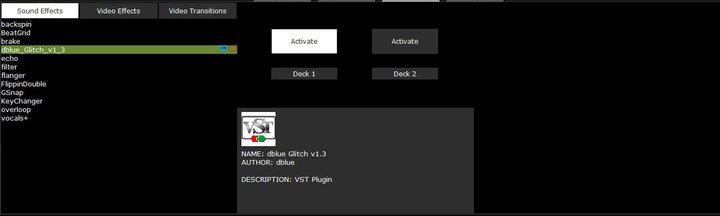
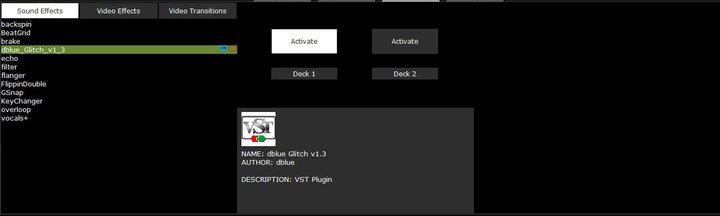
Inviato Mon 22 Nov 10 @ 9:09 pm
ok that doesnt solve my problem though
Inviato Mon 22 Nov 10 @ 9:11 pm
Thats true.
I dont know the answer. Maybe someone else does. You have to wait. Can you ?
Crossposting will not help you more either.
I dont know the answer. Maybe someone else does. You have to wait. Can you ?
Crossposting will not help you more either.
Inviato Mon 22 Nov 10 @ 9:20 pm
Just looks like that VST is not compatible for some reason I'm afraid.
Inviato Mon 22 Nov 10 @ 10:20 pm
and why isnt one of the most famous vst plugins (glitch) not compatible ?
effectrix (similar to glitch) also doesnt work correctly.
really sad :(
please fix it !!!
effectrix (similar to glitch) also doesnt work correctly.
really sad :(
please fix it !!!
Inviato Tue 23 Nov 10 @ 12:25 am
yes so how can this plug in not work i need it please
Inviato Tue 23 Nov 10 @ 4:33 pm
There's no way it can just be 'fixed' by anyone but development. I'll pass it along to the dev team to look at, but I can't say if or when it will be resolved.
Inviato Wed 24 Nov 10 @ 5:54 am
thank you
~ the message poster
~ the message poster
Inviato Wed 24 Nov 10 @ 11:40 am
timnitro wrote :
yes so how can this plug in not work i need it please
Yes there is a way to fix it.
1. Go to the folder that the VST plugin is installed at.
2. Find the .dll file in the folder and highlight it.
3. Open a new window in explorer and go to C:/Virtualdj/Pluins/Soundeffect Folder.
4. Copy The highlighted .dll file from the VST Plugin folder to the VDJ SoundEffect folder.
5. Then start VDJ again, it should show up as a working plugin..
6. Also make sure you read the plugins operation manual and don't forget to "Activate" the plugin.
7. You also have to Activate the "Deck" the plugin will be working in..
Good Luck...
Joey...
Inviato Wed 24 Nov 10 @ 12:16 pm
That won't help - I couldn't get the plugin to init in VDJ at all.
Inviato Wed 24 Nov 10 @ 1:43 pm
It worked for me when I had a problem with several VST plugins that didn't work, and that is how I resolved it..
It's just a suggestion...if it's not compatible, then your outa luck..
What plugin are you working with..?
Joey...
It's just a suggestion...if it's not compatible, then your outa luck..
What plugin are you working with..?
Joey...
Inviato Wed 24 Nov 10 @ 4:51 pm
joey do you know how to read im using glitch
Inviato Sun 28 Nov 10 @ 5:37 pm
does vdj support vst 2.3
Inviato Sun 28 Nov 10 @ 5:51 pm
I believe it does, What VST are you trying to use..?
Inviato Sun 28 Nov 10 @ 6:27 pm







