Ok fellow users who have upgraded to 7.0 welcome to pure failure to the midi controller users and the video djs out there. Word of advice keep your past updates so when its not running upto standard go back to a previous version .
VDJ PLEASE I BEG OF YOU TEST YOUR UPDATES FIRST THOROUGHLY BEFORE YOU POST THEM .
VDJ PLEASE I BEG OF YOU TEST YOUR UPDATES FIRST THOROUGHLY BEFORE YOU POST THEM .
Inviato Wed 24 Nov 10 @ 7:04 am
MIDI and video both working fine for me. Perhaps instead of a meaningless whine you might consider actually posting your problems.
Inviato Wed 24 Nov 10 @ 7:22 am
ok both my numark numark mixdeck and mixtrack both freezing when playing mp3s or video files and the reason y i posted what i posted is to give a simple solution to the users who follow the updates that are posted because i have been following the solutions and they are not working because i tried them
Inviato Thu 25 Nov 10 @ 6:20 am
Like SBDJ, 7.0+ is working for me on my Numark NS7FX wile mixing video and using 4 decks. I also agree on keeping the last major known stable version of VDJ on hand while testing the new version extensivly before going live with it. Atomix has always endorsed that.
I still have 5.21 and 6.12 BUT, calling 7 a "pure failure to the midi controller users and the video djs out there" is just an inacurate statment/post. If it does not work for you, acuratley describe your problem, computer, etc. Don't slander the software.
I still have 5.21 and 6.12 BUT, calling 7 a "pure failure to the midi controller users and the video djs out there" is just an inacurate statment/post. If it does not work for you, acuratley describe your problem, computer, etc. Don't slander the software.
Inviato Thu 25 Nov 10 @ 8:31 am
+1 DHoude, SBDJ
Works great on my NS7 and NSFX using not only with audio but with video too. Not bashing the poster here but I understand at times we become frustrated and "react".
@ Anyone (making future posts)
Perhaps you may want to give further detail(s) of your specific issue(s) then someone may be able to assist you.
When you make a statement like that and others are not experiencing the same issue(s) as you maybe this does not look too good.
I believe the forum community (users) and staff at VDJ would be more than glad to hear your issue(s) and lead you with help on the matter.
Be sure to please be clear, concise and detailed. Things like "it gets stuck" or "it freezes" does not help. It is always better to state exactly what were you doing (actions) that brought the onset of the problem. For QA and trending analysis on the behalf of Atomix/VDJ staff these details are critical. Additional information like video card information, driver version, processor type, memory etc... may be also very benificial.
For instance: Many having an issue with processing video using hardware acceleration and finding a "glitch" is not due to a current bug in the new version release. instead it is an issue with the latest ATI catalyst video driver which is not reporting a proper memory size value to the software. This is not an issue with VDJ but they have made notes on a working registry fix available for those having this issue. WTG VDJ :)
DJ Esco
Works great on my NS7 and NSFX using not only with audio but with video too. Not bashing the poster here but I understand at times we become frustrated and "react".
@ Anyone (making future posts)
Perhaps you may want to give further detail(s) of your specific issue(s) then someone may be able to assist you.
When you make a statement like that and others are not experiencing the same issue(s) as you maybe this does not look too good.
I believe the forum community (users) and staff at VDJ would be more than glad to hear your issue(s) and lead you with help on the matter.
Be sure to please be clear, concise and detailed. Things like "it gets stuck" or "it freezes" does not help. It is always better to state exactly what were you doing (actions) that brought the onset of the problem. For QA and trending analysis on the behalf of Atomix/VDJ staff these details are critical. Additional information like video card information, driver version, processor type, memory etc... may be also very benificial.
For instance: Many having an issue with processing video using hardware acceleration and finding a "glitch" is not due to a current bug in the new version release. instead it is an issue with the latest ATI catalyst video driver which is not reporting a proper memory size value to the software. This is not an issue with VDJ but they have made notes on a working registry fix available for those having this issue. WTG VDJ :)
DJ Esco
Inviato Fri 26 Nov 10 @ 11:15 am
mad man ghany wrote :
ok both my numark numark mixdeck and mixtrack both freezing when playing mp3s or video files and the reason y i posted what i posted is to give a simple solution to the users who follow the updates that are posted because i have been following the solutions and they are not working because i tried them
OK, so you're having issues with freezing whilst playing mp3s or videos. That kind of means this isn't a video problem doesn't it ;)
You'll also be happy to know that I use several MIDI devices at once during a gig and none of those have issues, so it's not a generic MIDI issue. It may however be a driver or MIDI issue with your specific devices, so let's try and narrow it down.
Now it might be more useful to provide:
* What do you mean by freeze? Controller freezes? Software freezes? Playback freezes? All of the previous? Briefly or for a while? How long for?
* Do you have any issues without controllers hooked up?
* OS version and whether it is 32-bit or 64-bit
* What sound device?
It's worth bearing in mind that what you perceive as a problem VDJ isn't always a problem with VDJ. Take the issues in the past with the HC4500 - it turned out to be a problem in the Denon firmware under vista and 7.
So rather than spouting a rant, let's actually try and get to the bottom of your issues.
Inviato Fri 26 Nov 10 @ 12:00 pm
I use the Ns7 with VDJ 7 and the only minor problem is some videos will load slowly. Other than that, I have no problems and I do video mixing every week for 4 hours at a bar. If this version does not work for you I suggest you revert to the version that did, until all the issues are fixed. I am confident that the VDJ team is doing everything to make it run smoothly. VDJ is an amazing piece of software but just like any other software; it is not perfect.
Inviato Fri 26 Nov 10 @ 12:49 pm
Inviato Sat 27 Nov 10 @ 1:36 pm
SBDJ wrote :
OK, so you're having issues with freezing whilst playing mp3s or videos. That kind of means this isn't a video problem doesn't it ;)
You'll also be happy to know that I use several MIDI devices at once during a gig and none of those have issues, so it's not a generic MIDI issue. It may however be a driver or MIDI issue with your specific devices, so let's try and narrow it down.
Now it might be more useful to provide:
* What do you mean by freeze? Controller freezes? Software freezes? Playback freezes? All of the previous? Briefly or for a while? How long for?
* Do you have any issues without controllers hooked up?
* OS version and whether it is 32-bit or 64-bit
* What sound device?
It's worth bearing in mind that what you perceive as a problem VDJ isn't always a problem with VDJ. Take the issues in the past with the HC4500 - it turned out to be a problem in the Denon firmware under vista and 7.
So rather than spouting a rant, let's actually try and get to the bottom of your issues.
mad man ghany wrote :
ok both my numark numark mixdeck and mixtrack both freezing when playing mp3s or video files and the reason y i posted what i posted is to give a simple solution to the users who follow the updates that are posted because i have been following the solutions and they are not working because i tried them
OK, so you're having issues with freezing whilst playing mp3s or videos. That kind of means this isn't a video problem doesn't it ;)
You'll also be happy to know that I use several MIDI devices at once during a gig and none of those have issues, so it's not a generic MIDI issue. It may however be a driver or MIDI issue with your specific devices, so let's try and narrow it down.
Now it might be more useful to provide:
* What do you mean by freeze? Controller freezes? Software freezes? Playback freezes? All of the previous? Briefly or for a while? How long for?
* Do you have any issues without controllers hooked up?
* OS version and whether it is 32-bit or 64-bit
* What sound device?
It's worth bearing in mind that what you perceive as a problem VDJ isn't always a problem with VDJ. Take the issues in the past with the HC4500 - it turned out to be a problem in the Denon firmware under vista and 7.
So rather than spouting a rant, let's actually try and get to the bottom of your issues.
Inviato Sun 28 Nov 10 @ 3:27 pm
Thanks for quoting me :)
Inviato Sun 28 Nov 10 @ 4:52 pm
VDJ is one of the most stable DJ software available. I use nothing but this awesome piece of software. Actually, Atomix has been quite good at helping us fix issues. Why are you complaining? Since everyone here bought Pro, we all get free upgrades. What company do you know that does that???? Every other company charges for major revisions. This company is here from our support of purchased products, but they never ask us for money to benifit from their advancements in this great software. Please don't rant here. Ask a question and we'll do all we can to help.
Inviato Mon 29 Nov 10 @ 8:15 pm
I Almost lean twords please test more. I have been using version 6 for quite a while, occasionally the deck playing through my main soundcard on my laptop would get scratchy. i'd then exit and reboot the program and have no problems for the rest of the night. Since getting version 7, I cant get my main output, either through speakers or headphones, to play clearly. Which is obviously a problem when you have a full dance floor. I've tested my other audio players, none of them have any problems with playback. it's isolated to VDJ. My external soundcard performs fine. i've gone in a changed my bit rate, doesn't work. I've seen several posts about the same issue, none of the fixes either apply to me or work. I absolutely love this program and all that being a member offers, but this recent problem is a big one. I'm running a dell inspiron 1720. Any help would be much appreciated. Thank you.
Inviato Wed 15 Dec 10 @ 10:44 pm
I'm hoping someone might have a solution for me. I am running Windows 7 Home Premiuim on an HP Notebook thats about a year old. Since getting VDJ 7, I have had a problem with VDJ shutting down at every gig I do. It usually happens about an hour and a half to 2 hours into the gig. If I manage to shut it down and then restart it on my own before it shuts itself down, I usually don't have a problem. But that isnt always possible. When it happens, the music starts skipping and I get a Windows message that says "Virtual DJ has stopped working". I then have to restart my computer and reboot Virtual DJ. Obviously, all of that takes time, and thats all time without music playing. Its incredibly frustrating and embarrassing. I love VDJ and dont want to have to switch to something else. Please help.
Inviato Thu 16 Dec 10 @ 3:31 pm

i hope this came through
this is a new problem i havent seen before, i just installed direct x 9 and 10, any help would be appreciated
Inviato Sun 16 Jan 11 @ 12:21 am
ill retry later with the pic
whats happeninh is i have lines on the right hand side of the screen every so often
picture this, split the screen in half from right to left, and on the right hand side of the screen tale the image and put horizontal lines missing the red of the image, im running mp4's
any ideas
whats happeninh is i have lines on the right hand side of the screen every so often
picture this, split the screen in half from right to left, and on the right hand side of the screen tale the image and put horizontal lines missing the red of the image, im running mp4's
any ideas
Inviato Sun 16 Jan 11 @ 2:15 am
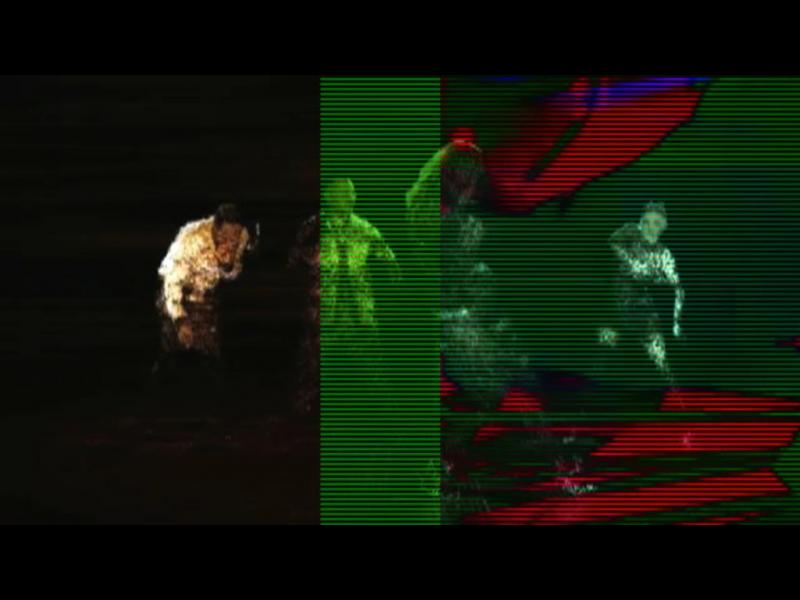
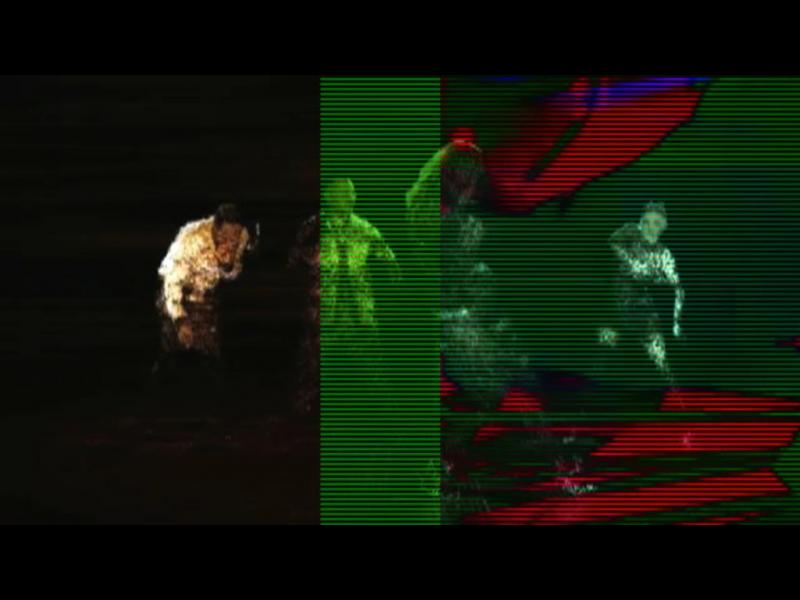
heres the pic i hope
Inviato Sun 16 Jan 11 @ 2:20 am
sorry windows xp
Inviato Sun 16 Jan 11 @ 2:21 am
You just installed DirectX 10 on Windows XP?
Inviato Sun 16 Jan 11 @ 5:07 am
i think i got it, turned off the hardware acceleration and it seemed to do the trick
Inviato Sun 16 Jan 11 @ 11:45 pm
and yes, or at least i think i did, as far as i know its on here, i followed all the install stuff and it seemed to go on
Inviato Sun 16 Jan 11 @ 11:46 pm










