Hey so I've got my speakers plugged into the front panel, my headphones are plugged into the rear, and I have my speaker config set to quadraphonic.
If I begin playing a song on either deck A or B the sound comes out of both my headphones and speakers. If I move the headphone volume slider side to side, it simply increases the volume in my headphones so that there's quite a bit of clipping. The queue and mix sliders do nothing. I feel like i'm missing something basic but i've been messing with this for hours and I can't get anything to work properly :(
Any suggestions?
If I begin playing a song on either deck A or B the sound comes out of both my headphones and speakers. If I move the headphone volume slider side to side, it simply increases the volume in my headphones so that there's quite a bit of clipping. The queue and mix sliders do nothing. I feel like i'm missing something basic but i've been messing with this for hours and I can't get anything to work properly :(
Any suggestions?
Inviato Sun 05 Dec 10 @ 3:13 am
Unfortunatley this program need multiple soundcards in order to preview a track before playing it
Inviato Mon 06 Dec 10 @ 6:15 am
Hmm what do you mean by that? I have a sound card that has 5.1 support, from what I've seen on the forums that should be enough?
Inviato Mon 06 Dec 10 @ 3:36 pm
According to all i have read and experienced the only way i was able to get a preview thru headphones was after purchasing 2 usb soundcards and using each for the output for each deck and running them to seperate mixer channels and then the headphone jack on my mixer like i would for independent turntables for my headphone preview. I could be wrong but that was the only way i was able to get it to work that way.
Inviato Mon 06 Dec 10 @ 8:19 pm
In order to have master output and prelistening with headphones, you will need 2 stereo-chanel outputs. A 5.1 sound card is good enough to do your job. There is no need to have a second sound card. Even in case of using an external mixer this 5.1 card is still able to route 2 decks in a mixer and be able to prelisten from the external mixer.
This should be your sound setup
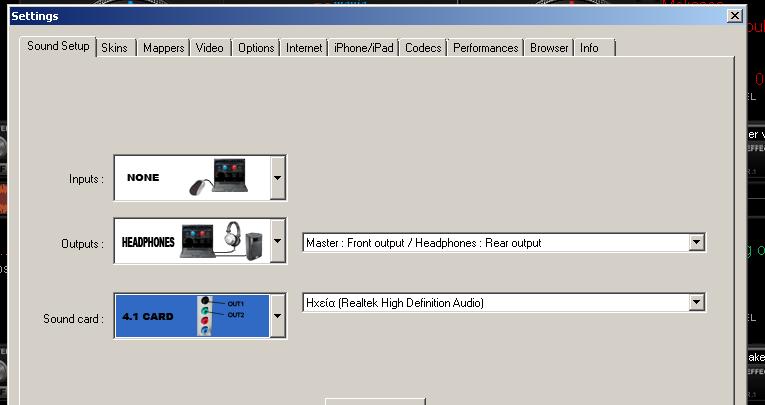
If this sound setup still doesnt work for you, you will then have to check your sound card configuration, make sure your cables and connections are correct.
This should be your sound setup
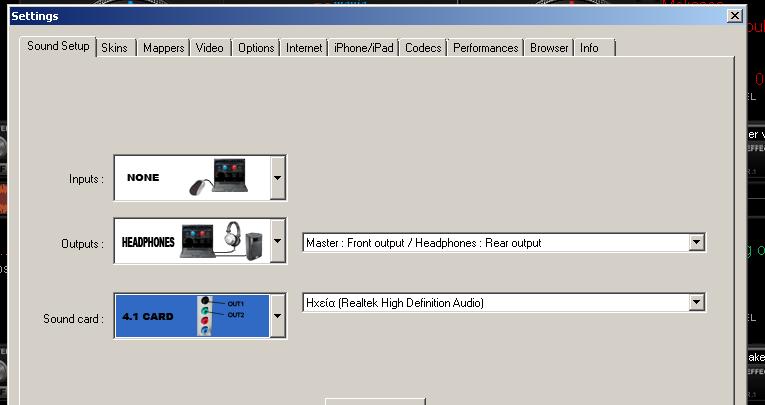
If this sound setup still doesnt work for you, you will then have to check your sound card configuration, make sure your cables and connections are correct.
Inviato Mon 06 Dec 10 @ 8:52 pm
hey guys im using vdj 6 pro on my laptop i was wondering if there was a way to prelisten one before it goes out on the main speakers all i have is some head phones..
PLEASE HELP
PLEASE HELP
Inviato Sun 12 Dec 10 @ 8:11 pm






