hey i have connected my 350 cdj's to my laptop they work good with vdj 7 the only problem is the sound cuts out now and then and unless i press play/pause or cue or move the pitch control on the cdjs the sound comes back.if you dont touch anything the tracks are still playing just no sound. can anyone help please.
Inviato Sat 05 Feb 11 @ 11:26 am
same problem here.let me know if u get any progress
Inviato Sun 06 Feb 11 @ 4:08 pm
same problem here :(
Inviato Thu 21 Jul 11 @ 9:29 am
Are you running firmware 1.06 on them? If not pop over to pioneer site and download. I have the 850's and it is the same update for both, and mine are running sweet as.
Hope this helps,
Ian
Hope this helps,
Ian
Inviato Thu 21 Jul 11 @ 9:40 am
Same problem here updated the firmware couple of days ago and same thing happened again tonight.
Inviato Fri 22 Jul 11 @ 10:23 pm
Make sure that your laptop is set to high performance, this should stop your USB ports from going to sleep, as this sounds like what is happening to you.
There is also a way to set them to never go to sleep (I am doing this on windows 7) -
Right click my computer
Go to manage.
double click device manager.
expand universal serial bus controllers (USB).
double click on the one on the bottom of the list.
In USB root hub properties go to the power management tab.
In the power management tab de-select "allow the computer to turn off this device to save power".
Now go up the list and do this to all USB root hub's that you have listed.
This should stop the issue you are having with any controller with a soundcard.
hope this helps.
Ian
There is also a way to set them to never go to sleep (I am doing this on windows 7) -
Right click my computer
Go to manage.
double click device manager.
expand universal serial bus controllers (USB).
double click on the one on the bottom of the list.
In USB root hub properties go to the power management tab.
In the power management tab de-select "allow the computer to turn off this device to save power".
Now go up the list and do this to all USB root hub's that you have listed.
This should stop the issue you are having with any controller with a soundcard.
hope this helps.
Ian
Inviato Sat 23 Jul 11 @ 6:48 am
Did this work for you all?
Inviato Mon 25 Jul 11 @ 5:41 pm
hi i have just tried that but i am still having the same problem. my patience is wearing thin now you pay all that money and it dont work . thankyou anyway. what are your sound settings .Are you using asio or 2 cards e.g (pioneer 350-cdj).anymore suggestions would be apprecaited. thanks sam ( im running windows xp )
Inviato Tue 26 Jul 11 @ 12:18 pm
I am running windows 7 and am using the sound cards built into the 850s, my latency on auto. What are the specs of your laptop?
Inviato Tue 26 Jul 11 @ 12:22 pm
dell inspiron 1525
15.4-inch WXGA (1280 x 800) CCFL TrueLife (glossy) screen
2.0GHz Core 2 Duo T7250 processor
2GB DDR2-667 SDRAM
120GB 5400 RPM SATA HDD
8x Dual-layer DVD±RW drive
Video: Intel Integrated Graphics Media Accelerator X3100
Colors: Multiple colors and finishes available
Media Card: 8-in-1 flash memory reader
Input and Output Ports: 4 USB 2.0, HDMI, VGA, IEEE 1394a, RJ11, RJ45, 2 headphone, 1 microphone, 1 ExpressCard 54mm slot, 3 mini-card slots, consumer IR, S-Video
optional Integrated 2.0 megapixel webcam Windows Vista Home Premium
Dimensions: 1.00" - 1.48" (height) x 14.05" (width) x 10.08" (depth)
Weight: 5.9lbs with 6-cell battery
im not to clued up on computers lol thanks
15.4-inch WXGA (1280 x 800) CCFL TrueLife (glossy) screen
2.0GHz Core 2 Duo T7250 processor
2GB DDR2-667 SDRAM
120GB 5400 RPM SATA HDD
8x Dual-layer DVD±RW drive
Video: Intel Integrated Graphics Media Accelerator X3100
Colors: Multiple colors and finishes available
Media Card: 8-in-1 flash memory reader
Input and Output Ports: 4 USB 2.0, HDMI, VGA, IEEE 1394a, RJ11, RJ45, 2 headphone, 1 microphone, 1 ExpressCard 54mm slot, 3 mini-card slots, consumer IR, S-Video
optional Integrated 2.0 megapixel webcam Windows Vista Home Premium
Dimensions: 1.00" - 1.48" (height) x 14.05" (width) x 10.08" (depth)
Weight: 5.9lbs with 6-cell battery
im not to clued up on computers lol thanks
Inviato Tue 26 Jul 11 @ 12:47 pm
I am only running a HP ENVY 13 core 2 duo 1.86, 6 gig ram on windows 7 64bit, and have no problems at all with VDJ 7.0.4 music and video with plugins running.
You might need more ram which is cheap these days, anyway here are my settings :
VDJ SETTINGS
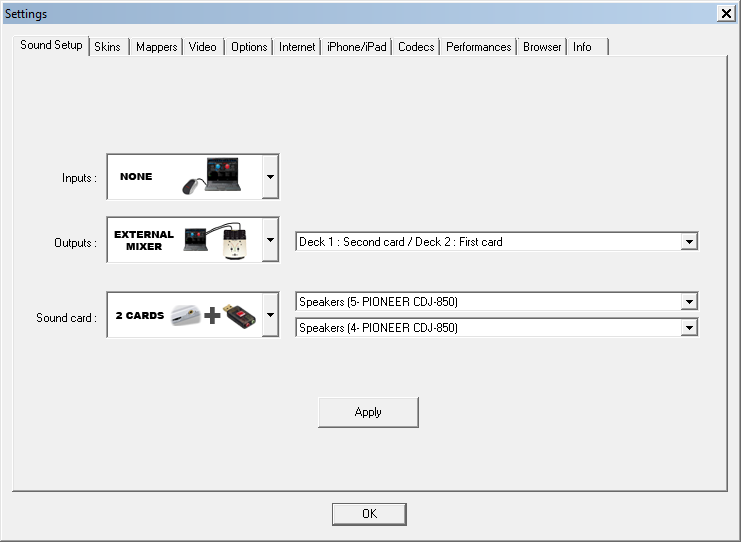
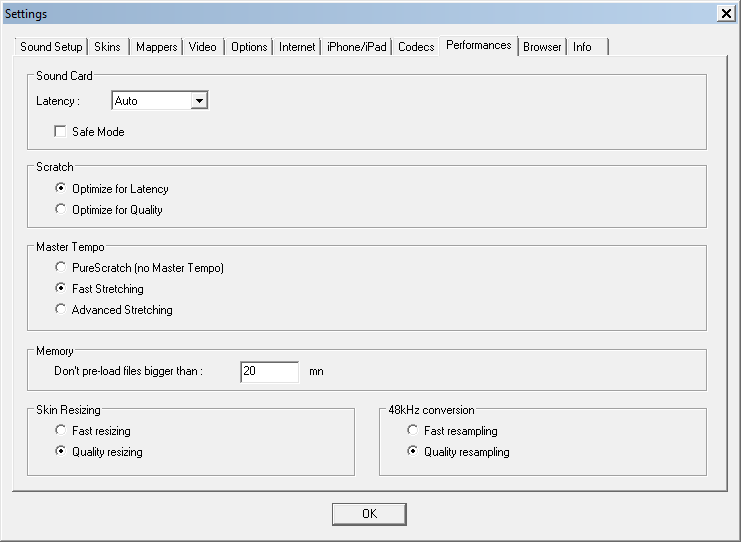
PIONEER SETTINGS
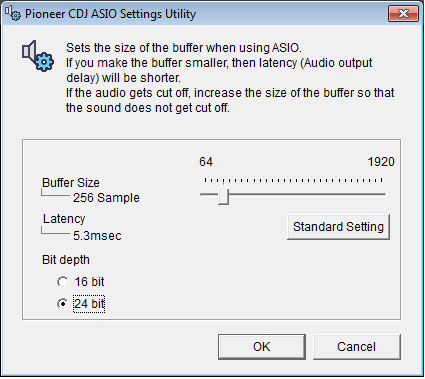
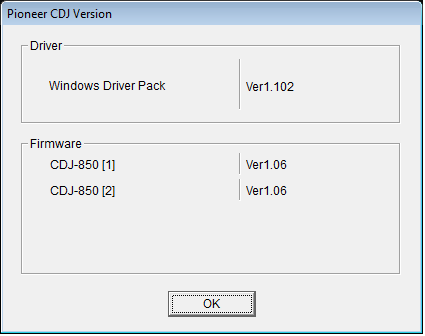
Hope you have more luck this time
You might need more ram which is cheap these days, anyway here are my settings :
VDJ SETTINGS
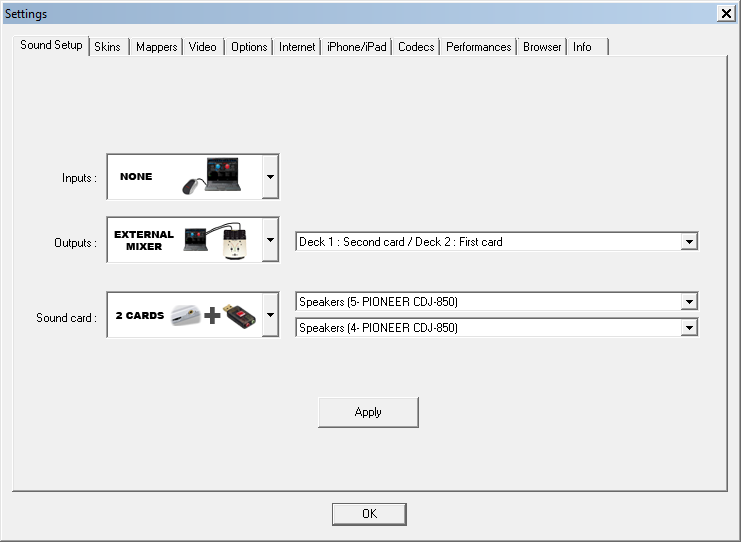
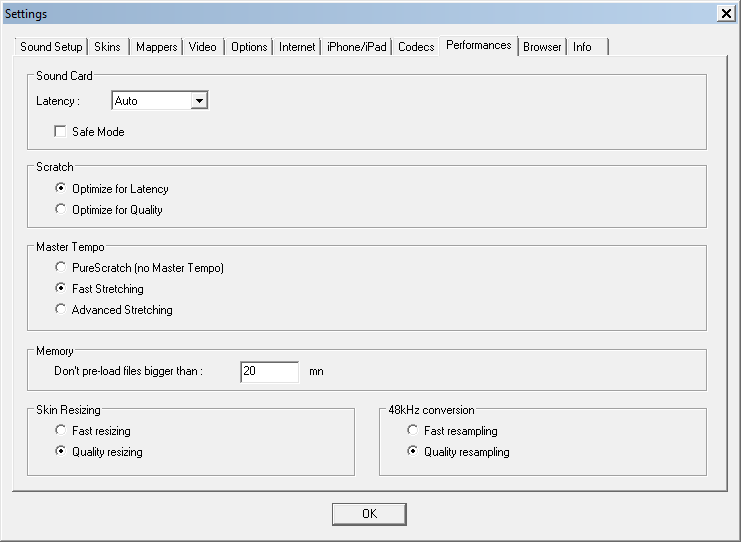
PIONEER SETTINGS
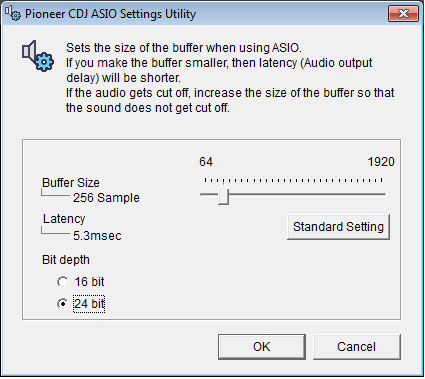
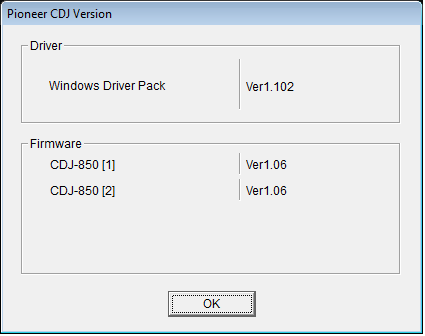
Hope you have more luck this time
Inviato Tue 26 Jul 11 @ 1:50 pm
thanks for that m8 i have just tried that with the exact same settings but no luck could be the computer how much RAM would you recommend i need thanks sam.
Inviato Tue 26 Jul 11 @ 2:38 pm
I have run on 3 with no problems, so I would go for 3 as a minimum if you are thinking of getting more ram. But before that try putting your latency up to 512 on VDJ and in the Pioneer options first, to see if this helps. I would also put a ticket in with your problem to the team, they are really helpful and might be able to sort you out.
Inviato Tue 26 Jul 11 @ 6:06 pm
If you are getting stuttering or sound drop outs then you may have performance issues with your computer. Please see http://www.virtualdj.com/wiki/Controller%20Configuration%20And%20Troubleshooting.html for common causes and their solutions.
Also, Vista is a very resource hungry and 'bloated' operating system. 2Gb of RAM is a bare minimum - Upgrading to 4Gb is strongly recommended (NOTE: More than 4Gb is only an advantage if you have a 64-bit operating system.)
We would also recommend considering upgrading to Windows 7 - This will give you much better system performance overall.
Also, Vista is a very resource hungry and 'bloated' operating system. 2Gb of RAM is a bare minimum - Upgrading to 4Gb is strongly recommended (NOTE: More than 4Gb is only an advantage if you have a 64-bit operating system.)
We would also recommend considering upgrading to Windows 7 - This will give you much better system performance overall.
Inviato Wed 27 Jul 11 @ 5:46 am
Thankyou m8 u have been very helpful I will try that . I will let u no how I get on.
Inviato Wed 27 Jul 11 @ 2:30 pm
No probs mate, and cool as it will also help others with the same problem.
Ian
Ian
Inviato Thu 28 Jul 11 @ 3:23 am
Hi ian thanks for taking the time to try and help with this problem. I have tried all of the above and i am still having this problem . This setup is all brand new including the laptop which is a HP pavillion6 with 4gb of ram as has been used for nothing else other than vdj since it was bought about 2 months ago. This problem is really annoying as sound just goes with no warning and could happen at anytime track keeps playing in software and if you touch the cdj pitch sound comes back through the system. As isaid the whole system cdjs n laptop are brand new bought for this purpose but i can't use on the road as i have no faith in the system. Not happy
Inviato Sat 30 Jul 11 @ 9:23 am
I have the same problem and I have 8Gigs of RAM so I think that there is something wrong with the software ( this problem disapears on other software).
Inviato Sat 30 Jul 11 @ 1:54 pm
Cant be the software otherwise everyone with cdj 350s/850s would have the problem. I have the 850s and have had no problems, I have also tried the 350s with no problems at all.
Have you tried DLP latency checker? putting a ticket into support?
Have you tried DLP latency checker? putting a ticket into support?
Inviato Sun 31 Jul 11 @ 5:06 pm
Sorry ment DPC not DLP
Inviato Mon 01 Aug 11 @ 4:21 am









