I just got VDJ7 and a Numark Mixtrack Pro. I would like to have my computer speakers play the output and my headphones to monitor... But at the moment I can only get sound to come from one or the other.
Current Audio Setup:
Inputs: None
Outputs: Single Output
Soundcard: Simple - Built in Output
What settings do I need to have to make this work???? Help!!!! I need a monitor!!!
Current Audio Setup:
Inputs: None
Outputs: Single Output
Soundcard: Simple - Built in Output
What settings do I need to have to make this work???? Help!!!! I need a monitor!!!
Inviato Mon 07 Feb 11 @ 6:46 am
The easiest way is to simply connect a suitable cable (2x RCA to 3.5" headphone jack) from the master output of the MixTrack Pro to the line input of your computer. The sound will then come out through the computer's speakers (If not, go to your sound card's mixer/control panel and ensure that the line input is not muted and the volume is set to an appropriate level.)
Configure the MixTrack Pro for master+headphones output (Outputs: Headphones) as normal using its built-in sound card.
Configure the MixTrack Pro for master+headphones output (Outputs: Headphones) as normal using its built-in sound card.
Inviato Mon 07 Feb 11 @ 7:32 am
I have the exact hardware setup that you have specified, however I don't receive the option for Built-In Soundcard when I select headphones. I only get 2-Cards. When I put it on this setting I hear both the Cue and normal Output through my computer speakers.
I have tried this both with Built-In Output and with Master: First Card (Built-In) and Headphones: Second Card (Mixtrack Pro).
How do I adjust these settings so the the monitor works through the headphone jack and the sound from the computer speakers?
I attached a screenshot of my current settings where both sounds are coming through my computer speakers.
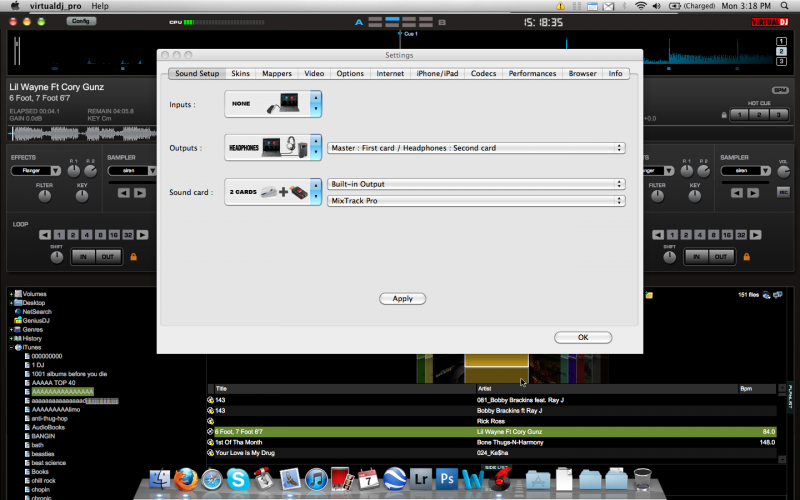
I have tried this both with Built-In Output and with Master: First Card (Built-In) and Headphones: Second Card (Mixtrack Pro).
How do I adjust these settings so the the monitor works through the headphone jack and the sound from the computer speakers?
I attached a screenshot of my current settings where both sounds are coming through my computer speakers.
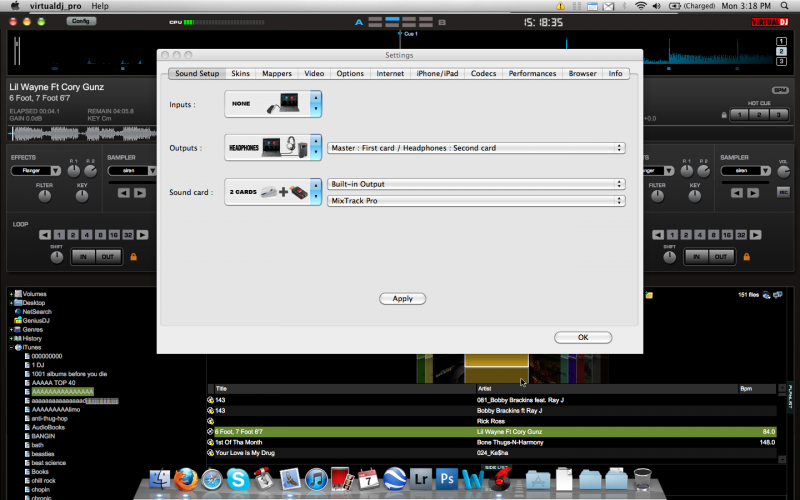
Inviato Mon 07 Feb 11 @ 8:20 am
As already explained above DO NOT use the built-in output of your computer in your sound configuration.
Configure the MixTrack Pro to use the MIXTRACK sound card for master output and headphones, as though you were going to use it with an amp or external speakers, i.e:
Inputs: None
Outputs: Headphones
Sound card: 4 out card -> Choose the MixTrack in the down-list and click APPLY.
Now as described above, connect an audio cable from the master outputs on the back of the MixTrack Pro to the line input of your computer. The master output sound of the MixTrack should now come out through your internal speakers. If not, check that the line input is not muted.
Configure the MixTrack Pro to use the MIXTRACK sound card for master output and headphones, as though you were going to use it with an amp or external speakers, i.e:
Inputs: None
Outputs: Headphones
Sound card: 4 out card -> Choose the MixTrack in the down-list and click APPLY.
Now as described above, connect an audio cable from the master outputs on the back of the MixTrack Pro to the line input of your computer. The master output sound of the MixTrack should now come out through your internal speakers. If not, check that the line input is not muted.
Inviato Mon 07 Feb 11 @ 12:22 pm
Thanks, but still with these settings the only sound is coming through the headphones on both Monitor and Output and nothing from the computer speakers..... What I am I doing wrong? Sorry for the hassle..... :-/
Inviato Mon 07 Feb 11 @ 12:38 pm
Screenshot
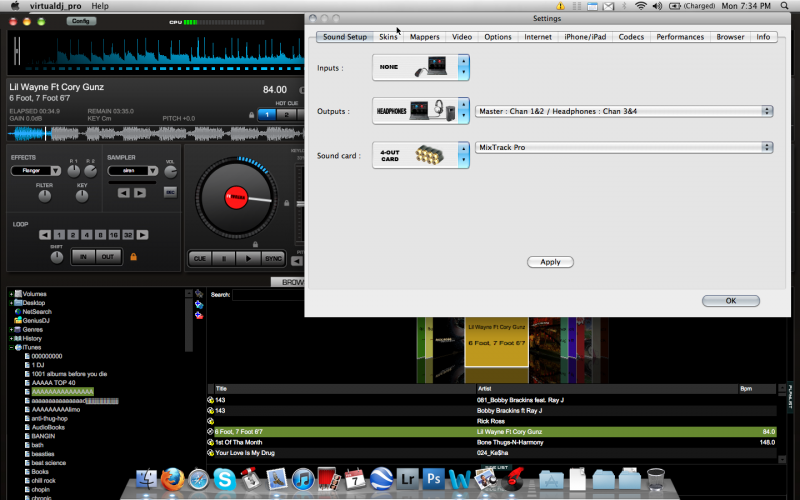
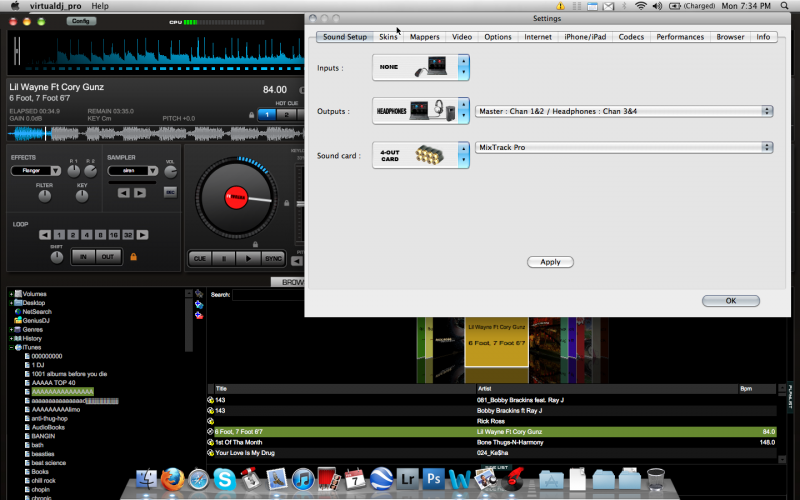
Inviato Mon 07 Feb 11 @ 12:39 pm
drwks wrote :
Thanks, but still with these settings the only sound is coming through the headphones on both Monitor and Output and nothing from the computer speakers..... The soundcard is not muted. What I am I doing wrong? Sorry for the hassle..... :-/
Inviato Mon 07 Feb 11 @ 2:02 pm
drwks wrote :
Thanks, but still with these settings the only sound is coming through the headphones on both Monitor and Output and nothing from the computer speakers..... The soundcard is not muted. What I am I doing wrong? Sorry for the hassle..... :-/
Inviato Mon 07 Feb 11 @ 2:03 pm
Any response to this would be nice. I am having the same problem on my iMac 27". No additional sound card and running line out of Mixtrack Pro. I hear the music through the headphones, but will not output through the speakers. It's one or the other.
Inviato Fri 11 Mar 11 @ 9:20 pm
I had to go into the advanced settings option and play around with those 2 get it to work properly.
Inviato Fri 11 Mar 11 @ 11:05 pm
did you ever get an answer i'm having the same problem.
Inviato Sat 14 May 11 @ 10:51 pm
Thread revival. First post. I've searched and searched but can't seem to find a workable solution.
2011 iMac OSX
USB to Mixtrack Pro
iMac LineOut to powered speakers
With the above set up, and using the advanced sound configs step-by-step procedure that "Blulite" had posted in other threads, I was able to cue through headphones via Mixtrack Pro, and listen to master through the external computer speakers. This worked for about 1 day.
The next day, whenI attempted to use VDJ Pro 7 (20 day free trial version), no sound would be output from the speakers or the headphones. I checked the advanced sound configs and reset them to the oem "simple config", then back to the advanced config (master/built-in/1,2.... headphones/mixtrack pro/3,4). I hit apply and I'm greeted by a sound driver error for CoreAudio. VDJ freezes and I have to restart the program. What went wrong here? Any way to fix this?
My work around solution was to directly connect the Mixtrack Pro output to the speakers, with somewhat altered sound configuration. This however, forces me to re-connect the speakers to the computer or to the Mixtrack Pro everytime I want to use VDJ.
Any help would be appreciated.
2011 iMac OSX
USB to Mixtrack Pro
iMac LineOut to powered speakers
With the above set up, and using the advanced sound configs step-by-step procedure that "Blulite" had posted in other threads, I was able to cue through headphones via Mixtrack Pro, and listen to master through the external computer speakers. This worked for about 1 day.
The next day, whenI attempted to use VDJ Pro 7 (20 day free trial version), no sound would be output from the speakers or the headphones. I checked the advanced sound configs and reset them to the oem "simple config", then back to the advanced config (master/built-in/1,2.... headphones/mixtrack pro/3,4). I hit apply and I'm greeted by a sound driver error for CoreAudio. VDJ freezes and I have to restart the program. What went wrong here? Any way to fix this?
My work around solution was to directly connect the Mixtrack Pro output to the speakers, with somewhat altered sound configuration. This however, forces me to re-connect the speakers to the computer or to the Mixtrack Pro everytime I want to use VDJ.
Any help would be appreciated.
Inviato Fri 25 Nov 11 @ 12:56 pm
I'm having the same problem with my N4. I can't get the main outs and headphone channels to work independently. Regardless of where the crossfader is both the live and cued track output to the mains equally. If the table is spinning you can hear it, always! This is a major problem. This is what a Customer Service rep sent me: for a config:
Inputs: None
Outputs: Headphones (Master Chan 1&2 / Headphones: Chan 3&4)
SC: 4-out Card (N4, or mixtrack, or whatever)
I tried it and the problem still exists. Yes, I clicked Apply.
Inputs: None
Outputs: Headphones (Master Chan 1&2 / Headphones: Chan 3&4)
SC: 4-out Card (N4, or mixtrack, or whatever)
I tried it and the problem still exists. Yes, I clicked Apply.
Inviato Fri 24 Feb 12 @ 6:48 pm
UPDATE
Knucklehead alert! I was failing to assign decks to the crossfader via the conveniently located buttons thereby utilizing its functionality...
Above configuration works perfect.
Knucklehead alert! I was failing to assign decks to the crossfader via the conveniently located buttons thereby utilizing its functionality...
Above configuration works perfect.
Inviato Sat 25 Feb 12 @ 10:55 pm
This is some bull crap. I've tried everything. I wonder do I have to buy some external speakers.
Inviato Fri 05 Oct 12 @ 3:48 pm







