Since I put this the time in the skins, see the image.
<textzone chan=\"1\">
<size width=\"78\" height=\"20\"/>
<pos x=\"429\" y=\"63\"/>
<text font=\"arial\" size=\"20\" color=\"#0970ef\" align=\"center\" format=\"%Pspent\"></text>
</textzone>
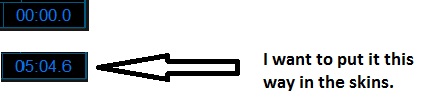
<textzone chan=\"1\">
<size width=\"78\" height=\"20\"/>
<pos x=\"429\" y=\"63\"/>
<text font=\"arial\" size=\"20\" color=\"#0970ef\" align=\"center\" format=\"%Pspent\"></text>
</textzone>
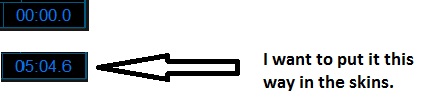
Inviato Fri 25 Mar 11 @ 3:40 pm
Do you mean that it shows always 00:00.0 ???
Inviato Fri 25 Mar 11 @ 3:53 pm
Yes, I want to put the time of the song in setback:
6:00, 5:00, 4:00, 3:00, 2:00, 1:00, 050:00. 000:00
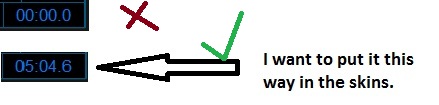
6:00, 5:00, 4:00, 3:00, 2:00, 1:00, 050:00. 000:00
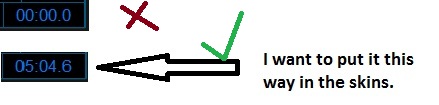
Inviato Fri 25 Mar 11 @ 6:18 pm
I'm afraid you're not being very clear
if you want the skin to display the total length of the song at all times use the %Ptime tag in the textzone field
if you want it to display the time "elapsed" use the %Pspent tag
if you want the time remaining in the song use the %Pleft tag.
The capital letter P between the quotation mark and the percent sign is to makethe time reflect correctly any pitch changes made.
if you want the skin to display the total length of the song at all times use the %Ptime tag in the textzone field
if you want it to display the time "elapsed" use the %Pspent tag
if you want the time remaining in the song use the %Pleft tag.
The capital letter P between the quotation mark and the percent sign is to makethe time reflect correctly any pitch changes made.
Inviato Sun 27 Mar 11 @ 10:48 pm
oops i forgot to mention, we sorted out through msn with Kichos. It's true his English are not so good and it took me a while to understand. He wanted to display the remain time instead of the elapsed.
Inviato Mon 28 Mar 11 @ 5:41 am
oh, cool
Inviato Mon 28 Mar 11 @ 5:22 pm








