I'm hoping there's a way to get rid of that annoying message that pops up when I attempt to load a track into a player that is already playing something...
"a song is playing on the deck are you sure you want to stop it"
No offense but I wouldn't have tried to load the track in the first place if I wasn't sure :-)
OK NOW.. if that "IS" possible then my next question would be how do I configure VDJ in such a way that if my hardware (CDJ-2000) is already spinning and I load a track onto the deck.. it IMMEDIATELY begins to play from the first cue point.
The following scenario might make sense of WHAT I'm trying to accomplish and WHY I'm trying to do it:
I load an instrumental track on Deck A
I mix in an acapella track on Deck B and begin to create my own "mash-up" on the fly
At some point, maybe like after 32 bars, I wanna be able to load a different instrumental track onto Deck A, continuing to mix it with the acapella track that is still playing on Deck B
This is possible to do on Serato so please please please tell me there's a way I can configure VDJ to do the same!
"a song is playing on the deck are you sure you want to stop it"
No offense but I wouldn't have tried to load the track in the first place if I wasn't sure :-)
OK NOW.. if that "IS" possible then my next question would be how do I configure VDJ in such a way that if my hardware (CDJ-2000) is already spinning and I load a track onto the deck.. it IMMEDIATELY begins to play from the first cue point.
The following scenario might make sense of WHAT I'm trying to accomplish and WHY I'm trying to do it:
I load an instrumental track on Deck A
I mix in an acapella track on Deck B and begin to create my own "mash-up" on the fly
At some point, maybe like after 32 bars, I wanna be able to load a different instrumental track onto Deck A, continuing to mix it with the acapella track that is still playing on Deck B
This is possible to do on Serato so please please please tell me there's a way I can configure VDJ to do the same!
Inviato Wed 11 May 11 @ 5:04 pm
Couldn't you just use the 3rd/4th deck skin?
Inviato Wed 11 May 11 @ 8:05 pm
To stop that mesaage, goto Config->Options and set Security to NONE.
For a song to automatically play after loading, you need to replace the load action with
load & play
For a song to automatically play after loading, you need to replace the load action with
load & play
Inviato Wed 11 May 11 @ 9:44 pm
DJdad.. Thanks! The security trick worked but I don't see anything in the mapper section for "load" to change it to "load & play"
Inviato Wed 11 May 11 @ 10:41 pm
Indeed, CDJ2000 do not have a premapped load button. You can choose to map one of the CDJs buttons you dont use that often, as load & play, or you could assign 2 keyboard buttons as
deck 1 load & deck 1 play
deck 2 load & deck 2 play
deck 1 load & deck 1 play
deck 2 load & deck 2 play
Inviato Thu 12 May 11 @ 6:38 am
DJdad.. Thanks again but I can\'t seem to get it to work.. Any idea what\'s wrong?
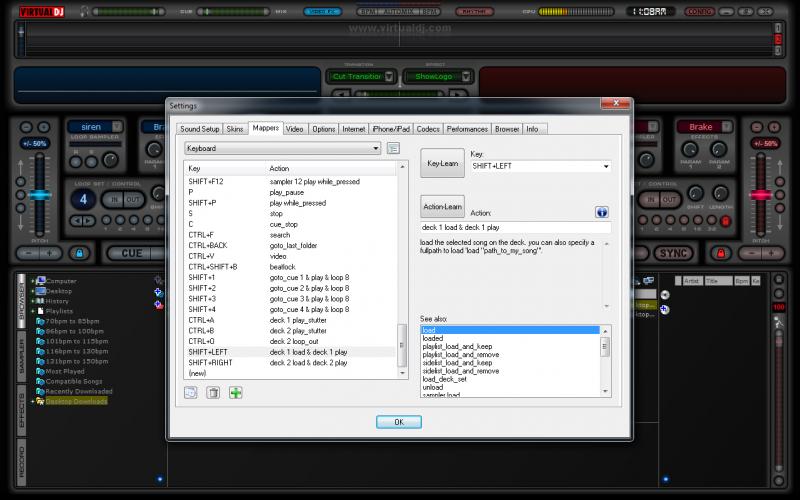
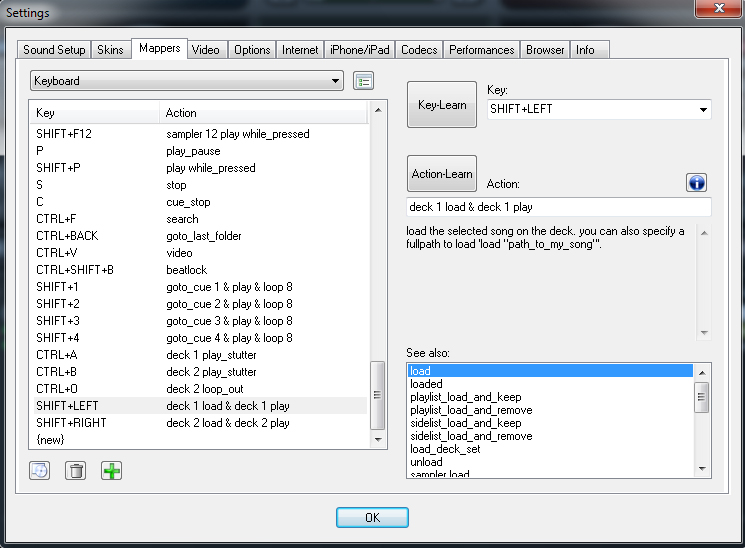
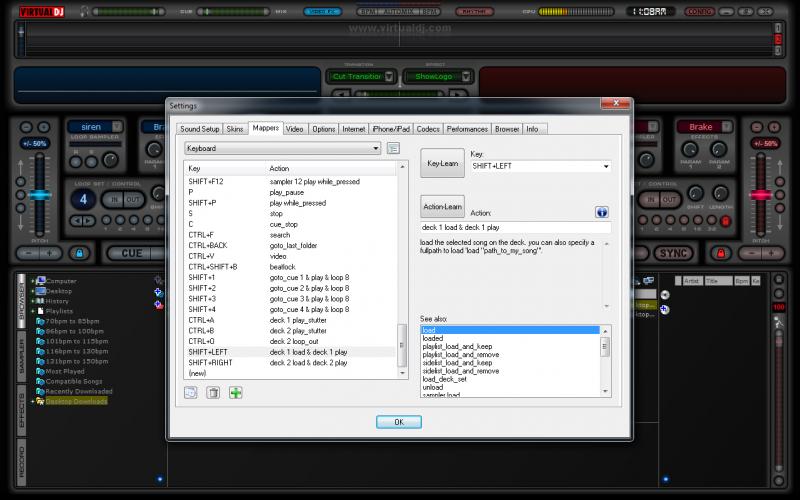
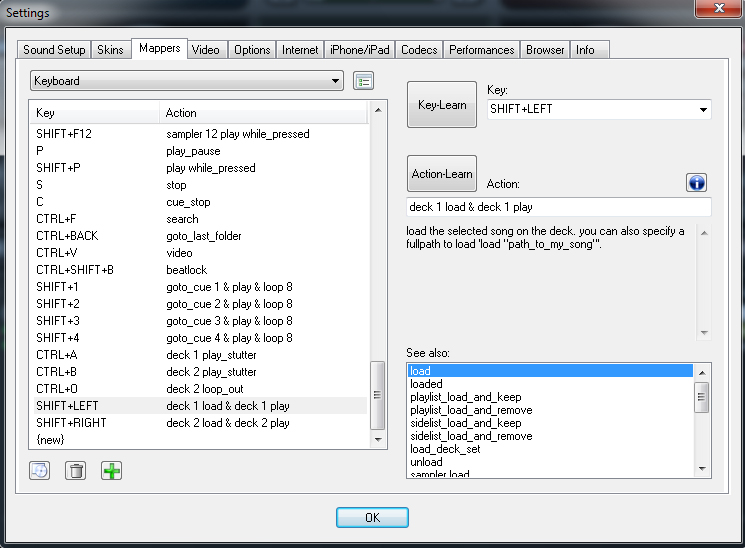
Inviato Thu 12 May 11 @ 10:11 am
DJdad.. I figured it out.. something (pitch bend) was already mapped to the SHIFT +LEFT and SHIFT +RIGHT keyboard shortcuts!
OK so now it's loading and playing on the desired deck but I need it to do 2 more things now...
1) play from 1st cue point and;
2) sync BPM from opposite deck
OK so now it's loading and playing on the desired deck but I need it to do 2 more things now...
1) play from 1st cue point and;
2) sync BPM from opposite deck
Inviato Thu 12 May 11 @ 10:39 am
Nevermind.. I GOT IT!!
deck 1 load & sync & goto_cue 1 & play
deck 2 load & sync & goto_cue 1 & play
Thanks for the help!
Would you have any idea how to map my CDJ-2000 Play/Pause button to a Play/Brake action?
As it currently is I hit it to play but then if I hit it while it's playing.. it just stops cold. I'd rather have it brake if hit while it's playing
deck 1 load & sync & goto_cue 1 & play
deck 2 load & sync & goto_cue 1 & play
Thanks for the help!
Would you have any idea how to map my CDJ-2000 Play/Pause button to a Play/Brake action?
As it currently is I hit it to play but then if I hit it while it's playing.. it just stops cold. I'd rather have it brake if hit while it's playing
Inviato Thu 12 May 11 @ 10:43 am
Map the PLAY button of your CDJ as ..
play ? effect "Brake" active on : play
and adjust the Brake length to the desired duration.
play ? effect "Brake" active on : play
and adjust the Brake length to the desired duration.
Inviato Thu 12 May 11 @ 11:08 am
DJdad.. thanks again I'll try it out tomorrow nite!
Inviato Thu 12 May 11 @ 11:26 am
I gotta say fellas this is pretty sweet! Although I used load & goto_cue 1 & play_sync. With having it only play there was a slight delay when loading so I found myself pitch bending a lot, no big deal, but it works great. I'm digging the play brake aswell. I also mapped them as a shift function. That way the track isn't always starting up when I load it and I don't lose the play_stutter function.
Thanks for the ideas and mapping fellas
Huey
Thanks for the ideas and mapping fellas
Huey
Inviato Fri 13 May 11 @ 1:47 pm
the CDJ mapping worked perfectly!! Tks so much
Inviato Sat 14 May 11 @ 6:56 pm








