Well here is the issue I am having.
I have a Macbook Pro, Numark Mixdeck, Virtual DJ Pro 7, Logic Pro, Yamaha PSR E403, Korg Quad Kaoss Pad, Samason 550i PA
The Numark Mixdeck is plugged into my Mac USB.
(Note: My Mixdeck has not working properly for some reason so I have to use my auxiliary port (headphone out) out of my laptop and it works fine that way. No audio comes out of my Numark Mixdeck though :/ )
Next I have my Yamaha PSR E403 plugged in to the other USB.
I have the auxiliary port (headphone out) plugged into the input of the Korg Quad Kaoss Pad. From the output of that into the Samson 550i PA input (This is done with a 1/8 to RCA R&W)
When I play the keyboard I am only getting sound out of 1 speaker. Anything I touch on my mixdeck will play the sound sound that the keyboard is making because I have Logic Pro running as well as VDJ7. Pretty much anything I touch as far as platters, cue, play, pause, fx, loops, etc....it all makes the sound I have selected in logic.
I have been looking for ways to try and delete map keys that are automatically assigned to the mixdeck in Logic but I have had no luck.
I have also tried setting up different MIDI ports in logic by hitting apple 8 selecting new multi instrument and putting the mixdeck on port1 channel 1 but the problem is when I try and put the numark on port 1 it says (No Name) and the keyboard says Port1. I'm not sure why that is.
I have then went back to Logic's main screen and created 2 new external midi instruments and neither of them make any sound.
When I create a software instrument both keyboard and mixdeck make the same sounds when touched in anyway....(You can see why I'm frustrated with this)
Also just as a side note. I have noticed that there are several things in VDJ7 that don't work with the Numark Mixdeck. For example...the crossfader does not slide back and forth on the screen. There is nothing on the mixdeck that allows your to turn your filter and key up or down. Other than that I thing the rest works accordingly. Is there anyway to get rid of that horrible scratchy sound when your try to spin the platters with songs on? Everytime I've tried I've noticed that that scratching just sounds horrible.....any tips on this by any chance?
By the way I have tons of cables, connectors, adapters, so if anyone is willing to take the time to help me get all this straightened out I would very gladly appreciate it!
I would gladly like to say thanks if you took the time to read this. Take care!
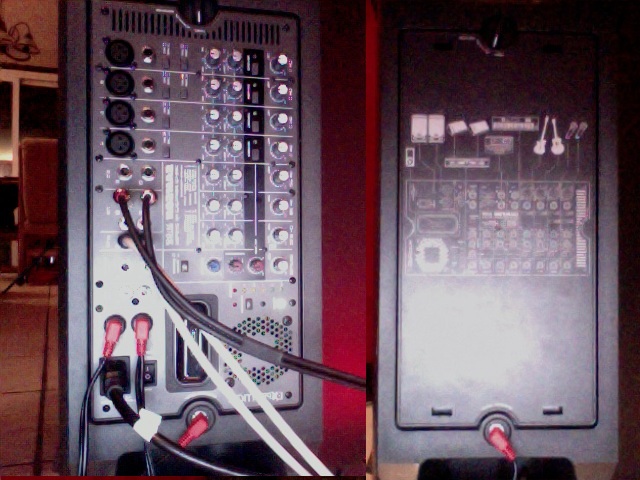

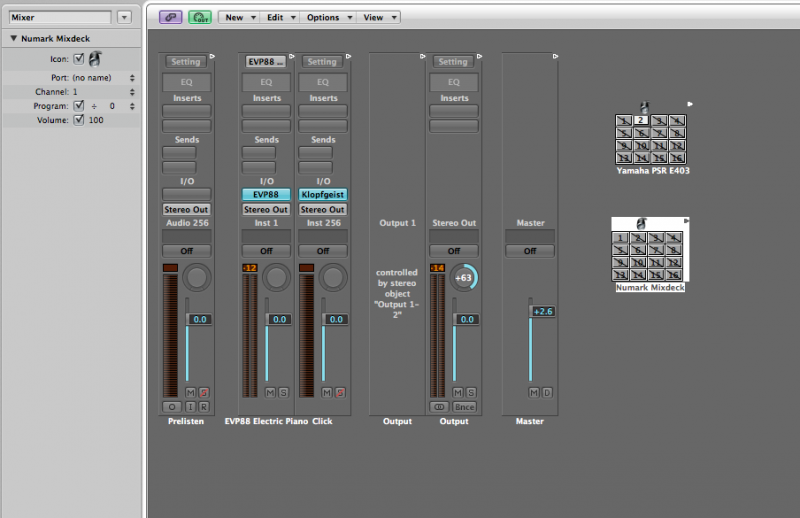
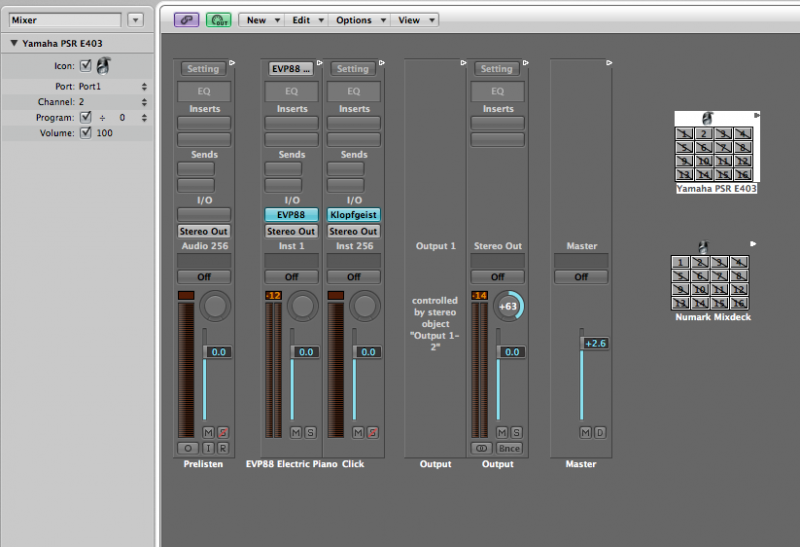
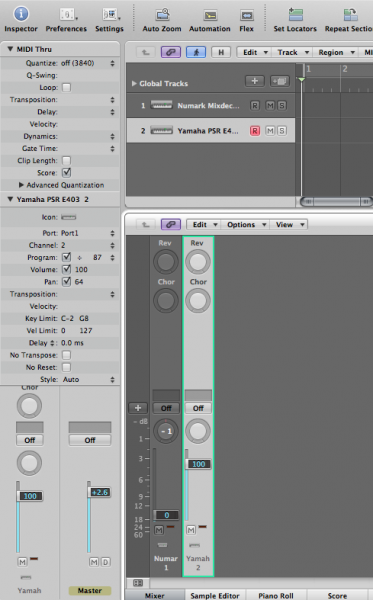
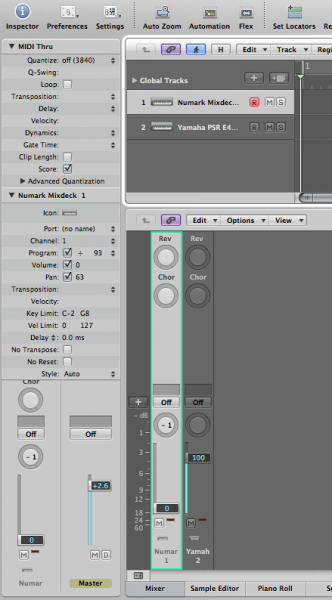
I have a Macbook Pro, Numark Mixdeck, Virtual DJ Pro 7, Logic Pro, Yamaha PSR E403, Korg Quad Kaoss Pad, Samason 550i PA
The Numark Mixdeck is plugged into my Mac USB.
(Note: My Mixdeck has not working properly for some reason so I have to use my auxiliary port (headphone out) out of my laptop and it works fine that way. No audio comes out of my Numark Mixdeck though :/ )
Next I have my Yamaha PSR E403 plugged in to the other USB.
I have the auxiliary port (headphone out) plugged into the input of the Korg Quad Kaoss Pad. From the output of that into the Samson 550i PA input (This is done with a 1/8 to RCA R&W)
When I play the keyboard I am only getting sound out of 1 speaker. Anything I touch on my mixdeck will play the sound sound that the keyboard is making because I have Logic Pro running as well as VDJ7. Pretty much anything I touch as far as platters, cue, play, pause, fx, loops, etc....it all makes the sound I have selected in logic.
I have been looking for ways to try and delete map keys that are automatically assigned to the mixdeck in Logic but I have had no luck.
I have also tried setting up different MIDI ports in logic by hitting apple 8 selecting new multi instrument and putting the mixdeck on port1 channel 1 but the problem is when I try and put the numark on port 1 it says (No Name) and the keyboard says Port1. I'm not sure why that is.
I have then went back to Logic's main screen and created 2 new external midi instruments and neither of them make any sound.
When I create a software instrument both keyboard and mixdeck make the same sounds when touched in anyway....(You can see why I'm frustrated with this)
Also just as a side note. I have noticed that there are several things in VDJ7 that don't work with the Numark Mixdeck. For example...the crossfader does not slide back and forth on the screen. There is nothing on the mixdeck that allows your to turn your filter and key up or down. Other than that I thing the rest works accordingly. Is there anyway to get rid of that horrible scratchy sound when your try to spin the platters with songs on? Everytime I've tried I've noticed that that scratching just sounds horrible.....any tips on this by any chance?
By the way I have tons of cables, connectors, adapters, so if anyone is willing to take the time to help me get all this straightened out I would very gladly appreciate it!
I would gladly like to say thanks if you took the time to read this. Take care!
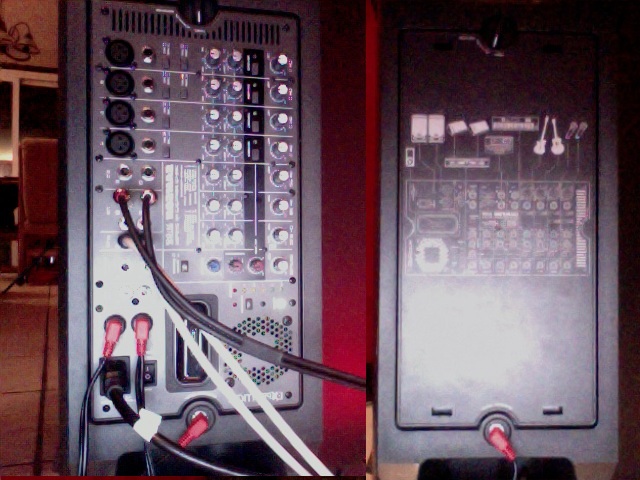

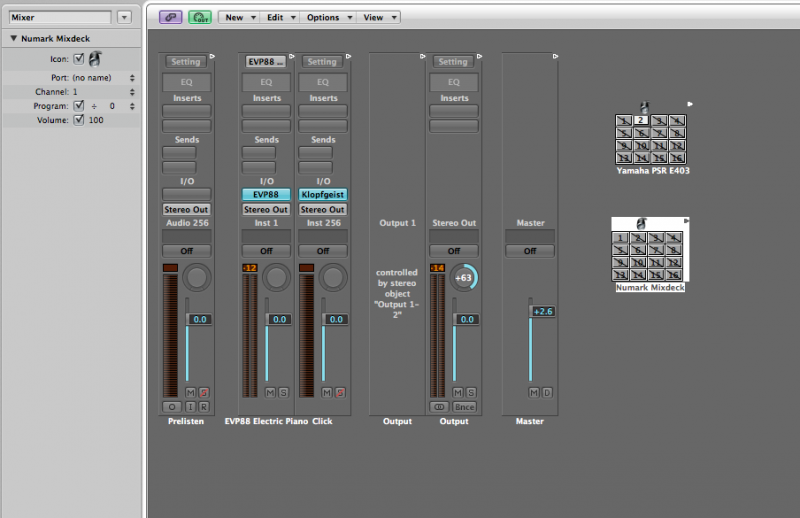
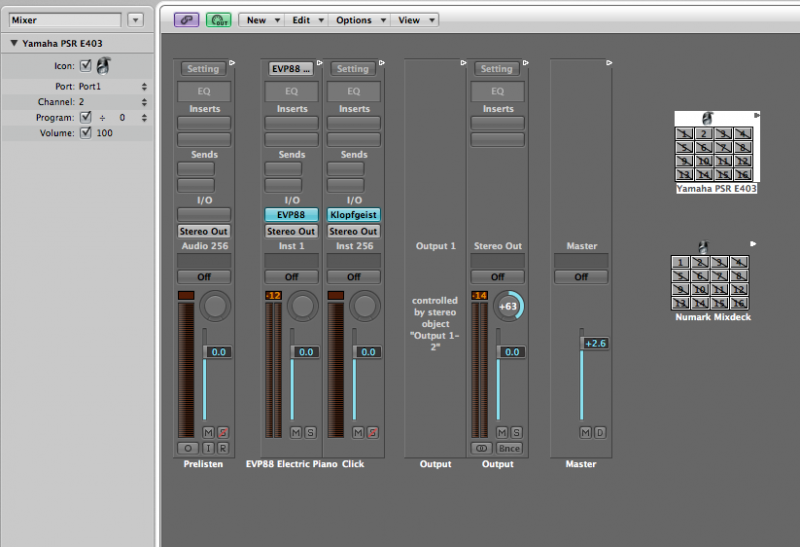
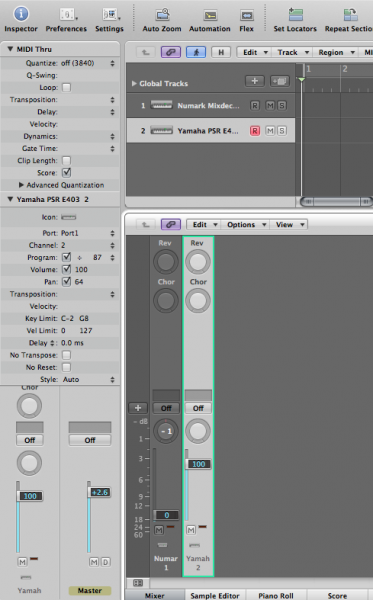
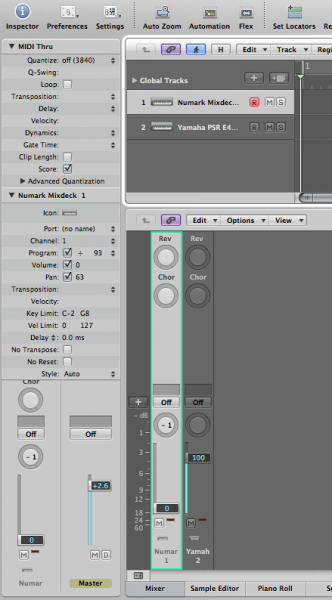
Inviato Wed 25 May 11 @ 10:12 pm
If you are not getting sound from the MixDeck then you may have a configuration issue.
First, please ensure that you have the latest VirtualDJ v7.0.4 installed: http://www.virtualdj.com/download/updates.html
And the latest drivers and firmware from: http://www.numark.com/mixdeck
Then go to CONFIG -> Sound Setup and set your sound as follows:
Inputs: None
Outputs: External Mixer
Sound card: Numark (Or 4.1 card -> Numark MixDeck)
Click APPLY.
Make sure that the channels on the mixer section of the MixDeck are set to PC.
The mixer section of the MixDeck is a real hardware audio mixer and is not MIDI capable. It cannot control the on-screen software mixer (Volume sliders, EQ's, gain, etc.) or the video crossfader in VirtualDJ. Only the CD players are MIDI enabled.
The MixDeck is designed to be used in external mixer mode in VirtualDJ with the master output on the back of the console connected to your PA system.
If the above does not work, you may need to configure the sound card in the MixDeck for 4 channel audio.
To do this, go to MacOS Utilities -> Audio MIDI Setup.
In Audio MIDI Setup, make sure that you are viewing Audio devices, not MIDI devices (Click on the Audio Devices tab, or in newer versions of MacOS, View menu -> Show Audio Window)
Depending on your version of MacOS you should either see a list of audio devices or the properties of the default device.
In newer versions of MacOS, click on the MixDeck in the list of sound devices. Then click on the OUTPUT tab and check that it is set to 44100.0 Hz and 4ch-16 bit.
In older versions, choose MixDeck in the Properties For: drop-down list. Then check that it is set to 44100.0 Hz and 4-ch 16 bit.
For Logic Pro, use your MacBook's internal sound card for its audio output, then connect a 3.5 jack to 2x RCA cable from the MacBook's headphone socket into one of the line inputs on the back of the MixDeck (If you wish to use the hardware audio mixer of the MixDeck) or if you want the keyboard to always be playable regardless of what you are doing on the MixDeck, connect the above cable to a spare channel of your PA mixer in the top photo.
First, please ensure that you have the latest VirtualDJ v7.0.4 installed: http://www.virtualdj.com/download/updates.html
And the latest drivers and firmware from: http://www.numark.com/mixdeck
Then go to CONFIG -> Sound Setup and set your sound as follows:
Inputs: None
Outputs: External Mixer
Sound card: Numark (Or 4.1 card -> Numark MixDeck)
Click APPLY.
Make sure that the channels on the mixer section of the MixDeck are set to PC.
The mixer section of the MixDeck is a real hardware audio mixer and is not MIDI capable. It cannot control the on-screen software mixer (Volume sliders, EQ's, gain, etc.) or the video crossfader in VirtualDJ. Only the CD players are MIDI enabled.
The MixDeck is designed to be used in external mixer mode in VirtualDJ with the master output on the back of the console connected to your PA system.
If the above does not work, you may need to configure the sound card in the MixDeck for 4 channel audio.
To do this, go to MacOS Utilities -> Audio MIDI Setup.
In Audio MIDI Setup, make sure that you are viewing Audio devices, not MIDI devices (Click on the Audio Devices tab, or in newer versions of MacOS, View menu -> Show Audio Window)
Depending on your version of MacOS you should either see a list of audio devices or the properties of the default device.
In newer versions of MacOS, click on the MixDeck in the list of sound devices. Then click on the OUTPUT tab and check that it is set to 44100.0 Hz and 4ch-16 bit.
In older versions, choose MixDeck in the Properties For: drop-down list. Then check that it is set to 44100.0 Hz and 4-ch 16 bit.
For Logic Pro, use your MacBook's internal sound card for its audio output, then connect a 3.5 jack to 2x RCA cable from the MacBook's headphone socket into one of the line inputs on the back of the MixDeck (If you wish to use the hardware audio mixer of the MixDeck) or if you want the keyboard to always be playable regardless of what you are doing on the MixDeck, connect the above cable to a spare channel of your PA mixer in the top photo.
Inviato Fri 27 May 11 @ 6:14 am
I have made a video for you to watch to see what is going on. To explain everything I went though and tried is a ton of work... I'm sure you understand. I will be posting the video up on viddler and then post the link here for you to watch. I apologize for the shakyness of the camera because I was setting up from square one and showing everything I was doing. It will be posted soon after it goes through Imovie, exported, uploaded, processed, etc...all that fun stuff.
Inviato Sun 29 May 11 @ 2:00 pm
http://www.viddler.com/explore/AdamR1588/videos/8/
Here is the video I was talking about. Sorry for it being lengthy but please bare with me. I really need help with this issue. Thank you for your response by the way...Much appreciated!
Here is the video I was talking about. Sorry for it being lengthy but please bare with me. I really need help with this issue. Thank you for your response by the way...Much appreciated!
Inviato Sun 29 May 11 @ 5:49 pm







