DJ Corny presents... the ULTIMATE TOUCH SCREEN SKIN for Virtual DJ! Tataaa...(crowd's going loco)
Alright, here's my third (and final!) version of the TOUCH SCREEN SKIN I have designed:
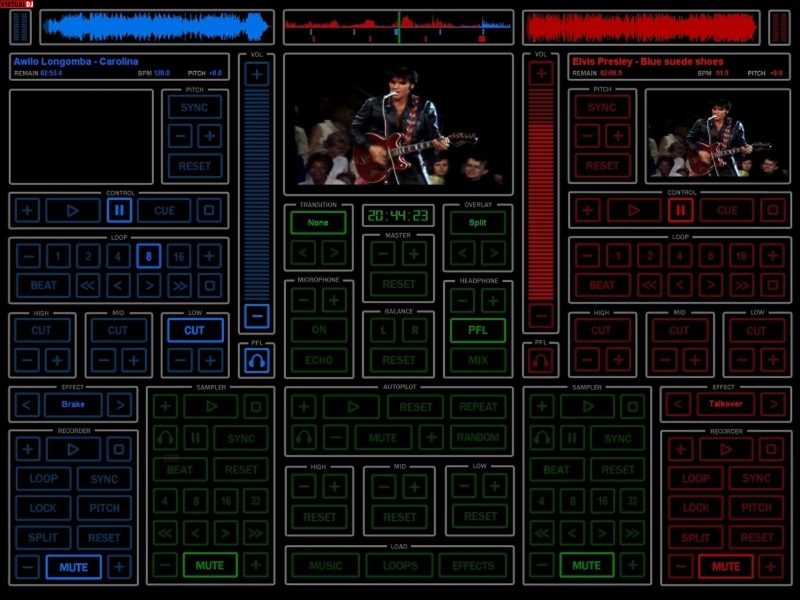
It looks the same as the second installment, but it isn't. I have (finally) achieved to make pannels (yes, with browsers, and yes, without glitches or refreshing trouble!) and that was the solution I was aiming for. So here's what we have:
FULL SCREEN CONTROLS PANNEL (the one you work with during a gig)
FULL SCREEN BROWSER PANNEL (with BIG scrolling, preview and load buttons)
FULL SCREEN SETTINGS PANNEL (to adjust the software just the way you like it)
The only thing I'm not 100% satisfied about is that the skin supposes that you have your music in C:\MUSIC and your samples in C:\SAMPLES. I needed to do it this way to make buttons for quick and clean browser access...
There are 2 decks for playing video/audio, 2 decks that are used as samplers (with PFL, EQ, beatmatch, sync, pitchlock, etc.), 2 "live" sample/loop recorders (the original samplers from Virtual DJ), and 1 microphone "deck" (line in) with volume, EQ and FX control.
This is the browser pannel looks like:
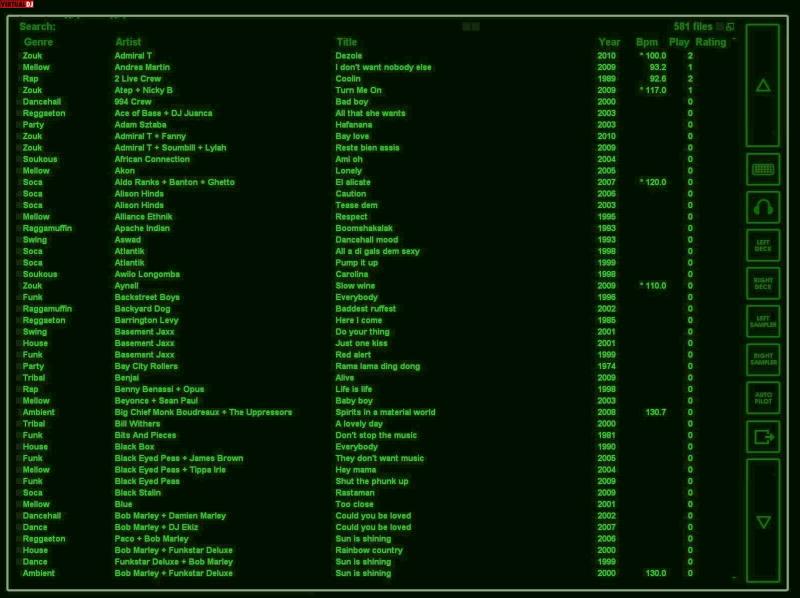
And this is the configuration pannel:
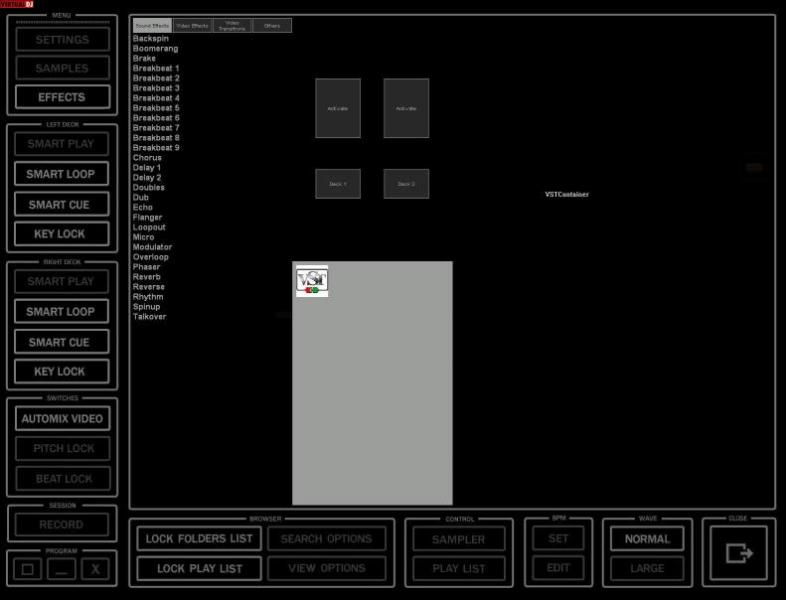
Useful info:
In general, almost all the buttons should be pretty self-explanatory. But there are exceptions...
To make a deck active (select a deck for sync, effects, etc. to apply to it), simply touch the video screen of that deck.
The beat tap button (to adjust the bpm of the playing song on the fly when incorrectly interpreted by virtual dj by tapping on the beat) is the "beat" button in the loop area.
When you take a look at the xml file you will see that this skin has 6 decks, but only two are visible... In order to have pfl and volume control over the sampler, i had to "re-invent" it: now the samplers (there are 2) are actually different decks and have pfl, volume and some other controls. The loops can (and should) now be simple mp3 files. mine are about 30 seconds in length, to give virtual dj a chance to determine the actual bpm and sync the sample correctly. You can load any sample you like directly from the browser (hence the "samples" buttons).
The "real" samplers (without pfl) are now "demoted" to be simple recorders of loops or one-shots. this can be done on live playing tracks or previewed tracks (each deck has its own recorder). The volume will always be correct and the loops always in sync (don't forget to configure the two samplers/recorders to sync and beatlock).
Your browser is only visible when the "music" button is pushed. It will then zoom up and occupy the whole screen. In my former skin the browser area was rather limited. Now you have plenty of space to browse in! With nice, big, touch screen friendly, scroll buttons. The music data is assumed to be in c:\music. so you either have to put all your music there or modify the xml file and put in the correct route for your system, or simply erase the directional part. You can navigate to the right folder with the two-pane browser anyway.
For the clock to be displayed correctly, you need to have the digital-7 (mono) font installed on your system (http://www.mediafire.com/?p2726f9jtlrjaus). If you need to go to the men's room, just hit the clock and the tracks on both decks will play continuously, one after the other, until you get back ;-).
I have my microphone assigned to a line-in deck, so that i can apply effects (echo) to my voice, can equalize the output, and control the volume. Virtual DJ needs a keyboard command to activate a line-in, i assigned this command to the ESC (escape) key on your keyboard. You can change this by mapping another key in the settings menu.
The playlist functions are hidden in the "autopilot" area. The function of the buttons there should be pretty obvious. Reset is to clear the list.
The equalizer in the center area is for the microphone.
That's it.
I have now uploaded this (third and last) skin and it is pending review. I may update the skin, from time to time, as new options become available (or mod request are received) that can be included. If there are any questions or doubts, do not hesitate to send me a pm via the virtual dj web site or mail me (djcorny@email.com).
Hope you find the skin useful, either to use or to tinker around with. Either way, have fun and keep spinnin' !
;)
Alright, here's my third (and final!) version of the TOUCH SCREEN SKIN I have designed:
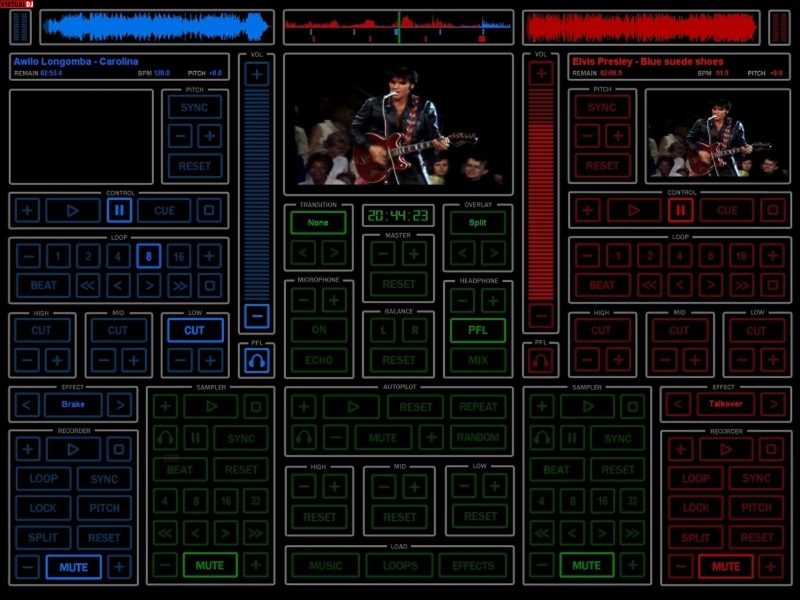
It looks the same as the second installment, but it isn't. I have (finally) achieved to make pannels (yes, with browsers, and yes, without glitches or refreshing trouble!) and that was the solution I was aiming for. So here's what we have:
FULL SCREEN CONTROLS PANNEL (the one you work with during a gig)
FULL SCREEN BROWSER PANNEL (with BIG scrolling, preview and load buttons)
FULL SCREEN SETTINGS PANNEL (to adjust the software just the way you like it)
The only thing I'm not 100% satisfied about is that the skin supposes that you have your music in C:\MUSIC and your samples in C:\SAMPLES. I needed to do it this way to make buttons for quick and clean browser access...
There are 2 decks for playing video/audio, 2 decks that are used as samplers (with PFL, EQ, beatmatch, sync, pitchlock, etc.), 2 "live" sample/loop recorders (the original samplers from Virtual DJ), and 1 microphone "deck" (line in) with volume, EQ and FX control.
This is the browser pannel looks like:
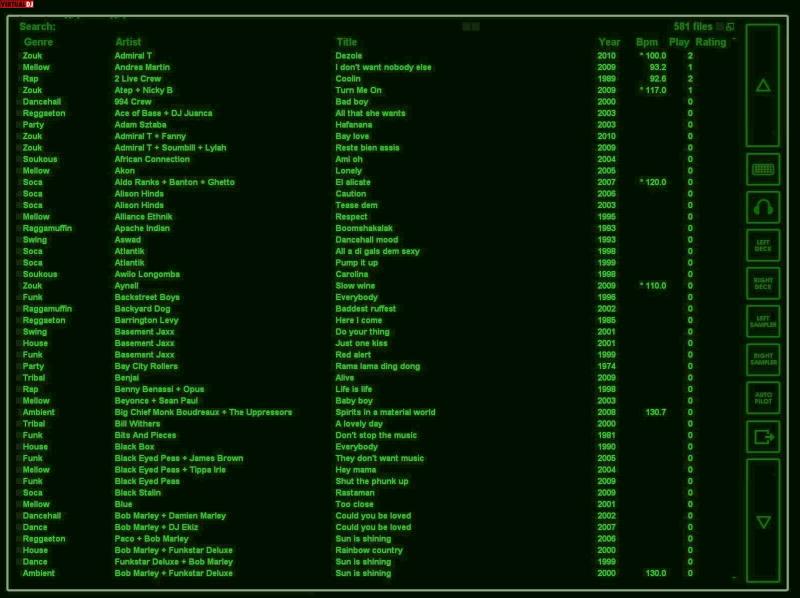
And this is the configuration pannel:
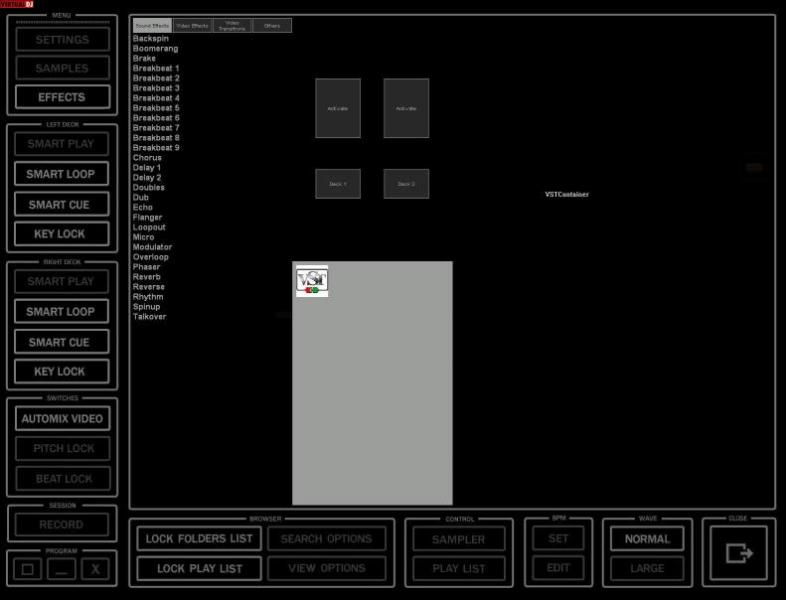
Useful info:
In general, almost all the buttons should be pretty self-explanatory. But there are exceptions...
To make a deck active (select a deck for sync, effects, etc. to apply to it), simply touch the video screen of that deck.
The beat tap button (to adjust the bpm of the playing song on the fly when incorrectly interpreted by virtual dj by tapping on the beat) is the "beat" button in the loop area.
When you take a look at the xml file you will see that this skin has 6 decks, but only two are visible... In order to have pfl and volume control over the sampler, i had to "re-invent" it: now the samplers (there are 2) are actually different decks and have pfl, volume and some other controls. The loops can (and should) now be simple mp3 files. mine are about 30 seconds in length, to give virtual dj a chance to determine the actual bpm and sync the sample correctly. You can load any sample you like directly from the browser (hence the "samples" buttons).
The "real" samplers (without pfl) are now "demoted" to be simple recorders of loops or one-shots. this can be done on live playing tracks or previewed tracks (each deck has its own recorder). The volume will always be correct and the loops always in sync (don't forget to configure the two samplers/recorders to sync and beatlock).
Your browser is only visible when the "music" button is pushed. It will then zoom up and occupy the whole screen. In my former skin the browser area was rather limited. Now you have plenty of space to browse in! With nice, big, touch screen friendly, scroll buttons. The music data is assumed to be in c:\music. so you either have to put all your music there or modify the xml file and put in the correct route for your system, or simply erase the directional part. You can navigate to the right folder with the two-pane browser anyway.
For the clock to be displayed correctly, you need to have the digital-7 (mono) font installed on your system (http://www.mediafire.com/?p2726f9jtlrjaus). If you need to go to the men's room, just hit the clock and the tracks on both decks will play continuously, one after the other, until you get back ;-).
I have my microphone assigned to a line-in deck, so that i can apply effects (echo) to my voice, can equalize the output, and control the volume. Virtual DJ needs a keyboard command to activate a line-in, i assigned this command to the ESC (escape) key on your keyboard. You can change this by mapping another key in the settings menu.
The playlist functions are hidden in the "autopilot" area. The function of the buttons there should be pretty obvious. Reset is to clear the list.
The equalizer in the center area is for the microphone.
That's it.
I have now uploaded this (third and last) skin and it is pending review. I may update the skin, from time to time, as new options become available (or mod request are received) that can be included. If there are any questions or doubts, do not hesitate to send me a pm via the virtual dj web site or mail me (djcorny@email.com).
Hope you find the skin useful, either to use or to tinker around with. Either way, have fun and keep spinnin' !
;)
Inviato Wed 15 Jun 11 @ 7:18 am
Hi DJDad.
Okay, will do!
You may eliminate the two previous threads, if you like...
Okay, will do!
You may eliminate the two previous threads, if you like...
Inviato Wed 15 Jun 11 @ 9:35 am
awaiting release to download the skin
Inviato Mon 20 Jun 11 @ 4:39 pm







