Ok just got my new mac book looking for some input changing from windows over to mac. When i first started with VDJ i used to update my library in virtual dj, only problem is were the file is stored it stays the same. Is it possible to mimic everything on my old computer to my macbook (ie cue points, history, playlists and most important track listing's.
Peace out
DjmartB
Peace out
DjmartB
Inviato Wed 20 Jul 11 @ 3:05 pm
I don't know about your PC to Mac aspect of the question, but as someone using a mac and new to the VDJ software, I can tell you I've found it VERY helpful to just organize everything in iTunes through play lists and have not messed with VDJ folders or organization yet. That way I only have to organize it in one place and VDJ piggy backs on that, so to speak.
Not that it helps your current predicament much though...
Not that it helps your current predicament much though...
Inviato Thu 21 Jul 11 @ 5:21 pm
Thanx for your imput mawxjaypower, will bear it in mind as a last resort i have alot of music 2T's should have updated the proper way from start
Inviato Fri 22 Jul 11 @ 2:11 pm
I have been organizing everything in itunes and then VDJ has been carrying everything over and its been working perfectly. if you saw my post from this morning though VDJ stopped reloading and updating my itunes playlists. this is causing me much consternation. hopefully i can find a remedy or i may be in big trouble.
Inviato Fri 22 Jul 11 @ 2:15 pm
W.T.F. 1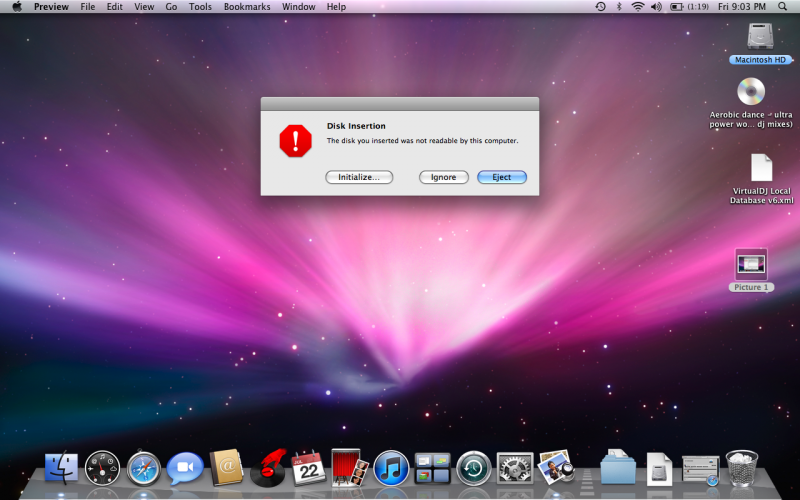 W.T.F. 2
W.T.F. 2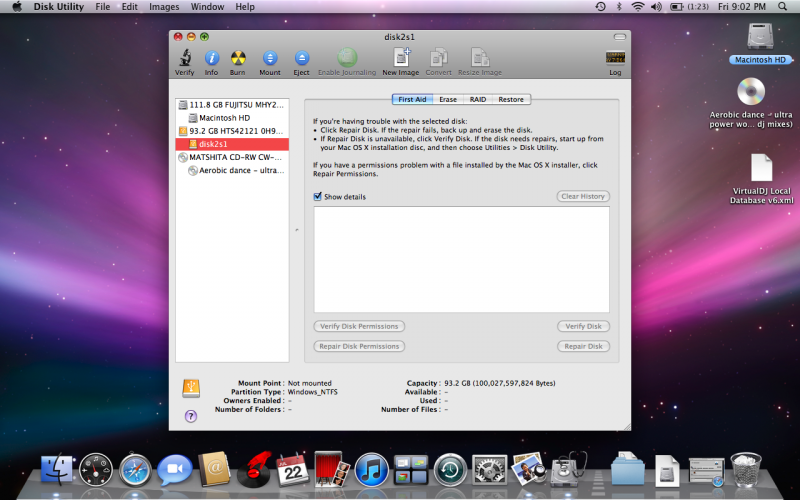
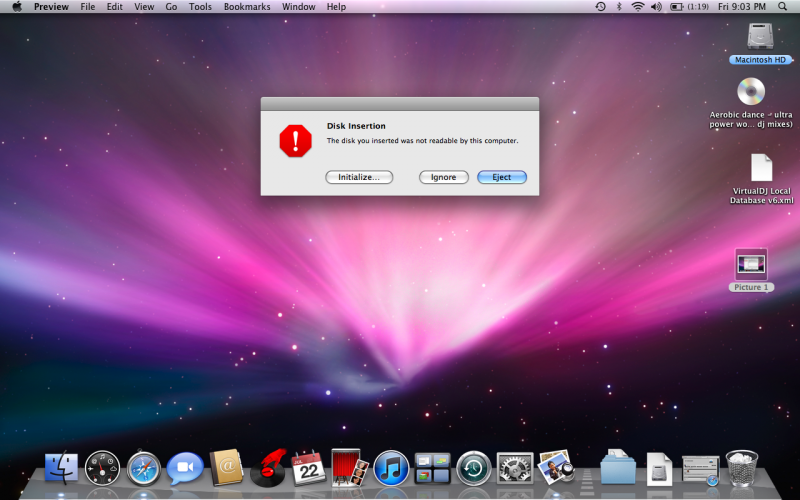 W.T.F. 2
W.T.F. 2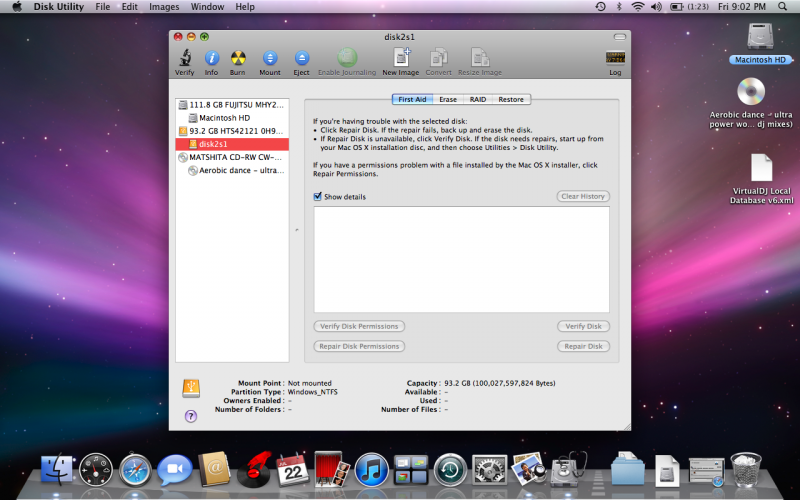
Inviato Fri 22 Jul 11 @ 3:09 pm
Please help me my Hard Disk will not work with my macbook :-(
Inviato Fri 22 Jul 11 @ 3:28 pm
Is this the harddrive you have used on PC side?
This harddrive is formated NTFS!
Mac OS do not understand that ;-)
Go back to PC and copy the hole content to "another" harddrive 1by1!
Then format your externall harddrive drive with FAT32.
Next, copy back 1by1 the content to your external harddrive.
Connect the harddrive to the Mac and it will work!
This harddrive is formated NTFS!
Mac OS do not understand that ;-)
Go back to PC and copy the hole content to "another" harddrive 1by1!
Then format your externall harddrive drive with FAT32.
Next, copy back 1by1 the content to your external harddrive.
Connect the harddrive to the Mac and it will work!
Inviato Fri 22 Jul 11 @ 4:18 pm
faster would be http://code.google.com/p/macfuse/downloads/list it makes you mac read ntfs formatted drives
Inviato Sat 23 Jul 11 @ 12:55 pm








