I have a dell XPS running Windows Home Premium , Intel Core i5 with 4 Gb of RAM 64 Bit Operating system and I have just recently purchased a pair of V7's which I've hooked up to my external mixer, and is all running under Virtual Dj 7.0.5 Pro.
At first glance, everything appears to run smooth, but there has not been a single session where Virtual DJ doesn't go ape sh** on me. What I mean by ape sh** is that when I press the SYNC button on the V7 it syncs the songs just right, only to get off track a few seconds later destroying the mix. At times a song will just restart it self in the middle of a mix, as well as begin to stutter randomly in a very glitch-like manner and then suddenly freeze, only to start back up seconds later.
My mixes are all based off a bpm of 130, but at times I will start at 130 and then without any cause, just turn to 180, 160, 140 or other random bpms.
Those V7s are weapons..... they are built like tanks, Ive never had the pleasure of working/much less owning such beautiful equipment but..... Like I stated above,: there has not been a single session where the program does not go all crazy as such. Its unrealistic for me to perform with these anywhere live if all that's going to happen is a mid show crash ( not even mid, try 4 minutes into the mixing). I'd like to be positive and think their is a fix to this situation, but being realistic.... I guess I don't know what to expect. Is there something I'm missing here, can anyone help? Any feedback would be appreciated, especially since I haven't located any other forums with V7 issues or so, although I guess it might just be the software?
-Dj Arum
At first glance, everything appears to run smooth, but there has not been a single session where Virtual DJ doesn't go ape sh** on me. What I mean by ape sh** is that when I press the SYNC button on the V7 it syncs the songs just right, only to get off track a few seconds later destroying the mix. At times a song will just restart it self in the middle of a mix, as well as begin to stutter randomly in a very glitch-like manner and then suddenly freeze, only to start back up seconds later.
My mixes are all based off a bpm of 130, but at times I will start at 130 and then without any cause, just turn to 180, 160, 140 or other random bpms.
Those V7s are weapons..... they are built like tanks, Ive never had the pleasure of working/much less owning such beautiful equipment but..... Like I stated above,: there has not been a single session where the program does not go all crazy as such. Its unrealistic for me to perform with these anywhere live if all that's going to happen is a mid show crash ( not even mid, try 4 minutes into the mixing). I'd like to be positive and think their is a fix to this situation, but being realistic.... I guess I don't know what to expect. Is there something I'm missing here, can anyone help? Any feedback would be appreciated, especially since I haven't located any other forums with V7 issues or so, although I guess it might just be the software?
-Dj Arum
Inviato Thu 11 Aug 11 @ 10:53 pm
Hi, wITH ONE OF MY RIGS I'm running (2)V7's & a Hercules RMX with VDJ V7.03 on Windows XP 32bit & its Flawlees. I tried running this setup on Vista 32bit & W7 32bit & the VDJ would just shut down after playing for about an hour. I have a 5yr old Gateway & Acer, 2gb ram, 1.6ghz dual core processor, 224mb INTERGRATED VIDEO CARD with an external 2tb hd. I can run video all night. I love the V7's also. Ive found that MY V7's, RMX & Mixtrack Pro all run best on 32bit XP. On the other hand my Berhringer BCD2000 with only run on Vista 32bit mixing video. I set up my Laptops as TRIPPLE BOOTS, (XP<VISTA<W& 32bit) to test different OS's. I found out u need to dedicated the machines to VJ/DJ only & minimize any back round tasks. Good Luck :)
Inviato Thu 11 Aug 11 @ 11:44 pm
What happens when you don't press the SYNC button (i.e. mix manually)?
Inviato Fri 12 Aug 11 @ 4:05 am
Why would you buy these beautiful decks if you are going to use automix for your sets?
This is the kind of thing that makes Pro djs angry about laptop dj's and VDJ also.
Just pretend that the sync button is only for matching the deck's bpm before you hit play, then use the jogs to bend and LOOK like a real dj in the process.
If you must use it, reduce your fade time so the transition is faster and less obvious.
Truth is, its not the hardware or the software, but its really important to have the bpm correct when using this feature.
If you see the square boxes not aligned with the wave spikes, its off.
Yes over the length of the song the cbg's drift, but when i mix out I am strictly by ear on the outgoing, and eye and ear on the incoming track.
On devices with three buttons, cue, play and pause, I change the map to cue/stop, play/pause, and I use the pause key for the script beat_tap which will act like a beat tap but also will drop that cbg right on the down beat which it finds when it sees the timing.
W7 has made itself famous for bloatware that robs your resources, if you optimize your machine it will perform much better.
You can correctly this with these guides
http://ts.hercules.com/faqs/eng/her_eng_00364.pdf
The link below will help remove bloatware that runs unnecessarily on your computer.
http://www.pcworld.com/downloads/file/fid,67264-order,1-page,1/description.html
Another option is to purchase an OEM original copy of W7 32/64 and run a dual boot without the antivirus monkey on its back and do your online work on the original OS that came with it.
This coupled with the lack of bloatware is going to make that computer fly.
When you boot up, it will ask you which one you wish to use and easy to set up.
Hope this helps you
Inviato Fri 12 Aug 11 @ 6:10 am
Inviato Fri 12 Aug 11 @ 6:31 am
Where to begin?...............................Here ---> I followed all the guides including downloading the latency checker and disabling some usless devices on Device Manger and I did see some minor improvement, but it still hasn't solved my BPM situation. I'll load a track (Deck A) and press SYNC to match it to the other track (Deck B)playing on the other deck and it does it fine.... but without pressing or initiating anything, about 20 seconds or something minutes later, the BPM goes from its original (130) to 135, and at times 142 and other random BPMs throwing the entire mix off track.
I use SYNC on my V7s to get the songs....beat matched and you know.........S...Y...N..............C'ed.
Pardon my ignorance but what is Automix? This is the kind of thing that makes non-pro Dj's angry, .... (SARCASM) Why would you (better yet: WHY WOULD I need to use Automix? I see it as the most pointless feature (for someone who actually likes to......DJ, and NOT let the computer do it atleast) on Virtual Dj. I'm getting a little agitated as I type this because to own V7s and then use Automix is just ...... illogical. Let me buy a toaster that eats the bread it toast for me as well so I dont have to eat them myself, saving me all that trouble ....I apologize ... I'm just trying to figure this situation out. I sold my soul to the devil for those V7s and ...I must say, I haven't begun to regret it yet, and I probably won't if I fix this :D
Other than the occasional glitches (unacceptable - but we don't have a choice) everything runs fine for a bit, until its starts changing my BMP during a mix, in other words -> Both tracks are SYNCed and out of nowhere Deck A or Deck B (yes, random at times) BOOOM OUT OF synchronization due to BPM altering itself. :(
Is this hopeless ?
Please and thank you - DJ Arum
I use SYNC on my V7s to get the songs....beat matched and you know.........S...Y...N..............C'ed.
Pardon my ignorance but what is Automix? This is the kind of thing that makes non-pro Dj's angry, .... (SARCASM) Why would you (better yet: WHY WOULD I need to use Automix? I see it as the most pointless feature (for someone who actually likes to......DJ, and NOT let the computer do it atleast) on Virtual Dj. I'm getting a little agitated as I type this because to own V7s and then use Automix is just ...... illogical. Let me buy a toaster that eats the bread it toast for me as well so I dont have to eat them myself, saving me all that trouble ....I apologize ... I'm just trying to figure this situation out. I sold my soul to the devil for those V7s and ...I must say, I haven't begun to regret it yet, and I probably won't if I fix this :D
Other than the occasional glitches (unacceptable - but we don't have a choice) everything runs fine for a bit, until its starts changing my BMP during a mix, in other words -> Both tracks are SYNCed and out of nowhere Deck A or Deck B (yes, random at times) BOOOM OUT OF synchronization due to BPM altering itself. :(
Is this hopeless ?
Please and thank you - DJ Arum
Inviato Sat 13 Aug 11 @ 8:34 pm
Arum - I understand and share your frustrations. I dumped $5K into my set-up (so far!!!) and am still having problems that aren't being explained , justified, or corrected yet; though my troubles do not have to do with BPM synchronization...yet! But I continue to make suggested changes (like using a "clean, bare-bones" dedicated computer for DJing, upgrading to VDJ Pro 7) and my next change will be Swapping out Vista for W7. I'm not super smart when it comes to computers when discussing plug-ins or mapping, but I am interested in learning how to map a code (or whatever) to make a "tap" button on my Denon, since some of my music has not been saved with the proper BPM.
Good luck! I know how you feel if you feel like me - "I just want my sh** to work correctly for 4-5 hrs straight, so that I can have the confidence, not in myself, but in my equipment, to be able to solicit myself for some work!" Am I close?
~Cocco~
Good luck! I know how you feel if you feel like me - "I just want my sh** to work correctly for 4-5 hrs straight, so that I can have the confidence, not in myself, but in my equipment, to be able to solicit myself for some work!" Am I close?
~Cocco~
Inviato Sun 14 Aug 11 @ 11:32 pm
Does it do this with any two tracks, or with specific ones?
I'm just wondering whether they are tracks which have a varying BPM, or if CBG of one (or both) is off, and so on...
The more info you provide (like the config settings you're using) the easier it is for others to problem solve.
Have you tried mixing two 'problem' tracks together without the V7s connected?
As above, the more variations you try, the easier it becomes to track the problem (process of elimination).
I'm just wondering whether they are tracks which have a varying BPM, or if CBG of one (or both) is off, and so on...
The more info you provide (like the config settings you're using) the easier it is for others to problem solve.
Have you tried mixing two 'problem' tracks together without the V7s connected?
As above, the more variations you try, the easier it becomes to track the problem (process of elimination).
Inviato Mon 15 Aug 11 @ 3:37 am
All my machine information is posted in my first post on this thread.
Apparently I solved my situation except for the occasional snap crackle and f**k you. I now open Virtual Dj with both V7's on MASTER. As soon as its open I then turn both MASTERS OFF, switch both switches on both V7's from B to A and A to B, and I toggle these switches at random, left and right until I finally leave deck A on MASTER and B's MASTER off. After that, I load my first track and smooth sailing appears to be the norm from there on.
However, more often than usual, the tracks reset themselves to the beginning. This has happened frequently on occasion,especially in the middle of cross fading into the other track, and then suddenly...a stutter, silence and then the beginning of the track resetting. I had read that this might be the result of the small vibrations on the strip search, causing the track to restart, which sucks because if I disable the strip search then I have to use the mouse instead to search within a track (no biggie....BUT NO WAY ACCEPTABLE).
Other than that....... I'm beginning to gain the confidence that this equipment (2 V7's and and analog mixer) might actually get me through a gig without crashing and crushing my hopes and dreams forcing me to give up Dj'ing and then becoming a full time Home Depot consultant, only to drain my artistic flow, forcing myself to end my life in front of the children.

Apparently I solved my situation except for the occasional snap crackle and f**k you. I now open Virtual Dj with both V7's on MASTER. As soon as its open I then turn both MASTERS OFF, switch both switches on both V7's from B to A and A to B, and I toggle these switches at random, left and right until I finally leave deck A on MASTER and B's MASTER off. After that, I load my first track and smooth sailing appears to be the norm from there on.
However, more often than usual, the tracks reset themselves to the beginning. This has happened frequently on occasion,especially in the middle of cross fading into the other track, and then suddenly...a stutter, silence and then the beginning of the track resetting. I had read that this might be the result of the small vibrations on the strip search, causing the track to restart, which sucks because if I disable the strip search then I have to use the mouse instead to search within a track (no biggie....BUT NO WAY ACCEPTABLE).
Other than that....... I'm beginning to gain the confidence that this equipment (2 V7's and and analog mixer) might actually get me through a gig without crashing and crushing my hopes and dreams forcing me to give up Dj'ing and then becoming a full time Home Depot consultant, only to drain my artistic flow, forcing myself to end my life in front of the children.

Inviato Wed 17 Aug 11 @ 7:47 pm
Dj Arum wrote :
All my machine information is posted in my first post on this thread.
Yeah, but I didn't ask for your PC specs, I asked for you to post (VDJ) config settings....
I also asked some other questions and made suggestions, to which you've not replied.
Good luck finding the problem.
Inviato Thu 18 Aug 11 @ 11:30 am
LMAO, Everyone wants to and thinks they are a DJ just because they have a Sync feature to do the skill for them. Once it's taken away, they are like lost mice looking for a piece a cheese. It's amazing... Use and train your ear to do the work like we used to do it and you won't be lost without the Sync feature. It should be used as a convien. and not rely on it.
Inviato Fri 19 Aug 11 @ 8:34 am
LMAO, Everyone wants to and thinks they are a DJ just because they have a Sync feature to do the skill for them. Once it's taken away, they are like lost mice looking for a piece a cheese. It's amazing... Use and train your ear to do the work like we used to do it and you won't be lost without the Sync feature. It should be used as a convien. and not rely on it.
I don't know how to comment on someone else's comment so I just posted it above.
+1 I agree completely.
**************
Nevermind! Now I see the icon in top left; I wasn't signed in before I sent msg.
~Cocco~
I don't know how to comment on someone else's comment so I just posted it above.
+1 I agree completely.
**************
Nevermind! Now I see the icon in top left; I wasn't signed in before I sent msg.
~Cocco~
Inviato Fri 19 Aug 11 @ 3:14 pm
Here's thing though, you don't need to sync button. The pitch is MIDI so if you move it on the v7 it'll move on the screen, even without the platter spinnin. So just get it close and ride the pitch bend button, problem solved. All the sync button is gonna do is match the bpm, unless you spin house then the beat grid is pretty accurate.
In the end your ears will never let you down......
Huey
In the end your ears will never let you down......
Huey
Inviato Fri 19 Aug 11 @ 3:29 pm
But the children....
Inviato Sat 20 Aug 11 @ 2:51 am
Ok, let me elaborate my current situation once more:
1- I will load a track on deck A and begin playing it (BPM 128)
2- I will load a track on deck B and begin playing it (BPM 131) (I am listening to this on the headphones)
3- I press SYNC on deck B to match the 128 on A
4- Rather than B match up to 128 on A, ... A catches up to B at 131
These are my settings: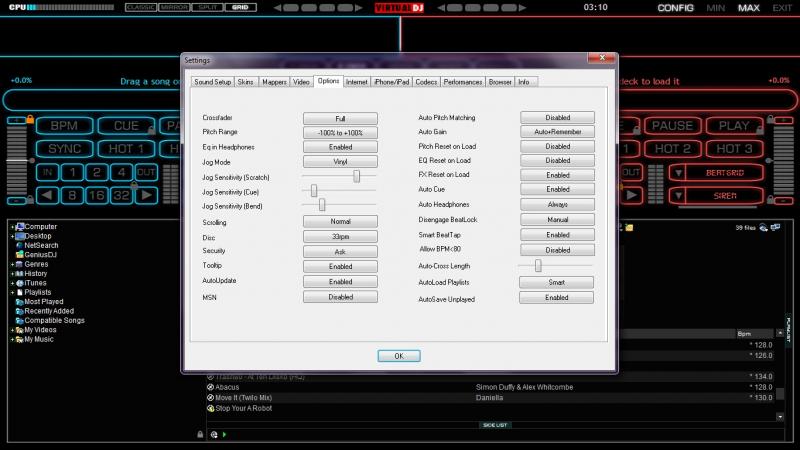
1- I will load a track on deck A and begin playing it (BPM 128)
2- I will load a track on deck B and begin playing it (BPM 131) (I am listening to this on the headphones)
3- I press SYNC on deck B to match the 128 on A
4- Rather than B match up to 128 on A, ... A catches up to B at 131
These are my settings:
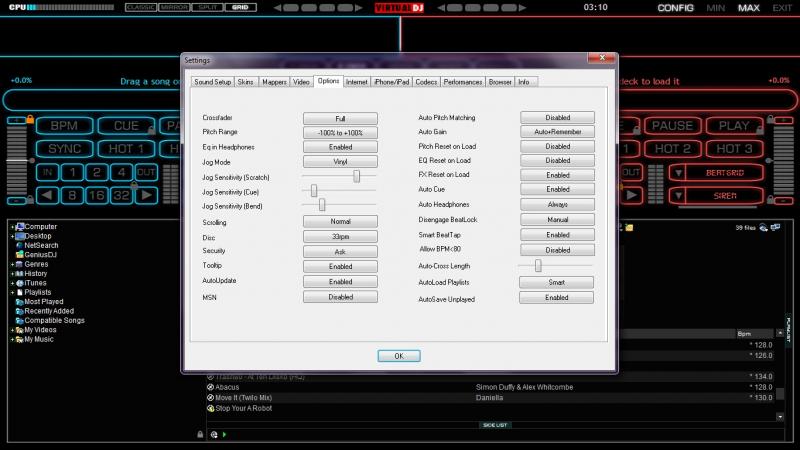
Inviato Tue 23 Aug 11 @ 2:17 am
And that exactly the way autosync is supposed to work.
Your outgoing track is adjusted so the incoming track is at its correct bpm.
The sync button works in two ways.
With the tracks stopped it will match the bpm of the live track depending on which deck sync button you hit (normally the idle incoming deck).
This is the correct way to begin your mix.
From there bend with the -+ buttons or jogwheels if they are not in scratch mode.
When you hit sync after the decks are started, the tracks will begin to sync up as I first described.
Your outgoing track is adjusted so the incoming track is at its correct bpm.
The sync button works in two ways.
With the tracks stopped it will match the bpm of the live track depending on which deck sync button you hit (normally the idle incoming deck).
This is the correct way to begin your mix.
From there bend with the -+ buttons or jogwheels if they are not in scratch mode.
When you hit sync after the decks are started, the tracks will begin to sync up as I first described.
Inviato Tue 23 Aug 11 @ 8:53 am
So my settings are fine then? Your initially saying that while I'm playing a live track (DECK A) its ok for DECK A's pitch to modify (catch up with DECK B) live causing that brief match up distortion sound LIVE for everyone to hear rather than DECK B match up to A silently on my headphones?
That seems inverted? I've never had this situation with Virtual Vinyl. On Virtual Vinyl, while I'm playing DECK A live, I would always begin to play DECK B on my headphones, SYNC it so the BPM matches DECK A, and just beat match it.... Simple. DECK A would never speed up causing that brief sound distortion for everyone to hear to match with DECK B....specially if I'm pressing SYNC on DECK B so it matches on A.
(I think this explanation is pretty accurate of my current situation)
Perhaps if I'm not explaining myself correctly, or maybe its just me and I'm not understanding all these suggestions, I should provide a video of what happens. I'll see what I can do.
(additional info:) I've checked all the BPMs on the playlist and they are all around 126 - 132 Nothing higher than that...that said; How is it that with all these SYNCing procedures I end up with BPMs of 138 and 142 during a live set if NONE OF MY SONGS ARE close to that? I want to stay at a BPM of 128 , but I find myself constantly having to re modify the pitches drastically. Something doesn't sound right there...
That seems inverted? I've never had this situation with Virtual Vinyl. On Virtual Vinyl, while I'm playing DECK A live, I would always begin to play DECK B on my headphones, SYNC it so the BPM matches DECK A, and just beat match it.... Simple. DECK A would never speed up causing that brief sound distortion for everyone to hear to match with DECK B....specially if I'm pressing SYNC on DECK B so it matches on A.
(I think this explanation is pretty accurate of my current situation)
Perhaps if I'm not explaining myself correctly, or maybe its just me and I'm not understanding all these suggestions, I should provide a video of what happens. I'll see what I can do.
(additional info:) I've checked all the BPMs on the playlist and they are all around 126 - 132 Nothing higher than that...that said; How is it that with all these SYNCing procedures I end up with BPMs of 138 and 142 during a live set if NONE OF MY SONGS ARE close to that? I want to stay at a BPM of 128 , but I find myself constantly having to re modify the pitches drastically. Something doesn't sound right there...
Inviato Tue 23 Aug 11 @ 2:18 pm
Perhaps try changing the pitch range setting to at least 12% or to a more precise like 6%.
With that setting it'll help not to damage your sync tracks due to bass from your sound system that will for any reason move the pitch slider in a very minute detail but will result huge in +/-100 pitch range.
With that setting it'll help not to damage your sync tracks due to bass from your sound system that will for any reason move the pitch slider in a very minute detail but will result huge in +/-100 pitch range.
Inviato Thu 25 Aug 11 @ 2:25 pm
I'm not sure about bass moving your pitch sliders (unless they're very, very loose!) or why you end up in the 138-140 range mysteriously mid song or set, but when I mix from 125 and want to work the tempo up to 135 or so over the course of a few songs, I'll adjust manually. I'll start with deck A at 125 and Deck B might be 127. I'll slowly increase "A" slider to 127 over 10-15 secs, then listen to B in the headphones. Get it very close (if not right on the money) then hit sync before pressing play. Then when B is playing at 127 and I want to go to C deck (or back to A) with a song tracking at 129, I'll manually move B up towards the middle of the song and get it close to my next incoming track. I'll continue this until I'm at my target of 135 +/-.
Hope that makes sense and helps some!
~Cocco~
Hope that makes sense and helps some!
~Cocco~
Inviato Thu 25 Aug 11 @ 5:49 pm
My BPM issue seems to have resolved itself, or at least its not occurring as often? What I do constantly keep having issues with is one of my decks occasionally starts itself from the beginning MID MIX ruining the entire mix. I have read that this is the cause of "small vibrations reaching the strip search". Seeing that nobody can give me a definite answer, is there such way to disable the Strip Search to see if that is the causing variable of my situation?
Inviato Wed 07 Sep 11 @ 2:05 pm













