I have a problem with the mc 6000, stop working as controller midi and analogous, since I it can resetar, try to load the firware v10007 and a mistake goes out for me.
Since I can solve it, help me please.
Since I can solve it, help me please.
Inviato Fri 02 Sep 11 @ 12:39 am
If it has the original firmware, then you will need to install the latest firmware to resolve the problem of it freezing. This is a bug with the original MC6000 firmware and was resolved by Denon in the updated firmware.
Also, if you using Windows Vista, you will need to reduce the jogwheel resolution as instructed in the firmware update. Vista itself has a bug in its MIDI implementation which will cause the MIDI stack to fail if too many messages are received in one go (Scratching on the high resolution jogwheels.) If you running Vista, then we strongly recommend upgrading to Windows 7 - This will give you much better system performance overall because Vista is a very 'bloated' operating system. Windows 7 does not have this MIDI issue.
If you are having problems applying the firmware update, please contact Denon support: http://www.denondj.com
Please also see http://www.virtualdj.com/wiki/DN-MC6000.html
Also, if you using Windows Vista, you will need to reduce the jogwheel resolution as instructed in the firmware update. Vista itself has a bug in its MIDI implementation which will cause the MIDI stack to fail if too many messages are received in one go (Scratching on the high resolution jogwheels.) If you running Vista, then we strongly recommend upgrading to Windows 7 - This will give you much better system performance overall because Vista is a very 'bloated' operating system. Windows 7 does not have this MIDI issue.
If you are having problems applying the firmware update, please contact Denon support: http://www.denondj.com
Please also see http://www.virtualdj.com/wiki/DN-MC6000.html
Inviato Fri 02 Sep 11 @ 5:57 am
This using windows 7, since it updates the recent firware I have this problem, the mc does not answer.
Inviato Fri 02 Sep 11 @ 6:57 am
If it was working previously, then it's possible that the firmware update failed for some reason.
Try powering it off and then repeating the update process again (Use a different computer to what you used before.)
If it fails, please contact Denon support for advice: http://www.denondj.com
Try powering it off and then repeating the update process again (Use a different computer to what you used before.)
If it fails, please contact Denon support for advice: http://www.denondj.com
Inviato Fri 02 Sep 11 @ 7:05 am
Graces, credit that I can do, orders a message deprived to the user registered as DenonDJ aver if it can help me.
Inviato Fri 02 Sep 11 @ 7:15 am
I cannot install the firware, the following mistake goes out for me.
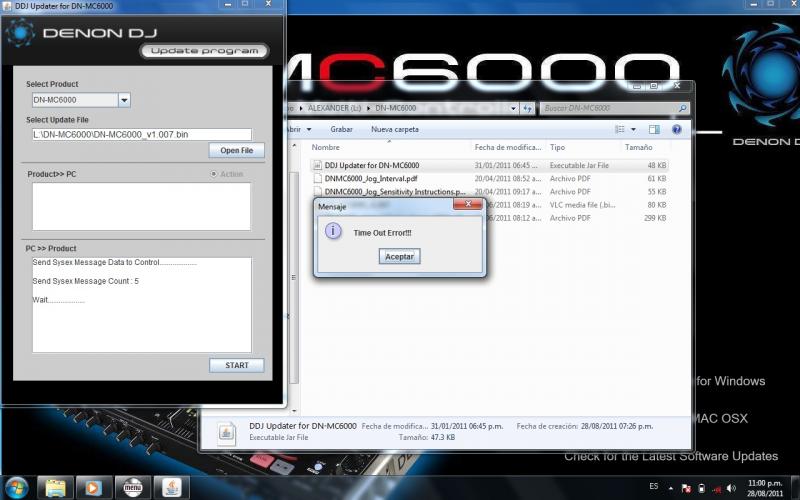
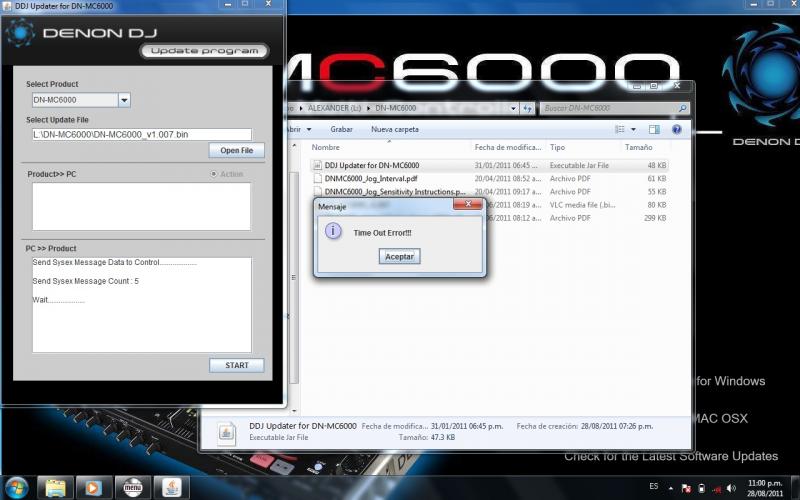
Inviato Sat 03 Sep 11 @ 8:39 pm
Try it on another computer, preferably 32-bit.
Also, make sure that the computer is connected to the mains (It looks like it is running on battery from the above image.)
Make sure that the MC6000 is directly connected to a USB port built into your computer, not a hub.
Also, make sure that the computer is connected to the mains (It looks like it is running on battery from the above image.)
Make sure that the MC6000 is directly connected to a USB port built into your computer, not a hub.
Inviato Sun 04 Sep 11 @ 2:25 pm
I have the direct mc connected to a port of PC. I have tried in 32 and 64 bits.
Inviato Sun 04 Sep 11 @ 5:29 pm
In that case, there may be a fault with the MC6000. Or due to the previous failure of the firmware update, it may be left in a non-functional state.
Please contact Denon support for advice: http://www.denondj.com
You may need to send the unit away for repair.
Please contact Denon support for advice: http://www.denondj.com
You may need to send the unit away for repair.
Inviato Mon 05 Sep 11 @ 3:41 am
Thank you, see what I can do.
Inviato Mon 05 Sep 11 @ 12:19 pm







