Hi guys
I have the Numark OMNI Control, when recording through VirrtualDJ the sound is as nowhere near as loud as the IDJ3 so i spoke to Numark who advised me to download ASIO4ALL whiich should make the sound routing more clear and louder.
I have installed the drive, but when i select this in the config it tells me 'error asio driver:not enough channels'
Has anyone experienced this and can anybody help me please?
I have the Numark OMNI Control, when recording through VirrtualDJ the sound is as nowhere near as loud as the IDJ3 so i spoke to Numark who advised me to download ASIO4ALL whiich should make the sound routing more clear and louder.
I have installed the drive, but when i select this in the config it tells me 'error asio driver:not enough channels'
Has anyone experienced this and can anybody help me please?
Inviato Thu 22 Sep 11 @ 12:50 pm
Er, the Omni Control has its own ASIO drivers.
You don't need ASIO4ALL. The ASIO4ALL drivers are not true ASIO drivers, but a bodge
to fool ASIO reliant software into working with non-ASIO hardware.
Your hardware IS ASIO, therefore you should be using the Numark drivers.
You don't need ASIO4ALL. The ASIO4ALL drivers are not true ASIO drivers, but a bodge
to fool ASIO reliant software into working with non-ASIO hardware.
Your hardware IS ASIO, therefore you should be using the Numark drivers.
Inviato Sat 24 Sep 11 @ 9:04 am
groovindj wrote :
Er, the Omni Control has its own ASIO drivers.
You don't need ASIO4ALL. The ASIO4ALL drivers are not true ASIO drivers, but a bodge
to fool ASIO reliant software into working with non-ASIO hardware.
Your hardware IS ASIO, therefore you should be using the Numark drivers.
You don't need ASIO4ALL. The ASIO4ALL drivers are not true ASIO drivers, but a bodge
to fool ASIO reliant software into working with non-ASIO hardware.
Your hardware IS ASIO, therefore you should be using the Numark drivers.
Yes, they do have their own ASIO drivers but they're prone to lots of distortion no matter what your latency settings are. You're better off using ASIO4ALL.
To fix your problem. Reinstall ASIO4ALL with the "Offline Settings" option ticked. Then you can access settings through the Start Menu. In there, change your sound card to the Numark Omni Controller then exit it. Open Virtual DJ and try it again. It should work now. :) Failing that, disable your onboard sound in Windows and that should work too.
Inviato Sun 25 Sep 11 @ 7:35 pm
ASIO4ALL install in virtual dj.. but when i try to connect with CDJ 400 it says not enough chanel.. please help
Inviato Thu 10 Oct 13 @ 6:19 am
You shouldn't be using ASIO4ALL if you're using CDJ-400s.
They have an onboard ASIO compatible audio interface with their own Pioneer real genuine ASIO driver, not a "pretend" one!
Uninstall ASIO4ALL then install the proper official Pioneer CDJ-400 ASIO driver.
They have an onboard ASIO compatible audio interface with their own Pioneer real genuine ASIO driver, not a "pretend" one!
Uninstall ASIO4ALL then install the proper official Pioneer CDJ-400 ASIO driver.
Inviato Thu 10 Oct 13 @ 8:31 am
I have Gemini 700cdjs also, and the ASIO that come with the cdj's dont work consistantly, so I tried the ASIO4ALL once loaded you check mark the box that says forces to use DWM drivers or some thing like that, it works but does not always load, when the ASIO4 all does not load coreectly I get the same error not enough sound driver or something. Because I followed what the Gemni manual says and that does not work either it freezes Virtual dj up every time as soon as you load a song it freezes it
Any suggestions
Thanks
Scotty
Have a blessed day
Any suggestions
Thanks
Scotty
Have a blessed day
Inviato Fri 18 Oct 13 @ 10:54 am
do not use ASIO4ALL. Uninstall those drivers and re install the Gemini ASIO.
Please define "not working consistently" . Drop outs in Sound or one day is working and the next not ?
Please define "not working consistently" . Drop outs in Sound or one day is working and the next not ?
Inviato Wed 23 Oct 13 @ 12:35 pm
\\\"not working consistentl, what I mean is it does not always find the cdjs 700s\\\'
I had a friend of mine finally fix the issue.
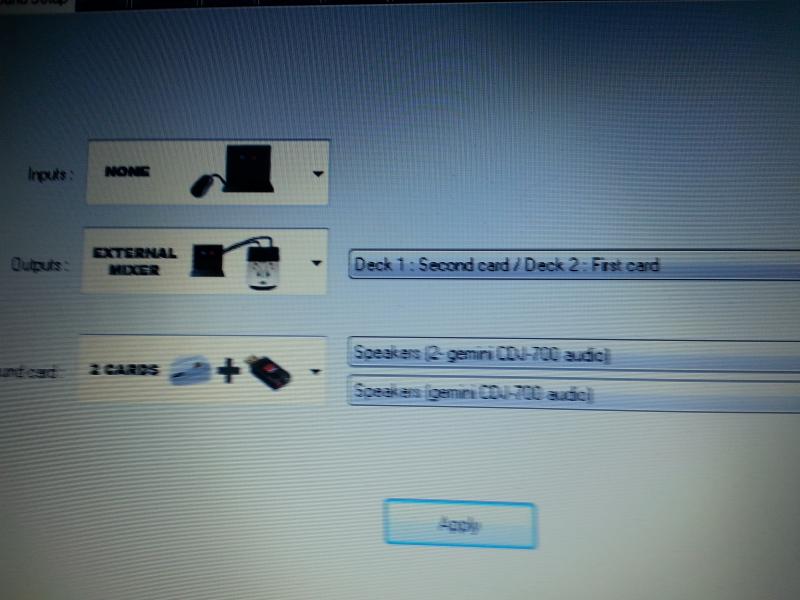
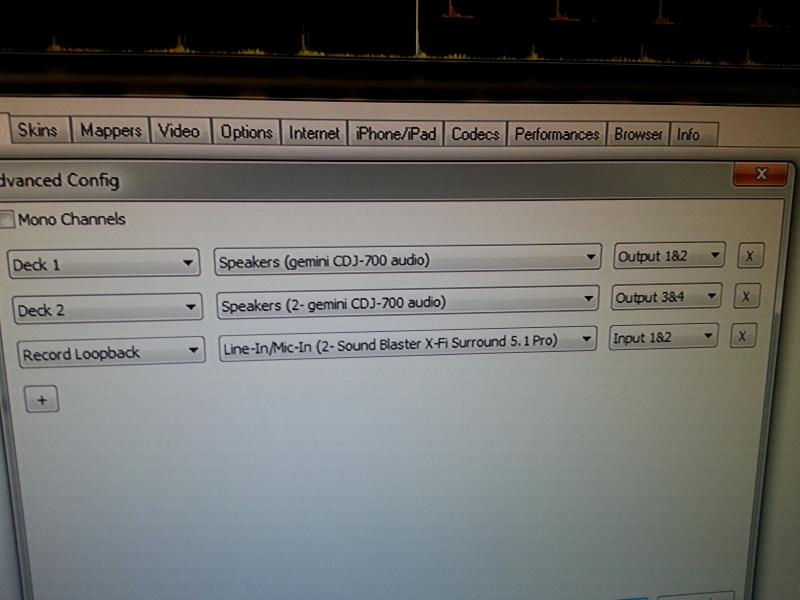
Here some pictures of I finally to work perfectly every time now.
Thanks again for your help
Scotty
I had a friend of mine finally fix the issue.
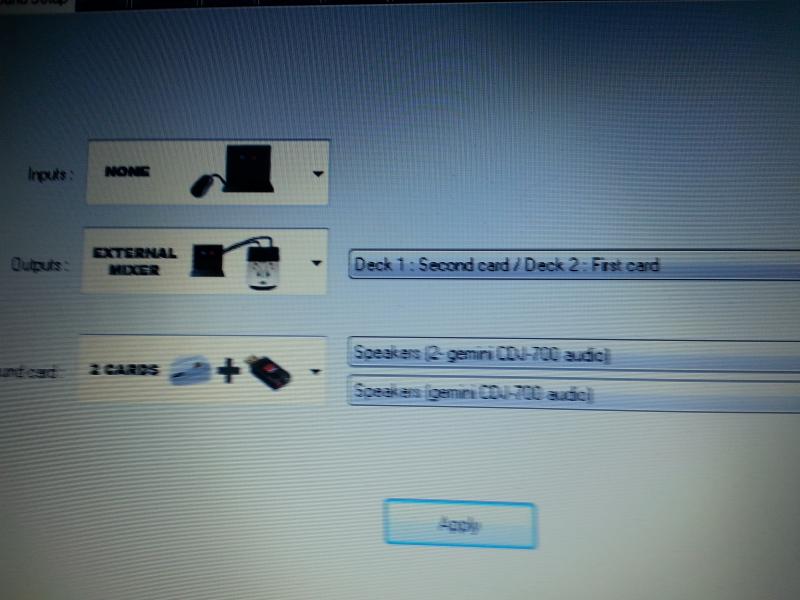
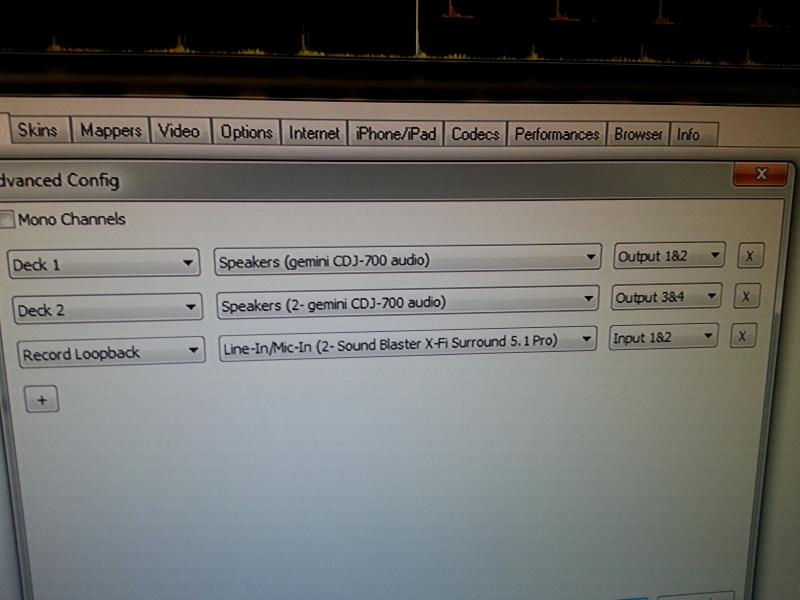
Here some pictures of I finally to work perfectly every time now.
Thanks again for your help
Scotty
Inviato Mon 28 Oct 13 @ 2:38 pm
Using the WDM drivers (as per the pictures above) instead of the ASIO drivers will not provide you the ability to set the latency to low values. For non-scratching djs though, this may be minor.
Inviato Mon 28 Oct 13 @ 9:32 pm
Only way to make it work consistently, at least with my set up and lantecy is not a problem, have a very powerful laptop. Thanks for the heads up about the scratching thing, have had no problems with that as of yet,(I do not do much myself-but guest that come over have tried scratching no issue so far. Thanks again for you help . have a blessed day
Inviato Tue 29 Oct 13 @ 7:55 am
If I use the ASIO drivers, it freezes up Virtual DJ every time, once I load a song it freezes up just to let you know.
Thanks
Scotty
Thanks
Scotty
Inviato Tue 29 Oct 13 @ 7:57 am







