Not sure if this is the right place. I was going to put it in the hardware section, but it is about mapping moreso than for the specific controller, so I am putting my question here. Hope that was right :)
Anyway...
I like the way I have everything set up in VDJ. I have a lot of custom commands for effects and such mapped out to specific buttons on the unit.
Since I am running 4 deck mode now, I want my old A & B decks on channels 2 & 3. How can I do this without loading a whole new mapper? I originally am running the stock Denon D-MC6000 map, with a LOT of changes. But when I made the move from 2 decks to 4 decks, the settings changed from XABX to ABCD, and I would like it to be CABD. I have the mapper that does this, but if I loaded it I would lose all the custom buttons I have mapped (break effects, cut effects, dedicated track eject buttons [most skins leave them out], etc.).
So is there ANY WAY to map the decks to the channels I want? WITHOUT using the new mapper? Or maybe porting over all my custom stuff to the other mapper somehow?
Thanks to any/everyone who can help :)
Anyway...
I like the way I have everything set up in VDJ. I have a lot of custom commands for effects and such mapped out to specific buttons on the unit.
Since I am running 4 deck mode now, I want my old A & B decks on channels 2 & 3. How can I do this without loading a whole new mapper? I originally am running the stock Denon D-MC6000 map, with a LOT of changes. But when I made the move from 2 decks to 4 decks, the settings changed from XABX to ABCD, and I would like it to be CABD. I have the mapper that does this, but if I loaded it I would lose all the custom buttons I have mapped (break effects, cut effects, dedicated track eject buttons [most skins leave them out], etc.).
So is there ANY WAY to map the decks to the channels I want? WITHOUT using the new mapper? Or maybe porting over all my custom stuff to the other mapper somehow?
Thanks to any/everyone who can help :)
Inviato Sun 25 Sep 11 @ 5:35 pm
just remap the mixer section to with following
device_side 1 ? action1 : device_side 2 ? action2 ? device_side 3 ? action3 : device_side 4 ? action4
eg
device_side 1 ? deck 3 volume : device_side 2 ? deck 1 volume ? device_side 3 ? deck 2 volume : device_side 4 ? deck 4 volume
you can just change the bold bit
device_side 1 ? action1 : device_side 2 ? action2 ? device_side 3 ? action3 : device_side 4 ? action4
eg
device_side 1 ? deck 3 volume : device_side 2 ? deck 1 volume ? device_side 3 ? deck 2 volume : device_side 4 ? deck 4 volume
you can just change the bold bit
Inviato Sun 25 Sep 11 @ 7:20 pm
Since MC-6000 works a little bit different than most MIDI controllers (the entire mixer section belongs to "leftside") you should change the following:
GAIN:
action_deck 1 ? deck 3 gain_slider : action_deck 2 ? deck 1 gain_slider : action_deck 3 ? deck 2 gain_slider : action deck 4 ? deck 4 gain_slider
EQ_HIGH:
action_deck 1 ? deck 3 eq_high : action_deck 2 ? deck 1 eq_high : action_deck 3 ? deck 2 eq_high : action deck 4 ? deck 4 eq_high
EQ_MID:
action_deck 1 ? deck 3 eq_mid : action_deck 2 ? deck 1 eq_mid : action_deck 3 ? deck 2 eq_mid : action deck 4 ? deck 4 eq_mid
EQ_LOW:
action_deck 1 ? deck 3 eq_low : action_deck 2 ? deck 1 eq_low : action_deck 3 ? deck 2 eq_low : action deck 4 ? deck 4 eq_low
VOLUME:
action_deck 1 ? deck 3 volume : action_deck 2 ? deck 1 volume : action_deck 3 ? deck 2 volume : action deck 4 ? deck 4 volume
PFL:
action_deck 1 ? deck 3 pfl : action_deck 2 ? deck 1 pfl : action_deck 3 ? deck 2 pfl : action deck 4 ? deck 4 pfl
GAIN:
action_deck 1 ? deck 3 gain_slider : action_deck 2 ? deck 1 gain_slider : action_deck 3 ? deck 2 gain_slider : action deck 4 ? deck 4 gain_slider
EQ_HIGH:
action_deck 1 ? deck 3 eq_high : action_deck 2 ? deck 1 eq_high : action_deck 3 ? deck 2 eq_high : action deck 4 ? deck 4 eq_high
EQ_MID:
action_deck 1 ? deck 3 eq_mid : action_deck 2 ? deck 1 eq_mid : action_deck 3 ? deck 2 eq_mid : action deck 4 ? deck 4 eq_mid
EQ_LOW:
action_deck 1 ? deck 3 eq_low : action_deck 2 ? deck 1 eq_low : action_deck 3 ? deck 2 eq_low : action deck 4 ? deck 4 eq_low
VOLUME:
action_deck 1 ? deck 3 volume : action_deck 2 ? deck 1 volume : action_deck 3 ? deck 2 volume : action deck 4 ? deck 4 volume
PFL:
action_deck 1 ? deck 3 pfl : action_deck 2 ? deck 1 pfl : action_deck 3 ? deck 2 pfl : action deck 4 ? deck 4 pfl
Inviato Mon 26 Sep 11 @ 12:58 am
PFL.
action_deck 1 ? deck 1 leftdeck ? deck 3 leftdeck & deck left select : deck 3 leftdeck ? deck 1 leftdeck & deck left select : deck 1 leftdeck & deck left select : deck 2 rightdeck ? deck 4 rightdeck & deck right select : deck 4 rightdeck ? deck 2 rightdeck & deck right select : deck 2 rightdeck & deck right select
action_deck 1 ? deck 1 leftdeck ? deck 3 leftdeck & deck left select : deck 3 leftdeck ? deck 1 leftdeck & deck left select : deck 1 leftdeck & deck left select : deck 2 rightdeck ? deck 4 rightdeck & deck right select : deck 4 rightdeck ? deck 2 rightdeck & deck right select : deck 2 rightdeck & deck right select
Inviato Mon 26 Sep 11 @ 3:50 am
PhantomDeejay wrote :
Since MC-6000 works a little bit different than most MIDI controllers (the entire mixer section belongs to "leftside") you should change the following:
GAIN:
action_deck 1 ? deck 3 gain_slider : action_deck 2 ? deck 1 gain_slider : action_deck 3 ? deck 2 gain_slider : action deck 4 ? deck 4 gain_slider
EQ_HIGH:
action_deck 1 ? deck 3 eq_high : action_deck 2 ? deck 1 eq_high : action_deck 3 ? deck 2 eq_high : action deck 4 ? deck 4 eq_high
EQ_MID:
action_deck 1 ? deck 3 eq_mid : action_deck 2 ? deck 1 eq_mid : action_deck 3 ? deck 2 eq_mid : action deck 4 ? deck 4 eq_mid
EQ_LOW:
action_deck 1 ? deck 3 eq_low : action_deck 2 ? deck 1 eq_low : action_deck 3 ? deck 2 eq_low : action deck 4 ? deck 4 eq_low
VOLUME:
action_deck 1 ? deck 3 volume : action_deck 2 ? deck 1 volume : action_deck 3 ? deck 2 volume : action deck 4 ? deck 4 volume
PFL:
action_deck 1 ? deck 3 pfl : action_deck 2 ? deck 1 pfl : action_deck 3 ? deck 2 pfl : action deck 4 ? deck 4 pfl
GAIN:
action_deck 1 ? deck 3 gain_slider : action_deck 2 ? deck 1 gain_slider : action_deck 3 ? deck 2 gain_slider : action deck 4 ? deck 4 gain_slider
EQ_HIGH:
action_deck 1 ? deck 3 eq_high : action_deck 2 ? deck 1 eq_high : action_deck 3 ? deck 2 eq_high : action deck 4 ? deck 4 eq_high
EQ_MID:
action_deck 1 ? deck 3 eq_mid : action_deck 2 ? deck 1 eq_mid : action_deck 3 ? deck 2 eq_mid : action deck 4 ? deck 4 eq_mid
EQ_LOW:
action_deck 1 ? deck 3 eq_low : action_deck 2 ? deck 1 eq_low : action_deck 3 ? deck 2 eq_low : action deck 4 ? deck 4 eq_low
VOLUME:
action_deck 1 ? deck 3 volume : action_deck 2 ? deck 1 volume : action_deck 3 ? deck 2 volume : action deck 4 ? deck 4 volume
PFL:
action_deck 1 ? deck 3 pfl : action_deck 2 ? deck 1 pfl : action_deck 3 ? deck 2 pfl : action deck 4 ? deck 4 pfl
THIS worked PERFECT.... except one thing....
Deck 4 isn't doing anything at all now. It plays, but the gain, eq's, and volume sliders don't work at all.
Inviato Mon 26 Sep 11 @ 6:38 am
I even went back to my original mapper (made a copy beforehand) and changed everything again.... still the same result, first 3 decks work great, deck 4 does nothing. I can't even cue/monitor on deck 4 now.
What could be the problem?
What could be the problem?
Inviato Mon 26 Sep 11 @ 6:46 am
Try this:
action_deck 1 ? deck 3 volume : action_deck 2 ? deck 1 volume : action_deck 3 ? deck 2 volume : deck 4 volume
PS: Which skin do you use?
action_deck 1 ? deck 3 volume : action_deck 2 ? deck 1 volume : action_deck 3 ? deck 2 volume : deck 4 volume
PS: Which skin do you use?
Inviato Mon 26 Sep 11 @ 7:57 am
Right now I am using the MC6000 advanced skin.
Inviato Mon 26 Sep 11 @ 7:58 am
PhantomDeejay wrote :
Try this:
action_deck 1 ? deck 3 volume : action_deck 2 ? deck 1 volume : action_deck 3 ? deck 2 volume : deck 4 volume
PS: Which skin do you use?
action_deck 1 ? deck 3 volume : action_deck 2 ? deck 1 volume : action_deck 3 ? deck 2 volume : deck 4 volume
PS: Which skin do you use?
That worked!!
So what do I need to do for the rest then?
Inviato Mon 26 Sep 11 @ 7:59 am
Yes. Just skip the last query!
Inviato Mon 26 Sep 11 @ 8:06 am
GAIN:
action_deck 1 ? deck 3 gain_slider : action_deck 2 ? deck 1 gain_slider : action_deck 3 ? deck 2 gain_slider : deck 4 gain_slider
EQ_HIGH:
action_deck 1 ? deck 3 eq_high : action_deck 2 ? deck 1 eq_high : action_deck 3 ? deck 2 eq_high : deck 4 eq_high
EQ_MID:
action_deck 1 ? deck 3 eq_mid : action_deck 2 ? deck 1 eq_mid : action_deck 3 ? deck 2 eq_mid : deck 4 eq_mid
EQ_LOW:
action_deck 1 ? deck 3 eq_low : action_deck 2 ? deck 1 eq_low : action_deck 3 ? deck 2 eq_low : deck 4 eq_low
VOLUME:
action_deck 1 ? deck 3 volume : action_deck 2 ? deck 1 volume : action_deck 3 ? deck 2 volume : deck 4 volume
PFL:
action_deck 1 ? deck 3 pfl : action_deck 2 ? deck 1 pfl : action_deck 3 ? deck 2 pfl : deck 4 pfl
PS:
For the PFL button you should also try and the other scripting provided above to see what fits your needs.
action_deck 1 ? deck 3 gain_slider : action_deck 2 ? deck 1 gain_slider : action_deck 3 ? deck 2 gain_slider : deck 4 gain_slider
EQ_HIGH:
action_deck 1 ? deck 3 eq_high : action_deck 2 ? deck 1 eq_high : action_deck 3 ? deck 2 eq_high : deck 4 eq_high
EQ_MID:
action_deck 1 ? deck 3 eq_mid : action_deck 2 ? deck 1 eq_mid : action_deck 3 ? deck 2 eq_mid : deck 4 eq_mid
EQ_LOW:
action_deck 1 ? deck 3 eq_low : action_deck 2 ? deck 1 eq_low : action_deck 3 ? deck 2 eq_low : deck 4 eq_low
VOLUME:
action_deck 1 ? deck 3 volume : action_deck 2 ? deck 1 volume : action_deck 3 ? deck 2 volume : deck 4 volume
PFL:
action_deck 1 ? deck 3 pfl : action_deck 2 ? deck 1 pfl : action_deck 3 ? deck 2 pfl : deck 4 pfl
PS:
For the PFL button you should also try and the other scripting provided above to see what fits your needs.
Inviato Mon 26 Sep 11 @ 8:08 am
PhantomDeejay wrote :
GAIN:
action_deck 1 ? deck 3 gain_slider : action_deck 2 ? deck 1 gain_slider : action_deck 3 ? deck 2 gain_slider : deck 4 gain_slider
EQ_HIGH:
action_deck 1 ? deck 3 eq_high : action_deck 2 ? deck 1 eq_high : action_deck 3 ? deck 2 eq_high : deck 4 eq_high
EQ_MID:
action_deck 1 ? deck 3 eq_mid : action_deck 2 ? deck 1 eq_mid : action_deck 3 ? deck 2 eq_mid : deck 4 eq_mid
EQ_LOW:
action_deck 1 ? deck 3 eq_low : action_deck 2 ? deck 1 eq_low : action_deck 3 ? deck 2 eq_low : deck 4 eq_low
VOLUME:
action_deck 1 ? deck 3 volume : action_deck 2 ? deck 1 volume : action_deck 3 ? deck 2 volume : deck 4 volume
PFL:
action_deck 1 ? deck 3 pfl : action_deck 2 ? deck 1 pfl : action_deck 3 ? deck 2 pfl : deck 4 pfl
PS:
For the PFL button you should also try and the other scripting provided above to see what fits your needs.
action_deck 1 ? deck 3 gain_slider : action_deck 2 ? deck 1 gain_slider : action_deck 3 ? deck 2 gain_slider : deck 4 gain_slider
EQ_HIGH:
action_deck 1 ? deck 3 eq_high : action_deck 2 ? deck 1 eq_high : action_deck 3 ? deck 2 eq_high : deck 4 eq_high
EQ_MID:
action_deck 1 ? deck 3 eq_mid : action_deck 2 ? deck 1 eq_mid : action_deck 3 ? deck 2 eq_mid : deck 4 eq_mid
EQ_LOW:
action_deck 1 ? deck 3 eq_low : action_deck 2 ? deck 1 eq_low : action_deck 3 ? deck 2 eq_low : deck 4 eq_low
VOLUME:
action_deck 1 ? deck 3 volume : action_deck 2 ? deck 1 volume : action_deck 3 ? deck 2 volume : deck 4 volume
PFL:
action_deck 1 ? deck 3 pfl : action_deck 2 ? deck 1 pfl : action_deck 3 ? deck 2 pfl : deck 4 pfl
PS:
For the PFL button you should also try and the other scripting provided above to see what fits your needs.
You are a freakin genius. Don't ever let anyone tell you otherwise.
That all worked perfect, even the PFL (I have no idea what pfl stands for, but it let me cue/monitor lol).
Thank you SO SO SO SO MUCH!
Inviato Mon 26 Sep 11 @ 8:19 am
PFL:
Pre Fader Listen
Pre Fader Listen
Inviato Mon 26 Sep 11 @ 8:24 am
Ahhhh, ok thanks :)
Again, thank you for your help. I re-posted the configuration over at the Denon DJ forums so that anyone asking over there would know the answer as well.
Thanks again!!
Again, thank you for your help. I re-posted the configuration over at the Denon DJ forums so that anyone asking over there would know the answer as well.
Thanks again!!
Inviato Tue 27 Sep 11 @ 6:27 am
i did this but now i hear only one deck playing.
If i go in config and i checnge the channels 1-2 to 3-4 then i hear the other deck but never the 2 togheter
how to fix this ?
If i go in config and i checnge the channels 1-2 to 3-4 then i hear the other deck but never the 2 togheter
how to fix this ?
Inviato Sun 15 Jul 12 @ 6:29 am
Down left on the controller in the monitor-section there's a Cue-mix knob (Pan). Fully counter-clockwise turned you will only hear the Cue-signal. If you turn it clockwise, the Master-signal comes in.
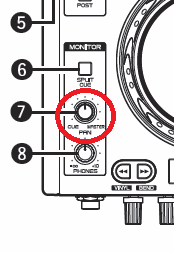
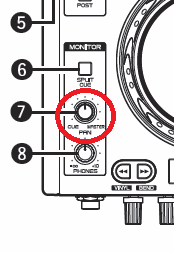
Inviato Sun 15 Jul 12 @ 7:56 am










