The left deck waveform is a little bit stranger... seems you are listening to the timecode signal instead your tracks.
Remember to set source 1 and source 2 to "enabled", by the buttons at top left and right MK4 deck controls.
Also, if you have 2 NDXs you must set the inputs to TIMECODES at VirtualDJ sound setup. We can see you are setting only one deck (input = timecode) by the timecodes config window.
Be sure your RCA cables are not damaged.
Remember to set source 1 and source 2 to "enabled", by the buttons at top left and right MK4 deck controls.
Also, if you have 2 NDXs you must set the inputs to TIMECODES at VirtualDJ sound setup. We can see you are setting only one deck (input = timecode) by the timecodes config window.
Be sure your RCA cables are not damaged.
Inviato Thu 27 Oct 11 @ 6:38 am
been busy, but finally got to configure a little bit more. It now says Quality 100% but I don't know how to hear my track over the timecode signal.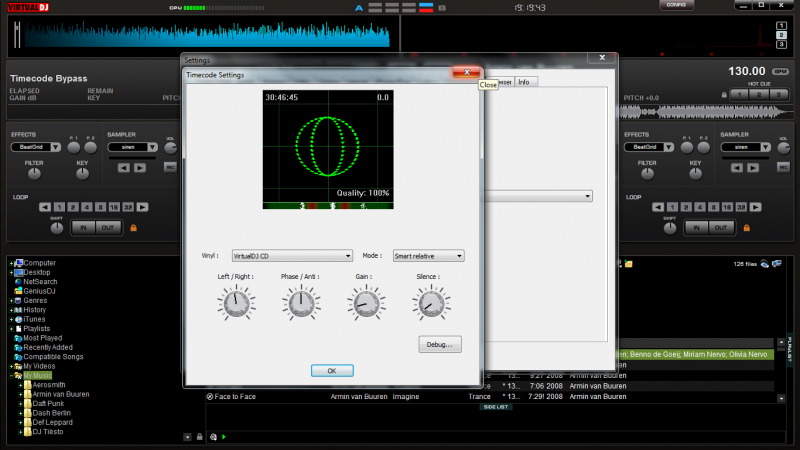
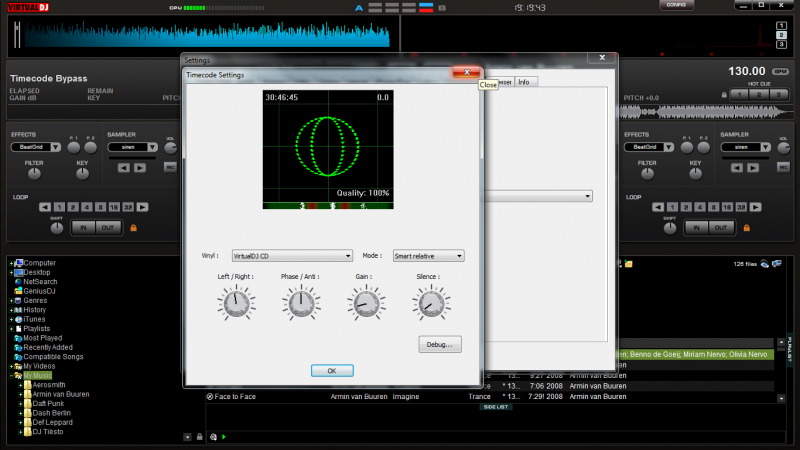
Inviato Mon 07 Nov 11 @ 6:23 pm
The left deck is set to Timecode Bypass. As I wrote before, undo it by pressing the SOURCE button, load the track on the deck, and play the CD timecode.
Inviato Sat 03 Dec 11 @ 2:00 pm






