Ive gone back and stoped many of those... i know some of them are necessary for windows to run properly.
Last night i ran Latencymon & DPC Latency checker while running VDJ and although the processes were randomly shooting up it I didnt get the pop up, but im still not comfortable running my system with those CPU spikes...
DPC said my system would be ok for real time audio, Latencymon said it might have issues but couldnt detect the cause for it...
Will try Gamebooster and see how that goes... And im picking up 8GB or ram... will keep you posted on the outcome... thanks for your help :)
Last night i ran Latencymon & DPC Latency checker while running VDJ and although the processes were randomly shooting up it I didnt get the pop up, but im still not comfortable running my system with those CPU spikes...
DPC said my system would be ok for real time audio, Latencymon said it might have issues but couldnt detect the cause for it...
Will try Gamebooster and see how that goes... And im picking up 8GB or ram... will keep you posted on the outcome... thanks for your help :)
Inviato Thu 24 Nov 11 @ 9:54 am
beatbreaker1 wrote :
Groovin how are you gonna question a "Hardware" expert?? I mean dang dude what are your credentials?? He also said it happens with clipbank so he could be using long videos..........
Huey
Huey
Hi Beatbreaker, it is nothing to do with "Hardware" expert?? or credential required and sometimes credentials can make you worst if you can't deliver solution to what people expect you to do so, remember that not all the times atomix productions guys advised does solve the issues sometimes users in this forums do have better solution to some of the problems posted in this forums.
Now "CSTOLL" if this is nothing to do with video ram and then can you help us the solution where we should focus to have this issue solve i have the same message everytime i tried to play bigger video files and the same message posted on the top will pop-up on my VDJ screens and this is the message exactly the same no changes as constant to every computer whatever memory you have as this the message:
"MESSAGE"
___________________________________________________________________
Decompressing this files in memory would require of 62MB of contiguous memory.
Your system has only a total of 122MB available free segments (out of the 4095MB),
and they are too fragmented to hold a contiguous buffer.
Therefore, the song will be loaded on-the-fly from the drive
(and the full waveform preview will not be available).
___________________________________________________________________
And why this message saying i have total of 122MB available free segments (out of the 4095MB) and they are too fragmented to hold a contiguous buffer. Where are my other memory goes?. This message is absolutely wrong as my system has:
8GB RAM
750GB hard drive and only 300GB is used
Intel Core i7 CPU M640 2.8GHZ 64bits
Windows 7 Home Premium Edition
Fujitsu Laptop - Top of the line, New just purchased 3-months ago.
I have already done what you said turn off everything with only VDJ open and running during this message appear.
And this is funny by the way as my MACBOOK have the same problems and i have only 2GB memory on my MACBOOK computer and this message goes the same as it has a total of 122MB available free segments (out of the 4095MB) and they are too fragmented to hold a contiguous buffer, why 4095MB? when my MACBOOK has a memory of 2GB. from the VDJ get this 4095MB?
"CSTOLL" can you help us to explain why this happen? I think this really a BUGS of VDJ and has to be fix soon.
Inviato Sat 26 Nov 11 @ 4:02 am
Well it is very unlikely you are getting the 'EXACT' message every time. And as I stated it is a WARNING message not an ERROR message.
Make sure in your Performance tab you have the "Don't pre-load..." option set to >> infinite
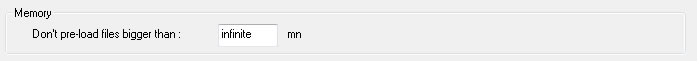
Then find tracks that are very large in length - to show it is not a 'video' related issue use only Audio files.
Then load only the LARGE tracks to the decks - the first one loaded will begin to load then when you put the second one on the other deck you will get the message - IF the System's 'contiguous' RAM space is not available.
Here are some screen captures showing that it is not the SAME message each time. I was using ONLY AUDIO files and each was over 70+ minutes in length.
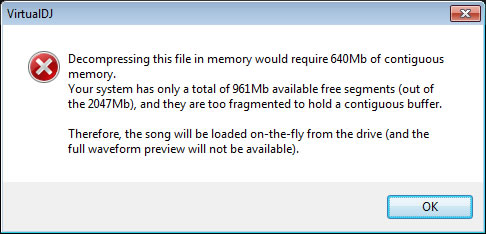
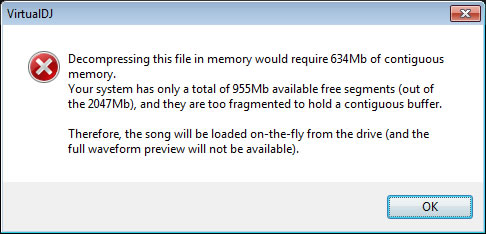
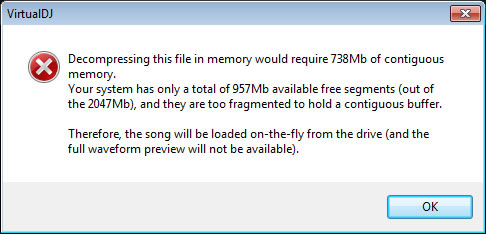
So, unless you can show me screen shots (or even a video) of you getting the EXACT message every single time on two totally different platforms - then I will stand by exactly what I have posted.
Make sure in your Performance tab you have the "Don't pre-load..." option set to >> infinite
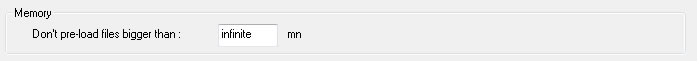
Then find tracks that are very large in length - to show it is not a 'video' related issue use only Audio files.
Then load only the LARGE tracks to the decks - the first one loaded will begin to load then when you put the second one on the other deck you will get the message - IF the System's 'contiguous' RAM space is not available.
Here are some screen captures showing that it is not the SAME message each time. I was using ONLY AUDIO files and each was over 70+ minutes in length.
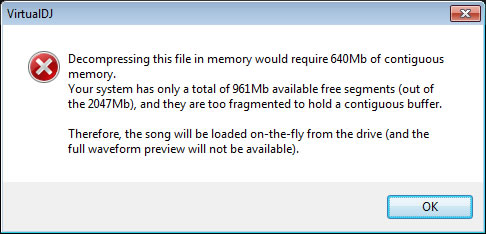
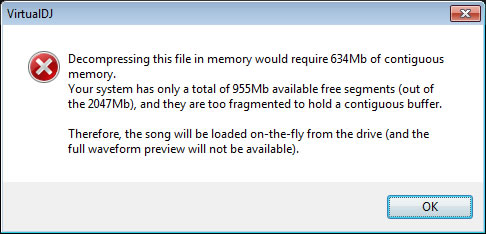
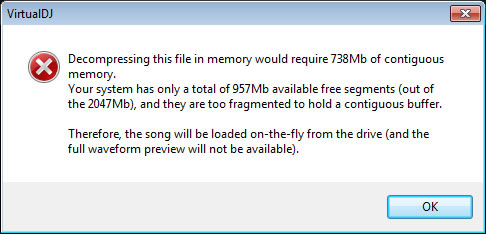
So, unless you can show me screen shots (or even a video) of you getting the EXACT message every single time on two totally different platforms - then I will stand by exactly what I have posted.
Inviato Sat 26 Nov 11 @ 8:13 am
Hi Guys, Now it is clear that this issue have been solve by CSTOLL nice bro, thank you very much.
Make sure in your "Performance tab" then in the "memory" you have the "Don't pre-load files bigger than" option set to >> "infinite"
My video was loaded on my PC with the waveform preview without having the message, just to try i even load a full movie on my deck 1 & 2 and watch the full movies switching the crossfader to the deck left and right without any problems.
Hi CSTOLL, The only concern i have is my MAC BOOK which doesn't change the "pre-load setting" everytime i changed it, it goes back to 15mn.
Make sure in your "Performance tab" then in the "memory" you have the "Don't pre-load files bigger than" option set to >> "infinite"
My video was loaded on my PC with the waveform preview without having the message, just to try i even load a full movie on my deck 1 & 2 and watch the full movies switching the crossfader to the deck left and right without any problems.
Hi CSTOLL, The only concern i have is my MAC BOOK which doesn't change the "pre-load setting" everytime i changed it, it goes back to 15mn.
Inviato Sat 26 Nov 11 @ 9:42 am
Cant argue with the Hardware Expert, lol!!
That is all carry on
Huey
That is all carry on
Huey
Inviato Sat 26 Nov 11 @ 9:49 am
cesarcastillo wrote :
Hi Guys, Now it is clear that this issue have been solve by CSTOLL nice bro, thank you very much.
Please stop calling it an "ISSUE" as it is not a problem. It is a warning message - nothing more.
It was not 'solved' by me - as there is no issue/problem that was solved. Only an explanation as to 'Why' it occurs.
The 'inifinite' option has been explained several times in different threads. The reason for the suggestion of the 'infinite' setting was because VirtualDJ's default is 15 minutes - and to recreate the 'test' I provided using files with lengths greater than 15 minutes would have forced VirtualDJ by default to stream those files, hence not producing the 'Warning' message. So, infinite is not a 'fix' to anything, but nothing more than telling VirtualDJ that there is no boundary or limit to loading files.
Specifically to the Mac Version - this has been explained as well - just download the registry tool ( http://www.virtualdj.com/addons/2170/Registry_Tool.html ) and change the InMemoryLen field value to a value like 900000000 (which is equal to 15million minutes). Don't have to go that big, but you get the point.
And next time - be a bit more honest in your posts about a topic. Because it is clear that you were not getting the 'exact' message on both platforms.
Inviato Sat 26 Nov 11 @ 10:26 am
What seems to be working for me defragmenting all hard drives, then check, clean,fix all of them with VDJ.
Before I open VDJ i run GameBoster, then Latencymon, then DPC Latency Checker in that order.
I still get the odd pop here and there but everything seems to respond accordingly...
Before I open VDJ i run GameBoster, then Latencymon, then DPC Latency Checker in that order.
I still get the odd pop here and there but everything seems to respond accordingly...
Inviato Sat 26 Nov 11 @ 10:29 am
Rasza - those are all good pre-gig steps to do. None of which though changes how memory is being used/managed while running VirtualDJ.
But again, the pop up is just a message to a situation.
And why you would run 'real-time' monitoring tools while doing a gig (which just eats up resources - CPU and MEMORY) is beyond me ... but to each their own.
But again, the pop up is just a message to a situation.
And why you would run 'real-time' monitoring tools while doing a gig (which just eats up resources - CPU and MEMORY) is beyond me ... but to each their own.
Inviato Sat 26 Nov 11 @ 10:34 am
if i dont run those i get more pops... i understand what you are saying and where you are coming from, thats why im baffled... my machine was working perfectly fine for the longest time and suddenly im having these issues.
i havent installed the extra RAM yet but i will soon and report back... thanks for your help :)
i havent installed the extra RAM yet but i will soon and report back... thanks for your help :)
Inviato Sat 26 Nov 11 @ 10:51 am
when i say im getting pops i mean the sound "pop" not pop-ups... after defraggin the HDs and checking them with VDJ that seems have solved the pop-ups...
Inviato Sat 26 Nov 11 @ 10:53 am
had a run last night everything went as planned... adding the extra 4GB of ram did the trick...
Inviato Sun 27 Nov 11 @ 6:22 am
djrasza wrote :
had a run last night everything went as planned... adding the extra 4GB of ram did the trick...
I have to say I am surprised to read this, leaning towards coincidence in my head.
Also agree with Chris that backside programs add load to your system, every program takes power to run.
I don't believe in fuel additives either.
djrasza wrote :
My computer is 0% fragmented, so is the hard drive where my files are stored...
maybe the settings on the registry? anyone...?
maybe the settings on the registry? anyone...?
This is something I never do, because my computer always told me it didn't need to be done.
Raw file storage isn't something that normally gets fragmented.
As you saw, it did nothing to help your problem.
The other thing that stands out here is the problem descriptions.
You mention the error window, which I myself have seen once or twice clicked ok like nothing was wrong and had no issues.
Chris explained how and why that happens.
I don't recommend changing anything in the registry unless asked to by a teamer, this can cause other problems if not sure of the result or actual problem as in this case.
The pops have nothing to do with the error, instead point to sound card latency or something effecting latency.
When using the latency tools, do so with VDJ NOT running, the objective is to see what is running and effecting VDJ on your system.
Don't be fooled by the cpu meter on the skin, this is only a mirror of the actual OVERALL cpu usage on your system.
Normally you will see a spike when you load a track and then it will settle down to next to nothing.
If you see it jumping up and down, look at your task manager advanced processes to see what is causing it.
I'd be just as happy to find the problem is solved, but keep testing to be sure.
Inviato Sun 27 Nov 11 @ 7:36 am
mp3jrick wrote :
but keep testing to be sure.
Thanks for your help, i really appreciate you taking the time.
Last night it started to get these issues again and a crash after a while with no issues.
Currently im running 30 processes and at about 30% CPU usage.
Some videos would give me the pop up (as in the screen shots above) but if i clicked ok,
reloaded the song it would not show up again I could play it with no issues.
A friend of mine runs a slower machine with less RAM (4GB) with no issues at all, yet we
have similar files (we subscribe to the same pool).
Ive been doing some research and have come across the idea of disabling SuperFetch, as
the website states it loads files/programs that are regularly used, thus disabling it would
free up RAM and wont decide what i need.
Is it possible my system is not clearing RAM fast enough? Would increasing the size of the
Paging File help? Would overheating be related?
Any thoughts on this? thanks :)
Inviato Sun 29 Jan 12 @ 10:11 pm
You must have 25% minimum of the total capacity of your drive free in order for windows programs to run properly, especially VDJ...
Inviato Sun 29 Jan 12 @ 11:15 pm
Be sure that VirtualDJ is set to the highest priority, or affinity, in the processes tab of the task manager. The RAM is fragmented because it has to jump around to the other processes, and does not dedicate any to VirtualDJ. Make sure your video card is set to performance and not quality as well.
Inviato Mon 30 Jan 12 @ 11:18 am
just wanted to update on this matter, may be of use to someone else.
I recently took my system to a friend who is a techie genius, ran some tests, my laptop is fine, my HD in the other hand was rated for a speed of 7200 RPM, was actually running at about "1800 with severe fluctuations"...
My friend advised to back up my data while it was still working (i have a habit of backing up every two weeks).
Surely enough 4 days later my computer will acknowledge the drive has been connected but shows 0 bytes in use and 0 bytes available in the HD, and will not show anything on the HD itself.
Decided to reformat my computer, bought a new HD and have been running it for several hours without any issues, the CPU meter still spikes, but no delays.
Hope this point someone in the right direction...
I recently took my system to a friend who is a techie genius, ran some tests, my laptop is fine, my HD in the other hand was rated for a speed of 7200 RPM, was actually running at about "1800 with severe fluctuations"...
My friend advised to back up my data while it was still working (i have a habit of backing up every two weeks).
Surely enough 4 days later my computer will acknowledge the drive has been connected but shows 0 bytes in use and 0 bytes available in the HD, and will not show anything on the HD itself.
Decided to reformat my computer, bought a new HD and have been running it for several hours without any issues, the CPU meter still spikes, but no delays.
Hope this point someone in the right direction...
Inviato Fri 10 Feb 12 @ 10:52 am










