lol sigh, just spent the better half of the last 3 days changing all my id3 tags in itunes only to see that it didnt carry over into vdj (i guess changing it in itunes doesnt change the file infos in windows explorer). idk how to fix this, ive tried playing around with the .xml files in both itunes and vdj but there was no easy fix.
please tell me i dont have to change them all over again in vdj.
idk if this will help but running
windows xp 32bit
vdj 7
itunes 10.2
please tell me i dont have to change them all over again in vdj.
idk if this will help but running
windows xp 32bit
vdj 7
itunes 10.2
Inviato Wed 14 Dec 11 @ 10:40 pm
nope... just do this
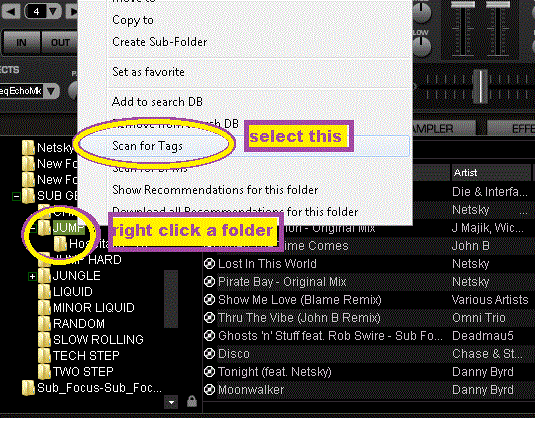
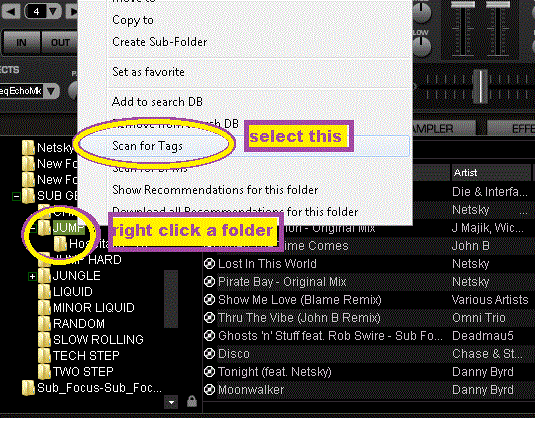
Inviato Wed 14 Dec 11 @ 11:15 pm
if only it were that easy.
i just tried that and no luck... im getting the feeling that when i changed the id3 tags in itunes it didnt change the id3 tags associated with the file itself.
i just tried that and no luck... im getting the feeling that when i changed the id3 tags in itunes it didnt change the id3 tags associated with the file itself.
Inviato Thu 15 Dec 11 @ 4:06 am
Yeah that doesn't work very well if at all. What I do is remove it from the search database then add it back to the search database. The problem with that is I loose all my cue points and first seen info. So even before I open VDJ I always check and edit the tags so when I do add them everything is go.
Hopefully it gets fixed in a future update
Huey
Hopefully it gets fixed in a future update
Huey
Inviato Thu 15 Dec 11 @ 9:18 am
Not sure if anybody is still looking at this but what I do is organize my music in Virtual DJ first.
In Virtural DJ, Right click --> File Info then change the Filename, Artist, Album etc. Under each box (ex. Album) there is a right arrow (>) that say "Write value to the ID3 tag". After you have it labelled correctly click that button then add to iTunes.
If the names aren't the same, right click in iTunes and select "convert ID3 tag" (i use v2.2).
Hopefully this works cause I've been doing it for days!
In Virtural DJ, Right click --> File Info then change the Filename, Artist, Album etc. Under each box (ex. Album) there is a right arrow (>) that say "Write value to the ID3 tag". After you have it labelled correctly click that button then add to iTunes.
If the names aren't the same, right click in iTunes and select "convert ID3 tag" (i use v2.2).
Hopefully this works cause I've been doing it for days!
Inviato Tue 07 Feb 12 @ 7:11 pm
Spent two days analysing all of the keys/camelot values for my tracks only to find that every single one I have compared with Beatport is incorrect.
Got an old version of Mixed In Key, a test with 10 tracks is 100% accurate. It is an old version so can only write the Camelot or Key into the comments section of the ID tags.
When I view the file info's, the information is there but I have to click the arrow for it to be filled into the box on VDJ.
When I scan for tags, it does not enter them automatically. I still have to go in and click the arrow.
Going to investigate this further and report back!
Got an old version of Mixed In Key, a test with 10 tracks is 100% accurate. It is an old version so can only write the Camelot or Key into the comments section of the ID tags.
When I view the file info's, the information is there but I have to click the arrow for it to be filled into the box on VDJ.
When I scan for tags, it does not enter them automatically. I still have to go in and click the arrow.
Going to investigate this further and report back!
Inviato Fri 10 Feb 12 @ 12:55 pm
Right, here we go! First of all I checked the user guide - it didn't provide the solution because I only use LE but it did point me in the right direction.
Highlight a batch of files by using Ctrl+A (Mac CMD+A)
Right click on them.
Select 'remove comments'
Right click again
Select 'Reload Tag'
If it doesn't work then check the id tag info is in the file by right clicking on it in windows explorer and choosing properties then details (sorry mac users not sure how to do this one on an apple)
Did the trick for me, hope it does for you too :)
Highlight a batch of files by using Ctrl+A (Mac CMD+A)
Right click on them.
Select 'remove comments'
Right click again
Select 'Reload Tag'
If it doesn't work then check the id tag info is in the file by right clicking on it in windows explorer and choosing properties then details (sorry mac users not sure how to do this one on an apple)
Did the trick for me, hope it does for you too :)
Inviato Fri 10 Feb 12 @ 1:23 pm
This doesn't work all the time, there is a bug in VDJ where it doesn't reload updated tags properly.
Dev team are aware of it.
Keith
Dev team are aware of it.
Keith
Inviato Fri 10 Feb 12 @ 2:09 pm
Nice one Kradcliffe. It definately works for what I am doing but as I am going through the process I can see the scope for bugs when trying to update an entire tag. Hope it gets sorted :)
Inviato Fri 10 Feb 12 @ 4:41 pm









