Hello,
I am trying to set up a new Virtual vinyl unit but can not get the timecodes to work.
I have tried using the vinyl and CD formats.
I am running:
Cue / virtual DJ 7 (also tried the version 4 that shipped with VV, and version 6)
Acer Dual Core Laptop
Windows Vista Home Premium 32 bit
Technics 1200s
Numark Axis 9 CD players
I have tried using the driver that came with the original Virtual Vinyl package (I think it is a driver call 1.XXX)
I also tried the beta driver located on the Cue download page.
All I get is 0% quality, no waveform. There are round and oval images in the calibration windows, but formed of dotted lines. I know the computer is receiving signal, because if I stop the timecodes from spinning, it changes to a dot.
Any ideas??
Kevin
info@allamericandj.com
(920) 420-2732
I am trying to set up a new Virtual vinyl unit but can not get the timecodes to work.
I have tried using the vinyl and CD formats.
I am running:
Cue / virtual DJ 7 (also tried the version 4 that shipped with VV, and version 6)
Acer Dual Core Laptop
Windows Vista Home Premium 32 bit
Technics 1200s
Numark Axis 9 CD players
I have tried using the driver that came with the original Virtual Vinyl package (I think it is a driver call 1.XXX)
I also tried the beta driver located on the Cue download page.
All I get is 0% quality, no waveform. There are round and oval images in the calibration windows, but formed of dotted lines. I know the computer is receiving signal, because if I stop the timecodes from spinning, it changes to a dot.
Any ideas??
Kevin
info@allamericandj.com
(920) 420-2732
Inviato Sat 11 Feb 12 @ 8:36 pm
A screenshot of what you are seeing would be helpful :)
Have a look at this page too:
http://www.virtualdj.com/wiki/TimeCode%20Config.html
Have a look at this page too:
http://www.virtualdj.com/wiki/TimeCode%20Config.html
Inviato Sun 12 Feb 12 @ 7:03 am
Thanks for your reply. Here are links to some images of the timecode status, V V set up, driver, and operating system.
http://dl.dropbox.com/u/56102380/DJ%20DOCUMENTS/virtual%20vinyl%20driver%201.jpg
http://dl.dropbox.com/u/56102380/DJ%20DOCUMENTS/virtual%20vinyl%20operating%20system%201.jpg
http://dl.dropbox.com/u/56102380/DJ%20DOCUMENTS/virtual%20vinyl%20time%20codes%201.jpg
http://dl.dropbox.com/u/56102380/DJ%20DOCUMENTS/virtual%20vinyl%20time%20codes%202.jpg
I read the article you mentioned, but it doesn't help me because my problem seems to be before you can make those adjustments, no valid timecode being received at all.
Thanks,
Kevin
http://dl.dropbox.com/u/56102380/DJ%20DOCUMENTS/virtual%20vinyl%20driver%201.jpg
http://dl.dropbox.com/u/56102380/DJ%20DOCUMENTS/virtual%20vinyl%20operating%20system%201.jpg
http://dl.dropbox.com/u/56102380/DJ%20DOCUMENTS/virtual%20vinyl%20time%20codes%201.jpg
http://dl.dropbox.com/u/56102380/DJ%20DOCUMENTS/virtual%20vinyl%20time%20codes%202.jpg
I read the article you mentioned, but it doesn't help me because my problem seems to be before you can make those adjustments, no valid timecode being received at all.
Thanks,
Kevin
Inviato Sun 12 Feb 12 @ 9:26 am
Sorry - I wasn't sure what you meant when you said you had the signal images.
That timecode signal looks all over the place to me in the bottom - any chance of a screenshot of the complete debug window please?
That timecode signal looks all over the place to me in the bottom - any chance of a screenshot of the complete debug window please?
Inviato Sun 12 Feb 12 @ 10:41 am
Oh yeah, sorry. I forgot you can see it better in the 'debug' window.
http://dl.dropbox.com/u/56102380/DJ%20DOCUMENTS/virtual%20vinyl%20time%20codes%203.jpg
Thanks for your help.
Kevin
http://dl.dropbox.com/u/56102380/DJ%20DOCUMENTS/virtual%20vinyl%20time%20codes%203.jpg
Thanks for your help.
Kevin
Inviato Sun 12 Feb 12 @ 10:50 am
This does not look like a perfomance issue to me, more like a physical problem with the signal from the TC source.
According to my experience in computer support it's often the easisest things that don't come to your mind. E.g.:
- How do you connect your TTs/CDJs to the VV interface (Input)?
- Did you choose the right position on the Phono/Line selection?
...
When using vinyl: Is the signal okay when you play records through your mixer? 1200/1210 connectors tend to loosen and should then be replaced.
Newer drivers can be found at http://www.numark.com/images/product_downloads/virtualvinyl_windows_driver_v2_beta.zip - but like I said, I don't think this has to to with the Computer.
According to my experience in computer support it's often the easisest things that don't come to your mind. E.g.:
- How do you connect your TTs/CDJs to the VV interface (Input)?
- Did you choose the right position on the Phono/Line selection?
...
When using vinyl: Is the signal okay when you play records through your mixer? 1200/1210 connectors tend to loosen and should then be replaced.
Newer drivers can be found at http://www.numark.com/images/product_downloads/virtualvinyl_windows_driver_v2_beta.zip - but like I said, I don't think this has to to with the Computer.
Inviato Sun 12 Feb 12 @ 5:31 pm
Agreed - that timecode signal is completely messed up, it's not a VDJ setting issue, it's a problem with the signal that VDJ is recieving from your sound card.
Looks like intereference or distortion of some kind, so start with the basics and work from there. Check your cables. Play an audio CD and try and record the input etc.
Looks like intereference or distortion of some kind, so start with the basics and work from there. Check your cables. Play an audio CD and try and record the input etc.
Inviato Sun 12 Feb 12 @ 9:48 pm
Thanks again for taking the time to reply.
I definitely understand what you're saying, and in 15 years of DJ experience, it usually is the simplest thing that goes wrong first. I spent a lot of time checking and double checking and taking apart and resetting up the system both on vinyl and CD, with the same results.
I also tried the new beta driver versions, and that having been done with two different computers. The first computer I used was a Windows 7 64-bit until I realized that virtual vinyl does not work well with 64-bit systems even with the beta drivers. I then switched over to my older computer a Windows Vista 32-bit operating system computer, tried the driver that came with the original package as well as the new beta drivers. No luck.
This morning I did a videotape of setting up the system, to verify that all the connections and cables are correct and working properly and in good order, etc.
Here is the video on YouTube showing the entire process.
I would greatly appreciate if anybody could watch this video and see if they detect anything that I'm doing wrong or could suggest a possible solution.
http://youtu.be/F778SomZTPs
thanks again,
Kevin
I definitely understand what you're saying, and in 15 years of DJ experience, it usually is the simplest thing that goes wrong first. I spent a lot of time checking and double checking and taking apart and resetting up the system both on vinyl and CD, with the same results.
I also tried the new beta driver versions, and that having been done with two different computers. The first computer I used was a Windows 7 64-bit until I realized that virtual vinyl does not work well with 64-bit systems even with the beta drivers. I then switched over to my older computer a Windows Vista 32-bit operating system computer, tried the driver that came with the original package as well as the new beta drivers. No luck.
This morning I did a videotape of setting up the system, to verify that all the connections and cables are correct and working properly and in good order, etc.
Here is the video on YouTube showing the entire process.
I would greatly appreciate if anybody could watch this video and see if they detect anything that I'm doing wrong or could suggest a possible solution.
http://youtu.be/F778SomZTPs
thanks again,
Kevin
Inviato Mon 13 Feb 12 @ 8:42 am
First of all:
I think it's great you took the effort of making this video - most people would have just cried on about having tried everything.
I didn't have the time to see all the video, yet, but as far as connecting the CDJs it seemed okay - you even made sure the switch was set to LINE position.
Before taking it any further, we should just have one TC connected and try until we have a fine TC - and then go on setting up the rest.
One more thing that came to my mind: I see you using the power supply - did you ever try without? Maybe there is some unwanted currency in your setup.
Also try using the laptop without the power supply when you're at it.
Or maybe... do your CD-Players have any F/X on?
Again: This is obviously about the signal (not) reaching the VV-interface (properly).
By the way: In testmode VV works fine with my 64-Bit Win 7.
I think it's great you took the effort of making this video - most people would have just cried on about having tried everything.
I didn't have the time to see all the video, yet, but as far as connecting the CDJs it seemed okay - you even made sure the switch was set to LINE position.
Before taking it any further, we should just have one TC connected and try until we have a fine TC - and then go on setting up the rest.
One more thing that came to my mind: I see you using the power supply - did you ever try without? Maybe there is some unwanted currency in your setup.
Also try using the laptop without the power supply when you're at it.
Or maybe... do your CD-Players have any F/X on?
Again: This is obviously about the signal (not) reaching the VV-interface (properly).
By the way: In testmode VV works fine with my 64-Bit Win 7.
Inviato Mon 13 Feb 12 @ 9:42 am
Do you have your VV box set on line aswell?? I thought it was on PHONO still.
Inviato Mon 13 Feb 12 @ 6:46 pm
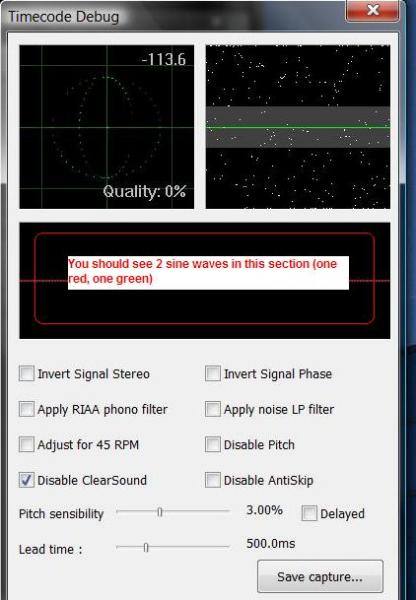
So it means there is no signal in the line-in and consequently no signal to analyse by the software.
However, the light circle in the above section could mean the software detects the noise of {computer + timecode}. I'm wondering if the volume of the line-in is off?
Inviato Wed 15 Feb 12 @ 12:20 pm
*FIXED* in support. The problem was a bad power adapter.
Inviato Wed 22 Feb 12 @ 3:10 am
Hehe... first! =)
inDOKnito wrote :
One more thing that came to my mind: I see you using the power supply - did you ever try without? Maybe there is some unwanted currency in your setup.
Inviato Thu 23 Feb 12 @ 9:14 am
 Hello guys
Hello guysI need help setting my timecode CD via VirtualDJ timecode CD. I have the Deejay Trim 4 & 6 hooked up to my laptop via USB
I took a screen shot of how my signal is in the config

Inviato Thu 12 Dec 13 @ 9:42 pm










