I am using an MC6000 and I am wonder if there is a way of differentiating between the active effects.
I am using my efx 4 buttons to activate efx 1 2 3 4. In my workflow i usually use max 2 effects at a time. So what i want to do is have efx knobs 1 and 2 modify the first active effect parameters 1 and 2 while knobs 3 and 4 would modify the second active effect's parameter 1 and 2.
Ideally it would be something along the line of:
efx knob 1
deck left active effect 1 slider 1
efx knob 2
deck left active effect 1 slider 2
efx knob 3
deck left active effect 2 slider 1
efx knob 4
deck left active effect 2 slider 2
So bottom line is there a way to script it so that vdj can tell the difference between the active effects independent of their slot?
I am using my efx 4 buttons to activate efx 1 2 3 4. In my workflow i usually use max 2 effects at a time. So what i want to do is have efx knobs 1 and 2 modify the first active effect parameters 1 and 2 while knobs 3 and 4 would modify the second active effect's parameter 1 and 2.
Ideally it would be something along the line of:
efx knob 1
deck left active effect 1 slider 1
efx knob 2
deck left active effect 1 slider 2
efx knob 3
deck left active effect 2 slider 1
efx knob 4
deck left active effect 2 slider 2
So bottom line is there a way to script it so that vdj can tell the difference between the active effects independent of their slot?
Inviato Sat 25 Feb 12 @ 5:17 pm
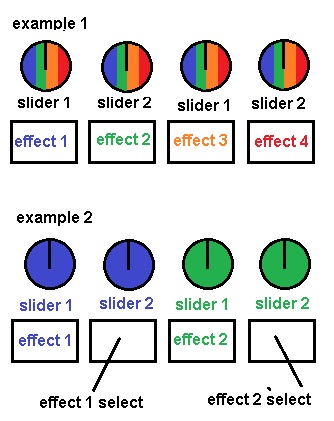
hey bro, I can think of a couple of ways to do it but need a little more info on how you want it set up, You will obviously be using cds4 for the skin which has 4 effect slots so I would think you would want to use the first example as this will use the four slots on the skin, there is hoever a couple of problems I can think of off the top of my head, the main one being that if you for instance have 3 effect slots active, due to the nature of the mapping the knobs will default to the first two effects in the script...
the second way is simpler to do because you can only choose from two slots so there will be no confusion in the mapping, you could also map the second button to select different effect, of effect pairs.. so I think would be much cleaner, but you would lose the functionality of the skin's slots 3 and 4, but you could probably remap the skin to show the effect slider name instead of the effect slot name..
Also do you change the effects in the slots, or so you only use one effect in a slot eg
slot 1 - loop roll
slot 2 - filter
slot 3 - crusher
slot 4 - echo
or do you have a system where you only use certain types of effects in a slot eg.
slot 1 - buffer effects - loop roll, beatmasher etc...
slot 2 - audio efects 1 - filter, flanjet, crusher etc...
slot 3 - audio efects 2 - filter, flanjet, crusher etc...
slot 4 - repeat audio - echo, delay etc...
Or is it completely random? The easiest is effect per slot, then i type of effect, then last is random,
the first esample with random effects would be an enormous script...
also something else to consider and my prefeered way of doing it is having multiple parameters on a single knob, it does restrict the sound you can make, but it is much silmpler to achieve and you really shouldnt be mixing with effects that much to notice...
Inviato Sat 25 Feb 12 @ 5:53 pm
I am using 1 effect per slot with all 4 slots.
So option 1.
As i mentioned i use only 2 effects at a time (3 gets too complicated). So the problem is having VDJ distinguish between active effect 1 and 2.
VDJ automatically modifies the parameters of the latest activated effect. The effect slider will also automatically change the effect slot last activated.
The issue here is being able to simultaneously modify 2 active effects independent of slots.
Having multiple parameters on the same knob is not that great since you do not always change parameters in proportional increments.
So option 1.
As i mentioned i use only 2 effects at a time (3 gets too complicated). So the problem is having VDJ distinguish between active effect 1 and 2.
VDJ automatically modifies the parameters of the latest activated effect. The effect slider will also automatically change the effect slot last activated.
The issue here is being able to simultaneously modify 2 active effects independent of slots.
Having multiple parameters on the same knob is not that great since you do not always change parameters in proportional increments.
Inviato Wed 29 Feb 12 @ 10:18 pm
do you change the effects in the slots or just use the same four effects all the time?
Inviato Wed 29 Feb 12 @ 10:36 pm
the easiest option I can think of is not naming the effects in the different slots, so on the knobs you would map
knob 1
effect 1 active on ? effect 2 active on ? effect 1 slider 1 : nothing : nothing : effect 1 active on ? effect 3 active on ? effect 1 slider 1 : nothing : nothing : effect 1 active on ? effect 4 active on ? effect 1 slider 1 : nothing : nothing : effect 2 active on ? effect 3 active on ? effect 2 slider 1 : nothing : nothing : effect 2 active on ? effect 4 active on ? effect 2 slider 1 : nothing : nothing : effect 3 active on ? effect 4 active on ? effect 3 slider 1 : nothing : nothing : effect 1 active on ? effect 1 slider 1 : effect 2 active on ? effect 2 slider 1 : effect 3 active on ? effect 3 slider 1 : effect 4 active on ? effect 4 slider 1
knob 2
effect 1 active on ? effect 2 active on ? effect 1 slider 2 : nothing : nothing : effect 1 active on ? effect 3 active on ? effect 1 slider 2 : nothing : nothing : effect 1 active on ? effect 4 active on ? effect 1 slider 2 : nothing : nothing : effect 2 active on ? effect 3 active on ? effect 2 slider 2 : nothing : nothing : effect 2 active on ? effect 4 active on ? effect 2 slider 2 : nothing : nothing : effect 3 active on ? effect 4 active on ? effect 3 slider 2 : nothing : nothing : effect 1 active on ? effect 1 slider 2 : effect 2 active on ? effect 2 slider 2 : effect 3 active on ? effect 3 slider 2 : effect 4 active on ? effect 4 slider 2
knob 3
effect 1 active on ? effect 2 active on ? effect 2 slider 2 : nothing : nothing : effect 1 active on ? effect 3 active on ? effect 3 slider 2 : nothing : nothing : effect 1 active on ? effect 4 active on ? effect 4 slider 2 : nothing : nothing : effect 2 active on ? effect 3 active on ? effect 3 slider 2 : nothing : nothing : effect 2 active on ? effect 4 active on ? effect 4 slider 2 : nothing : nothing : effect 3 active on ? effect 4 active on ? effect 4 slider 2 : nothing : nothing : effect 1 active on ? effect 1 slider 4 : effect 2 active on ? effect 2 slider 4 : effect 3 active on ? effect 3 slider 4 : effect 4 active on ? effect 4 slider 4
knob 4
effect 1 active on ? effect 2 active on ? effect 2 slider 1 : nothing : nothing : effect 1 active on ? effect 3 active on ? effect 3 slider 1 : nothing : nothing : effect 1 active on ? effect 4 active on ? effect 4 slider 1 : nothing : nothing : effect 2 active on ? effect 3 active on ? effect 3 slider 1 : nothing : nothing : effect 2 active on ? effect 4 active on ? effect 4 slider 1 : nothing : nothing : effect 3 active on ? effect 4 active on ? effect 4 slider 1 : nothing : nothing : effect 1 active on ? effect 1 slider 3 : effect 2 active on ? effect 2 slider 3 : effect 3 active on ? effect 3 slider 3 : effect 4 active on ? effect 4 slider 3
the idea is if you have 2 effects active you get the use of the first two sliders, if only one effect is active you get the use of 4 sliders... you coud probably do something with the leds for the effect activation buttons so if three effects are active the led could blink to let you know
led 1
effect 1 active on ? effect 2 active on ? effect 3 active on ? blink : nothing : nothing : nothing : effect 1 active on ? effect 3 active on ? effect 4 active on ? blink : nothing : nothing : nothing : effect 2 active on ? effect 2 active on ? effect 4 active on ? blink : nothing : nothing : nothing : effect 1 active on ? on : off
led 2
effect 1 active on ? effect 3 active on ? effect 4 active on ? blink : nothing : nothing : nothing : effect 2 active on ? effect 3 active on ? effect 4 active on ? blink : nothing : nothing : nothing : effect 1 active on ? effect 2 active on ? effect 4 active on ? blink : nothing : nothing : nothing :effect 2 active on ? on : off
led 3
effect 1 active on ? effect 2 active on ? effect 3 active on ? blink : nothing : nothing : nothing : effect 1 active on ? effect 3 active on ? effect 4 active on ? blink : nothing : nothing : nothing : effect 2 active on ? effect 3 active on ? effect 4 active on ? blink : nothing : nothing : nothing : effect 3 active on ? on : off
led 4
effect 1 active on ? effect 2 active on ? effect 4 active on ? blink : nothing : nothing : nothing : effect 1 active on ? effect 3 active on ? effect 4 active on ? blink : nothing : nothing : nothing : effect 2 active on ? effect 3 active on ? effect 4 active on ? blink : nothing : nothing : nothing : effect 4 active on ? on : off
you may need to delete or add a "nothing : " to the leds
activation buttons would be
button 1
effect 1 active
button 2
effect 2 active
button 3
effect 3 active
button 4
effect 4 active
it's untested so not sure if it would even work, but it's a start...
knob 1
effect 1 active on ? effect 2 active on ? effect 1 slider 1 : nothing : nothing : effect 1 active on ? effect 3 active on ? effect 1 slider 1 : nothing : nothing : effect 1 active on ? effect 4 active on ? effect 1 slider 1 : nothing : nothing : effect 2 active on ? effect 3 active on ? effect 2 slider 1 : nothing : nothing : effect 2 active on ? effect 4 active on ? effect 2 slider 1 : nothing : nothing : effect 3 active on ? effect 4 active on ? effect 3 slider 1 : nothing : nothing : effect 1 active on ? effect 1 slider 1 : effect 2 active on ? effect 2 slider 1 : effect 3 active on ? effect 3 slider 1 : effect 4 active on ? effect 4 slider 1
knob 2
effect 1 active on ? effect 2 active on ? effect 1 slider 2 : nothing : nothing : effect 1 active on ? effect 3 active on ? effect 1 slider 2 : nothing : nothing : effect 1 active on ? effect 4 active on ? effect 1 slider 2 : nothing : nothing : effect 2 active on ? effect 3 active on ? effect 2 slider 2 : nothing : nothing : effect 2 active on ? effect 4 active on ? effect 2 slider 2 : nothing : nothing : effect 3 active on ? effect 4 active on ? effect 3 slider 2 : nothing : nothing : effect 1 active on ? effect 1 slider 2 : effect 2 active on ? effect 2 slider 2 : effect 3 active on ? effect 3 slider 2 : effect 4 active on ? effect 4 slider 2
knob 3
effect 1 active on ? effect 2 active on ? effect 2 slider 2 : nothing : nothing : effect 1 active on ? effect 3 active on ? effect 3 slider 2 : nothing : nothing : effect 1 active on ? effect 4 active on ? effect 4 slider 2 : nothing : nothing : effect 2 active on ? effect 3 active on ? effect 3 slider 2 : nothing : nothing : effect 2 active on ? effect 4 active on ? effect 4 slider 2 : nothing : nothing : effect 3 active on ? effect 4 active on ? effect 4 slider 2 : nothing : nothing : effect 1 active on ? effect 1 slider 4 : effect 2 active on ? effect 2 slider 4 : effect 3 active on ? effect 3 slider 4 : effect 4 active on ? effect 4 slider 4
knob 4
effect 1 active on ? effect 2 active on ? effect 2 slider 1 : nothing : nothing : effect 1 active on ? effect 3 active on ? effect 3 slider 1 : nothing : nothing : effect 1 active on ? effect 4 active on ? effect 4 slider 1 : nothing : nothing : effect 2 active on ? effect 3 active on ? effect 3 slider 1 : nothing : nothing : effect 2 active on ? effect 4 active on ? effect 4 slider 1 : nothing : nothing : effect 3 active on ? effect 4 active on ? effect 4 slider 1 : nothing : nothing : effect 1 active on ? effect 1 slider 3 : effect 2 active on ? effect 2 slider 3 : effect 3 active on ? effect 3 slider 3 : effect 4 active on ? effect 4 slider 3
the idea is if you have 2 effects active you get the use of the first two sliders, if only one effect is active you get the use of 4 sliders... you coud probably do something with the leds for the effect activation buttons so if three effects are active the led could blink to let you know
led 1
effect 1 active on ? effect 2 active on ? effect 3 active on ? blink : nothing : nothing : nothing : effect 1 active on ? effect 3 active on ? effect 4 active on ? blink : nothing : nothing : nothing : effect 2 active on ? effect 2 active on ? effect 4 active on ? blink : nothing : nothing : nothing : effect 1 active on ? on : off
led 2
effect 1 active on ? effect 3 active on ? effect 4 active on ? blink : nothing : nothing : nothing : effect 2 active on ? effect 3 active on ? effect 4 active on ? blink : nothing : nothing : nothing : effect 1 active on ? effect 2 active on ? effect 4 active on ? blink : nothing : nothing : nothing :effect 2 active on ? on : off
led 3
effect 1 active on ? effect 2 active on ? effect 3 active on ? blink : nothing : nothing : nothing : effect 1 active on ? effect 3 active on ? effect 4 active on ? blink : nothing : nothing : nothing : effect 2 active on ? effect 3 active on ? effect 4 active on ? blink : nothing : nothing : nothing : effect 3 active on ? on : off
led 4
effect 1 active on ? effect 2 active on ? effect 4 active on ? blink : nothing : nothing : nothing : effect 1 active on ? effect 3 active on ? effect 4 active on ? blink : nothing : nothing : nothing : effect 2 active on ? effect 3 active on ? effect 4 active on ? blink : nothing : nothing : nothing : effect 4 active on ? on : off
you may need to delete or add a "nothing : " to the leds
activation buttons would be
button 1
effect 1 active
button 2
effect 2 active
button 3
effect 3 active
button 4
effect 4 active
it's untested so not sure if it would even work, but it's a start...
Inviato Wed 29 Feb 12 @ 11:07 pm
I tried out the knobs... it needs the "nothings" deleted, and works great with 2 effects active, but not sure how to make it work with only 1 effect active... it doesn't need the grey bit, that is what I was using for the single effects
effect 1 active on ? effect 2 active on ? effect 1 slider 1 : effect 1 active on ? effect 3 active on ? effect 1 slider 1 : effect 1 active on ? effect 4 active on ? effect 1 slider 1 : effect 2 active on ? effect 3 active on ? effect 2 slider 1 : effect 2 active on ? effect 4 active on ? effect 2 slider 1 : effect 3 active on ? effect 4 active on ? effect 3 slider 1 : effect 1 active on ? effect 1 slider 1 : effect 2 active on ? effect 2 slider 1 : effect 3 active on ? effect 3 slider 1 : effect 4 active on ? effect 4 slider 1
effect 1 active on ? effect 2 active on ? effect 1 slider 2 : effect 1 active on ? effect 3 active on ? effect 1 slider 2 : effect 1 active on ? effect 4 active on ? effect 1 slider 2 : effect 2 active on ? effect 3 active on ? effect 2 slider 2 : effect 2 active on ? effect 4 active on ? effect 2 slider 2 : effect 3 active on ? effect 4 active on ? effect 3 slider 2 : effect 1 active on ? effect 1 slider 2 : effect 2 active on ? effect 2 slider 2 : effect 3 active on ? effect 3 slider 2 : effect 4 active on ? effect 4 slider 2
effect 1 active on ? effect 2 active on ? effect 2 slider 1 : effect 1 active on ? effect 3 active on ? effect 3 slider 1 : effect 1 active on ? effect 4 active on ? effect 4 slider 1 : effect 2 active on ? effect 3 active on ? effect 3 slider 1 : effect 2 active on ? effect 4 active on ? effect 4 slider 1 : effect 3 active on ? effect 4 active on ? effect 4 slider 1 : effect 1 active on ? effect 1 slider 3 : effect 2 active on ? effect 2 slider 3 : effect 3 active on ? effect 3 slider 3 : effect 4 active on ? effect 4 slider 3
effect 1 active on ? effect 2 active on ? effect 2 slider 2 : effect 1 active on ? effect 3 active on ? effect 3 slider 2 : effect 1 active on ? effect 4 active on ? effect 4 slider 2 : effect 2 active on ? effect 3 active on ? effect 3 slider 2 : effect 2 active on ? effect 4 active on ? effect 4 slider 2 : effect 3 active on ? effect 4 active on ? effect 4 slider 2 : effect 1 active on ? effect 1 slider 4 : effect 2 active on ? effect 2 slider 4 : effect 3 active on ? effect 3 slider 4 : effect 4 active on ? effect 4 slider 4
effect 1 active on ? effect 2 active on ? effect 1 slider 1 : effect 1 active on ? effect 3 active on ? effect 1 slider 1 : effect 1 active on ? effect 4 active on ? effect 1 slider 1 : effect 2 active on ? effect 3 active on ? effect 2 slider 1 : effect 2 active on ? effect 4 active on ? effect 2 slider 1 : effect 3 active on ? effect 4 active on ? effect 3 slider 1 : effect 1 active on ? effect 1 slider 1 : effect 2 active on ? effect 2 slider 1 : effect 3 active on ? effect 3 slider 1 : effect 4 active on ? effect 4 slider 1
effect 1 active on ? effect 2 active on ? effect 1 slider 2 : effect 1 active on ? effect 3 active on ? effect 1 slider 2 : effect 1 active on ? effect 4 active on ? effect 1 slider 2 : effect 2 active on ? effect 3 active on ? effect 2 slider 2 : effect 2 active on ? effect 4 active on ? effect 2 slider 2 : effect 3 active on ? effect 4 active on ? effect 3 slider 2 : effect 1 active on ? effect 1 slider 2 : effect 2 active on ? effect 2 slider 2 : effect 3 active on ? effect 3 slider 2 : effect 4 active on ? effect 4 slider 2
effect 1 active on ? effect 2 active on ? effect 2 slider 1 : effect 1 active on ? effect 3 active on ? effect 3 slider 1 : effect 1 active on ? effect 4 active on ? effect 4 slider 1 : effect 2 active on ? effect 3 active on ? effect 3 slider 1 : effect 2 active on ? effect 4 active on ? effect 4 slider 1 : effect 3 active on ? effect 4 active on ? effect 4 slider 1 : effect 1 active on ? effect 1 slider 3 : effect 2 active on ? effect 2 slider 3 : effect 3 active on ? effect 3 slider 3 : effect 4 active on ? effect 4 slider 3
effect 1 active on ? effect 2 active on ? effect 2 slider 2 : effect 1 active on ? effect 3 active on ? effect 3 slider 2 : effect 1 active on ? effect 4 active on ? effect 4 slider 2 : effect 2 active on ? effect 3 active on ? effect 3 slider 2 : effect 2 active on ? effect 4 active on ? effect 4 slider 2 : effect 3 active on ? effect 4 active on ? effect 4 slider 2 : effect 1 active on ? effect 1 slider 4 : effect 2 active on ? effect 2 slider 4 : effect 3 active on ? effect 3 slider 4 : effect 4 active on ? effect 4 slider 4
Inviato Thu 01 Mar 12 @ 6:30 am
Oh yea the effects shouldnt be named because I/you might want to change the effect in the slot.
Thanks for the help, will try it out when i get home today and let you know.
Thanks for the help, will try it out when i get home today and let you know.
Inviato Thu 01 Mar 12 @ 8:57 am
**** me, synth??? WTF??? lol... your a bad man.... hahaha
[Moderated: Please do not use bad language in your forum posts]
[Moderated: Please do not use bad language in your forum posts]
Inviato Thu 01 Mar 12 @ 2:55 pm
Yeah I know... I actually did get the first knob to work with a bit of dumb luck last night, but cant make the others so the same with the same part of the script, so it works somehow just not sure why it works in one instance and not the other...
effect 1 active on ? effect 2 active on ? effect 1 slider 1 : effect 1 active on ? effect 3 active on ? effect 1 slider 1 : effect 1 active on ? effect 4 active on ? effect 1 slider 1 : effect 2 active on ? effect 3 active on ? effect 2 slider 1 : effect 2 active on ? effect 4 active on ? effect 2 slider 1 : effect 3 active on ? effect 4 active on ? effect 3 slider 1 : effect 1 slider 1 : effect 2 slider 1 : effect 1 slider 1 : effect 1 slider 1 : effect 2 slider 1 : effect 3 slider 1 : effect 1 active on ? effect 1 slider 1 : effect 2 active on ? effect 2 slider 1 : effect 3 active on ? effect 3 slider 1 : effect 4 active on ? effect 4 slider 1
effect 1 active on ? effect 2 active on ? effect 1 slider 1 : effect 1 active on ? effect 3 active on ? effect 1 slider 1 : effect 1 active on ? effect 4 active on ? effect 1 slider 1 : effect 2 active on ? effect 3 active on ? effect 2 slider 1 : effect 2 active on ? effect 4 active on ? effect 2 slider 1 : effect 3 active on ? effect 4 active on ? effect 3 slider 1 : effect 1 slider 1 : effect 2 slider 1 : effect 1 slider 1 : effect 1 slider 1 : effect 2 slider 1 : effect 3 slider 1 : effect 1 active on ? effect 1 slider 1 : effect 2 active on ? effect 2 slider 1 : effect 3 active on ? effect 3 slider 1 : effect 4 active on ? effect 4 slider 1
Inviato Thu 01 Mar 12 @ 3:16 pm
I got inconsistent behavior with this script. I also feel like it shouldnt be this complicated.
Is there really no way of differentiating between 2 active effects independent of which slot they are in?
Is there really no way of differentiating between 2 active effects independent of which slot they are in?
Inviato Tue 06 Mar 12 @ 5:34 pm
not that I can think of, what the script is doing is asking about
1-2
1-3
1-4
2-3
2-4
3-4
that is all the combinations you can have with the 4 effects having two activated at a time.. I also tried to include single effects active at the end, but giving the use of all 4 sliders, that was the part I had trouble with...
In regard to using the slot's, it is using far less possibilities for example if you only used 12 effects, you would have to have every possible combination for the script to work.
1-2
1-3
1-4
2-3
2-4
3-4
that is all the combinations you can have with the 4 effects having two activated at a time.. I also tried to include single effects active at the end, but giving the use of all 4 sliders, that was the part I had trouble with...
In regard to using the slot's, it is using far less possibilities for example if you only used 12 effects, you would have to have every possible combination for the script to work.
Inviato Tue 06 Mar 12 @ 6:05 pm
Is there any chance beefy scripts like that could be slowing down the software or create latency?
Inviato Wed 07 Mar 12 @ 8:26 am
nope, I have reached the end of the scripting space which is about 5 lines in notepad, that's about 60 lines in any other word processor, with no delay on performing the action, latency is apparently caused by the computer buffering and then making sound through your soundcard.
To give you an idea of the size of this script, it's only a little under half a line in notepad...
To give you an idea of the size of this script, it's only a little under half a line in notepad...
Inviato Wed 07 Mar 12 @ 8:53 am
Cool, thats good to know. Thanks.
Inviato Thu 08 Mar 12 @ 3:23 pm
Hello - I'm currently using Virtual DJ Pro 7 and I was playing around with my beatgrid effect and can't seem to get it back to the factory default on this effect. Does anyone know how to fix this?
Inviato Wed 12 Aug 15 @ 12:58 am
delete beatgrid.ini
Inviato Wed 12 Aug 15 @ 3:22 am
thanks for your response locodog... can you tell me where i'm supposed to enter that?
Inviato Thu 13 Aug 15 @ 12:54 am
You need to delete the beatgrid.ini file that you will find in Documents/VirtualDJ/Plugins/Sound effects folder.
or use this .. http://virtualdj.com/addons/15415/BeatGrid_Repair.html
or use this .. http://virtualdj.com/addons/15415/BeatGrid_Repair.html
Inviato Thu 13 Aug 15 @ 1:12 am
Thank you for your help!! :)
Inviato Thu 13 Aug 15 @ 3:09 pm









