Hello all,
I am a licenced user, 7.05b, windows.
I have for years used usb mixers and all as worked well. I have a family function comming up were i wanted to stream-line down to an ultra simple setup... basically a laptop in a bag with a few cords in one hand, and a powered speaker in the other.
I started with a Y cable (stereo 1/8 to mono RCA). One Rca runs to the powered speaker, and with a rca to 1/4 adapter plugs into the speaker.
The other Rca I cut off and soldered on an 1/8 female jack for Headphones. (i used a stereo jack, bridged the tip and the ring together because I wanted both sides of the headphones to play the mono signal)
Sound setup: Headphones and Mono separated.
The problem is I getting sound from both decks all the time. I tried reversing left and Righ Master/cue. Whats strange is when I "tab" between decks, the sound changes as in it sounds like the treble is being cut off and the sound is muffled. Even if I turn down both volumes in the program, both decks still play a muffled sound through the output...
Any idea what I'm missing? I even tried a different Y cable that I did not alter, just using one side to the Speaker with same result... I cannot get only one deck playing through as Master.
Thanks for Any help.
I am a licenced user, 7.05b, windows.
I have for years used usb mixers and all as worked well. I have a family function comming up were i wanted to stream-line down to an ultra simple setup... basically a laptop in a bag with a few cords in one hand, and a powered speaker in the other.
I started with a Y cable (stereo 1/8 to mono RCA). One Rca runs to the powered speaker, and with a rca to 1/4 adapter plugs into the speaker.
The other Rca I cut off and soldered on an 1/8 female jack for Headphones. (i used a stereo jack, bridged the tip and the ring together because I wanted both sides of the headphones to play the mono signal)
Sound setup: Headphones and Mono separated.
The problem is I getting sound from both decks all the time. I tried reversing left and Righ Master/cue. Whats strange is when I "tab" between decks, the sound changes as in it sounds like the treble is being cut off and the sound is muffled. Even if I turn down both volumes in the program, both decks still play a muffled sound through the output...
Any idea what I'm missing? I even tried a different Y cable that I did not alter, just using one side to the Speaker with same result... I cannot get only one deck playing through as Master.
Thanks for Any help.
Inviato Fri 23 Mar 12 @ 7:59 am
You probably have the wrong type of Y-cable.
You need one that splits stereo into left/right mono. It sounds like you may have a stereo splitter cable (For headphone sharing), which splits stereo into 2x stereo.
With the correct type of splitter, one output (E.g: Left) will be the master and the other will be your headphones. This will obviously mean that you will only have MONO sound.
You would be much better off purchasing a second sound card to use for your headphones. This will allow you to output stereo sound to your speakers and pre-listen to the music in stereo. A basic stereo USB sound card can be purchased to do this, or if you will be performing more gigs in future, then a proper dedicated multi-channel DJ sound card such as Numark DJIO is strongly recommended.
Please see: http://www.virtualdj.com/wiki/Pre-listening%20with%20headphones.html
You need one that splits stereo into left/right mono. It sounds like you may have a stereo splitter cable (For headphone sharing), which splits stereo into 2x stereo.
With the correct type of splitter, one output (E.g: Left) will be the master and the other will be your headphones. This will obviously mean that you will only have MONO sound.
You would be much better off purchasing a second sound card to use for your headphones. This will allow you to output stereo sound to your speakers and pre-listen to the music in stereo. A basic stereo USB sound card can be purchased to do this, or if you will be performing more gigs in future, then a proper dedicated multi-channel DJ sound card such as Numark DJIO is strongly recommended.
Please see: http://www.virtualdj.com/wiki/Pre-listening%20with%20headphones.html
Inviato Fri 23 Mar 12 @ 8:07 am
BAdaDJ wrote :
Sound setup: Headphones and Mono separated.
First do your VDJ soundcard setup and configuration like the picture below. You can use your DECK-1 as your mains outs to PA and preview/PFL songs cue on the DECK-2 as your CUE Deck to headphone then follow the illustration diagram for your setup reference:
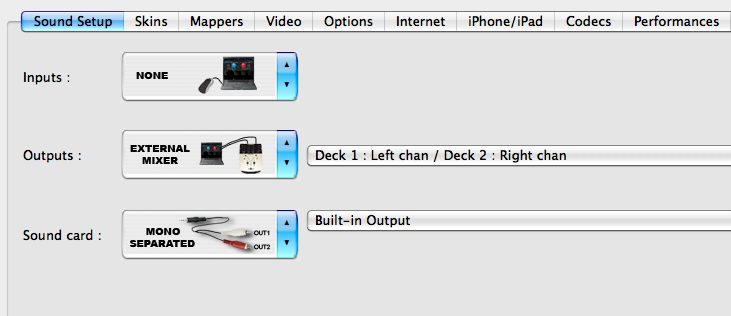
You will just need to provide this two Y-CABLES below one to be connected to laptop and the other one to speakers or to your amps. So you have already split your stereo outs from laptop to mono left and mono right. For you mains you can use a mono y-cables and your headphone you can use a 3.5mm mono headphone to sum up the left & right channels on your headphones the same as the main outs.

Hope this illustration will help you...
Inviato Sat 24 Mar 12 @ 12:40 pm
You could even solve the problem by using USB headphones.
This should enable you to route the cue signal to the headphones (which the computer would see as an external sound card) and the main output to the onboard audio.
This should enable you to route the cue signal to the headphones (which the computer would see as an external sound card) and the main output to the onboard audio.
Inviato Sat 24 Mar 12 @ 1:03 pm








