Hey everyone....
I'm trying to set up my time codes to work with VDJ and my Mixtrack Pro.
Here's my set up:
1. M-Audio Connectiv Sound Card (4 in 4 out)
2. (2) Technics 1200
3. Torq Vinyl Time Code
4. Mixtrack Pro
5. 2 deck standard skin
I want to use the MTP as the mixer so I have full control over looping, cue points, channels, fader, etc
I want the turntables/time code to control the music, scratching, etc
I have the turntables plugged into Input A and Input B of the Connectiv
I do not have speakers connected to the Output A or B of the Connectiv
Connectiv and MTP are connected to the laptop via USB
Headphones are connected to the MTP
I downloaded the Asio4All driver and the M-Audio Connectiv Driver
I have my speakers connected to the Output A on the back of the MTP
No sound is coming out of the speakers, and things seem to be screwed up in the configuration, but I'm not sure if I even have it right. So help and guidance would be great. I did read through the wiki and all the docs on time code and connecting, but it still seems like Im missing something. I need this figured out by tomorrow morning as I have a gig then. Thanks all for your help...
Screen Shots of configuration

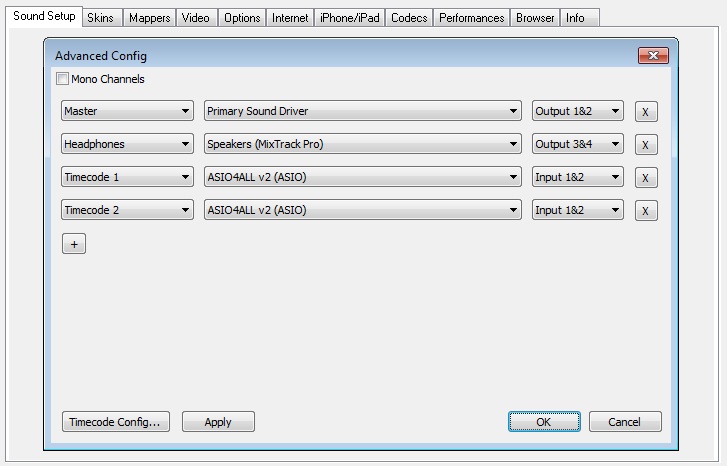
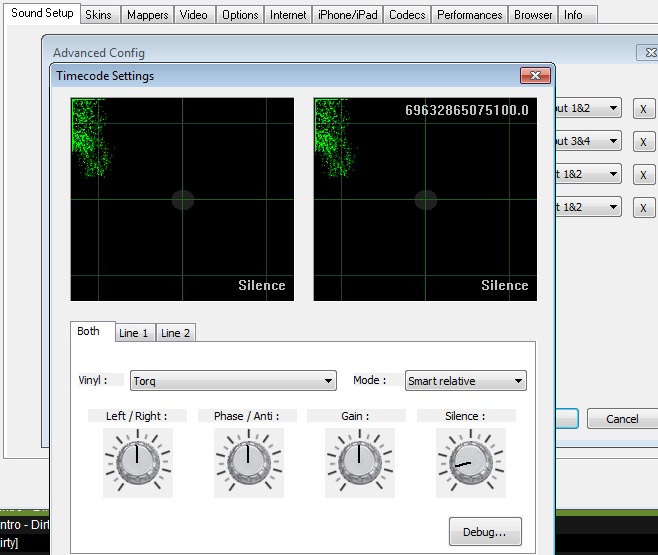
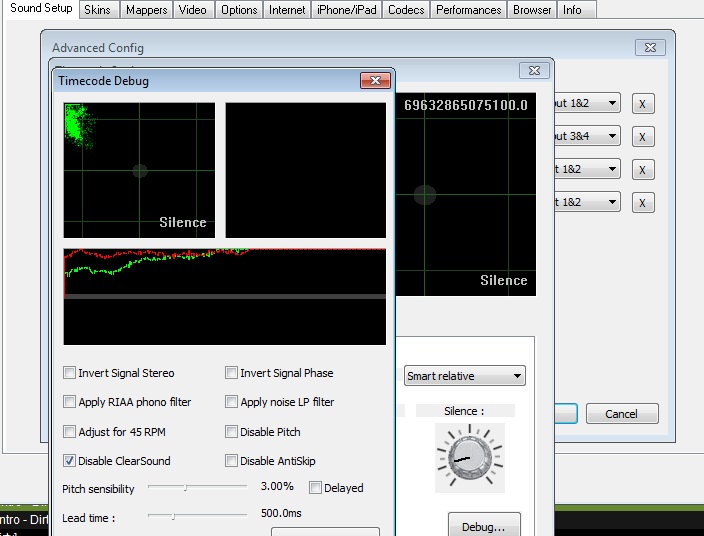
I'm trying to set up my time codes to work with VDJ and my Mixtrack Pro.
Here's my set up:
1. M-Audio Connectiv Sound Card (4 in 4 out)
2. (2) Technics 1200
3. Torq Vinyl Time Code
4. Mixtrack Pro
5. 2 deck standard skin
I want to use the MTP as the mixer so I have full control over looping, cue points, channels, fader, etc
I want the turntables/time code to control the music, scratching, etc
I have the turntables plugged into Input A and Input B of the Connectiv
I do not have speakers connected to the Output A or B of the Connectiv
Connectiv and MTP are connected to the laptop via USB
Headphones are connected to the MTP
I downloaded the Asio4All driver and the M-Audio Connectiv Driver
I have my speakers connected to the Output A on the back of the MTP
No sound is coming out of the speakers, and things seem to be screwed up in the configuration, but I'm not sure if I even have it right. So help and guidance would be great. I did read through the wiki and all the docs on time code and connecting, but it still seems like Im missing something. I need this figured out by tomorrow morning as I have a gig then. Thanks all for your help...
Screen Shots of configuration

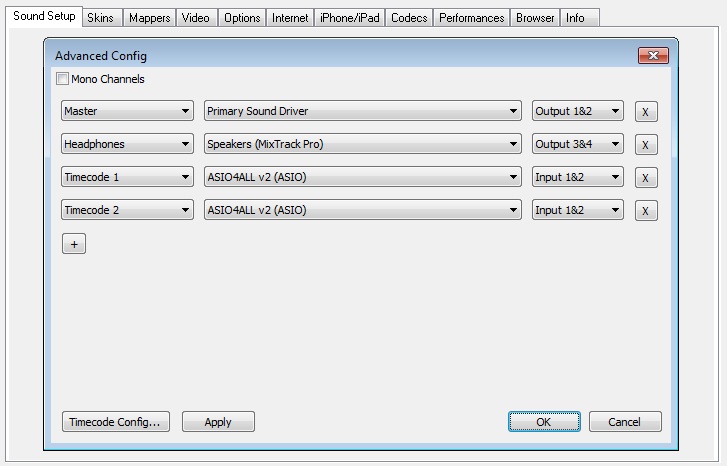
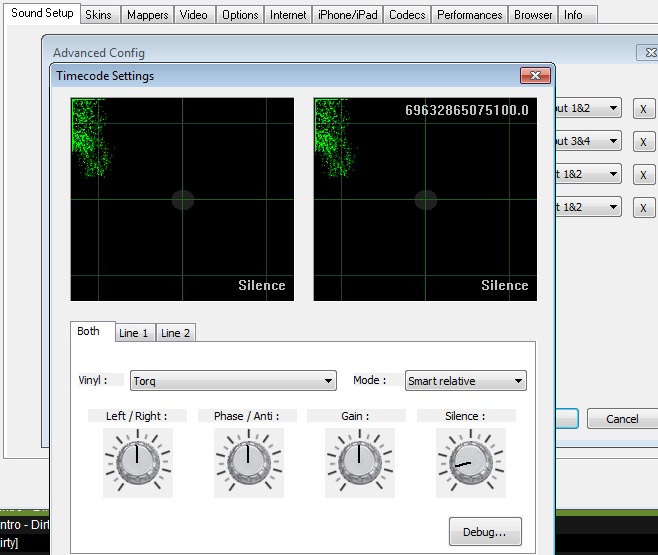
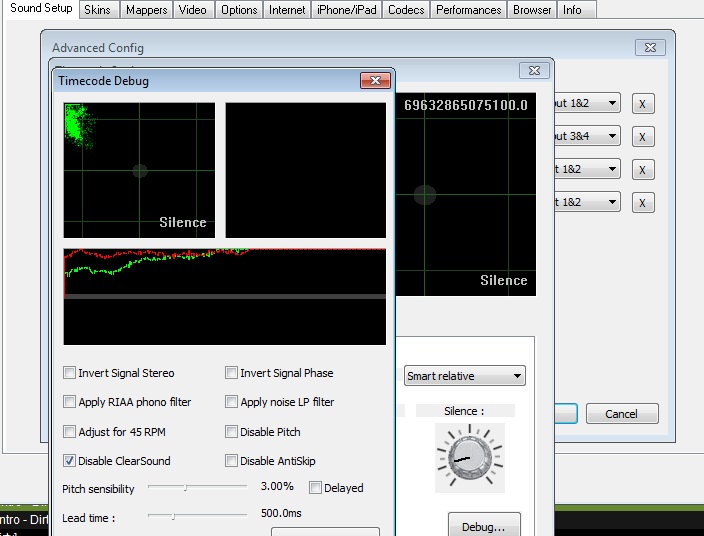
Inviato Fri 13 Jul 12 @ 5:37 pm
Anybody?
Bueller? Bueller?
Bueller? Bueller?
Inviato Fri 13 Jul 12 @ 7:47 pm
torq vinyl never worked for me, I use Serato CV02, but the first series of traktor vinyl work and due to the mk2 being released can be picked up really cheap.
You should also only use the connectiv soundcard as it has ASIO drivers unlike the mixtrack.
You should also only use the connectiv soundcard as it has ASIO drivers unlike the mixtrack.
Inviato Fri 13 Jul 12 @ 7:56 pm
Shouldnt I be getting some kind of sound though through the speakers even with the Torq time codes? Right now, Im getting nothing at all.
Inviato Fri 13 Jul 12 @ 8:07 pm
you should be getting a circle signal for the timecode inputs, but I have never seen a signal like that... make sure you have the turntables grounded properly and the the connectiv soundcards inputs are set to phono. Last make sure that the large knobs on the top are on input not usb... Also try changing the vinyl type, Ms Pinky is the same signal but try them all especially the generic 1000hz one, but again don't expect it to work with torq vinyl, If you have a cdj or even a standard cd player you could test the soundcard is working properly with the mp3 signal http://www.virtualdj.com/products/timecode/cd.html
Inviato Fri 13 Jul 12 @ 8:20 pm
You told us that you connected the TT's to the connectiv. Also you've DL'ed the Connectiv-drivers for the Connectiv and ASIO4ALL for the controller. But in the screenpic you selected ASIO4ALL for the timecode-inputs.
Make sure you select the ASIO-drivers for the Connectiv and assign both TT's to their own inputs (now they are both assigned to the same input)
Make sure you select the ASIO-drivers for the Connectiv and assign both TT's to their own inputs (now they are both assigned to the same input)
Inviato Sat 14 Jul 12 @ 9:28 am
Agreed.
On the sound setup screenshot, the bottom two (timecode) settings should be using the Connectiv (because that's where your decks are connected) and the channels should be 1&2 then 3&4.
On the sound setup screenshot, the bottom two (timecode) settings should be using the Connectiv (because that's where your decks are connected) and the channels should be 1&2 then 3&4.
Inviato Sat 14 Jul 12 @ 10:07 am









