Along with the tips posted on the wiki and around the web. Here is another one. I have been a vdj user since it came out basically...never had a problem with it is never failed or crashed on me live. However lately my cpu had been running high. I tried everything re-installed regedits process kills all that. So one day in my OS class we were discussing ambient heat room temp and cpu.
The number one thing that causes cpu high processing is...~HEAT~ I suggest you raise the back of the notebook so air can move, I also would hook up a fan dedicated ~you can make a cooler for cheap~ I'm just trying to help those with a cpu problem I run a 1.73 ghz dual core with 2 gig mem vista all windows effects shut down game booster with an extra and no problems so far Sometimes its the little things we forget..and i been a tech for years..smh..enjoy your product...
peace
The number one thing that causes cpu high processing is...~HEAT~ I suggest you raise the back of the notebook so air can move, I also would hook up a fan dedicated ~you can make a cooler for cheap~ I'm just trying to help those with a cpu problem I run a 1.73 ghz dual core with 2 gig mem vista all windows effects shut down game booster with an extra and no problems so far Sometimes its the little things we forget..and i been a tech for years..smh..enjoy your product...
peace
Inviato Tue 21 Aug 12 @ 2:37 pm
unwanted24hrs wrote :
Along with the tips posted on the wiki and around the web. Here is another one. I have been a vdj user since it came out basically...never had a problem with it is never failed or crashed on me live. However lately my cpu had been running high. I tried everything re-installed regedits process kills all that. So one day in my OS class we were discussing ambient heat room temp and cpu.
The number one thing that causes cpu high processing is...~HEAT~ I suggest you raise the back of the notebook so air can move, I also would hook up a fan dedicated ~you can make a cooler for cheap~ I'm just trying to help those with a cpu problem I run a 1.73 ghz dual core with 2 gig mem vista all windows effects shut down game booster with an extra and no problems so far Sometimes its the little things we forget..and i been a tech for years..smh..enjoy your product...
peace
The number one thing that causes cpu high processing is...~HEAT~ I suggest you raise the back of the notebook so air can move, I also would hook up a fan dedicated ~you can make a cooler for cheap~ I'm just trying to help those with a cpu problem I run a 1.73 ghz dual core with 2 gig mem vista all windows effects shut down game booster with an extra and no problems so far Sometimes its the little things we forget..and i been a tech for years..smh..enjoy your product...
peace
+1 on heat.
85% of the laptop "repairs" that I do are because it runs slow. I open it up and pull out the blanket of hair/dirt that has built up on the heat sink. Same thing happens to desktops. Open both up and clean them out at least once a year, more if the environment demands.
My Pentium4 running XP DJ's just fine without any glitches or crashes, and I have not used gamebooster or anything on either of my PC's. Just a clean install without a bunch of stuff added.
Inviato Tue 21 Aug 12 @ 2:46 pm
I run booster because im too lazy to shut down processes in msconfig...lol soon i will be cleaning it up deleting stuff and making it my dedicated laptop for djing..max out the mem and im done...
Inviato Wed 22 Aug 12 @ 5:32 am
unwanted24hrs wrote :
I run booster because im too lazy to shut down processes in msconfig...lol soon i will be cleaning it up deleting stuff and making it my dedicated laptop for djing..max out the mem and im done...
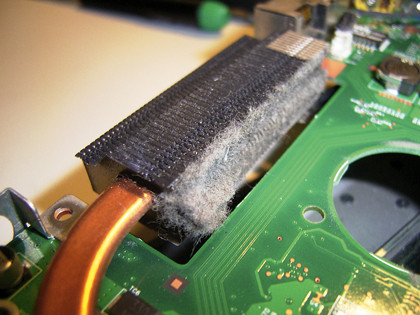
Just like above, clean your heat sink if after a year or so your cpu starts to spike. I worked in a laptop repair shop, most of the time the heatsink was dirty. Sometimes it needs to be removed and all the dog / cat hair needs to be removed. This need to be done every 6 months to a year. You should never have to put one of those cooling pads on it or anything- heard that from customers all the time. Do make sure the air intakes are clear so the computer should breath.
thanks,
David
Inviato Wed 22 Aug 12 @ 2:31 pm
unwanted24hrs wrote :
Along with the tips posted on the wiki and around the web. Here is another one. I have been a vdj user since it came out basically...never had a problem with it is never failed or crashed on me live. However lately my cpu had been running high. I tried everything re-installed regedits process kills all that. So one day in my OS class we were discussing ambient heat room temp and cpu.
The number one thing that causes cpu high processing is...~HEAT~ I suggest you raise the back of the notebook so air can move, I also would hook up a fan dedicated ~you can make a cooler for cheap~ I'm just trying to help those with a cpu problem I run a 1.73 ghz dual core with 2 gig mem vista all windows effects shut down game booster with an extra and no problems so far Sometimes its the little things we forget..and i been a tech for years..smh..enjoy your product...
peace
The number one thing that causes cpu high processing is...~HEAT~ I suggest you raise the back of the notebook so air can move, I also would hook up a fan dedicated ~you can make a cooler for cheap~ I'm just trying to help those with a cpu problem I run a 1.73 ghz dual core with 2 gig mem vista all windows effects shut down game booster with an extra and no problems so far Sometimes its the little things we forget..and i been a tech for years..smh..enjoy your product...
peace
+1 to this I just recently had have my Mac pro fixed from what they call swollen battery, it was caused by running it to long with out proper ventalation and it over heated. So I had a lap top fan from when I was using a windows laptop before I started to Dj so it has been sitting in a box for years. So busted that puppy out and now use it on my Mac no matter if I'm on it for 5 min or longer. The only pain is that the battery operated ones aren't strong enough so I have one that I have to plug in Sucks cuz it takes up an outlet on my surge Protector.
Inviato Thu 23 Aug 12 @ 3:31 am
yk23 wrote :
You should never have to put one of those cooling pads on it or anything-
+1
I have never needed to use one of those fans. Keep your laptops on a hard surface, not a pillow or your lap. If you sit with it on you lap have a book, or lap "table" in between.
Inviato Thu 23 Aug 12 @ 7:29 am
I just facepalmed a little...about to turn my laptop off and start cleaning it...
"Every 6-12 months"...my laptop is 3 years old...and it's sitting on an external fan (lap-thingy) with a space separating the laptop and the external cooling fan...
...and now I'm afraid to even look at the heat sink...wish me luck!
"Every 6-12 months"...my laptop is 3 years old...and it's sitting on an external fan (lap-thingy) with a space separating the laptop and the external cooling fan...
...and now I'm afraid to even look at the heat sink...wish me luck!
Inviato Thu 23 Aug 12 @ 9:26 pm









