Hi,
I own a Hercules 4 Mx, I run VDJ 7, but I can get the mic to work, I have tested the mic on an old mixer and it works just fine so we can rule out a bad mic+cable.
I am thinking it's something to do with the mapping/software and need to reset just that MIC part but, I dont want to lose any of my Confg. settings
this is whats happening, When I push the mic button on the controller, the mic tab on VDJ lights up, the Mic input gain is set to max
but there is no audio comming for the mic input ?
so, can someone please enter the setting up on this post so I can manulay input the setting in the config/mapper window?
heres what i have:
for the DJ Console 4 Mx control panel I have the mic input set to input 1-2
in advanced audio and on the microphone is set to input 1&2
in my confg/mapper window:
|Key ./. Action|
|Mic .... mic|
|Mic ./. Mic on|
what am I missing
I am good at DJing but not so good at midi mapping :0(
Thanks for any Help
thanks for any help
I own a Hercules 4 Mx, I run VDJ 7, but I can get the mic to work, I have tested the mic on an old mixer and it works just fine so we can rule out a bad mic+cable.
I am thinking it's something to do with the mapping/software and need to reset just that MIC part but, I dont want to lose any of my Confg. settings
this is whats happening, When I push the mic button on the controller, the mic tab on VDJ lights up, the Mic input gain is set to max
but there is no audio comming for the mic input ?
so, can someone please enter the setting up on this post so I can manulay input the setting in the config/mapper window?
heres what i have:
for the DJ Console 4 Mx control panel I have the mic input set to input 1-2
in advanced audio and on the microphone is set to input 1&2
in my confg/mapper window:
|Key ./. Action|
|Mic .... mic|
|Mic ./. Mic on|
what am I missing
I am good at DJing but not so good at midi mapping :0(
Thanks for any Help
thanks for any help
Inviato Tue 28 Aug 12 @ 1:50 pm
The 4MX is an external mixer - you don't need the mic to go through VDJ.
Plug the mic into the 4MX, turn up the mic volume, plug powered speakers (or an amp & speakers) into the output of the 4MX and you'll hear the mic.
Plug the mic into the 4MX, turn up the mic volume, plug powered speakers (or an amp & speakers) into the output of the 4MX and you'll hear the mic.
Inviato Tue 28 Aug 12 @ 2:11 pm
Hi thanks for the fast reply
From what I have been reading, you still need to set up midi mapping for the mic on the Hercules 4-mx as it is software controled not harware.
from what i just learned is the config needs to be as follows:
Config. window, under mappers and with the Mic selected in the key menu:
|KEY...............Action|
|MIC........ Deck 1 linein 'mic'|
but now when I play music from deck 1 and hit the mic button, the music cuts out until the mic is turned off ??
----------------------------------------------------------------------------------------------------------------------------------------------------------------------------
From what I have been reading, you still need to set up midi mapping for the mic on the Hercules 4-mx as it is software controled not harware.
from what i just learned is the config needs to be as follows:
Config. window, under mappers and with the Mic selected in the key menu:
|KEY...............Action|
|MIC........ Deck 1 linein 'mic'|
but now when I play music from deck 1 and hit the mic button, the music cuts out until the mic is turned off ??
----------------------------------------------------------------------------------------------------------------------------------------------------------------------------
groovindj wrote :
The 4MX is an external mixer - you don't need the mic to go through VDJ.
Plug the mic into the 4MX, turn up the mic volume, plug powered speakers (or an amp & speakers) into the output of the 4MX and you'll hear the mic.
Plug the mic into the 4MX, turn up the mic volume, plug powered speakers (or an amp & speakers) into the output of the 4MX and you'll hear the mic.
Inviato Tue 28 Aug 12 @ 2:56 pm
k4eez wrote :
but now when I play music from deck 1 and hit the mic button, the music cuts out until the mic is turned off
Well yeah, because you're switching between the deck and the mic!
If you want to run the mic through a deck, use a spare deck - not one you're playing music on!
Inviato Tue 28 Aug 12 @ 3:17 pm
how dose one acomplish this
i need to talk over the music thats playing, with deck 2 qued up ready to go?
like i said i am good at djing but not midi mapping
thanks fried.
----------------------------------------------------------------------------------------------------------
i need to talk over the music thats playing, with deck 2 qued up ready to go?
like i said i am good at djing but not midi mapping
thanks fried.
----------------------------------------------------------------------------------------------------------
groovindj wrote :
Well yeah, because you're switching between the deck and the mic!
If you want to run the mic through a deck, use a spare deck - not one you're playing music on!
k4eez wrote :
but now when I play music from deck 1 and hit the mic button, the music cuts out until the mic is turned off
Well yeah, because you're switching between the deck and the mic!
If you want to run the mic through a deck, use a spare deck - not one you're playing music on!
Inviato Tue 28 Aug 12 @ 3:32 pm
I don't have a 4MX but I'm pretty sure you can use the mic at the same time as both decks, or it would be pretty useless putting a mic input on it!
Are you 100% certain you can't get the mic to work through the master out of the 4MX?
Are you 100% certain you can't get the mic to work through the master out of the 4MX?
Inviato Tue 28 Aug 12 @ 3:59 pm
yup
if I remove the mic midi settings in the config. window I can no longer activate the mic button on the 4-mx controller
as of now with the settings set to: Deck 1 linein 'mic' when I press the mic button, it lights up on the controller however when I
remove the midi config it no longer lights up when pushed nor dose vdj scroll mic. ???
I have spent about 4 hours trying to reslove this issue and looked all over the net including u-tube
I am just about to pull out my chin hairs @#$
as this is a 4 deck controller, I also tried to set it to: deck 3 linein 'mic' and same with deck 4 but the mic button dose not work at all.
anyhow I only use 2 deck's mode and the sampler. This is all it says in the manual about mic's:
Press the Mic On/Off button on your DJ Console 4-Mx to toggle the microphone on or off. You can use the volume knob to adjust the input volume for your microphone. The DJ Console 4-Mx features a talkover function for the microphone input, which automatically reduces the level of the music that's playing to allow you to be heard when you're speaking. The music level is restored once the microphone input is disabled.
Please see chapter 5.3.2. Main tab for more information on adjusting the talkover attenuation function and using your microphone.
manual: http://www.prostage.gr/files/ecom/pr-pdf/Manual/English/PRD-000009590.pdf
if I remove the mic midi settings in the config. window I can no longer activate the mic button on the 4-mx controller
as of now with the settings set to: Deck 1 linein 'mic' when I press the mic button, it lights up on the controller however when I
remove the midi config it no longer lights up when pushed nor dose vdj scroll mic. ???
I have spent about 4 hours trying to reslove this issue and looked all over the net including u-tube
I am just about to pull out my chin hairs @#$
as this is a 4 deck controller, I also tried to set it to: deck 3 linein 'mic' and same with deck 4 but the mic button dose not work at all.
anyhow I only use 2 deck's mode and the sampler. This is all it says in the manual about mic's:
Press the Mic On/Off button on your DJ Console 4-Mx to toggle the microphone on or off. You can use the volume knob to adjust the input volume for your microphone. The DJ Console 4-Mx features a talkover function for the microphone input, which automatically reduces the level of the music that's playing to allow you to be heard when you're speaking. The music level is restored once the microphone input is disabled.
Please see chapter 5.3.2. Main tab for more information on adjusting the talkover attenuation function and using your microphone.
manual: http://www.prostage.gr/files/ecom/pr-pdf/Manual/English/PRD-000009590.pdf
Inviato Tue 28 Aug 12 @ 4:42 pm
here is a screen shoot on the vdj mapping config.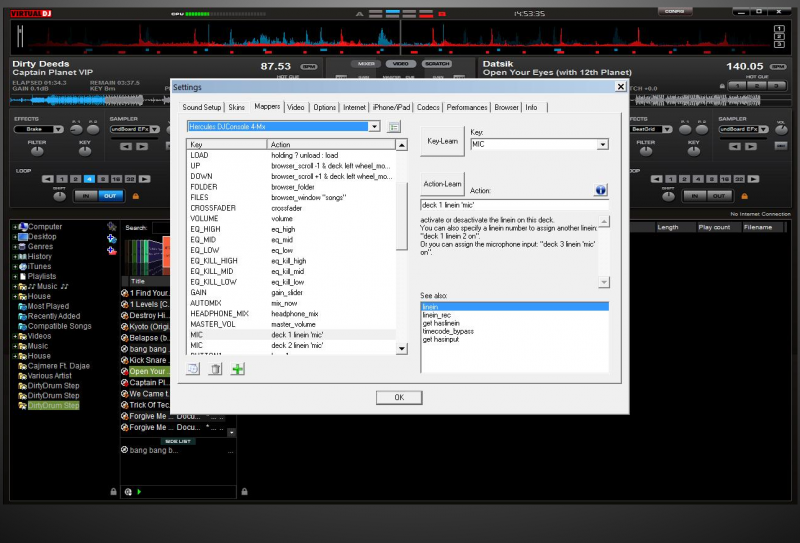
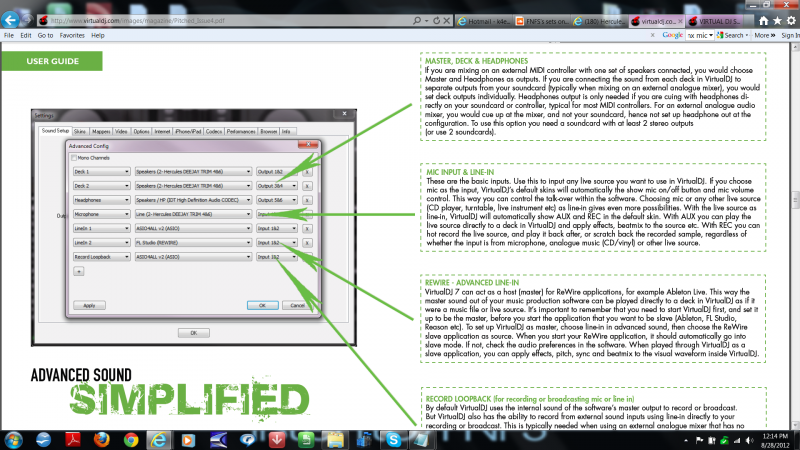
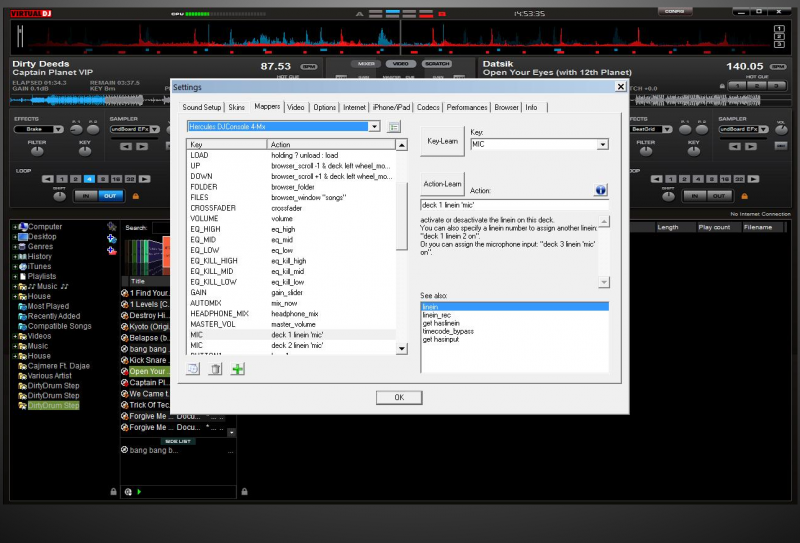
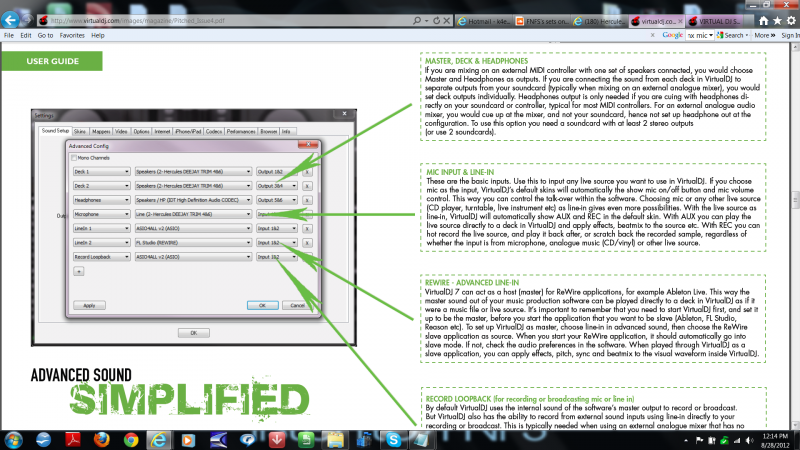
Inviato Tue 28 Aug 12 @ 5:03 pm
screen shoot of the control panel info: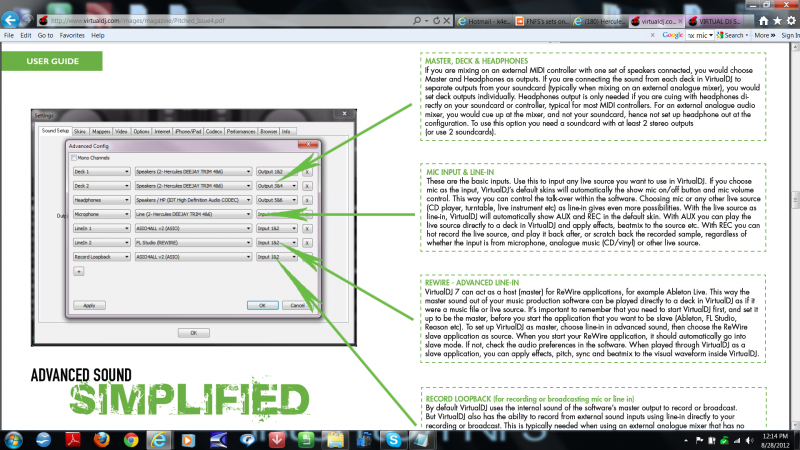
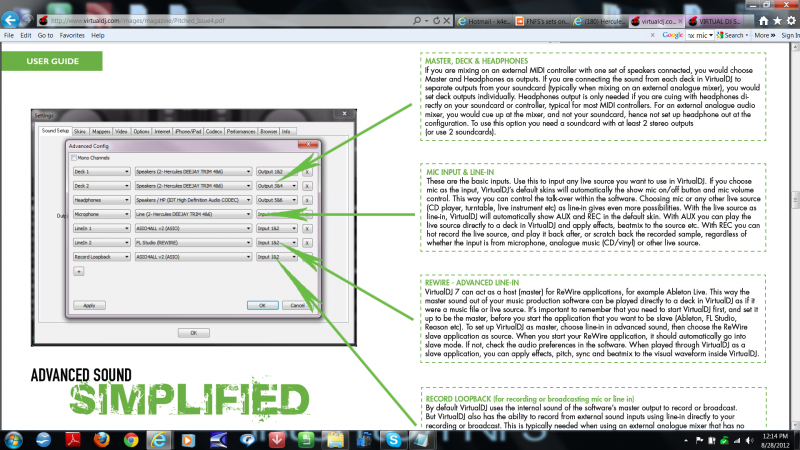
Inviato Tue 28 Aug 12 @ 5:05 pm
anyone wish to comment ?
I am still Scratching my head at this one...
I am still Scratching my head at this one...
Inviato Wed 29 Aug 12 @ 1:44 pm
Well I don't have the 4mx but it shouldn't be that different than my RMX....and no it doesn't control the software. It is hardware. All I do is press talkover function and I'm able to talk with both decks playing at same time.
Inviato Wed 29 Aug 12 @ 3:08 pm
Forgot to mention..
I don't know if you said or not but did you check in Hercules control panel? For mine there is another Mic input option that needs to be clicked. At least in mine does ask me for Mic or line inputs.....
I don't know if you said or not but did you check in Hercules control panel? For mine there is another Mic input option that needs to be clicked. At least in mine does ask me for Mic or line inputs.....
Inviato Wed 29 Aug 12 @ 3:30 pm
hi guys thanks for the replys, Round 3 ding ding:
yup, in the windows task bar there is the Hercules DJ control panel, in there; there is an opction to select line in on both channels or line in & mic
I have it set up so mic is Ch.1&2 and line in is Ch.3&4, thats the defult, and in VDJ in advanced audio Config. window I have the mic set up as mic Ch.1&2 and line in is set to Ch.3&4, so thru-out the system, the mic is set to Ch. 1 & 2 and line is set to Ch. 3 & 4.
The Hercules 4-mx, the mic button, IS sofware controlled, in the maping window there is a Mic Key and next to it there is the Control config.
without the maping for the mic, when you press the mic button on the 4-MX the mic button will not fuction at all.
the ony way to get the mic to work is by the following map script that I found:
Deck1 linein 'mic' ,,,,,, you also can use Deck2 linein 'mic', but if I try Deck3 linein 'mic or Deck4 linein 'mic' and hit apply the mic button will not fuction.
so in eather case somethings not quite right here and idk what it is, so needing some midi mapping expert help!
If the mapping is set to say deck1 linein 'mic' the mic will work when the mic button pressed, but now if you was playing music on Deck 1 when you press the mic button, the music will cut out Totaly, until the mic button is de-pressed again, and the music will come back on ???
I have also noticed that with the mic button off, and if I switch the mic on (swtch, on the mic itself) and talked loudly into the mic, I can here what sounds like my voice but full of static, when i stop talking, the static voice goes away?
so I really dont know what to do at this point, I have a gig comming up in less than 30 days and need the mic to fuction as a talk over, not Cut out the music.
Computer Specs are:
Dell Xps, M 1330, 2.20Ghz Duo Croe Cpu
1Gb GFX Nvida Card (mini PCI-e) 4Gb Ram
320Gb hdd (with 75gb free space)
O/S Windows Vista (Sp 2) all MS updates applied & current.
Inviato Wed 29 Aug 12 @ 4:53 pm
Maybe this helps: http://ts.hercules.com/faqs/eng/her_eng_00415.pdf
It's about configuring your 4MX with external sources, including your mic. There's a line in this manual that clearly says that the mic-input is a hardware-input. The mic-button CAN be mapped to another function, but for the mic it is not needed. In this case you better restore your skin and mapping to its original state so that any reference to this button is gone and make sure your hardware-settings are as explained in the manual.
Here are some suggestions for setups: http://www.virtualdj.com/wiki/4-Mx.html
It's about configuring your 4MX with external sources, including your mic. There's a line in this manual that clearly says that the mic-input is a hardware-input. The mic-button CAN be mapped to another function, but for the mic it is not needed. In this case you better restore your skin and mapping to its original state so that any reference to this button is gone and make sure your hardware-settings are as explained in the manual.
Here are some suggestions for setups: http://www.virtualdj.com/wiki/4-Mx.html
Inviato Wed 29 Aug 12 @ 5:11 pm
Yup....reading that, you don't need to use the DJ Control Panel because that's for setting up the RCA inputs on the 4MX so you can run external sources like CD players into it.
Like I said in the first place, just plug your mic into the 4MX mic input, turn up the mic volume and it will come out of the 4MX master output.
No need to set anything on VDJ to mic either. The 4MX deals with routing the mic to the output.
Like I said in the first place, just plug your mic into the 4MX mic input, turn up the mic volume and it will come out of the 4MX master output.
No need to set anything on VDJ to mic either. The 4MX deals with routing the mic to the output.
Inviato Wed 29 Aug 12 @ 5:18 pm
Hi I recently started using Virtual DJ free version. i do online radio and every time i turn the microphone on i cant hear the music on my speakers. any reason why this is happening?? thank you
Inviato Fri 06 Dec 13 @ 10:24 am
hi. i have virtual dj free edition. i do online radio. every time i turn on the microphone the music on my speakers cut off. could any one telll me what im doing wrong?? i am running windows 7 64bit 6gig of ram. thank you
Inviato Fri 06 Dec 13 @ 10:26 am









