Hey mates
today I tried to update my VDJ to 7.2. I downloaded the software from the site. During the first start after the update I got an error message about the core audio driver, after I plugged out my DN-MC6000 and started VDJ again I just got a crash message:
---
Process: VirtualDJ Pro Full [235]
Path: /Applications/VirtualDJ Pro Full.app/Contents/MacOS/VirtualDJ Pro Full
Identifier: com.atomixproductions.virtualdjprofull
Version: 7.2 (7.2)
Code Type: X86 (Native)
Parent Process: launchd [105]
Date/Time: 2012-10-11 23:00:45.339 +0200
OS Version: Mac OS X 10.7.4 (11E53)
Report Version: 9
Interval Since Last Report: 69889 sec
Crashes Since Last Report: 25
Per-App Interval Since Last Report: 274 sec
Per-App Crashes Since Last Report: 6
Anonymous UUID: 69D22BCD-9ADF-488D-850C-7732982C405F
Crashed Thread: 0 Dispatch queue: com.apple.main-thread
Exception Type: EXC_BAD_ACCESS (SIGSEGV)
Exception Codes: KERN_INVALID_ADDRESS at 0x00000000c0000000
---
then a lot of text follows .... I uninstalled VDJ, reinstalled ... no success ... anyone can help me?
The Mac I use with VDJ (till now without any problems!!):
---
Model: MacBookAir3,2, BootROM MBA31.0061.B07, 2 processors, Intel Core 2 Duo, 1.86 GHz, 2 GB, SMC 1.66f55
Graphics: NVIDIA GeForce 320M, NVIDIA GeForce 320M, PCI, 256 MB
---
thanks for any help!! Oliver
today I tried to update my VDJ to 7.2. I downloaded the software from the site. During the first start after the update I got an error message about the core audio driver, after I plugged out my DN-MC6000 and started VDJ again I just got a crash message:
---
Process: VirtualDJ Pro Full [235]
Path: /Applications/VirtualDJ Pro Full.app/Contents/MacOS/VirtualDJ Pro Full
Identifier: com.atomixproductions.virtualdjprofull
Version: 7.2 (7.2)
Code Type: X86 (Native)
Parent Process: launchd [105]
Date/Time: 2012-10-11 23:00:45.339 +0200
OS Version: Mac OS X 10.7.4 (11E53)
Report Version: 9
Interval Since Last Report: 69889 sec
Crashes Since Last Report: 25
Per-App Interval Since Last Report: 274 sec
Per-App Crashes Since Last Report: 6
Anonymous UUID: 69D22BCD-9ADF-488D-850C-7732982C405F
Crashed Thread: 0 Dispatch queue: com.apple.main-thread
Exception Type: EXC_BAD_ACCESS (SIGSEGV)
Exception Codes: KERN_INVALID_ADDRESS at 0x00000000c0000000
---
then a lot of text follows .... I uninstalled VDJ, reinstalled ... no success ... anyone can help me?
The Mac I use with VDJ (till now without any problems!!):
---
Model: MacBookAir3,2, BootROM MBA31.0061.B07, 2 processors, Intel Core 2 Duo, 1.86 GHz, 2 GB, SMC 1.66f55
Graphics: NVIDIA GeForce 320M, NVIDIA GeForce 320M, PCI, 256 MB
---
thanks for any help!! Oliver
Inviato Thu 11 Oct 12 @ 4:06 pm
the same here .....I\'ve tried reinstalling many times but VDJ keeps crashing.....any suggestions
thank\'s in advance
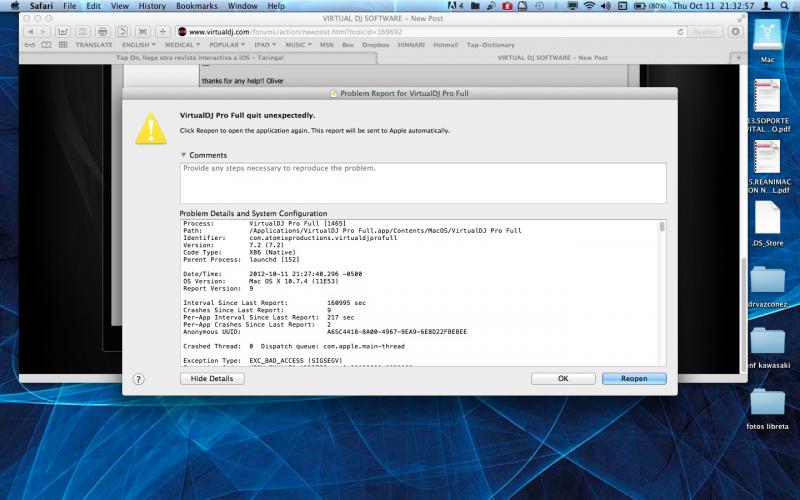
thank\'s in advance
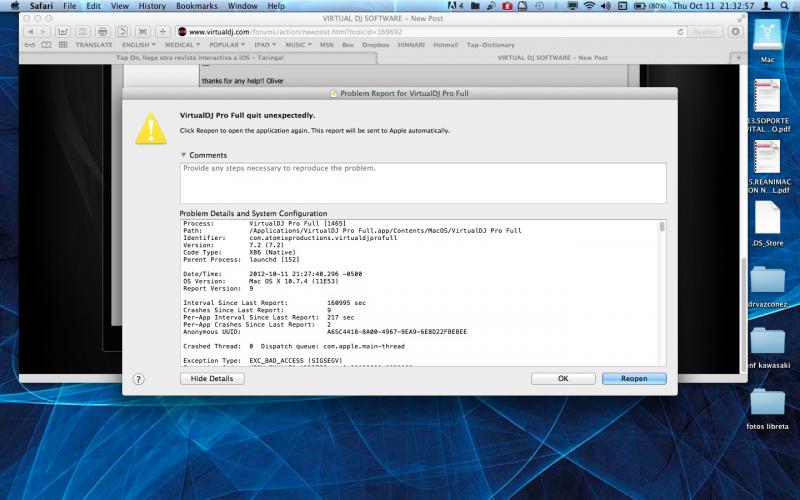
Inviato Thu 11 Oct 12 @ 9:32 pm
I have mine the same but it was the JAVA on MAC having some troubles on some wrong entries on the hard drives. First uninstall the VDJ then restart the system. Then try to do the following steps below.
1. Go to application / utilities / disk utilities.app
2. Once you have disk utilities is open, click your hard drive on the top left corner once it is selected
3. Click on the "verify disk permission" it will verify some wrong entries in your hard drive, it may take sometimes it depends on how big it is and you will see some wrong entries that make problem in installing VDJ. If no errors found install the VDJ and restart the process from step-1.
4. Click on the "repair disk permission" it will fix the problems and it may take sometimes. But before the fixing the problem first you have to backup your files to be safe.
5. Then once fix try to install VDJ and if still having some errors. You repeat this process but with the VDJ installed on you hard drive and it must be fixed.
Good luck....
1. Go to application / utilities / disk utilities.app
2. Once you have disk utilities is open, click your hard drive on the top left corner once it is selected
3. Click on the "verify disk permission" it will verify some wrong entries in your hard drive, it may take sometimes it depends on how big it is and you will see some wrong entries that make problem in installing VDJ. If no errors found install the VDJ and restart the process from step-1.
4. Click on the "repair disk permission" it will fix the problems and it may take sometimes. But before the fixing the problem first you have to backup your files to be safe.
5. Then once fix try to install VDJ and if still having some errors. You repeat this process but with the VDJ installed on you hard drive and it must be fixed.
Good luck....
Inviato Fri 12 Oct 12 @ 1:02 am
I tried sevral things yesterday and I noticed that the crash happened while VDJ is in the state 'inialising graphic'. Then I tried to delete the acctual skin an now I get a new error message, but this error message is only because the skin is missing. I was to tired to try further, but I'm pretty sure it's has something to do with the used skin!
I'll try again this eavening and will post infos as soon as I know more.
Oliver
I'll try again this eavening and will post infos as soon as I know more.
Oliver
Inviato Fri 12 Oct 12 @ 8:07 am
Hi Mates
after uninstalling VDJ, deleting all files in the /library directory and also the config files in /library/preferences VDJ is running again. But I lost all my virtual directories and my playlists :-(
anyway, it's working again :-) Let's hope the next update run smoother.
Oliver
after uninstalling VDJ, deleting all files in the /library directory and also the config files in /library/preferences VDJ is running again. But I lost all my virtual directories and my playlists :-(
anyway, it's working again :-) Let's hope the next update run smoother.
Oliver
Inviato Fri 12 Oct 12 @ 2:16 pm
otimme wrote :
I tried sevral things yesterday and I noticed that the crash happened while VDJ is in the state 'inialising graphic'. Then I tried to delete the acctual skin an now I get a new error message, but this error message is only because the skin is missing. I was to tired to try further, but I'm pretty sure it's has something to do with the used skin!
I'll try again this eavening and will post infos as soon as I know more.
Oliver
I'll try again this eavening and will post infos as soon as I know more.
Oliver
yes I't solved the problem jus deleting all the skins and leaving just the default skin....thank's
Inviato Sat 13 Oct 12 @ 1:12 pm
Yo ya pude resolverlo, actualice el sistema operativo de Lion a Mountain Lion y trabajo perfecto, cero problemas y no perdí la base de datos, todo quedo como debe de ser.
Inviato Mon 15 Oct 12 @ 3:38 pm
Sorry, this forum is for English language messages only.
Please either post your message again in English or use the appropriate language forum at the bottom of http://www.virtualdj.com/forums to post in your own language.
Please either post your message again in English or use the appropriate language forum at the bottom of http://www.virtualdj.com/forums to post in your own language.
Inviato Tue 16 Oct 12 @ 7:34 am
How about addressing the English written comments then.
Update from within the program did not work. Had to download and install.
Other guys are having issues with this.
Update from within the program did not work. Had to download and install.
Other guys are having issues with this.
Inviato Tue 16 Oct 12 @ 2:15 pm









