Hey all. I just got the VMS4 and I'm having driver issues. I have two live wire advantage microphone cables that run from the outputs in the back of the controller to my mixer. My mixer is a XENYX802, 4 channel. I have from there, two 1/4 inch cables that are plugged into the main outs and CTRL ROOM OUT, directly going into channel 1 and channel 2inputs on each amp. I have two GX3 power amps, which one amp powers one stack, and the other amp to the other stack. My two stacks of speakers are Kustom KSE215's and the two subs are KSC18S's.
My Problem: Where the volume control says '1' on my computer to control song #1, it actually doesn't control it. For some reason the volume midlog 3 on my VMS4 controller is controlling what is labeled as '1' on my Virtual DJ program. Also, the entire right side of my VMS4 isn't even working, only the left side is. Also, when I play a song on the midlog 3, which controls the midlog one on the program itself, most of the sound is only coming out of one speaker.
Mixer - http://i1056.photobucket.com/albums/t379/alexandergilbertie/20121014_152216_zps0da020ff.jpg
Amps - http://i1056.photobucket.com/albums/t379/alexandergilbertie/20121014_152222_zpsbb37b0f7.jpg
VMS4 - http://i1056.photobucket.com/albums/t379/alexandergilbertie/20121014_152210_zps21dd4991.jpg
I think there is a driver or software problem. I downloaded the latest program to work with the VMS4. Like I said, everything seems backwards with the controller. Any help is greatly appreciated, thank you!
My Problem: Where the volume control says '1' on my computer to control song #1, it actually doesn't control it. For some reason the volume midlog 3 on my VMS4 controller is controlling what is labeled as '1' on my Virtual DJ program. Also, the entire right side of my VMS4 isn't even working, only the left side is. Also, when I play a song on the midlog 3, which controls the midlog one on the program itself, most of the sound is only coming out of one speaker.
Mixer - http://i1056.photobucket.com/albums/t379/alexandergilbertie/20121014_152216_zps0da020ff.jpg
Amps - http://i1056.photobucket.com/albums/t379/alexandergilbertie/20121014_152222_zpsbb37b0f7.jpg
VMS4 - http://i1056.photobucket.com/albums/t379/alexandergilbertie/20121014_152210_zps21dd4991.jpg
I think there is a driver or software problem. I downloaded the latest program to work with the VMS4. Like I said, everything seems backwards with the controller. Any help is greatly appreciated, thank you!
Inviato Sun 14 Oct 12 @ 2:36 pm
I'm thinking there may be a patch I need to download. But I have the most current version ...
Inviato Sun 14 Oct 12 @ 8:46 pm
Have you checked the wiki?
http://www.virtualdj.com/wiki/VMS4%20/%20VMS4.1.html
http://www.virtualdj.com/wiki/VMS4%20/%20VMS4.1.html
Inviato Mon 15 Oct 12 @ 8:29 am
Word! Thank you man. The only that isn't working is the crossfader and the headphones for song on deck. Also, I don't know if I just have to mess with my mixer, or get an equalizer? Because the songs from the speakers seem to be a bit distorted when I try to turn them up all the way.
Inviato Mon 15 Oct 12 @ 9:10 am
pretty.lights wrote :
Word! Thank you man. The only that isn't working is the crossfader and the headphones for song on deck. Also, I don't know if I just have to mess with my mixer, or get an equalizer? Because the songs from the speakers seem to be a bit distorted when I try to turn them up all the way.
For the distortion, you may be over driving the inputs to your amp's or running to much power into your speakers. Or it may be to much bass going to your full range cabinets and high going to your subs. Did you set up the amps like suggested in your previous post? You'll still need to split that up and use the crossovers in your amp. If you do that, you should only need the main out on the XENYX
Are you trying to use the software mixer in VDJ or the analog mixer on the VMS4? Double check the switch settings on the front.
Inviato Mon 15 Oct 12 @ 3:19 pm
I just looked at the User Manual for the QSC amps, I\'m guessing you have a GX series, the back looks the same. You do not even need the splitter. Flip the switch and plug the Left Main out from your mixer into Channel 1 of one amp. Plug your full range into the Output CH1, and the sub into Output CH2. Do the same with the Right Main Out and the other amp and speakers.
http://media.qscaudio.com/pdfs/manuals/GX_Series_User_Manual_revD.pdf
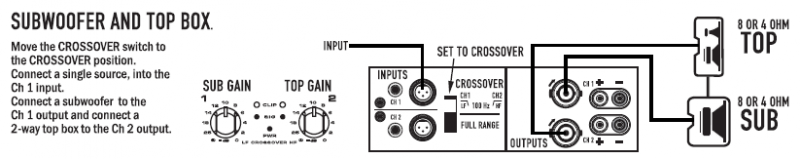
http://media.qscaudio.com/pdfs/manuals/GX_Series_User_Manual_revD.pdf
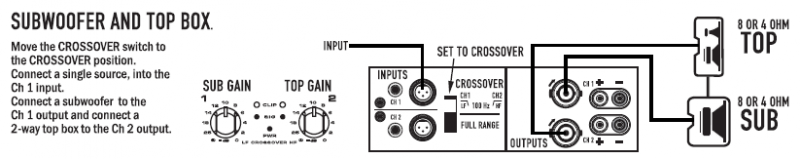
Inviato Mon 15 Oct 12 @ 3:35 pm
Thank for the help blk, I really appreciate it.
What I had set up wrong was the speaker wires that go into the amps. I had one sub wire and one amp wire going into each amp. I made it so one amp has both subs, and the other amp has both speakers.
Now what button on the VMS4 allows you to switch from making the platters control the tempo to scratching? Right now my platters are only controlling the speeds of the song, not actually scratching. (I'm assuming I accidentally hit a button somewhere). Also, how exactly do I control tracks on decks #3 and #4, if I have a song cued on them? Currently my setup is: Channels 1-4, are all set to USB. Crossfader A is set to channel #2, and Crossfader B is set to channel #1. I have 8 outs on, instead of 4 and the controller is set to normal, instead of reverse...and I am only being allowed to play songs cued on decks 1 and 2.
Also, why do I have no configuration settings? I realize I have a map designed for this deck, but I can't even control my tempos pitch. But most of all I can't change how my crossfader works. Do I need another plug in for these settings or something?
What I had set up wrong was the speaker wires that go into the amps. I had one sub wire and one amp wire going into each amp. I made it so one amp has both subs, and the other amp has both speakers.
Now what button on the VMS4 allows you to switch from making the platters control the tempo to scratching? Right now my platters are only controlling the speeds of the song, not actually scratching. (I'm assuming I accidentally hit a button somewhere). Also, how exactly do I control tracks on decks #3 and #4, if I have a song cued on them? Currently my setup is: Channels 1-4, are all set to USB. Crossfader A is set to channel #2, and Crossfader B is set to channel #1. I have 8 outs on, instead of 4 and the controller is set to normal, instead of reverse...and I am only being allowed to play songs cued on decks 1 and 2.
Also, why do I have no configuration settings? I realize I have a map designed for this deck, but I can't even control my tempos pitch. But most of all I can't change how my crossfader works. Do I need another plug in for these settings or something?
Inviato Mon 15 Oct 12 @ 8:00 pm
pretty.lights wrote :
Thank for the help blk, I really appreciate it.
What I had set up wrong was the speaker wires that go into the amps. I had one sub wire and one amp wire going into each amp. I made it so one amp has both subs, and the other amp has both speakers.
What I had set up wrong was the speaker wires that go into the amps. I had one sub wire and one amp wire going into each amp. I made it so one amp has both subs, and the other amp has both speakers.
I don't see how you are getting the crossover feature this way. Have you tried to do it how I explained? It will sound better and you won't beat your tops as hard with low end. You shouldn't have 4 wires going to the 2 amps, 1 wire for each amp.
pretty.lights wrote :
Now what button on the VMS4 allows you to switch from making the platters control the tempo to scratching? Right now my platters are only controlling the speeds of the song, not actually scratching. (I'm assuming I accidentally hit a button somewhere).
Now what button on the VMS4 allows you to switch from making the platters control the tempo to scratching? Right now my platters are only controlling the speeds of the song, not actually scratching. (I'm assuming I accidentally hit a button somewhere).
Try the VINYL button.
pretty.lights wrote :
Also, how exactly do I control tracks on decks #3 and #4, if I have a song cued on them? Currently my setup is: Channels 1-4, are all set to USB. Crossfader A is set to channel #2, and Crossfader B is set to channel #1. I have 8 outs on, instead of 4 and the controller is set to normal, instead of reverse...and I am only being allowed to play songs cued on decks 1 and 2.
Also, how exactly do I control tracks on decks #3 and #4, if I have a song cued on them? Currently my setup is: Channels 1-4, are all set to USB. Crossfader A is set to channel #2, and Crossfader B is set to channel #1. I have 8 outs on, instead of 4 and the controller is set to normal, instead of reverse...and I am only being allowed to play songs cued on decks 1 and 2.
I don't have a VMS4, so I am trying to find the map file so I can see what button it is mapped to. I would recommend searching the hardware forum
EDIT: It appears that the 4 channel digital mode map has to be downloaded. That can only be done as a pro user, not limited. I can not verify this yet, as I do not have one.
pretty.lights wrote :
Also, why do I have no configuration settings? I realize I have a map designed for this deck, but I can't even control my tempos pitch. But most of all I can't change how my crossfader works. Do I need another plug in for these settings or something?
Also, why do I have no configuration settings? I realize I have a map designed for this deck, but I can't even control my tempos pitch. But most of all I can't change how my crossfader works. Do I need another plug in for these settings or something?
It is probably because you have the LE version.
http://www.virtualdj.com/products/comparison.html
You should look into upgrading to pro.
Inviato Mon 15 Oct 12 @ 10:47 pm
The way I just told you I recently set it up to, is the only way it's been working. A Guitar Center told me to only have one amp control the subs, and the other control the speakers. Otherwise, I would need a crossover?
Anyways, I pretty much cleared up everything myself by downloading the 20 day free pro tial. I'm going to check out traktor, to assure buying VDJ Pro is what I want.
Lastly, do you know of a program (for MAC), or way on itunes, to convert music files to a higher bit rate? I noticed most of my are at 128. I have 5,000 plus songs and I'm really not trying to download anymore.
But hey, thanks for sticking around again for the help! It's done me well
Anyways, I pretty much cleared up everything myself by downloading the 20 day free pro tial. I'm going to check out traktor, to assure buying VDJ Pro is what I want.
Lastly, do you know of a program (for MAC), or way on itunes, to convert music files to a higher bit rate? I noticed most of my are at 128. I have 5,000 plus songs and I'm really not trying to download anymore.
But hey, thanks for sticking around again for the help! It's done me well
Inviato Mon 15 Oct 12 @ 11:54 pm
pretty.lights wrote :
The way I just told you I recently set it up to, is the only way it's been working. A Guitar Center told me to only have one amp control the subs, and the other control the speakers. Otherwise, I would need a crossover?
The guitar center guy was half right. But, you have a crossover built into your amp's. That's why I've been telling you to hook it up that way. It's not as good as an external, but it's better then how it's set up now.
pretty.light wrote :
Lastly, do you know of a program (for MAC), or way on itunes, to convert music files to a higher bit rate? I noticed most of my are at 128. I have 5,000 plus songs and I'm really not trying to download anymore.
Lastly, do you know of a program (for MAC), or way on itunes, to convert music files to a higher bit rate? I noticed most of my are at 128. I have 5,000 plus songs and I'm really not trying to download anymore.
You cannot convert low bitrate songs to high bitrate to regain quality. Once the song is made a low bitrate, the information (musical data) that was the higher bitrate, is lost. The only thing you can do is start with a high quality and go lower. Converting to a higher bitrate will show a higher number, but the data is not restored.
Try going to resale shops like Good Will, etc. and buying used CD's for $1-2. It's an affordable way to start building your collection.
pretty.lights wrote :
But hey, thanks for sticking around again for the help! It's done me well
No problem
Inviato Tue 16 Oct 12 @ 7:35 am
Per your question about how to enable scratch (vinyl) mode that you posted in another thread.
http://www.virtualdj.com/forums/169881/General_Discussion/Bit_Rates.html
Please keep threads on track and about the same subject they were started with.
For your question, did you try the "VINYL" button?
http://www.virtualdj.com/forums/169881/General_Discussion/Bit_Rates.html
Please keep threads on track and about the same subject they were started with.
For your question, did you try the "VINYL" button?
Inviato Tue 16 Oct 12 @ 9:37 am
I edited it. And I figured the guy before me has a VMS4, so he could answer while on that page. I think the keylock/vinyl button will fix it...but VDJ keeps crashing, so I can't test it, haha.
Inviato Tue 16 Oct 12 @ 9:57 am
Does it crash and close? Is there an error?
Inviato Tue 16 Oct 12 @ 5:29 pm
Yeah, I literally just activate my free VDJ pro trial, turn on my controller, and bam it pops up. (It only pops up when I try to access the configuration/preferences tab at the top right!)
Process: VirtualDJ LE [157]
Path: /Applications/VirtualDJ LE.app/Contents/MacOS/VirtualDJ LE
Identifier: com.atomixproductions.virtualdjle
Version: 7.0.5 (7.0.5)
Code Type: X86 (Native)
Parent Process: launchd [102]
Date/Time: 2012-10-16 21:17:54.043 -0400
OS Version: Mac OS X 10.6.8 (10K549)
Report Version: 6
Interval Since Last Report: 679134 sec
Crashes Since Last Report: 10
Per-App Interval Since Last Report: 18741 sec
Per-App Crashes Since Last Report: 9
Anonymous UUID: 9C204877-4F19-44FE-A1A5-244F5BD41CB6
Exception Type: EXC_BREAKPOINT (SIGTRAP)
Exception Codes: 0x0000000000000002, 0x0000000000000000
Crashed Thread: 0 Dispatch queue: com.apple.main-thread
Application Specific Information:
*** Terminating app due to uncaught exception 'NSRangeException', reason: '*** -[NSCFArray objectAtIndex:]: index (-1 (or possibly larger)) beyond bounds (5)'
*** Call stack at first throw:
Process: VirtualDJ LE [157]
Path: /Applications/VirtualDJ LE.app/Contents/MacOS/VirtualDJ LE
Identifier: com.atomixproductions.virtualdjle
Version: 7.0.5 (7.0.5)
Code Type: X86 (Native)
Parent Process: launchd [102]
Date/Time: 2012-10-16 21:17:54.043 -0400
OS Version: Mac OS X 10.6.8 (10K549)
Report Version: 6
Interval Since Last Report: 679134 sec
Crashes Since Last Report: 10
Per-App Interval Since Last Report: 18741 sec
Per-App Crashes Since Last Report: 9
Anonymous UUID: 9C204877-4F19-44FE-A1A5-244F5BD41CB6
Exception Type: EXC_BREAKPOINT (SIGTRAP)
Exception Codes: 0x0000000000000002, 0x0000000000000000
Crashed Thread: 0 Dispatch queue: com.apple.main-thread
Application Specific Information:
*** Terminating app due to uncaught exception 'NSRangeException', reason: '*** -[NSCFArray objectAtIndex:]: index (-1 (or possibly larger)) beyond bounds (5)'
*** Call stack at first throw:
Inviato Tue 16 Oct 12 @ 8:19 pm
Does it happen with no controller connected?
Inviato Tue 16 Oct 12 @ 8:37 pm
Negative. Usually when I click the soundcard to be VMS4, and when it's connected it happens.
Inviato Tue 16 Oct 12 @ 8:48 pm
I would open a support ticket describing everything, and include the whole crash log.
Inviato Tue 16 Oct 12 @ 11:16 pm
Yeah, did that about 12 hours ago man, thanks. Because my chat screen crashes every time I open up a support ticket via chat on here. Also there is no phone line with these people. I called once every 30 minutes for the entire day, and every time it went to voicemail!
Inviato Tue 16 Oct 12 @ 11:46 pm
i cant answer anything to do with the amps and other hardware but im hopeing this will help with the vinyl mode....
dont bother with the vinyl button just use the platters as there ment to function. you will soon get used to it and
will most likely think it works great....
when you touch the top of the platter it works in vinyl mode for quick scratching. but if you use the side of the platter that is covered
in the clear rubber it works in normal mode for precise control and beat matching. the platter are touch sensative and can detect what part
of the platter you are useing ;)
are you useing the le version that came with the vms4?? if so look in the download center on here for the latest version of
the le software presently it is vdj 7.0.5 le and i belive should be mapped better than the really crap version i received with my vms4.
the le version should give u all you need in way of functionality. but without the ability to use the likes of broadcast or timecodes.
so for starting of it should do all you need
dont bother with the vinyl button just use the platters as there ment to function. you will soon get used to it and
will most likely think it works great....
when you touch the top of the platter it works in vinyl mode for quick scratching. but if you use the side of the platter that is covered
in the clear rubber it works in normal mode for precise control and beat matching. the platter are touch sensative and can detect what part
of the platter you are useing ;)
are you useing the le version that came with the vms4?? if so look in the download center on here for the latest version of
the le software presently it is vdj 7.0.5 le and i belive should be mapped better than the really crap version i received with my vms4.
the le version should give u all you need in way of functionality. but without the ability to use the likes of broadcast or timecodes.
so for starting of it should do all you need
Inviato Wed 17 Oct 12 @ 6:59 am
pretty.lights wrote :
Yeah, did that about 12 hours ago man, thanks. Because my chat screen crashes every time I open up a support ticket via chat on here. Also there is no phone line with these people. I called once every 30 minutes for the entire day, and every time it went to voicemail!
I don't know why the chat window is crashing, I've used it a couple of times without issue. I know support gets busy, especially after a weekend. I would try calling again later in the week, make sure you are calling during their business hours. Did you open a standard support ticket as well as trying the chat and call?
Inviato Wed 17 Oct 12 @ 7:59 am








