I have EKS OTUS controller working in HID mode, Virtual DJ 7.4 Pro, Windows XP pro 32 bit SP3.
I want to know how to set my mapper to the ring of leds around the platter spinning when the track played, like a DDJ-SX for instance. My setting (inspired by DDJ-SX mapper) "LED_JOG1 get rotation" or "LED_JOG2 get rotation" don't working. Can you help me with this?
I want to know how to set my mapper to the ring of leds around the platter spinning when the track played, like a DDJ-SX for instance. My setting (inspired by DDJ-SX mapper) "LED_JOG1 get rotation" or "LED_JOG2 get rotation" don't working. Can you help me with this?
Inviato Thu 04 Jul 13 @ 12:45 am
I don't have the OTUS. But looking at the definition file it seems that if you set the LED_JOG1 or LED_JOG2 to the action of 'get rotation' it should be working.
Clear (delete) both settings for LED_JOG1 and LED_JOG2
Then add back LED_JOG1 and give it the action of 'on' - does the whole ring turn ON ?
Repeat for LED_JOG2 and does the whole ring turn ON ?
If yes to both then the 'get rotation' should work as an action.
Let me know what happens ...
Clear (delete) both settings for LED_JOG1 and LED_JOG2
Then add back LED_JOG1 and give it the action of 'on' - does the whole ring turn ON ?
Repeat for LED_JOG2 and does the whole ring turn ON ?
If yes to both then the 'get rotation' should work as an action.
Let me know what happens ...
Inviato Thu 04 Jul 13 @ 11:38 am
"LED_JOG1 on" and "LED_JOG2 on" don't working: http://www.ludekbudin.cz/files/video5.3gp
"LED_JOG1 get rotation" and "LED_JOG2 get rotation" don't working too: http://www.ludekbudin.cz/files/video6.3gp
"LED_JOG1 get rotation" and "LED_JOG2 get rotation" don't working too: http://www.ludekbudin.cz/files/video6.3gp
Inviato Thu 04 Jul 13 @ 5:14 pm
Well I tried ... like I said before, unfortunately; I don't have that unit. And I can't find any specific information about the LED outs. They may not be controllable and the entries are incorrect and should not even be there. But I will ask around and see what I can find out.
Inviato Thu 04 Jul 13 @ 7:09 pm
These LEDs are controllable.
Here is an video with Tractor, where is OTUS LEDs ring working and spinning (start from 3 min 40 dec): http://www.youtube.com/watch?v=bkvHSu6oc8k
Some info what i have found about this on their EKS site is here:
http://web.archive.org/web/20110623140623/http://eks.fi/forum/topic/73/cdj-style-spinning-ring-of-leds/1 (this is one long link, not two - use copy and paste to browser - EKS forum is now missing, but archive.org is working)
LED control instructions
Many people have asked for instructions on how to program Otus' LEDs via MIDI out messages. Here's the instructions for Otus MIDI light control: http://files.eks.fi/EKS_Otus_MIDILightControl.txt
Here is an video with Tractor, where is OTUS LEDs ring working and spinning (start from 3 min 40 dec): http://www.youtube.com/watch?v=bkvHSu6oc8k
Some info what i have found about this on their EKS site is here:
http://web.archive.org/web/20110623140623/http://eks.fi/forum/topic/73/cdj-style-spinning-ring-of-leds/1 (this is one long link, not two - use copy and paste to browser - EKS forum is now missing, but archive.org is working)
LED control instructions
Many people have asked for instructions on how to program Otus' LEDs via MIDI out messages. Here's the instructions for Otus MIDI light control: http://files.eks.fi/EKS_Otus_MIDILightControl.txt
Inviato Thu 04 Jul 13 @ 8:44 pm
You currently are using the HID implementation. The link you provided is for MIDI control of the LEDs. It is possible to do both but it would require setting up a definition file for controlling the LEDs. So, can you provide the following:
VID and PID information
-Open up device manager by right clicking on Computer (or My Computer pre-Win7) and go down to “Manage”.
-Click on “Device Manager” through the Computer Management Window.
-Expand the Sound, video, and game controllers
-Right click on the OTUS driver and go to “Properties”
-In the properties menu, click on the “Details” tab.
-In the details tab, click the dropdown and select “Device Id’s”.
-This is what it would look like for example:
--- PCI\VEN_10DE&DEV_03D1&SUBSYS_14041565&REV_A2
You should be able to right-click and COPY the entry, then paste info here.
SysExID
This can be acquired by using the MIDITrace tool
After providing those two pieces of information, we can build a device definition file and implement the MIDI control for the LEDs.
VID and PID information
-Open up device manager by right clicking on Computer (or My Computer pre-Win7) and go down to “Manage”.
-Click on “Device Manager” through the Computer Management Window.
-Expand the Sound, video, and game controllers
-Right click on the OTUS driver and go to “Properties”
-In the properties menu, click on the “Details” tab.
-In the details tab, click the dropdown and select “Device Id’s”.
-This is what it would look like for example:
--- PCI\VEN_10DE&DEV_03D1&SUBSYS_14041565&REV_A2
You should be able to right-click and COPY the entry, then paste info here.
SysExID
This can be acquired by using the MIDITrace tool
After providing those two pieces of information, we can build a device definition file and implement the MIDI control for the LEDs.
Inviato Fri 05 Jul 13 @ 7:19 am
OTUS audio Device Id’s:
USB\VID_1157&PID_0300&REV_0101&MI_00
USB\VID_1157&PID_0300&MI_00
Data from Midi Trace:
B0 04 3D 00
B0 05 3F 00
B0 06 3E 00
B0 07 3E 00
B0 08 40 00
B0 09 3D 00
B0 0A 3E 00
B0 0B 3F 00
B0 0C 59 00
B0 0D 56 00
B0 14 40 00
B0 24 50 00
B0 25 10 00
B0 26 70 00
B0 27 30 00
B0 28 40 00
B0 29 10 00
B0 2A 70 00
B0 2B 30 00
B0 2C 70 00
B0 2D 70 00
B0 34 40 00
B0 40 40 00
B0 41 40 00
B0 42 40 00
B0 43 40 00
B0 46 01 00
B2 46 40 00
B0 4E 40 00
B0 4F 40 00
B0 50 40 00
B0 55 40 00
B0 56 40 00
B0 60 40 00
B2 60 40 00
B2 61 40 00
E0 73 43 00
E1 00 40 00
E2 00 40 00
USB\VID_1157&PID_0300&REV_0101&MI_00
USB\VID_1157&PID_0300&MI_00
Data from Midi Trace:
B0 04 3D 00
B0 05 3F 00
B0 06 3E 00
B0 07 3E 00
B0 08 40 00
B0 09 3D 00
B0 0A 3E 00
B0 0B 3F 00
B0 0C 59 00
B0 0D 56 00
B0 14 40 00
B0 24 50 00
B0 25 10 00
B0 26 70 00
B0 27 30 00
B0 28 40 00
B0 29 10 00
B0 2A 70 00
B0 2B 30 00
B0 2C 70 00
B0 2D 70 00
B0 34 40 00
B0 40 40 00
B0 41 40 00
B0 42 40 00
B0 43 40 00
B0 46 01 00
B2 46 40 00
B0 4E 40 00
B0 4F 40 00
B0 50 40 00
B0 55 40 00
B0 56 40 00
B0 60 40 00
B2 60 40 00
B2 61 40 00
E0 73 43 00
E1 00 40 00
E2 00 40 00
Inviato Fri 05 Jul 13 @ 4:48 pm
Data in my previous post were from my home PC with OTUS. Here are new data from Midi trace from my DJ notebook.
B0 05 40 00
B0 06 40 00
B0 07 40 00
B0 0C 40 00
B0 0D 40 00
B0 24 40 00
B0 25 40 00
B0 26 40 00
B0 27 40 00
B0 2C 40 00
B0 2D 40 00
B0 40 40 00
B0 41 40 00
B0 42 40 00
B0 43 40 00
B0 44 40 00
B0 45 40 00
B0 46 40 00
B0 47 40 00
B0 48 40 00
B0 49 40 00
B0 4A 40 00
B0 4B 40 00
B0 4C 40 00
B0 4D 40 00
B0 4E 40 00
B0 4F 40 00
B0 50 40 00
B0 51 40 00
B0 54 40 00
B0 55 40 00
B0 56 40 00
B0 60 40 00
B0 61 40 00
E0 00 40 00
E1 00 40 00
And here is the video from whole "Midi trace" action: http://www.ludekbudin.cz/files/miditrace.avi
I hope it will help you.
B0 05 40 00
B0 06 40 00
B0 07 40 00
B0 0C 40 00
B0 0D 40 00
B0 24 40 00
B0 25 40 00
B0 26 40 00
B0 27 40 00
B0 2C 40 00
B0 2D 40 00
B0 40 40 00
B0 41 40 00
B0 42 40 00
B0 43 40 00
B0 44 40 00
B0 45 40 00
B0 46 40 00
B0 47 40 00
B0 48 40 00
B0 49 40 00
B0 4A 40 00
B0 4B 40 00
B0 4C 40 00
B0 4D 40 00
B0 4E 40 00
B0 4F 40 00
B0 50 40 00
B0 51 40 00
B0 54 40 00
B0 55 40 00
B0 56 40 00
B0 60 40 00
B0 61 40 00
E0 00 40 00
E1 00 40 00
And here is the video from whole "Midi trace" action: http://www.ludekbudin.cz/files/miditrace.avi
I hope it will help you.
Inviato Mon 08 Jul 13 @ 9:16 am
Actually, when you run the MIDITrace tool, just highlight your controller in the two boxes, then click the SEND button.
The data string that comes back from the unit is the SysExID that would be nice to have.
The data string that comes back from the unit is the SysExID that would be nice to have.
Inviato Mon 08 Jul 13 @ 3:35 pm
Did you see that video at the end of my previous post? Am I doing something wrong?
Inviato Mon 08 Jul 13 @ 4:34 pm
Hmm ... interesting ... ok
Well, will see what I can come up with.
Well, will see what I can come up with.
Inviato Mon 08 Jul 13 @ 4:47 pm
Seems like its one of the cases that the unit is not responding to Sysexid request and the the data you receive is sent by the unit once connected, probably reporting initial position of the faders/jogwheel or/and init status of hardware buttons ?
I would suggest to have vid/pid and drivername in your definition
Do you get data with Miditrace if you move sliders, press buttons etc ?
I would suggest to have vid/pid and drivername in your definition
Do you get data with Miditrace if you move sliders, press buttons etc ?
Inviato Tue 09 Jul 13 @ 8:06 am
Have you guys seen this?
http://eks.fi/index2.php?p=support&o=Setting%20up%20Virtual%20DJ%20with%20Otus
http://eks.fi/index2.php?p=support&o=Setting%20up%20Virtual%20DJ%20with%20Otus
Inviato Tue 09 Jul 13 @ 11:33 am
djdad wrote :
Do you get data with Miditrace if you move sliders, press buttons etc ?
Do you get data with Miditrace if you move sliders, press buttons etc ?
Yes, it sends data to the Miditrace window when I press the button or move faders on the OTUS controller.
My EKS MIDI Configuration (when it sending any data):
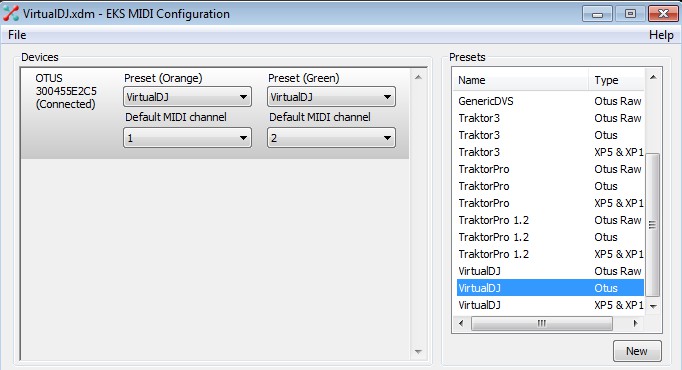
Inviato Tue 09 Jul 13 @ 11:47 am
groovindj wrote :
Have you guys seen this?
http://eks.fi/index2.php?p=support&o=Setting%20up%20Virtual%20DJ%20with%20Otus
http://eks.fi/index2.php?p=support&o=Setting%20up%20Virtual%20DJ%20with%20Otus
Yes, I known it. But my OTUS is working great with VDJ in HID mode even wihout any MIDI drivers.
We need MIDI drivers only for the LEDs around the platter, because HID controll for these LEDs in the native VDJ HID mapper don't working.
Inviato Tue 09 Jul 13 @ 11:55 am
Can you help me with this mapper, please? I am still here and waiting...
Inviato Fri 12 Jul 13 @ 2:24 pm
Did you ever solve this?
I would really like to be able to configure my Otus LED's too
I would really like to be able to configure my Otus LED's too
Inviato Sun 10 Aug 14 @ 8:19 am
seems like a common issue. I need to learn the command for ddj t1
Inviato Mon 18 Aug 14 @ 8:31 am
I would be very pleased too, if there were some way to control the leds on otus. Also would be nice, if You could make separate layouts using two otus players, so You could use the mixer nobs editing the video effects and sound in the deck that is playing sound at the moment without effecting another deck controls.
Inviato Wed 20 Aug 14 @ 3:00 pm
And also, is there a way to make the mixer nobs affect less to the virtual mixer, like when You turn the nob on otus full (high, med or bass), it would effect 50% on the virtual dj mixer, so the sound wont go wrong in the outputs? It would be easier to use precise edits on sound that way.
Inviato Wed 20 Aug 14 @ 3:06 pm










