Hello folks,
Anyone help me with some VDJ for iPhone/iPad questions?
1) If I buy it for iPad can I also use it (without extra charge) on my iPhone (provided they're using the same iTunes account)?
2) Am I correct in thinking any VDJ skin will work with it (provided it fits on screen, and understanding that not all skins are designed for fingers)?
3) Does it support multi-touch?
I'm thinking of using it to supplement my regular controller to control other functions. I've got in mind using the iPad screen to control just the sampler (so I've got one-press access to lots of jingles) and possibly using the iPhone as a file browser (so I don't have to muck about with a mouse on my laptop)....
4) Has anyone written a skin for it which just controls the sampler... or... just controls the file browser? (I took a look at the downloads section but couldn't find anything like that... in fact there don't seem to be too many iPhone/iPad skins).
Thanks! :-)
Anyone help me with some VDJ for iPhone/iPad questions?
1) If I buy it for iPad can I also use it (without extra charge) on my iPhone (provided they're using the same iTunes account)?
2) Am I correct in thinking any VDJ skin will work with it (provided it fits on screen, and understanding that not all skins are designed for fingers)?
3) Does it support multi-touch?
I'm thinking of using it to supplement my regular controller to control other functions. I've got in mind using the iPad screen to control just the sampler (so I've got one-press access to lots of jingles) and possibly using the iPhone as a file browser (so I don't have to muck about with a mouse on my laptop)....
4) Has anyone written a skin for it which just controls the sampler... or... just controls the file browser? (I took a look at the downloads section but couldn't find anything like that... in fact there don't seem to be too many iPhone/iPad skins).
Thanks! :-)
Inviato Thu 04 Jul 13 @ 8:58 am
1) Yes
2) No, skins must be designed specifically for iRemote - See http://www.virtualdj.com/addons/skins.html?category=iphone
3) No (But it might do in the future, now that this capability has been recently added to VDJ itself.)
NOTE: iRemote is a remote control app only to control VirtualDJ running on your PC or Mac. It's not stand-alone DJ software. For more information, please see the iRemote section of our FAQ pages: http://www.virtualdj.com/wiki/FAQ.html
2) No, skins must be designed specifically for iRemote - See http://www.virtualdj.com/addons/skins.html?category=iphone
3) No (But it might do in the future, now that this capability has been recently added to VDJ itself.)
NOTE: iRemote is a remote control app only to control VirtualDJ running on your PC or Mac. It's not stand-alone DJ software. For more information, please see the iRemote section of our FAQ pages: http://www.virtualdj.com/wiki/FAQ.html
Inviato Thu 04 Jul 13 @ 10:03 am
The browser capabilities are very limited and you can't search for songs. Just thought I'd point that out as it's not really any use as an external song browser in its current form.
Keith
Keith
Inviato Thu 04 Jul 13 @ 10:19 am
Thanks for the replies. Yeah, knew it wasn't a standalone system. Just looking to add on control to my existing set up.
In general terms, what's the difference between creating iPad skins and standard VDJ skins?
In general terms, what's the difference between creating iPad skins and standard VDJ skins?
Inviato Thu 04 Jul 13 @ 10:33 am
The Remote App causes VDJ 7.4 (at least) to start to hang and eventually crash.
This has been repeatable on my both of my machine and a friend has the same issue too.
I wouldn't get it until they fix it, and don't hold your breath, they don't seem to give the faintest stuff about that app.
I've told then that it caused the program to crash and.....not a word.
Its languished for over 2.5 years without an update. And even if it didnt cause the program to crash, frankly its virtually useless with a browser.
They should be ashamed to sell an app that crashes the program its supposed to control.
Boo....boo.
This has been repeatable on my both of my machine and a friend has the same issue too.
I wouldn't get it until they fix it, and don't hold your breath, they don't seem to give the faintest stuff about that app.
I've told then that it caused the program to crash and.....not a word.
Its languished for over 2.5 years without an update. And even if it didnt cause the program to crash, frankly its virtually useless with a browser.
They should be ashamed to sell an app that crashes the program its supposed to control.
Boo....boo.
Inviato Sat 06 Jul 13 @ 2:23 am
Selling a Professional DJ app without browser control is literally useless. That is the sin here...
Just because it crashes a VDJ version that came out years later, I am not sure that is such an issue. They have given up on it, so I have deleted it a long time ago from my iPad and tou should too. That is why I didn't even know it crashes VDJ, I have not used it in at least a year. My ipad has not even logged into my new hard drive image, made about February 2012!
Not exactly shure what anyone even used it for, unless they could not afford a real controller so they use the app. Not judging, just saying that seems to be their origional intent. I did not know that until it was too late and $s spent. i wanted to be an early supporter, not knowing they would give up like this.
Deffinately wish I got my $10 back for sure, that would be be the ONLY app I have ever wanted to return.
Just because it crashes a VDJ version that came out years later, I am not sure that is such an issue. They have given up on it, so I have deleted it a long time ago from my iPad and tou should too. That is why I didn't even know it crashes VDJ, I have not used it in at least a year. My ipad has not even logged into my new hard drive image, made about February 2012!
Not exactly shure what anyone even used it for, unless they could not afford a real controller so they use the app. Not judging, just saying that seems to be their origional intent. I did not know that until it was too late and $s spent. i wanted to be an early supporter, not knowing they would give up like this.
Deffinately wish I got my $10 back for sure, that would be be the ONLY app I have ever wanted to return.
Inviato Sat 06 Jul 13 @ 3:27 pm
I agree with the first part, but to say that selling an app that causes the program its meant to control to crash isn't really a problem is kinda silly. Of course it is. They are still selling it, yet it crashes their own program. Its an absolute joke, they should be ashamed.
But I certainly agree that that app is a sham in the first place for being put out without a browser. Its a useless piece of garbage, which is made all the sadder by the fact that it could SO EASILY be an absolute gem.
Take one day off your programming of V8 and fix the darn remote app. iOS programming is not terribly hard, just fix it, properly.
But I certainly agree that that app is a sham in the first place for being put out without a browser. Its a useless piece of garbage, which is made all the sadder by the fact that it could SO EASILY be an absolute gem.
Take one day off your programming of V8 and fix the darn remote app. iOS programming is not terribly hard, just fix it, properly.
Inviato Sat 06 Jul 13 @ 11:10 pm
I can't get my ipad or iPhone to connect to my virtual DJ. They just never see each other
I assume it is because you have to click the enable remote button... bu I have no enable...
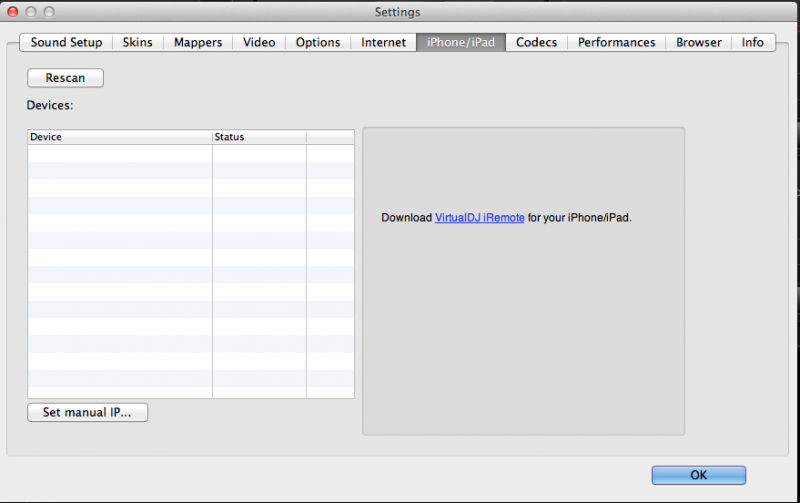
I am using a the Mac version and it is all updated
Anyone else have this issue?
I assume it is because you have to click the enable remote button... bu I have no enable...
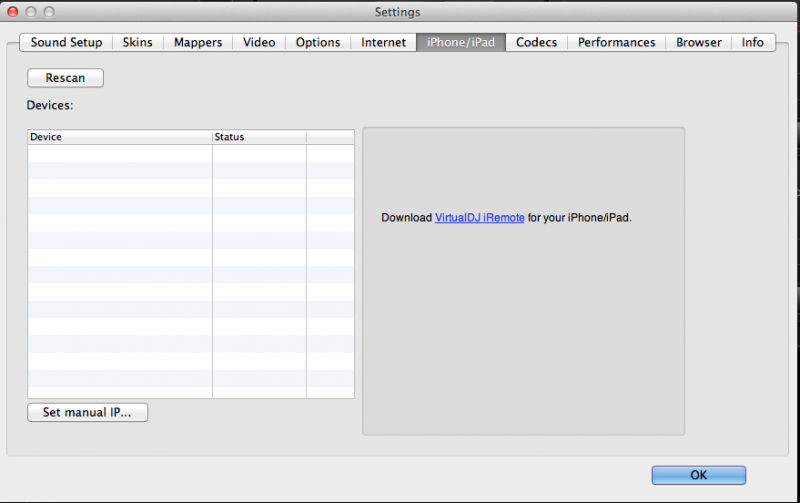
I am using a the Mac version and it is all updated
Anyone else have this issue?
Inviato Sun 28 Jul 13 @ 7:46 pm
Splashtop will do the trick... apparently (haven't tried it though).
http://www.virtualdj.com/forums/179546/General_Discussion/Serato_Remote.html?search=splashtop&page=1.65
http://www.virtualdj.com/forums/179546/General_Discussion/Serato_Remote.html?search=splashtop&page=1.65
Inviato Mon 29 Jul 13 @ 2:06 am
Click on the INFO tab and check which version you have installed (This will confirm that you have the latest v7.4 correctly installed.) If it shows an older version, then you may have an old shortcut that points to the old version of the software. Please see http://www.virtualdj.com/wiki/Mac%20Old%20Shortcuts.html
Please also see http://www.virtualdj.com/wiki/iRemote.html
Please also see http://www.virtualdj.com/wiki/iRemote.html
Inviato Mon 29 Jul 13 @ 4:28 am
Thanks for your posts guys
Definitely have 7.4 installed
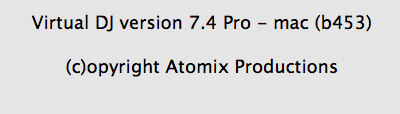
They are both on the same network and can see each other.
Interestingly I can't click the SET MANUAL IP button either... it does nothing....
I have even tried it on a totally different mac with a different OS and with he same results
Appreciate any help you guys and gals could give.
Definitely have 7.4 installed
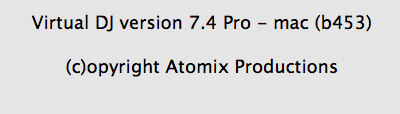
They are both on the same network and can see each other.
Interestingly I can't click the SET MANUAL IP button either... it does nothing....
I have even tried it on a totally different mac with a different OS and with he same results
Appreciate any help you guys and gals could give.
Inviato Mon 29 Jul 13 @ 6:19 pm
Check if the Apple Bonjour service is installed and working.
Greets, Heiko
Greets, Heiko
Inviato Mon 29 Jul 13 @ 11:27 pm











