Hey guys..
Here's the thing. I never thought I would get into video djing but I wanted to step up my game. So I'm in my first initial steps and purchased a handful of videos just to test out.
So what are the best settings I should use in VDJ and the registry tool? How to get the best picture on the screen? My laptop seems to run fine but I just want to get the most out of the image and performance.
HP Dv7
AMD M880G with ATI
Mobility Radeon HD 4200, AMD Turion 2 dual core m620 2.50Ghz
4G Ram, Win7, 64 bit
I don't know if these are good specs or not for video.
Thanks
Here's the thing. I never thought I would get into video djing but I wanted to step up my game. So I'm in my first initial steps and purchased a handful of videos just to test out.
So what are the best settings I should use in VDJ and the registry tool? How to get the best picture on the screen? My laptop seems to run fine but I just want to get the most out of the image and performance.
HP Dv7
AMD M880G with ATI
Mobility Radeon HD 4200, AMD Turion 2 dual core m620 2.50Ghz
4G Ram, Win7, 64 bit
I don't know if these are good specs or not for video.
Thanks
Inviato Sat 20 Jul 13 @ 5:16 pm
Here's the recommended specs for VDJ and video. Didn't check, is the 4200 onboard graphics or seperate card?
http://www.virtualdj.com/products/virtualdj/index.html
http://www.virtualdj.com/products/virtualdj/index.html
Inviato Sun 21 Jul 13 @ 2:00 pm
Its an onboard card. Is hdmi better than vga?
Inviato Sun 21 Jul 13 @ 5:10 pm
In my opinion, HDMI is better quality.
Inviato Sun 21 Jul 13 @ 6:18 pm
Video DJing entertains people who don't want to dance which is great for weddings etc... The other side of it, is that is mesmerizes those who normally would dance so the floor slows down.
Vjing is is different, you are showing usually abstract material that adds an element of atmosphere in a room that music alone can't do. It adds to the show without overpowering it, and with technology like projection mapping you can do some incredible video installations that aren't possible to do any other way cheaply.
Vjing is is different, you are showing usually abstract material that adds an element of atmosphere in a room that music alone can't do. It adds to the show without overpowering it, and with technology like projection mapping you can do some incredible video installations that aren't possible to do any other way cheaply.
Inviato Sun 21 Jul 13 @ 7:02 pm
Okay thanks!
Inviato Sun 21 Jul 13 @ 7:20 pm
Thanks for nice insight synthet1c..man I really got to out more and experience that myself(lmao). Seems like no one out here would ever dare to. I'm considering it to bring something completely new to everyone. Even if it takes another 6mths or so unveil. But we will have to wait to see how it goes..
Inviato Sun 21 Jul 13 @ 7:59 pm
sorry dan that was a reply to zibs, he changed his post.. it was something like 'whats the point of video djing?
Dan get onto Huey... He is playing with projection mapping using a mac. Scott SBDJ was talking about making a plugin to do it on windows but that was a while ago and he has a lot on his plate. Maybe it will be built into VDJ8... but that is a BIG maybe as essentially they would need to make a 3d physics program to do it, and it would take a while before people really started to adopt it into their sets.
Dan get onto Huey... He is playing with projection mapping using a mac. Scott SBDJ was talking about making a plugin to do it on windows but that was a while ago and he has a lot on his plate. Maybe it will be built into VDJ8... but that is a BIG maybe as essentially they would need to make a 3d physics program to do it, and it would take a while before people really started to adopt it into their sets.
Inviato Sun 21 Jul 13 @ 8:14 pm
Oh. Still a valid question. I never been to an event where there videos playing. So I questioned that very often myself. What I'm striving for is to be the best and most professional in my area. But I don't if the market here is ready for that. I cant be cheap but I still need to make some profits. Anyway if I have to dump it then at least I will have learned something along the way:-)
Inviato Sun 21 Jul 13 @ 8:31 pm
danielsr2006 wrote :
Oh. Still a valid question. I never been to an event where there videos playing. So I questioned that very often myself. What I'm striving for is to be the best and most professional in my area. But I don't if the market here is ready for that. I cant be cheap but I still need to make some profits. Anyway if I have to dump it then at least I will have learned something along the way:-)
Nice! Hope you're successful!
Inviato Sun 21 Jul 13 @ 8:50 pm
WARNING!!! Very long (but interesting) post. Here's my experience with video;
First I must point out that I live in the North East of England, so, my market will be different to the US. Also, I am a Club DJ not a wedding DJ, although, I have a friend that has been using Video for weddings as long as I have and we often get together and pool our knowledge and experience with Video.
In towns and cities up and down the UK it seems almost every bar or nightclub has Video screens, usually 42" plasma/digital and sometimes a projector screen, in various quantities. I find it ridiculous walking into one of these venues to find the tv music channels playing on the screens and the DJ playing something completely different.
I first got into Video in 1986 using VHS tapes and must have been one of the first to do it in this country. The Videos were pirated off the TV, there was no Video outlets or internet then, just bulletin boards lol. I used Video for 2 years in that venue and noticed the reaction of the crowd. At that time I recorded off the tv a 15 minute 'Michael Jackson Special' only to find it was the full length 'Bad' Video!!! I had customers coming from all over town to see this Bad Video (it was 2 months before it was shown on our national tv programme Top Of The Pops). Still got those VHS tapes somewhere :-)
I used to use Tracktor, but, switched to VirtualDJ about 5 1/2 years ago as I was very interested in doing Video. I started with a Dell Inspiron 6000, 1.6ghz single processor, 1gig memory and shared graphics. Initially there were a few problems with a green stripe onscreen, but, updated screen drivers fixed that. The video only struggled when I started playing about with graphics effects plugins. I still have that laptop, although 'retired' from DJing, I use it for my accounts/invoicing every week. I still consider it as a 'backup' if it were ever needed.
I have had a subscription with Promo Only for those 5 1/2 years. Initially I bought loads of back catalogue videos from them (70s, 80s, party, Christmas, etc.) as well as the current new videos. I now receive over 100 videos per month. My current Video collection has just passed 6,250 videos. I play virtually 100% Videos at all my venues, occasionally I play something that doesn't have a video. In that case VirtualDJ automatically takes care of that by playing something from the Clipbank. I make PNG Logo files in Photoshop to display a Logo in the corner of the screen just like the TV channels do. I also have scrolling ticker tape text messages rolling along the bottom of the screens.
All of these venues that I have worked at so far have a distribution box for the screens located in the DJ Booth. Here in the Uk it is always Composite Video (the yellow plug) probably due to cost. It's certainly not the best display that can be achieved, but, fine for convenience in my case as a Club DJ. It would be impossible and impracticable to run HDMI or whatever to all the screens. For instance, one of my residencies has 6 screens and a projector spread throughout the venue. In reality I'm only expected to walk in with a book of CDs to play music, not rewire the whole building lol.
One thing I must point out, DO NOT expect loads of people rushing to a venue to see the Video. I have a friend in the business who said "Video didn't really 'take off' did it? Nobody is gonna watch Video on the dance floor". My response was "What were you expecting? Hundreds of people coming in to watch the Videos? ...... and yes, not everybody is gonna watch the Video while dancing, some do, its mainly the people NOT dancing that are watching the Video" ....... and from my perspective it just looks sooooo much cooler seeing the Video to the song playing instead of some random Video. When I get a Birthday request I will often put the persons name and Happy Birthday in text on the screens over the Video. Customers are thrilled with this and take photos of the screen. My customers often say that it looks much better seeing the Video onscreen to the song that is playing and 'it just makes sense'.
My friend that does weddings has a different experience. As he is mobile and therefore controls all the equipment, he has a short throw projector and screen and uses 'back projection'. He tends to display photographs from the wedding taken that day onscreen alongside a few Videos. It's offered as an extra service that he charges around 60% more than his 'normal' wedding disco price.
Hope all this info is useful for you, shame you are too far away to come and see it in use at my venues. I've tried putting demo's on YouTube but the copywrite filters always kick in and cause major problems. My YouTube channel was completely blocked til I removed the offending Video a couple of years ago. Same with Facebook and myspace.
If you need anymore info just ask.
Cheers
Les
http://www.djles.co.uk
First I must point out that I live in the North East of England, so, my market will be different to the US. Also, I am a Club DJ not a wedding DJ, although, I have a friend that has been using Video for weddings as long as I have and we often get together and pool our knowledge and experience with Video.
In towns and cities up and down the UK it seems almost every bar or nightclub has Video screens, usually 42" plasma/digital and sometimes a projector screen, in various quantities. I find it ridiculous walking into one of these venues to find the tv music channels playing on the screens and the DJ playing something completely different.
I first got into Video in 1986 using VHS tapes and must have been one of the first to do it in this country. The Videos were pirated off the TV, there was no Video outlets or internet then, just bulletin boards lol. I used Video for 2 years in that venue and noticed the reaction of the crowd. At that time I recorded off the tv a 15 minute 'Michael Jackson Special' only to find it was the full length 'Bad' Video!!! I had customers coming from all over town to see this Bad Video (it was 2 months before it was shown on our national tv programme Top Of The Pops). Still got those VHS tapes somewhere :-)
I used to use Tracktor, but, switched to VirtualDJ about 5 1/2 years ago as I was very interested in doing Video. I started with a Dell Inspiron 6000, 1.6ghz single processor, 1gig memory and shared graphics. Initially there were a few problems with a green stripe onscreen, but, updated screen drivers fixed that. The video only struggled when I started playing about with graphics effects plugins. I still have that laptop, although 'retired' from DJing, I use it for my accounts/invoicing every week. I still consider it as a 'backup' if it were ever needed.
I have had a subscription with Promo Only for those 5 1/2 years. Initially I bought loads of back catalogue videos from them (70s, 80s, party, Christmas, etc.) as well as the current new videos. I now receive over 100 videos per month. My current Video collection has just passed 6,250 videos. I play virtually 100% Videos at all my venues, occasionally I play something that doesn't have a video. In that case VirtualDJ automatically takes care of that by playing something from the Clipbank. I make PNG Logo files in Photoshop to display a Logo in the corner of the screen just like the TV channels do. I also have scrolling ticker tape text messages rolling along the bottom of the screens.
All of these venues that I have worked at so far have a distribution box for the screens located in the DJ Booth. Here in the Uk it is always Composite Video (the yellow plug) probably due to cost. It's certainly not the best display that can be achieved, but, fine for convenience in my case as a Club DJ. It would be impossible and impracticable to run HDMI or whatever to all the screens. For instance, one of my residencies has 6 screens and a projector spread throughout the venue. In reality I'm only expected to walk in with a book of CDs to play music, not rewire the whole building lol.
One thing I must point out, DO NOT expect loads of people rushing to a venue to see the Video. I have a friend in the business who said "Video didn't really 'take off' did it? Nobody is gonna watch Video on the dance floor". My response was "What were you expecting? Hundreds of people coming in to watch the Videos? ...... and yes, not everybody is gonna watch the Video while dancing, some do, its mainly the people NOT dancing that are watching the Video" ....... and from my perspective it just looks sooooo much cooler seeing the Video to the song playing instead of some random Video. When I get a Birthday request I will often put the persons name and Happy Birthday in text on the screens over the Video. Customers are thrilled with this and take photos of the screen. My customers often say that it looks much better seeing the Video onscreen to the song that is playing and 'it just makes sense'.
My friend that does weddings has a different experience. As he is mobile and therefore controls all the equipment, he has a short throw projector and screen and uses 'back projection'. He tends to display photographs from the wedding taken that day onscreen alongside a few Videos. It's offered as an extra service that he charges around 60% more than his 'normal' wedding disco price.
Hope all this info is useful for you, shame you are too far away to come and see it in use at my venues. I've tried putting demo's on YouTube but the copywrite filters always kick in and cause major problems. My YouTube channel was completely blocked til I removed the offending Video a couple of years ago. Same with Facebook and myspace.
If you need anymore info just ask.
Cheers
Les
http://www.djles.co.uk
Inviato Mon 22 Jul 13 @ 12:26 am
You know what would be a good idea... Is to put a phone number up on the screen, have people text the number a message and it pops up on the screen. In clubs/weddings/parties people would be extremely excited.
Inviato Mon 22 Jul 13 @ 12:30 am
DJ Zibs wrote :
You know what would be a good idea... Is to put a phone number up on the screen, have people text the number a message and it pops up on the screen. In clubs/weddings/parties people would be extremely excited.
That's what the Firetext plugin does.
Inviato Mon 22 Jul 13 @ 12:34 am
Thanks for for the great info Les. Yes it is a shame youre too far. I did check out youre website. Awesome promo video you made there. I'm taking everything one step at a time, so eventually I want to get around to firetext and the other video plugins.
Does clipbank work automatic when youre playing a song without video? Maybe its a premature question but its cause I haven't messed with every single video setting yet.
Does clipbank work automatic when youre playing a song without video? Maybe its a premature question but its cause I haven't messed with every single video setting yet.
Inviato Mon 22 Jul 13 @ 1:13 am
yep, but you need to choose the option in the video config
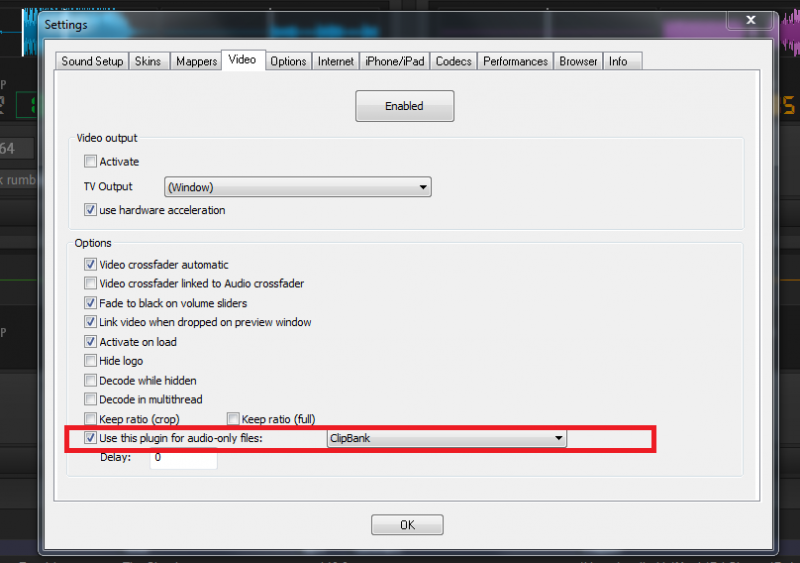
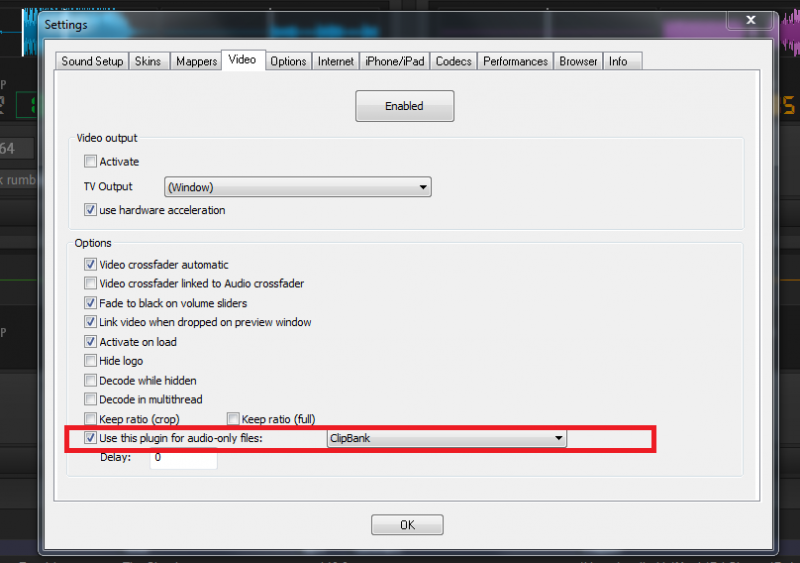
Inviato Mon 22 Jul 13 @ 1:18 am
Ha ha ha, synthet1c, you just beat me to it.
I also have multiple clipbanks and usually have one reserved for the venue I'm working at (so I don't display another venue's graphics by accident, oops!!! lol).
PS. My slogan/tag line as a Video DJ is "It's NOT the future, it's NOW!"
I also have multiple clipbanks and usually have one reserved for the venue I'm working at (so I don't display another venue's graphics by accident, oops!!! lol).
PS. My slogan/tag line as a Video DJ is "It's NOT the future, it's NOW!"
Inviato Mon 22 Jul 13 @ 1:23 am
Ah Daniel, forgot about these demo videos. They are on my facebook DJ/VJ Musician page. There's even a short clip of me DJing with video using my old Dell Inspiron 6000 laptop in a nightclub a few years ago. ;-) Near the end of the clip panning to the left you can just see the 3x42" plasma screens with the video output, there's another 2 screens in another room beyond the far wall.
The demo video logos and scrolling text are much larger than what I use now.
https://www.facebook.com/vjles
The demo video logos and scrolling text are much larger than what I use now.
https://www.facebook.com/vjles
Inviato Mon 22 Jul 13 @ 2:59 am
You will find that the sonique video effects plug in more useful than clip-bank because it tends to sync to the beat of the music and your lighting rig.
I play at weddings and used to carry a screen and projector to my gigs until the screen badly scratched my dash and I put a stop to that.
Projectors can be cumbersome as you need distance to throw to the screen which usually eats a bit of your dance floor or requires long annoying cables that guest can trip over.
Recently I bought 50" LG screen at Walmart for $599.00 CND. Soon I will by another. Now my text request system scrolls on this screen with music videos or virtual effect. The display is behind me elevated over my head via a speaker stand.
I find the screen is large enough to broadcast a message and play photo slide show of the bride and groom but not overwhelming enough to memorizes the guest to stop dancing. If you go the route of a television be sure to use a display that can internally play slides show or videos via usb.
If the guests wants to play a slide show simply plug in the usb key with their photos directly into the television and that task is done. The LG display I bought actually does this with videos as well. I play video messages with my contact information while I am setting up. It becomes your own personal digital signage. If you are going to follow this route note that you will need to buy a travel case for the screen.
Regarding Text requests, I have been doing this for some time now and it works really well. A unexpected bonus is if the customer needs proof that you entertained their guests simply print out the requests along with you play history and you are good and compare. Most people don't realize that internet cell keys/sticks have phone numbers associated with them. I like to keep my VDJ machine lean and clean so I use a junky only pc laptop that sole purpose is to collect requests with the data number associated with you internet key no plug required. I also like to respond to guests:
Guest [You rock man!!]
Me [Love you too!! What do you want to hear next?]
etc
Regarding being clubs with multiple televisions I recommend and atsc modulator http://zeevee.com/products/zvpro.
This devices will encode the output from HDMI and convert it into a digital RF signal. Simply choose what channel you want to broadcast on say channel 7 , insert the modulator iinto the the existing coax cable network and tune the televisions to channel 7 and viola you are broadcasting through out the entire club. This systems dosen't block programming coming in on other channels. Please note the modulator introduces a heavy latency. You will need to adjust this in you VDJ video settings.
I hope this helps.
Darin
I play at weddings and used to carry a screen and projector to my gigs until the screen badly scratched my dash and I put a stop to that.
Projectors can be cumbersome as you need distance to throw to the screen which usually eats a bit of your dance floor or requires long annoying cables that guest can trip over.
Recently I bought 50" LG screen at Walmart for $599.00 CND. Soon I will by another. Now my text request system scrolls on this screen with music videos or virtual effect. The display is behind me elevated over my head via a speaker stand.
I find the screen is large enough to broadcast a message and play photo slide show of the bride and groom but not overwhelming enough to memorizes the guest to stop dancing. If you go the route of a television be sure to use a display that can internally play slides show or videos via usb.
If the guests wants to play a slide show simply plug in the usb key with their photos directly into the television and that task is done. The LG display I bought actually does this with videos as well. I play video messages with my contact information while I am setting up. It becomes your own personal digital signage. If you are going to follow this route note that you will need to buy a travel case for the screen.
Regarding Text requests, I have been doing this for some time now and it works really well. A unexpected bonus is if the customer needs proof that you entertained their guests simply print out the requests along with you play history and you are good and compare. Most people don't realize that internet cell keys/sticks have phone numbers associated with them. I like to keep my VDJ machine lean and clean so I use a junky only pc laptop that sole purpose is to collect requests with the data number associated with you internet key no plug required. I also like to respond to guests:
Guest [You rock man!!]
Me [Love you too!! What do you want to hear next?]
etc
Regarding being clubs with multiple televisions I recommend and atsc modulator http://zeevee.com/products/zvpro.
This devices will encode the output from HDMI and convert it into a digital RF signal. Simply choose what channel you want to broadcast on say channel 7 , insert the modulator iinto the the existing coax cable network and tune the televisions to channel 7 and viola you are broadcasting through out the entire club. This systems dosen't block programming coming in on other channels. Please note the modulator introduces a heavy latency. You will need to adjust this in you VDJ video settings.
I hope this helps.
Darin
Inviato Mon 22 Jul 13 @ 4:16 pm
synthet1c...I it's like you already know me by putting up a pic instead of trying to dedcribe that location. I will test it out as soon as I can. Thanks!
Les..I will check out those videos as soon as I can. Thanks for you're input. Dont be surprised if I add you on FB;-)
Darin... I really appreciate youre comments. That was lots of info. Great ideas. But what kind of stand are you using for the screen? You said speaker stand what kind?
Time for me to soak all this in and get started learning something new!
Since nobody said anything about my pc specs I will take it as they are good enough for me to run video. Last question before I give you guys a little break on me asking questions;-)
I narrowed it down to using vjstreet. Has anyone used them before? They seem to have really good prices. I retried using iTunes but I just really can't stand their app! Its so difficult for me to navigate their system! Thanks guys!
Les..I will check out those videos as soon as I can. Thanks for you're input. Dont be surprised if I add you on FB;-)
Darin... I really appreciate youre comments. That was lots of info. Great ideas. But what kind of stand are you using for the screen? You said speaker stand what kind?
Time for me to soak all this in and get started learning something new!
Since nobody said anything about my pc specs I will take it as they are good enough for me to run video. Last question before I give you guys a little break on me asking questions;-)
I narrowed it down to using vjstreet. Has anyone used them before? They seem to have really good prices. I retried using iTunes but I just really can't stand their app! Its so difficult for me to navigate their system! Thanks guys!
Inviato Mon 22 Jul 13 @ 11:45 pm
I used a normal tripod speaker stand with a T bar and a moded vesa mount that hangs the screen like a hook.
Its basically two hooks the hang over the T-bar.
Please note this is not the best solution as is not totally stable this is why I usually place the screen behind me to avoid drunks bumping into it. If anyone comes up with a better portable mounting solution I am listening. When I get a chance I will take a picture of it for you.
One other note. I buy my content from www.xtendamix.com... I highly recommend this service.
Darin
Its basically two hooks the hang over the T-bar.
Please note this is not the best solution as is not totally stable this is why I usually place the screen behind me to avoid drunks bumping into it. If anyone comes up with a better portable mounting solution I am listening. When I get a chance I will take a picture of it for you.
One other note. I buy my content from www.xtendamix.com... I highly recommend this service.
Darin
Inviato Tue 23 Jul 13 @ 7:57 am











