As the title says, how do I assign decks to these players and can I use a pair of them on a Mac??
Inviato Mon 06 Jan 14 @ 9:33 pm
I dont have any single-deck controllers at the moment to test, but something like that should work..
Map a button on your single-deck controller as ..
action_deck 1 ? deck 3 assign_controller 'HS5500' 1 : action_deck 3 ? deck 1 assign_controller 'HS5500' 1 : action_deck 2 ? deck 4 assign_controller 'HS5500' 2 : action_deck 4 ? deck 2 assign_controller 'HS5500' 2
Just to be sure that controller 1 starts with deck 1 and controller 2 starts with deck 2 assigned, add this on the ONINIT of the mapper
ONINIT: deck 1 assign_controller 'HS5500' 1 & deck 2 assign_controller 'HS5500' 2
If the decks start in different deck assign order, the above may not work
Note : If you need to test with a different set of single-deck controllers, replace the HS5500 with the name="..." of the device you will find in the 2nd line of the mapping xml file.
Map a button on your single-deck controller as ..
action_deck 1 ? deck 3 assign_controller 'HS5500' 1 : action_deck 3 ? deck 1 assign_controller 'HS5500' 1 : action_deck 2 ? deck 4 assign_controller 'HS5500' 2 : action_deck 4 ? deck 2 assign_controller 'HS5500' 2
Just to be sure that controller 1 starts with deck 1 and controller 2 starts with deck 2 assigned, add this on the ONINIT of the mapper
ONINIT: deck 1 assign_controller 'HS5500' 1 & deck 2 assign_controller 'HS5500' 2
If the decks start in different deck assign order, the above may not work
Note : If you need to test with a different set of single-deck controllers, replace the HS5500 with the name="..." of the device you will find in the 2nd line of the mapping xml file.
Inviato Mon 06 Jan 14 @ 11:07 pm
Babis, they're not single deck controllers.
Each HS-5500 is two decks in one, switched by a layer button. Each deck has two separate audio interfaces and is seen by VDJ as two units.
I think this is the root of the issue VDJ 7 has with these units which causes the audio playback to warble (be unsteady).
Before the support for 99 decks was added, VDJ worked well with these units - no warbling. Then once 7 came out, the issues started.
Each HS-5500 is two decks in one, switched by a layer button. Each deck has two separate audio interfaces and is seen by VDJ as two units.
I think this is the root of the issue VDJ 7 has with these units which causes the audio playback to warble (be unsteady).
Before the support for 99 decks was added, VDJ worked well with these units - no warbling. Then once 7 came out, the issues started.
Inviato Tue 07 Jan 14 @ 4:30 am
Well I'll setup tonight and see what I can come with. I guess if this isn't fixed when 8 is released I'll just have to buy an SL4 so I'm able to use all 4 decks and assign them how there supposed to be. Kinda sucks to have to spend more money on another soundcard when I basically have 2 built-in already but it is what it is...........
Inviato Tue 07 Jan 14 @ 7:27 am
Are you asking about assigning the outputs of each deck to the individual players in external mixer mode?
I did a comprehensive post on the Denon forum on how to do that on PC (which I think is also quoted here somewhere) so that may help, as the options/choices in VDJ should be pretty similar I imagine.
If you Google for groovindj hs5500 vdj configure you'll find it.
I did a comprehensive post on the Denon forum on how to do that on PC (which I think is also quoted here somewhere) so that may help, as the options/choices in VDJ should be pretty similar I imagine.
If you Google for groovindj hs5500 vdj configure you'll find it.
Inviato Tue 07 Jan 14 @ 8:02 am
"It wasn't easy to figure it all out, as there are several things to set, and they're in different places - both in VDJ and on the HS5500s.
This is how I did it:
Set both 5500s to MIDI 1&2 but set one as Unit Number 1 and the other as Unit number 2 (all done on the 5500s).
In the Denon ASIO util, make sure both your 5500s show up, as unit 1 and unit 2, and enable both of them.
Start VDJ and check that both your 5500s display the 'twin deck' screen layout.
Using a four deck skin, open config and under the sound setup tab, select the outputs option and choose advanced config.
Depending on what's shown, you may need to add decks here. Set it up so that it displays a list of four things - deck one, two, three and four. From the sound card options you should see Denon ASIO but also two options called 'speaker HS5500' or similar.
You may find that selecting Denon ASIO only shows you 'outputs 1&2' as options, so what you need to do is choose the 'speaker HS5500' option, which then displays outputs 1&2, 3&4, 5&6 and 7&8. Choose the first 'speaker' for decks one and two, and the second for three and four.
Set each deck to output on its own individual pair.
Back on the mapper tab, click on the square 'mappers options' button and you should see a menu choice called 'deck assign', which tells VDJ which on-screen deck you want your 5500s to control. Set one 5500 to control decks 1&2 and the other to control 3&4.
At this point you should have individual control of the four VDJ players by using all four layers of the 5500s.
If the sound is still not routing correctly to your four separate mixer channels, you may need to switch the output assignments back to 'Denon ASIO' in advanced sound config. Despite it displaying as only outputting to 1&2, you should find it routes the audio to all four stereo outs."
For some reason it doesn't work on a Mac and I think its because there's no ASIO panel.........
This is how I did it:
Set both 5500s to MIDI 1&2 but set one as Unit Number 1 and the other as Unit number 2 (all done on the 5500s).
In the Denon ASIO util, make sure both your 5500s show up, as unit 1 and unit 2, and enable both of them.
Start VDJ and check that both your 5500s display the 'twin deck' screen layout.
Using a four deck skin, open config and under the sound setup tab, select the outputs option and choose advanced config.
Depending on what's shown, you may need to add decks here. Set it up so that it displays a list of four things - deck one, two, three and four. From the sound card options you should see Denon ASIO but also two options called 'speaker HS5500' or similar.
You may find that selecting Denon ASIO only shows you 'outputs 1&2' as options, so what you need to do is choose the 'speaker HS5500' option, which then displays outputs 1&2, 3&4, 5&6 and 7&8. Choose the first 'speaker' for decks one and two, and the second for three and four.
Set each deck to output on its own individual pair.
Back on the mapper tab, click on the square 'mappers options' button and you should see a menu choice called 'deck assign', which tells VDJ which on-screen deck you want your 5500s to control. Set one 5500 to control decks 1&2 and the other to control 3&4.
At this point you should have individual control of the four VDJ players by using all four layers of the 5500s.
If the sound is still not routing correctly to your four separate mixer channels, you may need to switch the output assignments back to 'Denon ASIO' in advanced sound config. Despite it displaying as only outputting to 1&2, you should find it routes the audio to all four stereo outs."
For some reason it doesn't work on a Mac and I think its because there's no ASIO panel.........
Inviato Tue 07 Jan 14 @ 9:10 am
groovindj wrote :
Babis, they're not single deck controllers.
Each HS-5500 is two decks in one, switched by a layer button.
Each HS-5500 is two decks in one, switched by a layer button.
Oh i see, ok in that case you ll have to wait for 8 ;)
Inviato Tue 07 Jan 14 @ 11:05 am
I know there's no ASIO on Macs, but what do you actually see / what config options do you have in VDJ on Mac?
Might it be something to do with aggregating sound in the Mac OS?
Might it be something to do with aggregating sound in the Mac OS?
Inviato Tue 07 Jan 14 @ 11:13 am
Beatbreaker, I'm with Groovin on this +1.
The 5500's worked great before 7 was released, now they do nothing but warble.
It's sad that mine are sitting aside collecting dust since they no longer work with VDJ.
Please let us know how they sound using the Mac.
ClayDJ
The 5500's worked great before 7 was released, now they do nothing but warble.
It's sad that mine are sitting aside collecting dust since they no longer work with VDJ.
Please let us know how they sound using the Mac.
ClayDJ
Inviato Tue 07 Jan 14 @ 2:48 pm
I've went back and tried using 6.0.4 and it's the samething, when I start the deck on the opposite side the track plays super fast. I'm gonna try everything again tonight and let you know what happens.
Honestly I have my doubt itll even work but I'm gonna try cause like y'all I love these decks.
Honestly I have my doubt itll even work but I'm gonna try cause like y'all I love these decks.
Inviato Tue 07 Jan 14 @ 3:03 pm
There are messages on the forum somewhere which mention exactly which versions of VDJ work OK with the 5500s - but I don't know how/if that translates to Mac versions.
Inviato Tue 07 Jan 14 @ 4:58 pm
Yea, the 5500's are great decks.
We'll have to wait and see how VDJ 8 works with them.
Clay
We'll have to wait and see how VDJ 8 works with them.
Clay
Inviato Tue 07 Jan 14 @ 6:21 pm
Please look at my picture and youll see whats wrong,
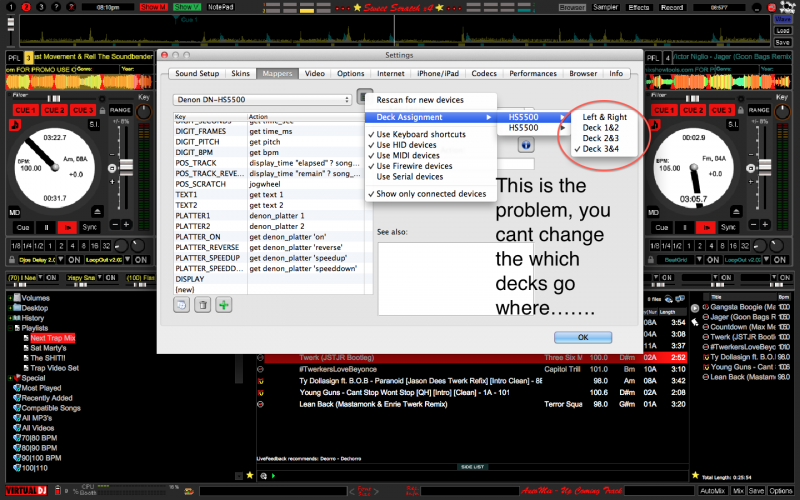
It should say on player 1 decks 1 & 3 and on the other decks 2 & 4 and as far as I know theres no way to change that setting.
Until I can assign which player gets which decks it wont ever work right..........BUT I do have control over all 4 decks there just not assigned the right way.
Sooooooo if anyone has ANY ideas on how to change that id be very, very happy.
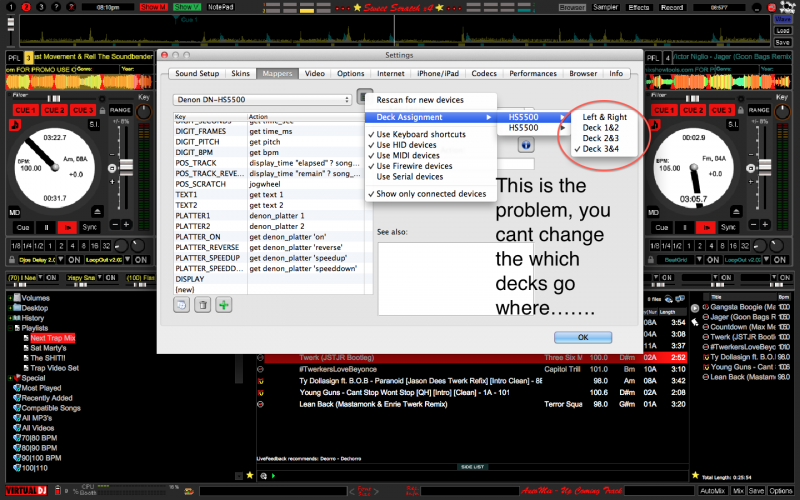
It should say on player 1 decks 1 & 3 and on the other decks 2 & 4 and as far as I know theres no way to change that setting.
Until I can assign which player gets which decks it wont ever work right..........BUT I do have control over all 4 decks there just not assigned the right way.
Sooooooo if anyone has ANY ideas on how to change that id be very, very happy.
Inviato Tue 07 Jan 14 @ 8:21 pm
Is there any way to change the "device definition XML"? If I could change that maybe I could have the decks assigned the way I want and then we can worry about the warble on the opposing decks........or I just go out and by an SL4 or NI AUDIO 10.
Inviato Tue 07 Jan 14 @ 9:15 pm
Ok, lets try to find a solution on this..
First whatever actions you try, dont assign them to the LAYER button, as this is a hardware one, and by default it will assign the controller to a deck that you may not wish.
So , first step, try the action i wrote above to a different button of the Denon
If not working, try this ...
deck 1 assign_controller 'HS5500' 1 ? deck 3 assign_controller 'HS5500' 1 : deck 3 assign_controller 'HS5500' 1 ? deck 1 assign_controller 'HS5500' 1 : deck 2 assign_controller 'HS5500' 2 ? deck 4 assign_controller 'HS5500' 2 : deck 4 assign_controller 'HS5500' 2 ? deck 2 assign_controller 'HS5500' 2
If i recall, the assign controller action should also work for dualdeck controllers, so actually, deck 1 assign_controller 1 , should assign the controller to decks 1,2 meaning that layer 1 should be deck 1 and layer 2 shoudl be deck 2.. Can you verify that the action deck x assign_controller 'HS5500' 1 changes the control of the decks (in CONFIG-Mappers options) to deck x ?
Also worths trying the same actions without the 'HS5500'
If none of the above work, we can then see if we can come up with a custom definition.
EDIT.. hmm maybe none will work.. there is a special action motor_switch in the LAYER, that probably has some actions/features behind that i am not aware of. . Tricky situation i would say ..lol
First whatever actions you try, dont assign them to the LAYER button, as this is a hardware one, and by default it will assign the controller to a deck that you may not wish.
So , first step, try the action i wrote above to a different button of the Denon
If not working, try this ...
deck 1 assign_controller 'HS5500' 1 ? deck 3 assign_controller 'HS5500' 1 : deck 3 assign_controller 'HS5500' 1 ? deck 1 assign_controller 'HS5500' 1 : deck 2 assign_controller 'HS5500' 2 ? deck 4 assign_controller 'HS5500' 2 : deck 4 assign_controller 'HS5500' 2 ? deck 2 assign_controller 'HS5500' 2
If i recall, the assign controller action should also work for dualdeck controllers, so actually, deck 1 assign_controller 1 , should assign the controller to decks 1,2 meaning that layer 1 should be deck 1 and layer 2 shoudl be deck 2.. Can you verify that the action deck x assign_controller 'HS5500' 1 changes the control of the decks (in CONFIG-Mappers options) to deck x ?
Also worths trying the same actions without the 'HS5500'
If none of the above work, we can then see if we can come up with a custom definition.
EDIT.. hmm maybe none will work.. there is a special action motor_switch in the LAYER, that probably has some actions/features behind that i am not aware of. . Tricky situation i would say ..lol
Inviato Tue 07 Jan 14 @ 10:20 pm
beatbreaker1 wrote :
player 1 decks 1 & 3 and on the other decks 2 & 4
Aha, I see the light! As can be seen from what you quoted earlier, I was happy with 1&2 and 3&4.
You want 1&3 and 2&4. I'm pretty sure I never had that option either.
Is the option usually available for four decks?
Inviato Wed 08 Jan 14 @ 6:22 am
I would say yes when it comes to the sound cards but for these players I believe its hardcoded in. I have my Quad set as 1 & 3 and then 2 & 4 and I also have my time codes setup the same way. I think this really boils down to the way they were designed, Im no hardware expert though, lol!
EDIT
We posted at the same time, lol! Ok Thanks a million, Ill email the mapper to you right now.
EDIT
We posted at the same time, lol! Ok Thanks a million, Ill email the mapper to you right now.
Inviato Wed 08 Jan 14 @ 7:06 am









