I don't know if you guys remember the "skip beat" feature in VDJ 5 but I would like to know if it's possible to do it in version 7 and if not is there a way to get the pro version of 5 from vdj? I have friend loves that feature for his chop n screw mixes...thanks in advance
p.s. I found a trial version of 5 but I would like the full version that I can use the serial with
p.s. I found a trial version of 5 but I would like the full version that I can use the serial with
Inviato Thu 03 Apr 14 @ 2:14 pm
Sorry, cant really remember about it.
Is it to jump 1 or more beat forward or back ?
You could do this with goto +1 or whatever - "-1" "+4".......
Greets, Heiko
Is it to jump 1 or more beat forward or back ?
You could do this with goto +1 or whatever - "-1" "+4".......
Greets, Heiko
Inviato Thu 03 Apr 14 @ 2:39 pm
it was listed under keyboard shortcuts as skip beat....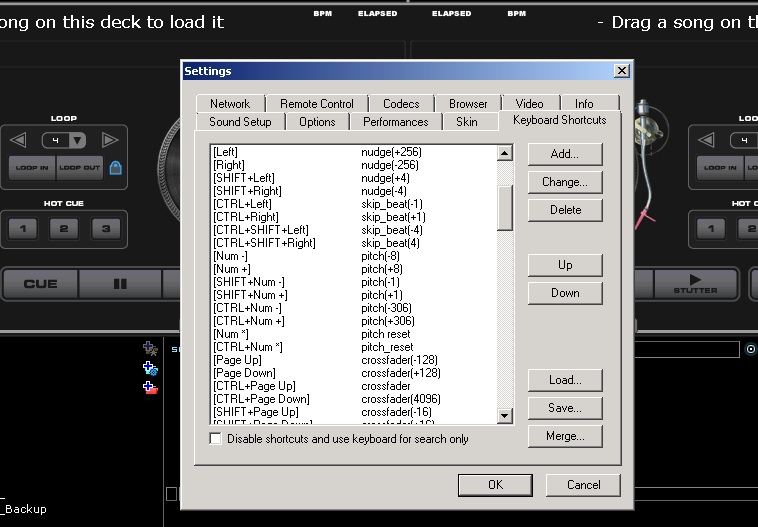
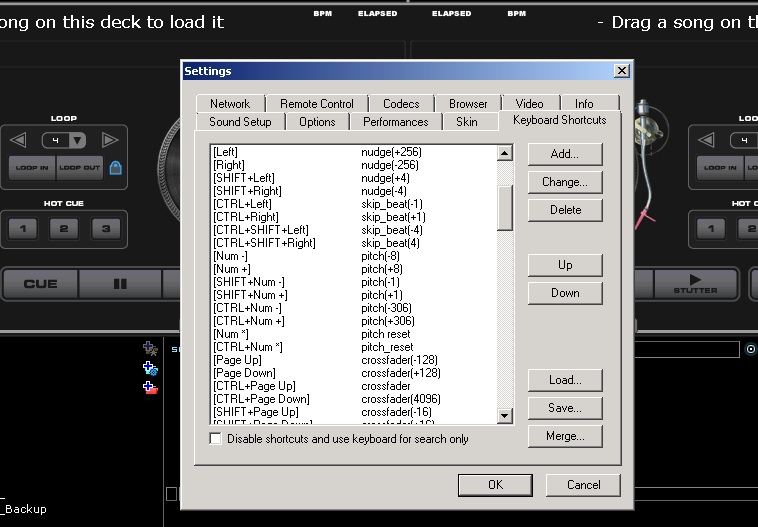
Inviato Thu 03 Apr 14 @ 3:10 pm
"goto +4" - as Heiko said will give you the same result.
Inviato Thu 03 Apr 14 @ 3:36 pm
I never remembered this feature. I could see where it would be quite useful.
Inviato Thu 03 Apr 14 @ 5:14 pm
djtouchdan wrote :
"goto +4" - as Heiko said will give you the same result.
I don't have a clue what "goto+4" is....
Inviato Thu 03 Apr 14 @ 5:38 pm
icefather wrote :
I never remembered this feature. I could see where it would be quite useful.
It was great for choppin' on snares and hatz....
Inviato Thu 03 Apr 14 @ 5:40 pm
ldb1968 wrote :
It was great for choppin' on snares and hatz....
That is exactly what I was thinking.
Inviato Thu 03 Apr 14 @ 5:54 pm
"goto +4" "goto -4" "goto +1" "goto -1"is the action that i believe and Heiko, directly replaces skip_beat.
Program it as a keyboard shortcut and see if it does what you remember.
Program it as a keyboard shortcut and see if it does what you remember.
Inviato Thu 03 Apr 14 @ 7:09 pm
djtouchdan wrote :
"goto +4" "goto -4" "goto +1" "goto -1"is the action that i believe and Heiko, directly replaces skip_beat.
Program it as a keyboard shortcut and see if it does what you remember.
Program it as a keyboard shortcut and see if it does what you remember.
my question is how? since the newer version I haven't attempted to program any shortcuts. If you would be so kind as to explain how to do this it would be much appreciated.
Inviato Fri 04 Apr 14 @ 9:49 am
Go to config -> mappers -> select keyboard mapper form the dropdown box -> press the little green + on the bottom left side of the window.
Press "key learn" button -> press the key you would like to map
Right next to the key learn button the name of your pressed key should now be displayed. e.g "B" or sth.
Right under this textfield is another, labeld "action"
Write this action into that field and then press "ok" or "apply" (not sure how the button on this window is labled)
Action:
+2 indicates to jump/ or skip 2 beats forward. -2 would be 2 beats backwards from the current position.
you could also use 0.125, 0.25, 0.5, 1, 2, 4, 8, 16, 32, 64 ...
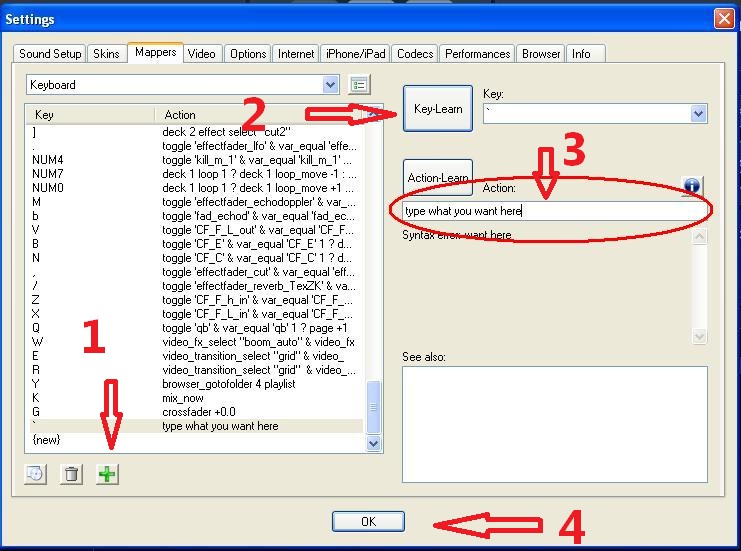
Press "key learn" button -> press the key you would like to map
Right next to the key learn button the name of your pressed key should now be displayed. e.g "B" or sth.
Right under this textfield is another, labeld "action"
Write this action into that field and then press "ok" or "apply" (not sure how the button on this window is labled)
Action:
goto +2
+2 indicates to jump/ or skip 2 beats forward. -2 would be 2 beats backwards from the current position.
you could also use 0.125, 0.25, 0.5, 1, 2, 4, 8, 16, 32, 64 ...
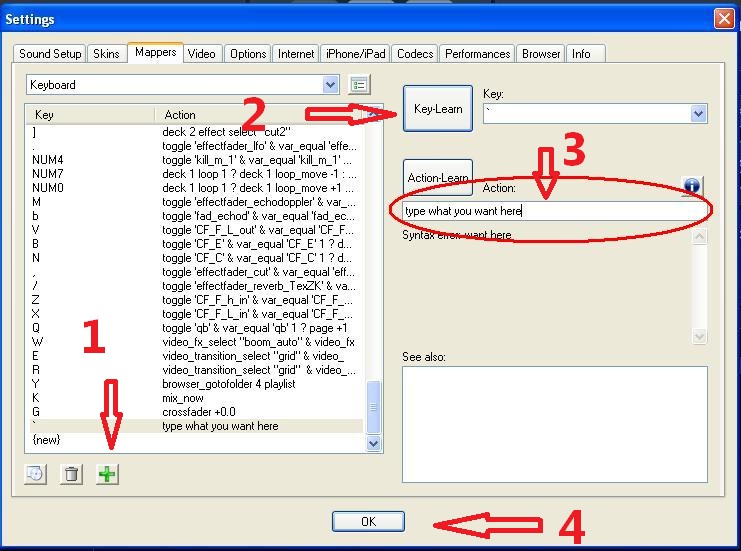
Inviato Fri 04 Apr 14 @ 9:56 am
PachN wrote :
Go to config -> mappers -> select keyboard mapper form the dropdown box -> press the little green + on the bottom left side of the window.
Press "key learn" button -> press the key you would like to map
Right next to the key learn button the name of your pressed key should now be displayed. e.g "B" or sth.
Right under this textfield is another, labeld "action"
Write this action into that field and then press "ok" or "apply" (not sure how the button on this window is labled)
Action:
+2 indicates to jump/ or skip 2 beats forward. -2 would be 2 beats backwards from the current position.
you could also use 0.125, 0.25, 0.5, 1, 2, 4, 8, 16, 32, 64 ...
Press "key learn" button -> press the key you would like to map
Right next to the key learn button the name of your pressed key should now be displayed. e.g "B" or sth.
Right under this textfield is another, labeld "action"
Write this action into that field and then press "ok" or "apply" (not sure how the button on this window is labled)
Action:
goto +2
+2 indicates to jump/ or skip 2 beats forward. -2 would be 2 beats backwards from the current position.
you could also use 0.125, 0.25, 0.5, 1, 2, 4, 8, 16, 32, 64 ...
Thanks man.....and to everyone else that responded!
Inviato Fri 04 Apr 14 @ 10:22 am
this feature is awesome an you can jump around I use it when im lost or comming back from the can.. push a button back 64. then I have time to load something else.
Inviato Fri 04 Apr 14 @ 6:34 pm
I thought the fast forward and reverse buttons jumped beats in blocks of 4 by pressing them either way, is that not the case?
Inviato Sat 05 Apr 14 @ 6:12 am












