How do you enter the karaoke background image or setup a slideshow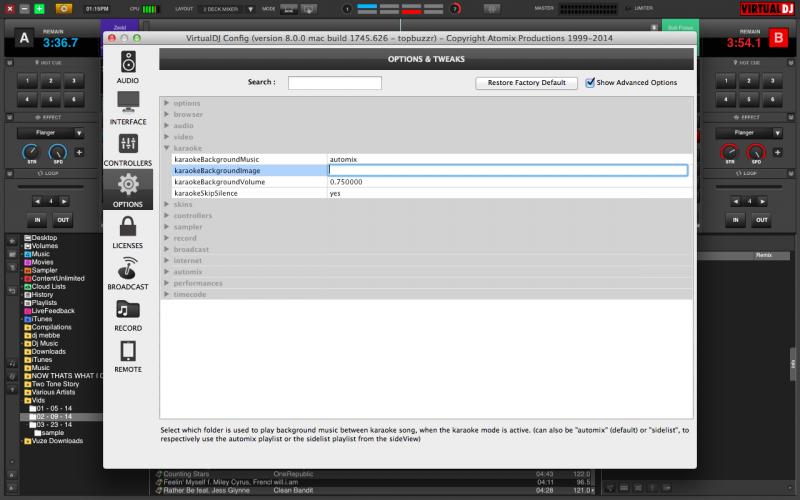
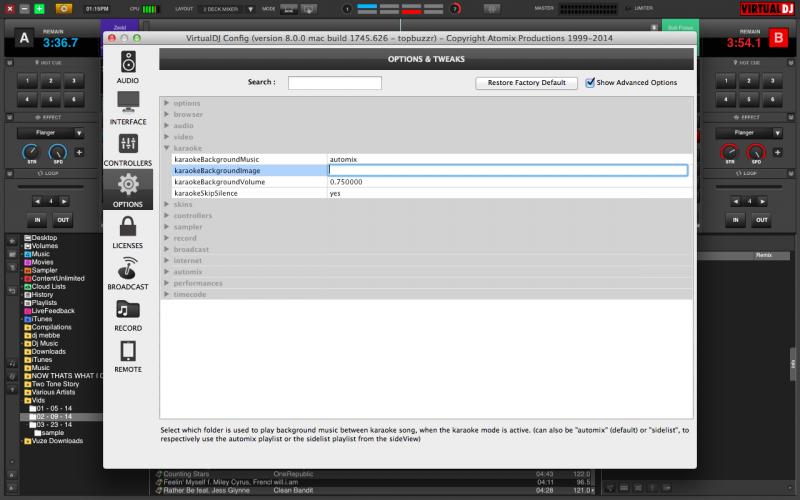
Inviato Mon 12 May 14 @ 7:17 am
looks like just background image as far as I can tell,
just enter the full path and image name in the box provided !
C:\Users\David\Pictures\myimage.jpg
just enter the full path and image name in the box provided !
C:\Users\David\Pictures\myimage.jpg
Inviato Tue 13 May 14 @ 1:46 pm
if you go to the karaoke list section of the browser, there's a settings option right there at the top right. (little circle button). you can click on that and click background image and it'll open a browser window that lets your surf to the image. otherwise, if you want to, you can as previously mentioned, type the full path in at the options screen.
Inviato Wed 14 May 14 @ 4:18 pm
I tried both methods, but neither one changes from the default pic. What am I doing wrong?
Inviato Thu 18 Jun 15 @ 7:09 am
I do not believe you are allowed to change it as a home user. I think you need a pro level.
Inviato Thu 18 Jun 15 @ 9:20 am
you can change it , right on the karaoke tab, press the botton on the up right corner , but is for in between songs, like your logo or an announcement
pro version only.

GK
pro version only.

GK
Inviato Thu 18 Jun 15 @ 11:51 am
Don't forget though that the image will only show if the Karaoke feature is turned on.
Inviato Fri 19 Jun 15 @ 5:31 am











