Hello dear friends, last night at my gig, I was typing in search to find a track, and I noticed that the letters that I was typing were not corresponding to my original keyboard layout. I was unable to write with proper letters. Also, during that same time I had a pop up message: CRASH Protect, with option to restore or reboot. I paniced and clicked on restore, and the song playing stopped and it looked like my computer restarted... 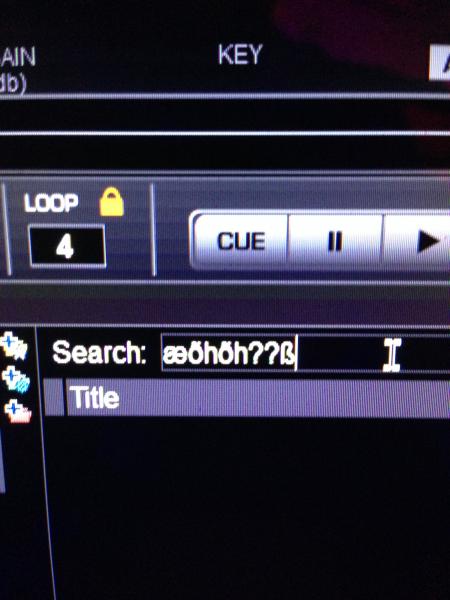.JPG)
What I noticed before the crash, I was doing a search through my Arbic songs, some were written in Arabic, could that be the cause, if so how can I get back to my English keyboard with out rebooting.
Running on Windows 7
Dell XPS
12 gig ram, etc.
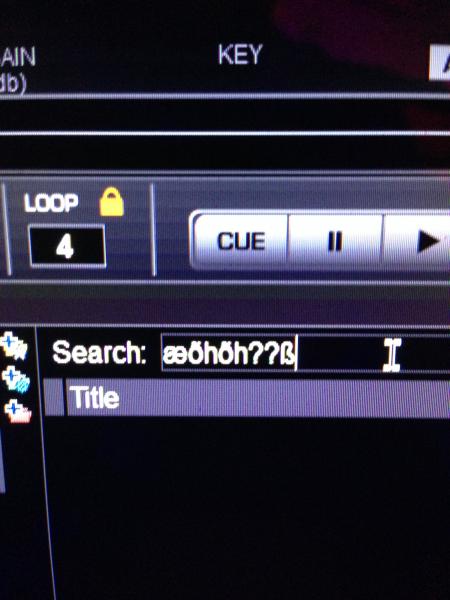.JPG)
What I noticed before the crash, I was doing a search through my Arbic songs, some were written in Arabic, could that be the cause, if so how can I get back to my English keyboard with out rebooting.
Running on Windows 7
Dell XPS
12 gig ram, etc.
Inviato Mon 19 May 14 @ 9:53 am
I'm guessing it's windows issue, but it might not be, a simple fix might be to re tag the tunes in to UTF-8 (English)
What exactly were you doing just before the error?
I've got some Russian alphabet named tunes, I'll see if I can recreate it.
What exactly were you doing just before the error?
I've got some Russian alphabet named tunes, I'll see if I can recreate it.
Inviato Mon 19 May 14 @ 10:01 am
I was searching in my Arabic music folders.
Inviato Mon 19 May 14 @ 10:30 am
Searching (browsing) by mouse/arrow keys/controller encoder? or copy pasting (some thing in Arabic) into the search bar?
Precise answers are the key to problem solving.
Precise answers are the key to problem solving.
Inviato Mon 19 May 14 @ 10:39 am
I am guessing that you also use Arabic on your computer? Did you press Alt and left shift at any point, because this tells windows to use a different keyboard layout?
So try recreate the error, by pressing Alt and left shift whilst in VDJ and then type in the search bar, Alt and left shift again to check if it undoes the error.
You can turn this windows shortcut off via control panel > regional settings > change keyboard > advanced key settings
*edit I've just tried myself and I think this is your problem/solution.
So try recreate the error, by pressing Alt and left shift whilst in VDJ and then type in the search bar, Alt and left shift again to check if it undoes the error.
You can turn this windows shortcut off via control panel > regional settings > change keyboard > advanced key settings
*edit I've just tried myself and I think this is your problem/solution.
Inviato Mon 19 May 14 @ 10:48 am
I simply clicked into the search section of VDJ 7, and typed in it. I did nothing out of the ordinary. No I never use Arabic keyboard on my PC. I only played last night for the wedding guests. that's it. What I suspect is that I may have mistype and activated some shortcut keys that switched my keyboard layout... But that doesn't explain why I had a crash guard message.
I really do appreciate your help.
I really do appreciate your help.
Inviato Mon 19 May 14 @ 11:20 am
I just went into my Arabic music folder and loaded a song written in Arabic characters. I pressed the Alt+left shift and then typed into the search. I tried everything I could think of to reproduce the same pattern as what I did last night and was unable to reproduce the same bug.
Inviato Mon 19 May 14 @ 11:29 am
I'm stuck at this point, best submit the crash report.
Inviato Mon 19 May 14 @ 12:00 pm
Hello DJSalvi,
In Windows, if you have loaded several input language keyboards (as English + Arabic keyboards), you change the language layout with a simple combination of keys (by default it is either Alt+Shift, or Ctrl+Shift).
You have probably changed the language layout in pushing unwillingly on these 2 keys at the same time.
If you don't want it to happen, you can either:
- load only 1 input language keyboard
- or remove the shortkey to change the language keyboard
Click on Windows Start button> Control Panel > Clock, Language, and Region > Region and Language
Click the Keyboards and Languages tab, and then click Change keyboards
In the advanced settings, you can remove the shortkey.
In Windows, if you have loaded several input language keyboards (as English + Arabic keyboards), you change the language layout with a simple combination of keys (by default it is either Alt+Shift, or Ctrl+Shift).
You have probably changed the language layout in pushing unwillingly on these 2 keys at the same time.
If you don't want it to happen, you can either:
- load only 1 input language keyboard
- or remove the shortkey to change the language keyboard
Click on Windows Start button> Control Panel > Clock, Language, and Region > Region and Language
Click the Keyboards and Languages tab, and then click Change keyboards
In the advanced settings, you can remove the shortkey.
Inviato Fri 23 May 14 @ 6:05 am








