ok im trying to learn skinning so im starting by tiddling with other people skins. As one of the ones who think this can be a greater software(already a great software) f a little more thought was put into implementing the editors. Ok i choose to use djtouchdan skin midnight blue..and been tinkering with it and have come up with this hopefully a little help we can embed the editors for a more efficient work flow
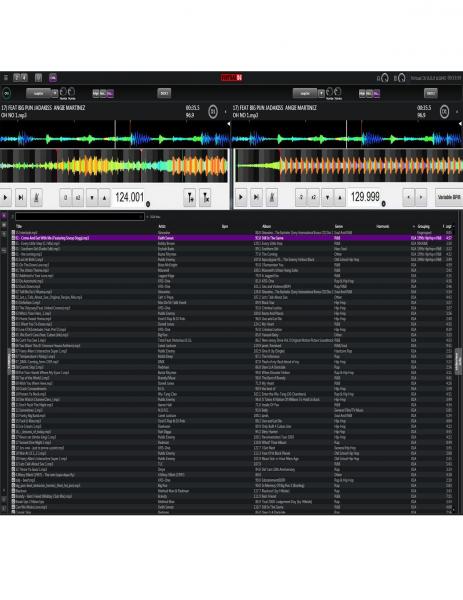
Add the song position slider to the editor itself, the white area with the functions is hiddens until you u click edit which will be in the corner of each waveform deck.
The default controls will be for the bpm editor but in the area next to bpm would be button to switch to cleaner, poi ect.
What yall think....this would streamline it a little more
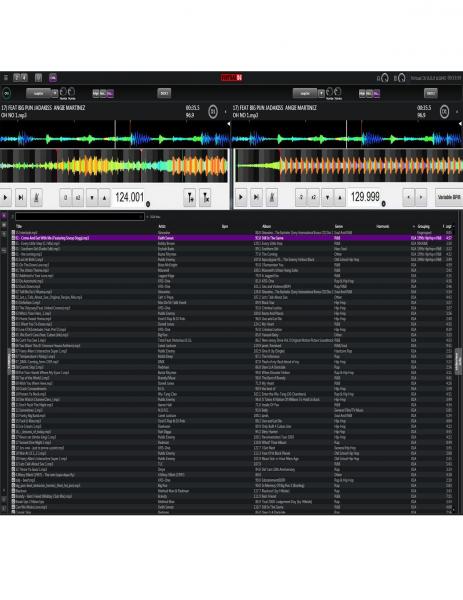
Add the song position slider to the editor itself, the white area with the functions is hiddens until you u click edit which will be in the corner of each waveform deck.
The default controls will be for the bpm editor but in the area next to bpm would be button to switch to cleaner, poi ect.
What yall think....this would streamline it a little more
Inviato Wed 18 Jun 14 @ 2:13 pm
Good approach!
I hope you you could incorporate the standard controls for beat-gridding.
1-Set downbeat
2-Expand/Shrink
3-Slide left or right
I totally don't understand how the BPM correction in VDJ works.
I have posted a request for a video tutorial on beat-gridding but didn't have the luck up to now.
I hope you you could incorporate the standard controls for beat-gridding.
1-Set downbeat
2-Expand/Shrink
3-Slide left or right
I totally don't understand how the BPM correction in VDJ works.
I have posted a request for a video tutorial on beat-gridding but didn't have the luck up to now.
Inviato Wed 18 Jun 14 @ 6:00 pm
that what im trying to get but i dont know how to get the songposition slider on there this is a screen shot of PS5 i used to show the concept...but i thing there getting tired of me talking about it...but i have ideas
Inviato Wed 18 Jun 14 @ 6:24 pm







