hi, im working on a touchscreen skin, and am wondering if i can make a shortcut to the selected effect/transition settings cog in a button??
(its difficult to select the cog with touchpanel)
(its difficult to select the cog with touchpanel)
Inviato Tue 12 Aug 14 @ 5:43 am
effect_show_gui 'transition' for the selected Video transitions FX GUI
deck master effect_show_gui 'video' for the selected Master Video FX GUI.
deck master effect_show_gui 'video' for the selected Master Video FX GUI.
Inviato Wed 13 Aug 14 @ 1:12 am
and for sound effect??
Inviato Wed 13 Aug 14 @ 4:53 am
ive got 3 effects per deck, how do i get effect 2 and 3 gui, djdad please?
action="deck 1 effect_show_gui 'effect'"
action="deck 1 effect_show_gui 'effect'"
Inviato Wed 13 Aug 14 @ 11:42 am
3 slots? replace 'effect' with the slot number
deck 1 effect_show_gui 1
deck 1 effect_show_gui 2
deck 1 effect_show_gui 3
deck 1 effect_show_gui 1
deck 1 effect_show_gui 2
deck 1 effect_show_gui 3
Inviato Wed 13 Aug 14 @ 12:32 pm
thanks locodog, that worked a treat.
now in wondering whats the code to show the values of the parameters of the effects sliders please??
now in wondering whats the code to show the values of the parameters of the effects sliders please??
Inviato Thu 14 Aug 14 @ 9:16 am
Have a look at the eq or filter from the default skin, I think it's just a 'get' command
Inviato Thu 14 Aug 14 @ 12:08 pm
use action instead of format in the <text /> and use one of the available get_effect_slider actions
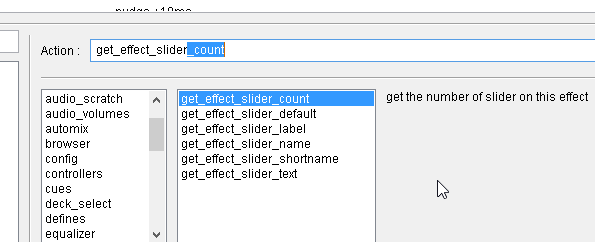
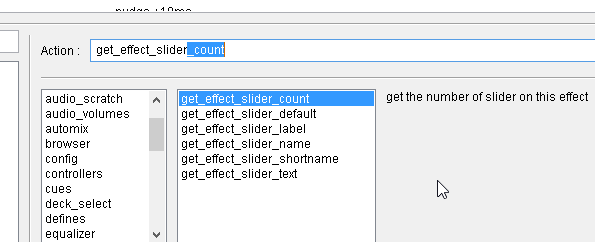
Inviato Thu 14 Aug 14 @ 4:06 pm
thanks guys i found..
<text action="get effect_slider_text"/>
<text action="get effect_slider_text 2"/>
<text action="get effect_slider_text 3"/>
...
<text action="get effect_slider_text"/>
<text action="get effect_slider_text 2"/>
<text action="get effect_slider_text 3"/>
...
Inviato Thu 14 Aug 14 @ 5:07 pm
Thanks for your help guys...
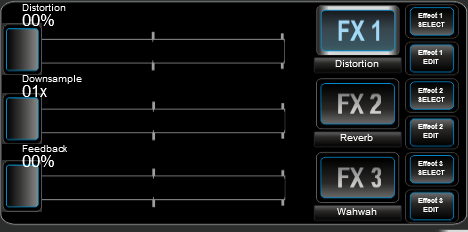
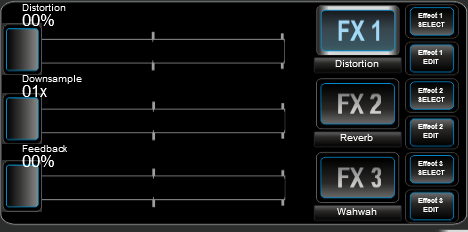
Inviato Thu 14 Aug 14 @ 5:35 pm
Very nice.
Inviato Thu 14 Aug 14 @ 8:12 pm








