Hi all!
Have any one has tried VDJ and Yeti USB mic and make it work? the far I can go is to set the Mic on the audio settings as an input then choose the mic there but when I tried I cannot hear anything, however when I talk I got the music goes down but cannot hear my self.
I have a VDJ connected with my Hercules RMX. Any ideas?
Have any one has tried VDJ and Yeti USB mic and make it work? the far I can go is to set the Mic on the audio settings as an input then choose the mic there but when I tried I cannot hear anything, however when I talk I got the music goes down but cannot hear my self.
I have a VDJ connected with my Hercules RMX. Any ideas?
Inviato Wed 03 Sep 14 @ 2:55 pm
I've try it with vdj 7 & it works fine. I can not manage it yet with vdj 8.
In vdj 7 when in config panel, select the output as advanced config, if you're using a controller as me:
1 - set in the first line master, then next to it you choose your controller, then (port 1&2)
2 - Set in second line Headphones, then next to it you choose your controller, then (port 3&4)
3 - Set in the 3rd line Microphone, then next to it you choose your device (usb or jack), then internal sound card, then(port 1&2)....The mic is plug
4 - Then you click on apply once all is done & that's all.
You can now broadcast with the mic or record your mix with a mic.
Hope you'll be all right. it should be straight forward.
In vdj 7 when in config panel, select the output as advanced config, if you're using a controller as me:
1 - set in the first line master, then next to it you choose your controller, then (port 1&2)
2 - Set in second line Headphones, then next to it you choose your controller, then (port 3&4)
3 - Set in the 3rd line Microphone, then next to it you choose your device (usb or jack), then internal sound card, then(port 1&2)....The mic is plug
4 - Then you click on apply once all is done & that's all.
You can now broadcast with the mic or record your mix with a mic.
Hope you'll be all right. it should be straight forward.
Inviato Fri 05 Sep 14 @ 6:49 am
Thanks for replying, I tried but it did not work on VDJ 8, also I try the regular mic from the Hercules and did not work too.
Inviato Sat 06 Sep 14 @ 7:12 pm
You must first, set up the mic in the Windows system. Then, you must then select the input in v8's audio set up.
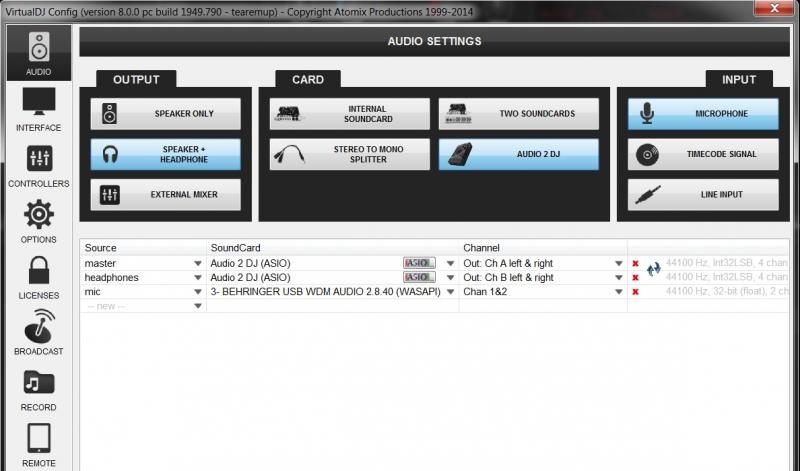
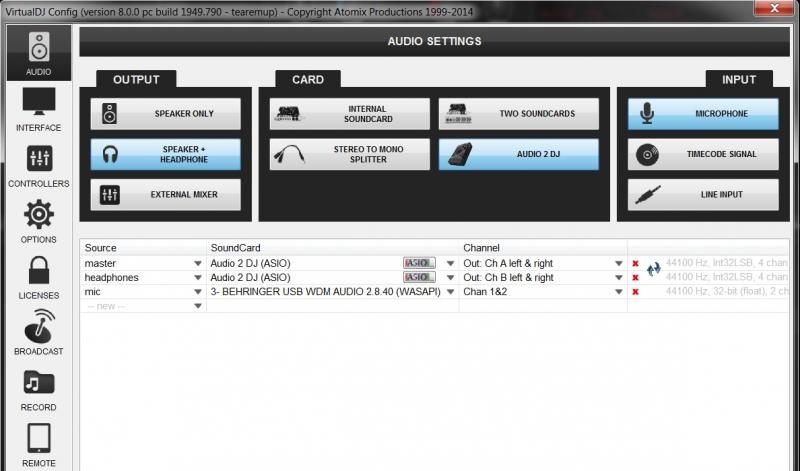
Inviato Sat 06 Sep 14 @ 8:22 pm






