I don't know if I'm overlooking a setting of some sort but since VDJ7, SBDJ slideshow never work the way I wanted (gave up bothering scott for fix).
Anyway, now lots of plugins don't work with VDJ8 and I see that SBDJ has a SLIDESHOW plugin for it but the problem is, when you add pictures to the folder, it does not cycle (it ignores it completely).
Am I missing a setting somewhere ? I think this is the same exact behavior for SBDJ VD7 version. There was one that I use for VDJ7 but its no longer available for VDJ8.
I tried Telly visuals and it does not cycle newly added pics either (maybe I'm missing a setting).
So far VDJ8 is very good. I really want to step up to the plate and give it a try but the stuff I used are either not working or incomplete such as FADE or FADEOUT, SLIDEWHOW.
I also use camera plugin and have not tried it yet.
Anyone have a Slideshow plugin in the works ? or can Scott fix his plugin.
Thanks
Anyway, now lots of plugins don't work with VDJ8 and I see that SBDJ has a SLIDESHOW plugin for it but the problem is, when you add pictures to the folder, it does not cycle (it ignores it completely).
Am I missing a setting somewhere ? I think this is the same exact behavior for SBDJ VD7 version. There was one that I use for VDJ7 but its no longer available for VDJ8.
I tried Telly visuals and it does not cycle newly added pics either (maybe I'm missing a setting).
So far VDJ8 is very good. I really want to step up to the plate and give it a try but the stuff I used are either not working or incomplete such as FADE or FADEOUT, SLIDEWHOW.
I also use camera plugin and have not tried it yet.
Anyone have a Slideshow plugin in the works ? or can Scott fix his plugin.
Thanks
Inviato Wed 12 Nov 14 @ 4:14 pm
Have you tried the Slidshow plugin, that's in visualization? It works for me.
Inviato Wed 12 Nov 14 @ 4:30 pm
I use Slideshow for when AUDIO is playing only.
under options/video/vidfeoaudioonlyvisualization set to SLIDESHOW
If I use what you suggest, the SLIDESHOW does not turn off when VIDEO is loaded/playing ( u have to manually turn off SLIDESHOW)
The first option works perfectly (but no show for newly added pics).
under options/video/vidfeoaudioonlyvisualization set to SLIDESHOW
If I use what you suggest, the SLIDESHOW does not turn off when VIDEO is loaded/playing ( u have to manually turn off SLIDESHOW)
The first option works perfectly (but no show for newly added pics).
Inviato Wed 12 Nov 14 @ 8:02 pm
I got the SBDJ slideshow to work, but not perfectly. These are the settings that I used, even though I'm not sure if any of them had any affect.

The enlarge tab, which did not show in the posted picture, did not do anything for me, and you can still see the video, because some of the pictures did not fill up the whole screen. I used the same photos that I used in the visualization plugin, and the pictures filled up the whole screen. You could try using it in one of the decks instead of the master. If you are showing a slideshow, you would not be showing video anyway.

The enlarge tab, which did not show in the posted picture, did not do anything for me, and you can still see the video, because some of the pictures did not fill up the whole screen. I used the same photos that I used in the visualization plugin, and the pictures filled up the whole screen. You could try using it in one of the decks instead of the master. If you are showing a slideshow, you would not be showing video anyway.
Inviato Wed 12 Nov 14 @ 11:55 pm
Just FYI 'SBDJ Slideshow' is a v7 plugin and hasn't been developed for, or tested, under v8 at all yet.
Inviato Thu 13 Nov 14 @ 8:31 am
I don't how you made it work but on my test machine, it says "Incompatible" and don't work.
I use the plugin to SHOW pictures taken on the party while AUDIO music is playing. Sometimes I throw in a MUSIC VIDEO and need that to display. When it finishes and you load a Music file, it displays the PICTURES again.
I don't activate the plugin thru the Visualisation panel/drop down, I use the one in the config/options/video/videaudioonlyvisualisation and select the SLIDE SHOW.
Hope you understood what I'm trying to accomplish.
I use the plugin to SHOW pictures taken on the party while AUDIO music is playing. Sometimes I throw in a MUSIC VIDEO and need that to display. When it finishes and you load a Music file, it displays the PICTURES again.
I don't activate the plugin thru the Visualisation panel/drop down, I use the one in the config/options/video/videaudioonlyvisualisation and select the SLIDE SHOW.
Hope you understood what I'm trying to accomplish.
Inviato Thu 13 Nov 14 @ 11:07 am
I forgot I have the Telly plugins. Use TellyMedia, select Carousel. Click the Load Tab, next to the Clear Tab. Select your folder and it will load. Hit the Play Tab, and done. This is what my settings are. 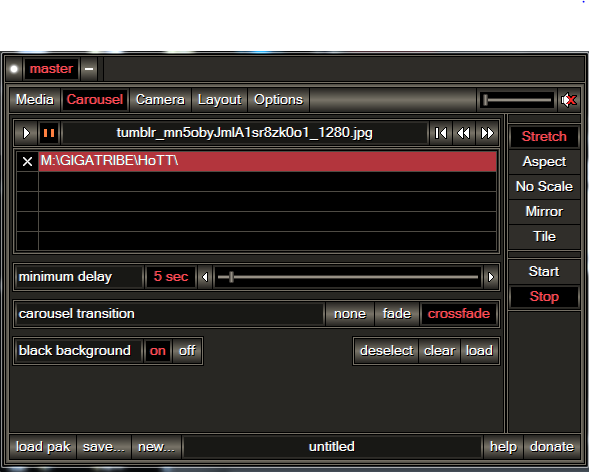
Hope that helps. You can pause and go back to an image. Thanks for making me look at this. Use the stretch tab, it works.
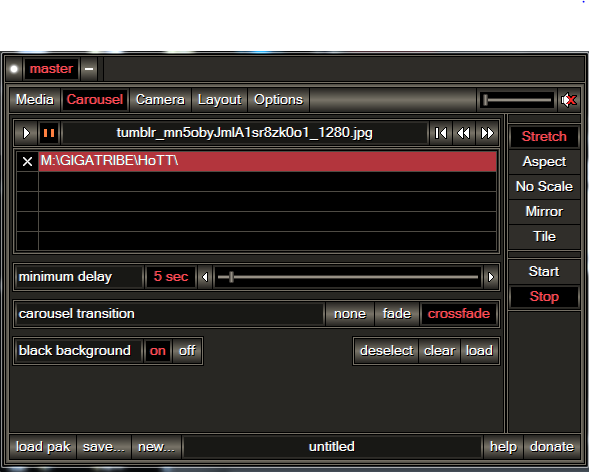
Hope that helps. You can pause and go back to an image. Thanks for making me look at this. Use the stretch tab, it works.
Inviato Thu 13 Nov 14 @ 12:44 pm
AMAHM,
Telly media needs to be manually turned off once you load a VIDEO.
Give the regular SLIDESHOW a try. Don't activate it thru the panel/pulldown/visualization. Set it up in CONFIG/OPTIONS/VIDEO/VIDEOAUIOONLYVISUALISATION and select SLIDESHOW.
Load an MP3 file and click on the MASTER VIDEO WINDOW so you can see the PICS. Now load a VIDEO on the same deck where you have previously finish playing.
You will see the behavior that the PICTURE will be gone and VIDEO you loaded will show. If you load a MP3 file on same deck, the Music VIDEO loaded will disappear and your PICS are back in cycle.
Problem with this SLIDESHOW, it ignores the NEW ADDED PICS to the folder (it's got to be an easy fix for this. I don't know how hard it could be).
Telly media needs to be manually turned off once you load a VIDEO.
Give the regular SLIDESHOW a try. Don't activate it thru the panel/pulldown/visualization. Set it up in CONFIG/OPTIONS/VIDEO/VIDEOAUIOONLYVISUALISATION and select SLIDESHOW.
Load an MP3 file and click on the MASTER VIDEO WINDOW so you can see the PICS. Now load a VIDEO on the same deck where you have previously finish playing.
You will see the behavior that the PICTURE will be gone and VIDEO you loaded will show. If you load a MP3 file on same deck, the Music VIDEO loaded will disappear and your PICS are back in cycle.
Problem with this SLIDESHOW, it ignores the NEW ADDED PICS to the folder (it's got to be an easy fix for this. I don't know how hard it could be).
Inviato Thu 13 Nov 14 @ 4:12 pm
I use the VIDEOAUIOONLYVISUALISATION /SLIDESHOW, all the time, and it works as it should. Is this a live event that you are constantly adding new photos? I have not tried this yet.
Inviato Thu 13 Nov 14 @ 5:11 pm
when you have it running, just add any pics in your collection that is not in the SELECTED FOLDER. Grab any pics anywhere and copy itno the SELECTED FOLDER.
To make your testing shorter, just have 5 pictures to start with, then ADD 1 or 2 or 3 so your wait is not long (you will notice that those added PICTURE will be ignored).
To make your testing shorter, just have 5 pictures to start with, then ADD 1 or 2 or 3 so your wait is not long (you will notice that those added PICTURE will be ignored).
Inviato Thu 13 Nov 14 @ 7:31 pm
This may be a stupid question but I don't see where I add the photos to put into the slideshow. I try to add photos but the jpg's are greyed out? Any help is appreciated.
Inviato Mon 16 Feb 15 @ 4:54 pm
You can put your pics in any FOLDER you want, just make sure you tell the plugin where this place is.
Inviato Mon 16 Feb 15 @ 6:10 pm
Hey guys need some help......I have the slideshow running and it appears to be running properly but some of the pictures just show a black screen. I don't know if it's a resolution issue or something I missing. Any help would be appreciated. Thanks in advance.
Inviato Tue 25 Aug 15 @ 12:35 am
make sure you update. This bug was there in the last couple/third version. Check out the regression forum.
http://www.virtualdj.com/forums/76/Beta_Builds_Regression_Bugs.html
http://www.virtualdj.com/forums/76/Beta_Builds_Regression_Bugs.html
Inviato Tue 25 Aug 15 @ 12:55 am
I create custom slideshows for some of my clients. Some of the longer ones don't have audio but they are like 20 min long and when I drop the slideshow in the sampler folder it plays fine but if I select loop, it crashes. Any idea why? I'm using a new Mac.
Inviato Thu 12 Apr 18 @ 8:29 pm
It could be related to specific file/filetype. Please upload one of those files and PM me the link
Inviato Fri 13 Apr 18 @ 9:00 am










