Anyway to get the option for overlapping wave forms, like the default VDJ skin?
Inviato Wed 04 Feb 15 @ 7:25 am
i dont think so.....
Inviato Wed 04 Feb 15 @ 7:35 am
visionz5 wrote :
Anyway to get the option for overlapping wave forms, like the default VDJ skin?
Replace the scratchwaves with a rhythmzone.
Inviato Wed 04 Feb 15 @ 10:23 am
Ok the overlapping beat grid is killing my eyes...can I disable it from overlapping, I rather the white lines. I think the 2 on one line was a must for this skin. Love it. , have asked for it now I got it, but the overlapping of the beat grid, I hate that part. I feel deck should be completely independent of eachother.
Inviato Thu 05 Feb 15 @ 4:11 pm
I agree. The easiest way is to disable The rhythmzone and add 11 px to the height of Waveform
Inviato Sat 07 Feb 15 @ 5:01 pm
djnice :o) wrote :
I agree. The easiest way is to disable The rhythmzone and add 11 px to the height of Waveform
I don't know what you just said...lol but can you show me how
Inviato Sat 07 Feb 15 @ 5:09 pm
DjNice, tried your skin this weekend .... I like fits my 11" screen very well I did notice 1 problem though, the font for the time on the left player is larger and off center compared to the right deck....
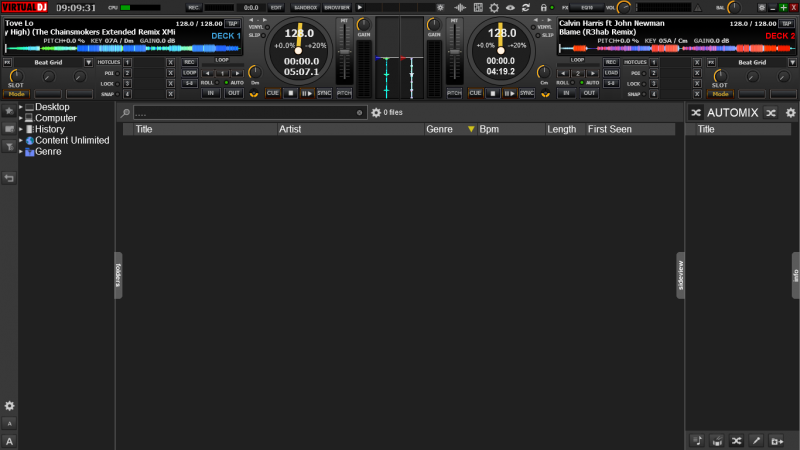
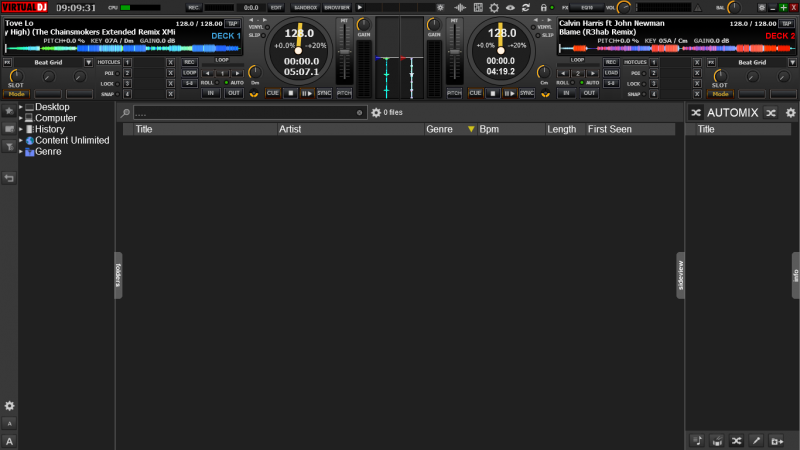
Inviato Tue 10 Feb 15 @ 8:15 am
very nice,checking now..:)
Inviato Tue 10 Feb 15 @ 4:58 pm
Djratedxxx919 wrote :
I don't know what you just said...lol but can you show me how
djnice :o) wrote :
I agree. The easiest way is to disable The rhythmzone and add 11 px to the height of Waveform
I don't know what you just said...lol but can you show me how
Seriously can you show me how....
Inviato Sat 14 Feb 15 @ 7:51 pm
hey guys....thanks for your feedback!
i fixed your bugs and took your wishes.
neues Update uploaded (waiting for publishing by stuff):
v2.7.1 - 14.02.2015
- optimized Wavemode '2 in one row':
rearrange browser
optimize waves
enable 3rd gridmode without any grids in scratchwave
remove the rhythmgrid in this wavemode.
- Fix played/left time
the wavemode with '2 waves in one row' is now pure & clean.
All rhythmgrids are out of code. The larger beatgrid are now in 3 mode visible / unvisible by option

i fixed your bugs and took your wishes.
neues Update uploaded (waiting for publishing by stuff):
v2.7.1 - 14.02.2015
- optimized Wavemode '2 in one row':
rearrange browser
optimize waves
enable 3rd gridmode without any grids in scratchwave
remove the rhythmgrid in this wavemode.
- Fix played/left time
the wavemode with '2 waves in one row' is now pure & clean.
All rhythmgrids are out of code. The larger beatgrid are now in 3 mode visible / unvisible by option

Inviato Sun 15 Feb 15 @ 4:53 pm
Thanks!
Inviato Sun 15 Feb 15 @ 5:43 pm
Is it ready yet
Inviato Mon 16 Feb 15 @ 8:17 am
Love the skin. im trying to put in the cpu textzone like in this pic, on YOUR skin. i cant get it to show up.  i do this for all the skins i download and this one has stumped me. any ideas. thanks ronnie
i do this for all the skins i download and this one has stumped me. any ideas. thanks ronnie
 i do this for all the skins i download and this one has stumped me. any ideas. thanks ronnie
i do this for all the skins i download and this one has stumped me. any ideas. thanks ronnie
Inviato Fri 20 Feb 15 @ 7:33 pm
insert in row 12424:
<textzone>
<pos x="176+9+20+69+3" y="8"/>
<size width="33" height="11"/>
<text size="10" color="#BDBDBD" font="Tahoma" weight="bold" align="left" format="%cpu %%" scroll="no"/>
</textzone>

<textzone>
<pos x="176+9+20+69+3" y="8"/>
<size width="33" height="11"/>
<text size="10" color="#BDBDBD" font="Tahoma" weight="bold" align="left" format="%cpu %%" scroll="no"/>
</textzone>

Inviato Sat 21 Feb 15 @ 5:02 pm
Thank you. works great!!!!!!!!!!!!!!!!!!! :]
Inviato Sat 21 Feb 15 @ 9:53 pm
Hello,
Will there an option to purchase this skin separately without buying the pro infinity license?
Will there an option to purchase this skin separately without buying the pro infinity license?
Inviato Sun 22 Feb 15 @ 10:09 am
If the author of the skin has no objection, i could add LE & Plus users in the list and make it available for you.
Djnice ??
Djnice ??
Inviato Sun 22 Feb 15 @ 7:40 pm
i choosed only Pro user because the base skin from DennyO is only for pro user available. For me its no problem to add Plus/LE user
Done [djdad]
Done [djdad]
Inviato Mon 23 Feb 15 @ 6:02 am
just uploaded an awaiting approval by atomix:
v2.1 - 28.02.2015
- New Submenue with rightclick at VDJ Logo: Toggle 12/24h clock
- add '%' CPU
- SafeMode Waitlist is now a <Sideview> element with its own Sidelist Buttons
- add option to show unload button (SaveMode -> only with RIGHT click!)
- option Filter / Key are now stored in settings
- option 1FX/3FX are now stored in settings
v2.1 - 28.02.2015
- New Submenue with rightclick at VDJ Logo: Toggle 12/24h clock
- add '%' CPU
- SafeMode Waitlist is now a <Sideview> element with its own Sidelist Buttons
- add option to show unload button (SaveMode -> only with RIGHT click!)
- option Filter / Key are now stored in settings
- option 1FX/3FX are now stored in settings
Inviato Fri 27 Feb 15 @ 5:13 pm
now available:
v2.2
- New Submenue with click on VDJ Logo: Pitch reset speed (high 10% / mid 5% / low 1% per sec. / jump to 0%
use on "2-Big Player" with rightclick on pitchslider or slider gfx / dblclick jumps direct to 0% pitch
use on "2/4 small player" with click on circle next 0% pitch / dblclick jumps direct to 0% pitch
- change color automix="#0000ff" to automix="#8822ff" and made it different to normal bar color
- new arranged Daylight Mode. All new OrangeJuice features are now avaiable. Old xml are still included.
http://www.virtualdj.com/plugins/index.html?addonid=80184
v2.2
- New Submenue with click on VDJ Logo: Pitch reset speed (high 10% / mid 5% / low 1% per sec. / jump to 0%
use on "2-Big Player" with rightclick on pitchslider or slider gfx / dblclick jumps direct to 0% pitch
use on "2/4 small player" with click on circle next 0% pitch / dblclick jumps direct to 0% pitch
- change color automix="#0000ff" to automix="#8822ff" and made it different to normal bar color
- new arranged Daylight Mode. All new OrangeJuice features are now avaiable. Old xml are still included.
http://www.virtualdj.com/plugins/index.html?addonid=80184
Inviato Mon 23 Mar 15 @ 11:07 am













