The best, got even better...

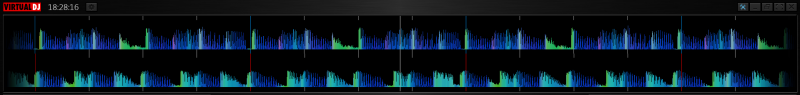
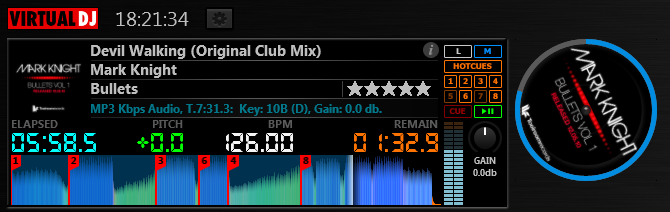
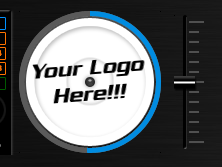
Coming Soon!

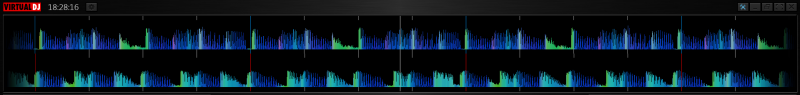
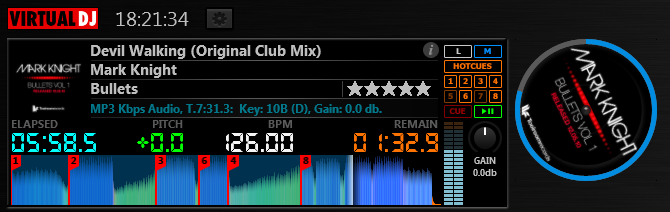
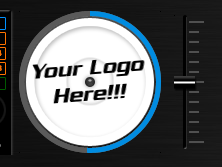
Coming Soon!
Inviato Thu 05 Feb 15 @ 10:33 am
Sic!!!
Can't wait!!
Can't wait!!
Inviato Thu 05 Feb 15 @ 10:36 am
nice!
Inviato Sat 07 Feb 15 @ 5:01 pm

By popular demand... 4 decks, and standard colors! ;)
Inviato Sun 08 Feb 15 @ 3:15 pm
Crossfader please
Inviato Mon 09 Feb 15 @ 7:17 am
cool phantom...yep!
Inviato Mon 09 Feb 15 @ 2:57 pm
Awesome! Can't wait!!!!
Inviato Sun 15 Feb 15 @ 8:16 pm
Some of the implemented functions:

1. Auto Cover Display (If there's no cover on the file the info area expands automatically)
2. Information Line 1. Can hold Title, Artist, or Artist-Title (3 options)
3. Information Line 2. Can hold Artsit, Title, Album or Comment (4 options)
4. Information Line 3. Can hold Album, Comment or Remix (3 options)
5. Information Line 3 subsection. Can hold Rating, Year, Genre, Original BPM & Key, User1 or User2 fields (6 options)
6. Information Line 4. Holds file info (filetype, bitrate, type, total time, key and gain)
7. Opens tag editor to allow quick access on loaded track's information
8. "On Screen Display" Shows the available cue-points for the loaded track. The glyphs can also be clicked to trigger cue-points if necessary. Clicking the "HOTCUE" glyph opens POI editor. Other availabale information is the playing status (cue or play/pause) the FX Assignement (for FX Units 1 or 2) and a masterdeck indicator.
9. You can click on "TEMPO" to toggle Master Tempo on/off (the display will show "PITCH" when Master Tempo is disabled) You can click on the tempo percentage area to either reset the tempo back to 0% or change the pinch range.
10. You can click on BPM to show/hide the "On Waves" BPM Editor (you can see it on some previous screenshots). You can right click on it to show the native BPM Editort
11. Vu-Meter with integrated compression level indicator.
12. Per deck gain adjustment even for external mixer setups (no mixer visible on the skin) so that you can always tweak it to avoid compression.
13. Deck indicator. Also on 4 decks layout it's used to set/display the "left" or "right" deck...

1. Auto Cover Display (If there's no cover on the file the info area expands automatically)
2. Information Line 1. Can hold Title, Artist, or Artist-Title (3 options)
3. Information Line 2. Can hold Artsit, Title, Album or Comment (4 options)
4. Information Line 3. Can hold Album, Comment or Remix (3 options)
5. Information Line 3 subsection. Can hold Rating, Year, Genre, Original BPM & Key, User1 or User2 fields (6 options)
6. Information Line 4. Holds file info (filetype, bitrate, type, total time, key and gain)
7. Opens tag editor to allow quick access on loaded track's information
8. "On Screen Display" Shows the available cue-points for the loaded track. The glyphs can also be clicked to trigger cue-points if necessary. Clicking the "HOTCUE" glyph opens POI editor. Other availabale information is the playing status (cue or play/pause) the FX Assignement (for FX Units 1 or 2) and a masterdeck indicator.
9. You can click on "TEMPO" to toggle Master Tempo on/off (the display will show "PITCH" when Master Tempo is disabled) You can click on the tempo percentage area to either reset the tempo back to 0% or change the pinch range.
10. You can click on BPM to show/hide the "On Waves" BPM Editor (you can see it on some previous screenshots). You can right click on it to show the native BPM Editort
11. Vu-Meter with integrated compression level indicator.
12. Per deck gain adjustment even for external mixer setups (no mixer visible on the skin) so that you can always tweak it to avoid compression.
13. Deck indicator. Also on 4 decks layout it's used to set/display the "left" or "right" deck...
Inviato Mon 16 Feb 15 @ 11:15 am
Love the auto cover display, that's a great idea!
Inviato Mon 16 Feb 15 @ 12:29 pm
Just might be my next skin!!
Inviato Mon 16 Feb 15 @ 8:20 pm
Looking really good!
Inviato Wed 18 Feb 15 @ 9:08 am
Some very clever ideas in this skin!
Inviato Wed 18 Feb 15 @ 11:38 am

This is a capture from 2 decks layout.
As you can see we have FXUnit 1 (similar to most controllers layout with single & multi FX views), PADS view (it will support a few popular units for start like Pioneer DDJ-SX, Pioneer DDJ-SZ, Pioneer DDJ-SX2, Pioneer DDJ-SR, Numark NS7II), LOOPS section, & Key section.
Also on my previous post I forgot to mention that on (8) rightclicking the "HOTCUES" glyph locks/unlocks the cues (and changes color to red if cues are locked)
Inviato Fri 20 Feb 15 @ 5:18 am
cant wait for this one, to use with my DDJ-SR, it looks great !!!
Inviato Sat 21 Feb 15 @ 9:37 am
Could ou also add a "Pioneer DDJ SP1" setup in there as well.
This skin is a BEAST!! 🙏
This skin is a BEAST!! 🙏
Inviato Sat 21 Feb 15 @ 4:31 pm
I'm looking forward to tryin this skin out, is it already available?, I've tried to find it but can't seem to :-(
Inviato Sun 22 Feb 15 @ 4:30 pm
Not yet... We are all awaiting it's release... :-)
Inviato Mon 23 Feb 15 @ 10:47 am
beatbreaker1 wrote :
Could ou also add a "Pioneer DDJ SP1" setup in there as well.
This skin is a BEAST!! 🙏
This skin is a BEAST!! 🙏
Sure...
It's just a matter of combining the PAD modes ;)
Inviato Mon 23 Feb 15 @ 12:29 pm
Excellent!! Can't wait till this is released!! 🙏
Inviato Mon 23 Feb 15 @ 12:37 pm
Okidoki, so the release is gonna be on GMT(greek maybe time ...lol)
I worked in Greece for 3 years ... it's all good ... hoppa!
I worked in Greece for 3 years ... it's all good ... hoppa!
Inviato Mon 23 Feb 15 @ 2:08 pm












