ok when i go to record video on vdj 8. and select mp4 format and when i click on record i get a message unable to start recording? how can i fix this? i already unstalled it and installed it again and same thing..can someone help?
Inviato Tue 07 Apr 15 @ 11:25 pm
what are your settings in options/ record ?
what are your hardware specs and OS ?
what are your hardware specs and OS ?
Inviato Wed 08 Apr 15 @ 2:30 am
my specs are windows 7.i7 and 8 gigs of ram..and the output is to my Documents
Inviato Thu 09 Apr 15 @ 10:28 pm
my options on record are set to factory defaults
Inviato Thu 09 Apr 15 @ 10:41 pm
what is the exact destination, path and name of your recording file ?
Inviato Fri 10 Apr 15 @ 2:30 am
Well here's a pic
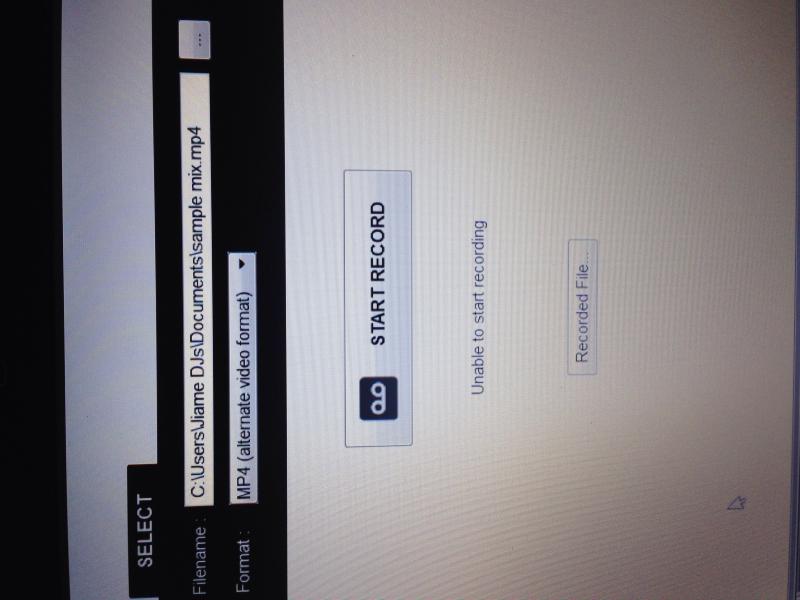
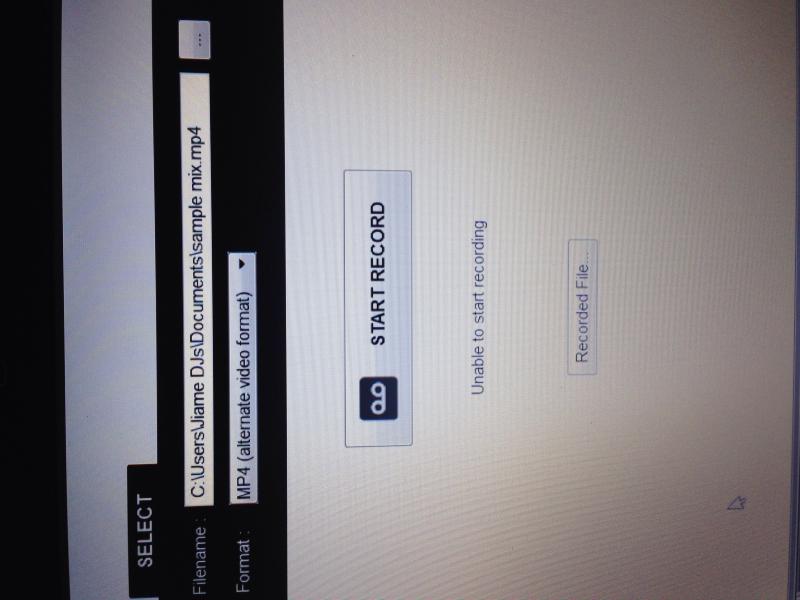
Inviato Fri 10 Apr 15 @ 2:41 am
that is really strange.... should work flawless....
sure the videocard drivers are up to date ? no generic drivers ?
sure the videocard drivers are up to date ? no generic drivers ?
Inviato Fri 10 Apr 15 @ 2:48 am
Yes it is because I was able to record before then all of a sudden this?
Inviato Fri 10 Apr 15 @ 3:05 am
sorry for a maybe naive question .... file that has to be recorded still exists on DB ?
does a mp3 recording work ?
does a mp3 recording work ?
Inviato Fri 10 Apr 15 @ 4:58 am
Yes mp3 Ford record
Inviato Fri 10 Apr 15 @ 9:01 am
can someone help?
Inviato Sat 11 Apr 15 @ 3:48 pm
can you please type "record" in the search field of settings/ options make a screenshot and post it here ?
Inviato Sun 12 Apr 15 @ 1:19 pm
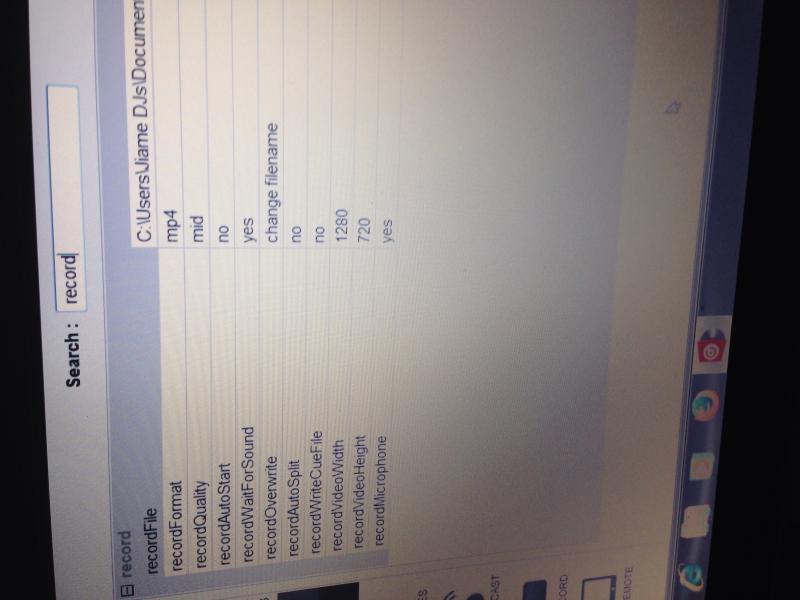
Inviato Sun 12 Apr 15 @ 10:15 pm
Please try to change the resolution to 720x480 ( default)
Inviato Mon 13 Apr 15 @ 12:59 am
Ok I changed it to the default and same thing no go
Inviato Mon 13 Apr 15 @ 10:33 am
Hello, i had the same error but today i start searching on my nvidia configuration and change some things... And i don´t know why but now it works! I have a vaio i5 4 RAM and nvidia geforce...
Inviato Sat 18 Apr 15 @ 7:40 am
what did you change exactly ... can you recall ?
Inviato Sat 18 Apr 15 @ 3:58 pm
Yes what changes did you do ?
Inviato Sun 19 Apr 15 @ 11:38 pm
Was this ever solved? I have the same problem. Just subscribed to Pro Monthly, and I'm dead in the water on recording video. Web version is horrible, and MP4 will give same message as this guy was posting. Also, the program, crashes and restarts itself often. WTF?
Inviato Mon 29 Feb 16 @ 1:29 pm






