Hi VDJs!
I am using different audio interfaces with VDJ. E.g. at home when preparing a set I often use the build-in output. When teaching I am using an USB audio interface. Right now I am switching each time manually between the audio output options, which is ok, but not very convenient. So I wonder if I could assing a controller button / keyboard shortcut to switch to a certain audio output device in VDJ.
I looked through the list of verbs but I couldnt find anything concerning the audio output.
Any ideas?
I am using different audio interfaces with VDJ. E.g. at home when preparing a set I often use the build-in output. When teaching I am using an USB audio interface. Right now I am switching each time manually between the audio output options, which is ok, but not very convenient. So I wonder if I could assing a controller button / keyboard shortcut to switch to a certain audio output device in VDJ.
I looked through the list of verbs but I couldnt find anything concerning the audio output.
Any ideas?
Inviato Sat 11 Jul 15 @ 3:27 pm
Hm. Another way of solving that would maybe be to create a "aggregate audio device" in MacOs Audio and Midi Setup. Has anybody experience if this works reliably with VDJ?
Inviato Sat 11 Jul 15 @ 3:46 pm
Ok, just tested using an aggregated device, the result is crackling sounds in at least one of the output devices. Thats a pity.
So still I would appreciate any advice how to simplify the switching between audio outputs.
So still I would appreciate any advice how to simplify the switching between audio outputs.
Inviato Sun 12 Jul 15 @ 4:08 am
You could save different Audio configs like that:
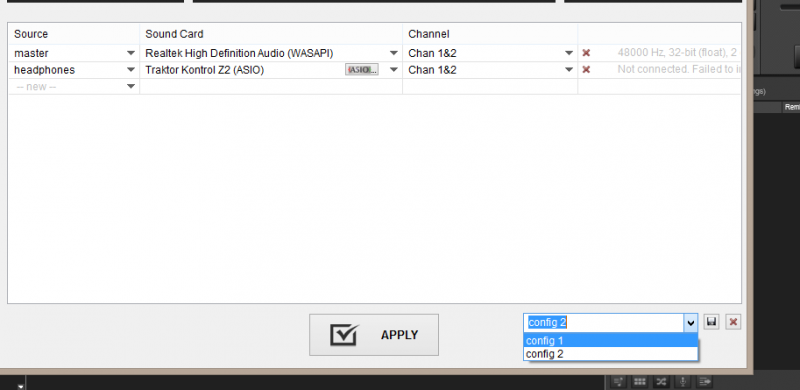
The just select the one you need and press apply.
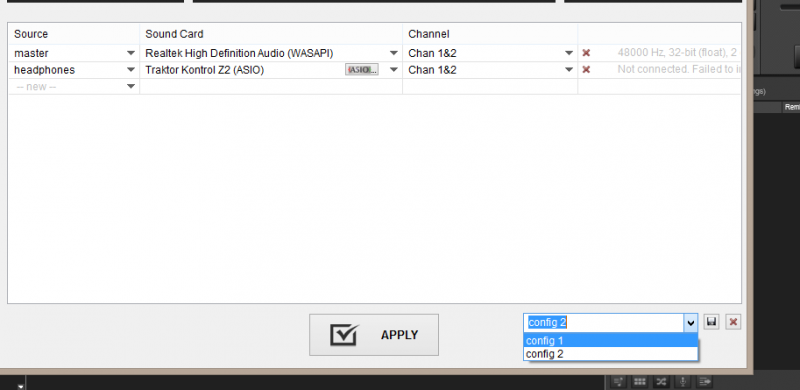
The just select the one you need and press apply.
Inviato Sun 12 Jul 15 @ 6:59 am
Right, but still this requires several mouse clicks, multiple times a day, always...
Inviato Sun 12 Jul 15 @ 7:39 am







