SBDJ wrote :
Just as a word of warning; DPC Latency Checker isn't compatible with anything after Windows 7. Use LatencyMon instead :)
WOW! What an amazing tool. Way more information about what is going on. Need some time to learn a bit, but thank you for sharing!
Inviato Fri 21 Aug 15 @ 12:09 am
VDJ 7 was updated to be compatible with Win 10 and yet every time I load VDJ 7 and check Video it crashes resets and works.
Inviato Mon 24 Aug 15 @ 12:03 am
chriso710 wrote :
VDJ 7 was updated to be compatible with Win 10 and yet every time I load VDJ 7 and check Video it crashes resets and works.
don't remember anyone saying 7 was updated for windows 10 compatibility? are you sure?
i know they undated 8 for better compatibility
Inviato Mon 24 Aug 15 @ 1:02 am
Update last week and another update yesterday.
Inviato Mon 24 Aug 15 @ 1:24 am
I regret upgrading to windows 10. i have major issues that started after a few days after the upgrade. There is noise each time i open
virtual dj 8 and after clicking the audio configuration is sometimes disappear. also playing video is no longer smooth, and i noticed
the cpu meter is running high bars indicator. After close virtual dj, i have to reenter my password again inspite putting checkmark on 'do not
display this again". I sent this case problem to Virtual DJ support and was just told there is no problem with windows 10 compatibility. I am
creating this message to warn others to be prepared for possible problems.
virtual dj 8 and after clicking the audio configuration is sometimes disappear. also playing video is no longer smooth, and i noticed
the cpu meter is running high bars indicator. After close virtual dj, i have to reenter my password again inspite putting checkmark on 'do not
display this again". I sent this case problem to Virtual DJ support and was just told there is no problem with windows 10 compatibility. I am
creating this message to warn others to be prepared for possible problems.
Inviato Mon 24 Aug 15 @ 8:35 am
chriso710 wrote :
Update last week and another update yesterday.
I don't see an update for V7?
Was that a typo and you meant V8?
Inviato Mon 24 Aug 15 @ 9:22 am
There was no problem with Windows 8.0/8.1 sometimes it behooves me, because Windows 8.0 Computer Version wasn't explained to the Windows Public. They all complained, if all of smarties had went in to the 8.0 features it was obvious that it came down to a start menu. First point is that Windows 8.0/8.1 had the same features as the earlier versions. Second Windows 10 has Cortana now. Which is on the any Window's 8.0 cellphone years before. Oh and a start menu (which no one seemed to be able to do with out)?
Another words people Windows 10 is the same as Windows 8.0 with a Start Menu minus a Word Processor for about $125.00!
(yup it's still the same windows 8.0 no matter how you cut it)
Yet what really get's me is that when Windows removed the Word Processor after 7.0 no one said a darn thing.
And now Window's wanted to sell the Word Processor for about $125.00!
Another words people Windows 10 is the same as Windows 8.0 with a Start Menu minus a Word Processor for about $125.00!
(yup it's still the same windows 8.0 no matter how you cut it)
Yet what really get's me is that when Windows removed the Word Processor after 7.0 no one said a darn thing.
And now Window's wanted to sell the Word Processor for about $125.00!
Inviato Mon 24 Aug 15 @ 11:05 am
Windows VDJ7 was upgraded twice recently but can't find the details as to why. It came on the same day as windows 8 being updated to be compatible with 10. VDJ7 runs better after updates. Im guessing the Video crash is down to 10 and the AMD Video cards but yet to send on the crash report.
Inviato Mon 24 Aug 15 @ 1:06 pm
I had nothing but problems when i installed windows 10 i recently became a Pro Subscriber and the virtual dj 7 and 8 would not work on tht particular op system, load of rubbish if you ask me
Keep Mixing
Dj supreme
Keep Mixing
Dj supreme
Inviato Tue 25 Aug 15 @ 9:18 am
Posted on August 15 about crash I had.
Gave it another go.
Tested for another week without a problem, used it again this
past weekend without any problems.
Still a bit cautious, but it seems fine.
Gave it another go.
Tested for another week without a problem, used it again this
past weekend without any problems.
Still a bit cautious, but it seems fine.
Inviato Tue 25 Aug 15 @ 1:24 pm
Updated to Windows 10 from Windows 8.1
Seemed to work fine with audio files (flac and mp3).
However I had issues with video files (vob) displaying stripes and other disturbances one every 10 seconds or so.
Never had any issues in Windows 7 or 8 with either VDJ 7 or VDJ8
Downgraded to Windows 8.1 and no issues anymore.
For now I will definitely be using windows 7 on my gig laptop, windows 8 on my backup laptop and windows 8 on my studio desktop.
Seemed to work fine with audio files (flac and mp3).
However I had issues with video files (vob) displaying stripes and other disturbances one every 10 seconds or so.
Never had any issues in Windows 7 or 8 with either VDJ 7 or VDJ8
Downgraded to Windows 8.1 and no issues anymore.
For now I will definitely be using windows 7 on my gig laptop, windows 8 on my backup laptop and windows 8 on my studio desktop.
Inviato Tue 25 Aug 15 @ 9:52 pm
My VirtualDJ 8 experience with Windows 10 so far.
I have a system with Realtek HD audio with the Realtek 2.79 drivers installed. It had a Sharkoon Xtatic 5.1 analog headset connected to the 3.5mm audio connectors.
Initially I wanted to use the Realtek Loudspeaker (WASAPI) interface that worked fine in Windows 7. When I connected Master to ch 1-2 and Headset to channel 3-4, I had a buzz noise in Windows 10.
I installed the ASIO4ALL drivers and selecting the ASIO4ALL ch 1-2 and 3-4 solved the problem. Using these settings in VirtualDJ8 did no longer produce a buzz noise.
Then I replaced my Sharkoon Xtatic 5.1 analog, for the Sharkoon Xtatic Pro. It no longer connects to the PC using the 3.5mm audio connector, but with s/pdif and USB.
First thing I noticed is that with Windows 10, the option for Dolby Digital Live (5.1 surround) did not work, where it is working well on the same system using Windows 7 and the same Realtek drivers.
Then I had to reconfigure VirtualDJ8.
I wanted to configured VirtualDJ8 the same as in my Windows 7, to use the Realtek optical output (s/pdif) Master on ch 1-2 en Headset on ch 3-4.
But I do not get any audio other than on ch1-2 on Windows 10. Selecting ch 5 and up even produce a buzz noise
Putting both Master and Headset on ch 1-2 does not work on the optical interface.
The Sharkoon Xtatic Pro also has an USB audio device automaticly installed.
So now I have VirtualDJ8 working with Master on Realtek optical ch 1-2 and the Headset on USB PnP Sound device (WASAPI) ch 1-2.
Same version VirtualDJ8, same hardware, same settings, work on Windows 7, but not yet on Windows 10.
Because the Dolby Digital Live (5.1 surround) option of the Realtek optical sound device is also not working on my Windows 10, I suspect Realtek and/or Microsoft need to look futher in to this.
Other than that and some minor issues with the start menu, I must say that up to now Windows 10 seems very stable and runs smooth on my PC.
So does Windows 7.
I have a system with Realtek HD audio with the Realtek 2.79 drivers installed. It had a Sharkoon Xtatic 5.1 analog headset connected to the 3.5mm audio connectors.
Initially I wanted to use the Realtek Loudspeaker (WASAPI) interface that worked fine in Windows 7. When I connected Master to ch 1-2 and Headset to channel 3-4, I had a buzz noise in Windows 10.
I installed the ASIO4ALL drivers and selecting the ASIO4ALL ch 1-2 and 3-4 solved the problem. Using these settings in VirtualDJ8 did no longer produce a buzz noise.
Then I replaced my Sharkoon Xtatic 5.1 analog, for the Sharkoon Xtatic Pro. It no longer connects to the PC using the 3.5mm audio connector, but with s/pdif and USB.
First thing I noticed is that with Windows 10, the option for Dolby Digital Live (5.1 surround) did not work, where it is working well on the same system using Windows 7 and the same Realtek drivers.
Then I had to reconfigure VirtualDJ8.
I wanted to configured VirtualDJ8 the same as in my Windows 7, to use the Realtek optical output (s/pdif) Master on ch 1-2 en Headset on ch 3-4.
But I do not get any audio other than on ch1-2 on Windows 10. Selecting ch 5 and up even produce a buzz noise
Putting both Master and Headset on ch 1-2 does not work on the optical interface.
The Sharkoon Xtatic Pro also has an USB audio device automaticly installed.
So now I have VirtualDJ8 working with Master on Realtek optical ch 1-2 and the Headset on USB PnP Sound device (WASAPI) ch 1-2.
Same version VirtualDJ8, same hardware, same settings, work on Windows 7, but not yet on Windows 10.
Because the Dolby Digital Live (5.1 surround) option of the Realtek optical sound device is also not working on my Windows 10, I suspect Realtek and/or Microsoft need to look futher in to this.
Other than that and some minor issues with the start menu, I must say that up to now Windows 10 seems very stable and runs smooth on my PC.
So does Windows 7.
Inviato Wed 26 Aug 15 @ 12:08 am
Other Multimedia applications in Windows 10.
I did some testing with other Multimedia applications and compared them in Windows 7 and Windows 10 on the same hardware.
First I did a check for DTS and Dolby Digital support from the properties of the Realtek Digital Output (Optical).
DTS audio passthrough was functioning both on Windows 7 and 10.
Dolby Digital was functioning both on Windows 7 and 10.
Arcsoft TMT6
DTS and Dolby Digital passthrough using s/pdif was functioning
Windows 7 ->DTS
Windows 10 ->DTS
VLC 2.1.5 64 bit, set to use DirectX, prefer s/pdif, surround on.
DTS was passed to my audio devices
Windows 7 -> DTS
Windows 10 -> DTS
Kodi 15.1, set for passthrough, Output device supports DTS, enabled.
DTS passed to my audio devices
Directsound: SPDIF Realtek digital output(optical)
Windows 7 -> DTS
Windows 10 -> Dolby Digital 5.1
WASAPI: SPDIF Realtek digital output(optical)
Windows 7 -> DTS
Windows 10 -> DTS
I did some testing with other Multimedia applications and compared them in Windows 7 and Windows 10 on the same hardware.
First I did a check for DTS and Dolby Digital support from the properties of the Realtek Digital Output (Optical).
DTS audio passthrough was functioning both on Windows 7 and 10.
Dolby Digital was functioning both on Windows 7 and 10.
Arcsoft TMT6
DTS and Dolby Digital passthrough using s/pdif was functioning
Windows 7 ->DTS
Windows 10 ->DTS
VLC 2.1.5 64 bit, set to use DirectX, prefer s/pdif, surround on.
DTS was passed to my audio devices
Windows 7 -> DTS
Windows 10 -> DTS
Kodi 15.1, set for passthrough, Output device supports DTS, enabled.
DTS passed to my audio devices
Directsound: SPDIF Realtek digital output(optical)
Windows 7 -> DTS
Windows 10 -> Dolby Digital 5.1
WASAPI: SPDIF Realtek digital output(optical)
Windows 7 -> DTS
Windows 10 -> DTS
Inviato Wed 26 Aug 15 @ 3:12 am
Que tal chicos, quiero actualizar a win 10 y tengo la duda si me sera funcionable virtual dj con mi sx2, gracias y saludos
Inviato Wed 26 Aug 15 @ 6:37 am
I run VDJ 8 Infinity and Windows 10 Home Premium and use the Gemini CNTRL7 Controller on a modified Dell Studio XPS 1640 Laptop.
I am happy to say, I did a 9 hour stress test on this rig and it performed flawlessly.
The laptop was upgraded from 4GB Ram to 8GB
The Hard Drive was replaced with a 500GB Samsung 850 PRO SSD
I am happy to say, I did a 9 hour stress test on this rig and it performed flawlessly.
The laptop was upgraded from 4GB Ram to 8GB
The Hard Drive was replaced with a 500GB Samsung 850 PRO SSD
Inviato Wed 26 Aug 15 @ 8:43 pm
Golden Boy, this is an English speaking forum only. Please try one of our other forums, with the appropriate language. Thank You
Inviato Thu 27 Aug 15 @ 3:51 am
chriso710 wrote :
Windows VDJ7 was upgraded twice recently but can't find the details as to why.
http://www.virtualdj.com/wiki/VirtualDJ_History.html
The only updates to v7 this year have been related to ContentUnlimited/Netsearch.
Inviato Fri 28 Aug 15 @ 2:22 am
That's strange as I have have two message boxes to say a new upgrade was a vailable on the 8 August 2015 and the 17th August which I still have the download files om my system . The same om my other Laptop as well.
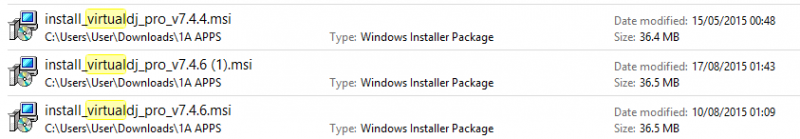
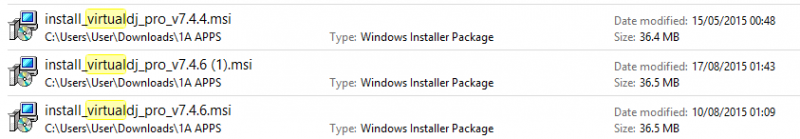
Inviato Fri 28 Aug 15 @ 2:33 am
I didn't say there had been no updates, I said:
There were absolutely no other changes at all.
SBDJ wrote :
The only updates to v7 this year have been related to ContentUnlimited/Netsearch.
There were absolutely no other changes at all.
Inviato Sat 29 Aug 15 @ 7:31 pm
A fellow DJ tells me today that content unlimited he subscibes to don't work on VDJ 7 any longer but works on VDJ8 if he updates VDJ7 will it work ?
Inviato Sun 30 Aug 15 @ 1:42 am














