@touchscreen DJs
Time to have fun.. :)
Major update to the Multi-Touch Skin. Brand new graphics, 4x2 PADs matrix, Audio & Video support, new custom Browser etc.
Download link : http://www.virtualdj.com/plugins/index.html?addonid=15772
Some hints
- Tap to Artist-title to show/hide Cover on Deck (there is also an option to show cover on jog)
- Tap to Pitch text to select next pitch range
- Tap the CUSTOM pad mode twice to show custom buttons instead of the Scratchwave
- Dual A/V Mixer panel (audio & video with the same Top panel button)
- Dual VIDEO /VIDEO FX panel
- Tap on Gain values to reset Gains to zero db
- Sync is on the BPM value button (in case you wonder :) )




The skin doesnt have any elements at the very bottom, so you are free to use the skin in semi-maximized mode and have the Windows taskbar visible (along with access to the Windows OSK when needed)
The skin doesnt force Touchscreen mode, so you can resize that (proportionaly), move it around when windowed etc.
This means that you need to choose if you need to see the Grid or the List view for the files, using the button you will see at the bottom right edge of the Songs List
Tip : Make sure the touchscreenmode setting is set to No (from Settings) or else you will get huge separator buttons :P
Enjoy !
Time to have fun.. :)
Major update to the Multi-Touch Skin. Brand new graphics, 4x2 PADs matrix, Audio & Video support, new custom Browser etc.
Download link : http://www.virtualdj.com/plugins/index.html?addonid=15772
Some hints
- Tap to Artist-title to show/hide Cover on Deck (there is also an option to show cover on jog)
- Tap to Pitch text to select next pitch range
- Tap the CUSTOM pad mode twice to show custom buttons instead of the Scratchwave
- Dual A/V Mixer panel (audio & video with the same Top panel button)
- Dual VIDEO /VIDEO FX panel
- Tap on Gain values to reset Gains to zero db
- Sync is on the BPM value button (in case you wonder :) )




The skin doesnt have any elements at the very bottom, so you are free to use the skin in semi-maximized mode and have the Windows taskbar visible (along with access to the Windows OSK when needed)
The skin doesnt force Touchscreen mode, so you can resize that (proportionaly), move it around when windowed etc.
This means that you need to choose if you need to see the Grid or the List view for the files, using the button you will see at the bottom right edge of the Songs List
Tip : Make sure the touchscreenmode setting is set to No (from Settings) or else you will get huge separator buttons :P
Enjoy !
Inviato Thu 06 Aug 15 @ 3:08 am
Ooops forgot to mention the new Filter FX mode
Combines Filter with the selected Effect
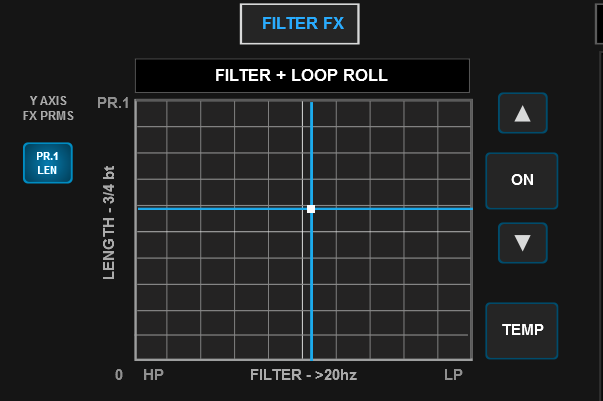
Combines Filter with the selected Effect
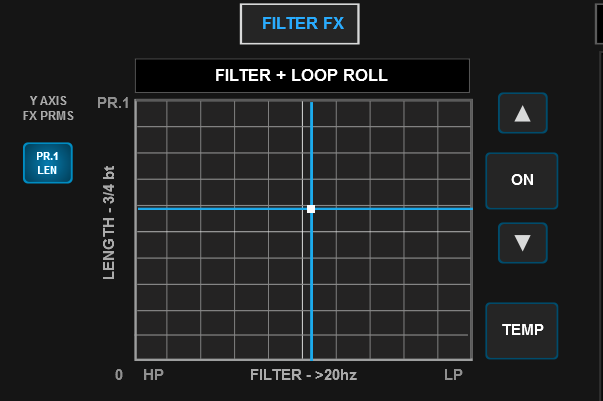
Inviato Thu 06 Aug 15 @ 3:46 am
Ooooh nice. Will have a play later :)
This will be so much better with Splashtop than the VDJ remote interface as I really don't like it's browser at all.
This will be so much better with Splashtop than the VDJ remote interface as I really don't like it's browser at all.
Inviato Thu 06 Aug 15 @ 4:11 am
Love it excellent work
Inviato Sun 09 Aug 15 @ 8:25 pm
YESSSS My fav skin makes its way to 8 I am happy THANK YOU!!!
Inviato Sun 09 Aug 15 @ 9:44 pm
Any way to add little video windows to the browser mode?? With the ability to touch them to crossfade the video?? I think it was like this in the old version.
Inviato Sun 09 Aug 15 @ 9:58 pm
Can replace the covers with smart video/cover (show video when video file loaded, show cover when audio)
Inviato Sun 09 Aug 15 @ 11:10 pm
Is it possible to get this as an interface for the VDJ remote app?
Inviato Mon 10 Aug 15 @ 10:07 am
Pretty sure u can use it on the remote as is .....
At least I think remember someone saying that u can use any skin on the remote.
At least I think remember someone saying that u can use any skin on the remote.
Inviato Mon 10 Aug 15 @ 12:19 pm
The Browser view cannot be used with Remote. Remote has its own hard-coded Browser, so the skin cannot be used (could even provide a crash in some cases)
As for the Decks view, still not every element can be displayed properly in Remote, so even if you get rid of the browser part of the skin, it will still not be properly displayed.
If you seek for something similar for Remote, have a look at these http://www.virtualdj.com/plugins/index.html?category=1&filter=128&search=deck
As for the Decks view, still not every element can be displayed properly in Remote, so even if you get rid of the browser part of the skin, it will still not be properly displayed.
If you seek for something similar for Remote, have a look at these http://www.virtualdj.com/plugins/index.html?category=1&filter=128&search=deck
Inviato Mon 10 Aug 15 @ 12:22 pm
thx for the correction djdad :-)
Inviato Mon 10 Aug 15 @ 7:04 pm
Clicking "Custom tab > Custom Knob" switches me back to browser view.. With right click or left click.
Inviato Mon 10 Aug 15 @ 8:23 pm
Not here, so you have probably assigned that custom button to an action doing this ?
Click on the EDIt button and then click on the Custom knob to see the assigned action.
Keep in mind that none of the buttons/knobs have pre-assigned action (if some have then its a bug lol).
Even if right-clicking is possible with touchscreens, its not recommended to do so.
So the assigned action of that Custom knob will work in both click and right-click , since its not assigned differently)
Click on the EDIt button and then click on the Custom knob to see the assigned action.
Keep in mind that none of the buttons/knobs have pre-assigned action (if some have then its a bug lol).
Even if right-clicking is possible with touchscreens, its not recommended to do so.
So the assigned action of that Custom knob will work in both click and right-click , since its not assigned differently)
Inviato Mon 10 Aug 15 @ 9:08 pm
Good work here djdad, some great ideas used here
Inviato Tue 11 Aug 15 @ 9:57 am
Skin not Work On Mac ...
In VDJ it Shows the Old Version but not the New ?!
In VDJ it Shows the Old Version but not the New ?!
Inviato Tue 11 Aug 15 @ 8:15 pm
fixed. Re-download
Inviato Tue 11 Aug 15 @ 8:31 pm
V2.1 is done
- Added Beatgrid Edit mode
- Added Quantize Loop and Quantize SetCue buttons in PADS
- Video deck previews show in Browser mode if the loaded file is Video
- Fixed Master Video Output size in Mixer Audio/Video panel
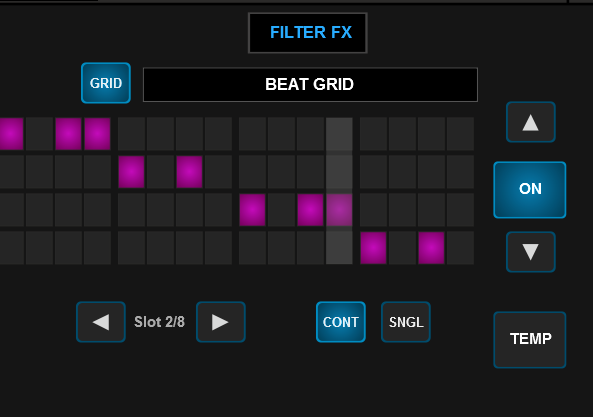
There is a small issue with the AUto-Installer in the Addons webpage which prevents me to offer the update at the moment. Will post once its fixed.
- Added Beatgrid Edit mode
- Added Quantize Loop and Quantize SetCue buttons in PADS
- Video deck previews show in Browser mode if the loaded file is Video
- Fixed Master Video Output size in Mixer Audio/Video panel
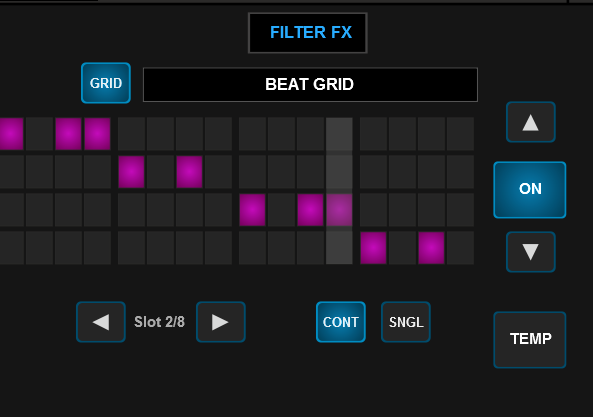
There is a small issue with the AUto-Installer in the Addons webpage which prevents me to offer the update at the moment. Will post once its fixed.
Inviato Thu 27 Aug 15 @ 6:16 pm
Any update on this one??
Inviato Tue 08 Sep 15 @ 7:42 pm
Ooops forgot to upload :)
Available at : http://www.virtualdj.com/plugins/index.html?addonid=15772
Available at : http://www.virtualdj.com/plugins/index.html?addonid=15772
Inviato Tue 08 Sep 15 @ 7:57 pm
Thanks will try it out Friday.
Inviato Wed 09 Sep 15 @ 10:04 pm












