Uninstall it and see.
Inviato Tue 17 Nov 15 @ 2:46 am
I just bought new PC laptop (coming over from Mac), while testing music videos I am getting the same decompressing error message.
This is an Asus ROG GL502VS- 16GB of RAM and 8GB of dedicated VRAM.
VDJ did not officially crash, however it did freeze and I manually ended it.
Please advise why I am seeing this and how to avoid. thanks
This is an Asus ROG GL502VS- 16GB of RAM and 8GB of dedicated VRAM.
VDJ did not officially crash, however it did freeze and I manually ended it.
Please advise why I am seeing this and how to avoid. thanks
Inviato Mon 13 Mar 17 @ 3:26 pm
I have the same laptop, well the GL702vm which is pretty much the same just with a bigger screen. I did upgrade the ram to 32gb, but was using it fine before i did that, 16gb is way more than enough, especially with the dedicated graphics ram. I run HD for 8 hours straight at home and 4-5 hours straight at gigs no problem. I have gone into the NVidia settings and set VDJ as a specific program though and there are lots of video settings in the nvidia config. Is VDJ using the Nvidia GTX? it will say in the config options of VDJ.
Inviato Mon 13 Mar 17 @ 4:06 pm
Yes, the Nvidia card is what is shown in the options. Where in the Nvidia settings did you go to select VDJ?
Inviato Mon 13 Mar 17 @ 4:13 pm
In the Nvidia control panel, there are a load of options down the left hand side, cant remember which one, but one of them then brings up a list of all the settings which you can set. There is a tab at the top for the global settings, but next to that there is the option to add a specific program and have custom settings for it. Not at gig machine at the minute to check.
Inviato Mon 13 Mar 17 @ 4:19 pm
Thanks Andy. I see that screen but not sure what any of the options mean. Can you let me know any of the settings you changed when you have a moment, I would really appreciate that!
Matt
Matt
Inviato Mon 13 Mar 17 @ 4:27 pm
Got to be honest, I dont have much clue what any of them mean either, but all of them that had an option to change to performance rather than quality, i changed them to favour performance. I can do a screenshot later though. To be honest though, I am not sure any of these settings would make VDJ freeze, i mean your machine should blitz HD video. It can do virtual reality without breaking sweat. Many times I have been analysing tracks, downloading HD video loops, running hd video to two monitors and playing music and it doesnt even stutter. There have been quite a few Nvidia driver updates recently. Have you updated yours? I believe there was some issues with previous versions about 6 months ago
Inviato Mon 13 Mar 17 @ 4:34 pm
thanks. Yeah, I agree I shouldnt have any issues. I got a PC that is much more powerful than ill need so imagine my surprise to receive an error message that there is not enough memory to decompress on day 1!
Yes, I updated everything yesterday and just verified it has the latest driver.
Yes, I updated everything yesterday and just verified it has the latest driver.
Inviato Mon 13 Mar 17 @ 4:45 pm
Take a look at this post, might be something in here. Are you on latest public build?
https://www.virtualdj.com/forums/203710/VirtualDJ_8_0_Technical_Support/Problems_during_long_sessions_-_Not_enough_memory_to_load_song.html?search=decompress&page=1
https://www.virtualdj.com/forums/203710/VirtualDJ_8_0_Technical_Support/Problems_during_long_sessions_-_Not_enough_memory_to_load_song.html?search=decompress&page=1
Inviato Mon 13 Mar 17 @ 4:49 pm
yes, 3573. Next time im getting that error ill reset the video engine. So far since I reset it, no issues. Will continue to test. thanks again!
Inviato Mon 13 Mar 17 @ 5:39 pm
Edit - Spoke too soon...setup automix with all music videos and about an hour into it I got the decompression message again. I downloaded the FPS plugin and after resetting the video engine I see the virtualmemoryuse is up to 70%. After resetting it again, its back up to 70% after 3 songs. With 16GB of RAM, the PC is set to 2944MB of virtual memory. Is that enough, should I manually increase it? Maybe a developer can chime in here since I have no idea what virtual memory does or what is should be listed as.
RAM use is steady around 17%
VRAM use steady around 32%
TIA!
RAM use is steady around 17%
VRAM use steady around 32%
TIA!
Inviato Mon 13 Mar 17 @ 6:44 pm
Virtual Memory settings are best left automatic.
Could you try to set useDXVA in options to no?
If that works, you may need to update nVidia and/or Intel graphics drivers.
Another thing to try is to manually set videoMaxMemory in options to a low value like 100.
Could you try to set useDXVA in options to no?
If that works, you may need to update nVidia and/or Intel graphics drivers.
Another thing to try is to manually set videoMaxMemory in options to a low value like 100.
Inviato Mon 13 Mar 17 @ 6:51 pm
What is dxva set to in settings and also forcefullscreen?
Inviato Mon 13 Mar 17 @ 6:51 pm
DXVA is set to yes - Its my understanding that Nvidia cards do support that
Forcefullscreen - is at 0
Forcefullscreen - is at 0
Inviato Mon 13 Mar 17 @ 7:13 pm
hmm, yeah that is exactly how mine is set too
Inviato Mon 13 Mar 17 @ 7:20 pm
how much virtual memory is your PC allocating?
Inviato Mon 13 Mar 17 @ 7:21 pm
These are my settings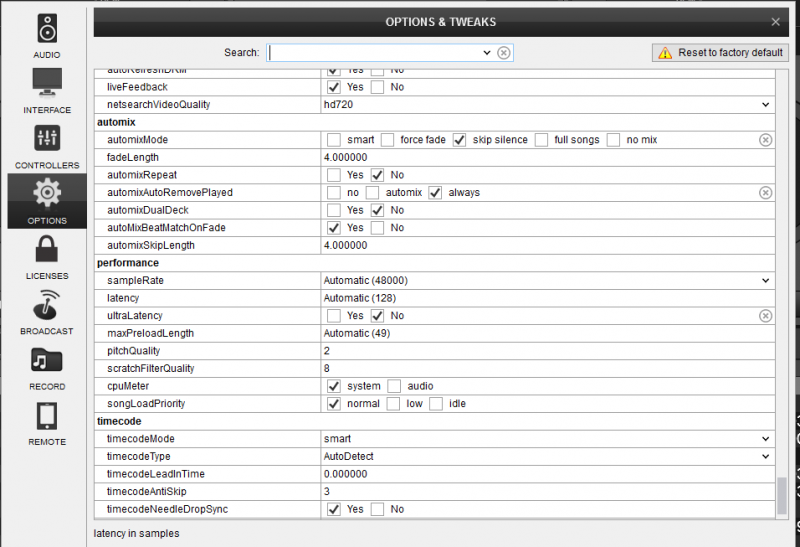
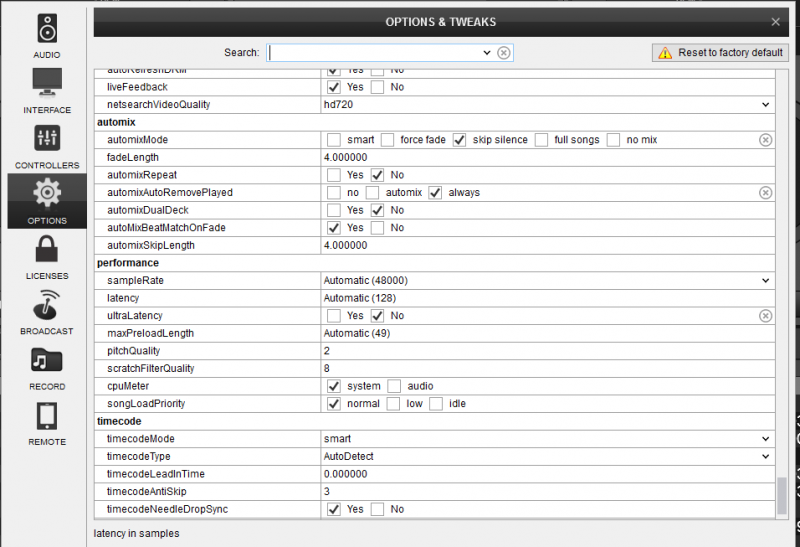
Inviato Mon 13 Mar 17 @ 7:23 pm
VideoMaxMemory = Automatic (3064) in VDJ
Do you mean in the settings of my actual laptop?
Do you mean in the settings of my actual laptop?
Inviato Mon 13 Mar 17 @ 7:24 pm
Windows - Total paging file 4864MB
Just realised i have it set for windows to choose whats best, rather than to adjust for performance.
Just realised i have it set for windows to choose whats best, rather than to adjust for performance.
Inviato Mon 13 Mar 17 @ 7:29 pm
As said, both useDXVA and videoMaxMemory are settings you could try changing and see if it makes a difference.
If it occurred after only 3 songs it should be quick to find out.
Page file I'd still recommend leaving at the windows default.
If it occurred after only 3 songs it should be quick to find out.
Page file I'd still recommend leaving at the windows default.
Inviato Mon 13 Mar 17 @ 7:37 pm







