I have recently switched to a IMac and also VDJ8
My file structure is one main folder with many sub-folder and genre sub-folders under those, etc etc.
When I select the main folder and say add to search, on the PC side with VDJ7 all tracks would appear. On the Mac side with VDJ8 and fields (artist, title, album, file name, file path) selected for search, there are surprisingly may tracks that do not show up. I then have to do to the sup-folder I know they are in and again do a 'add to search'.
What am I doing wrong that all tracks don't get added when I just do a 'add to search' on my main folder? Some missing files are only three folder deep.
Balvinder Singh - DJ Bally
Atlanta GA
My file structure is one main folder with many sub-folder and genre sub-folders under those, etc etc.
When I select the main folder and say add to search, on the PC side with VDJ7 all tracks would appear. On the Mac side with VDJ8 and fields (artist, title, album, file name, file path) selected for search, there are surprisingly may tracks that do not show up. I then have to do to the sup-folder I know they are in and again do a 'add to search'.
What am I doing wrong that all tracks don't get added when I just do a 'add to search' on my main folder? Some missing files are only three folder deep.
Balvinder Singh - DJ Bally
Atlanta GA
Inviato Tue 17 Nov 15 @ 7:44 am
You can do a right-click on the main folder and select recurse.
Now mark all tracks in the browser and add to search DB.
Now mark all tracks in the browser and add to search DB.
Inviato Tue 17 Nov 15 @ 5:48 pm
You mean just right clicking on the main folder and selecting "add to search" is no longer enough?
Now I will have to resource the main folder, select (highlight) all the tracks and then select "add to search".
Now I will have to resource the main folder, select (highlight) all the tracks and then select "add to search".
Inviato Wed 18 Nov 15 @ 6:45 pm
depending on your db settings in general.
autoSearchDB is set to YES:
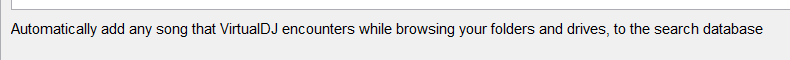
if set to no, you still have to add manually
check out also the "My Libary Tool" from the download area
for there are a lot of very useful filter folders:
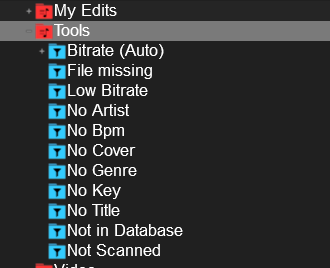
autoSearchDB is set to YES:
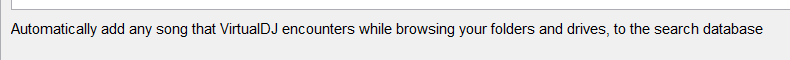
if set to no, you still have to add manually
check out also the "My Libary Tool" from the download area
for there are a lot of very useful filter folders:
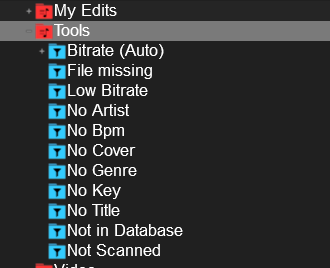
Inviato Wed 18 Nov 15 @ 7:33 pm
Exclusive100 wrote :
You mean just right clicking on the main folder and selecting "add to search" is no longer enough?
Now I will have to resource the main folder, select (highlight) all the tracks and then select "add to search".
Now I will have to resource the main folder, select (highlight) all the tracks and then select "add to search".
It should still work.
However, if it doesn't, for whatever reason, the way above is a workaround.
Inviato Thu 19 Nov 15 @ 7:51 am
I think i have the same problem i have videos in some folders, but when i open virtual dj and go to the folder i have o files, but i know i have the files there and i try what you guys mentioned before. What else could be?
Inviato Tue 09 Feb 16 @ 5:11 am
the most common issue here is browser is set to display audio files only
what format are the files that are not gonna displayed ?
what format are the files that are not gonna displayed ?
Inviato Tue 09 Feb 16 @ 6:20 am








