I assume everyone is here to contribute, find information and/or help others. I haven't seen that many custom keyboard shortcuts posted. Posting them could possibly help someone that is trying to get into VDJ. I was one and it was difficult to find keyboard shortcuts that weren't already in the default settings. People use VDJ for different reasons(I use it to screw and chop music) and might find a shortcut they didn't know about(or even think of) that could help them. So, I will post the ones I have accumulated, hopefully others will participate and find some shortcuts they could tryout. Just copy and paste them. Documents\VirtualDJ\Mappers. Find your saved setting and open the xml file with notepad (For those that don't know where to find it)
<?xml version="1.0" encoding="UTF-8"?>
<mapper device="KEYBOARD" version="801" date="2015-12-19">
<map value="TAB" action="deck active select" />
<map value="CTRL+TAB" action="sideview +1" />
<map value="CTRL+SHIFT+TAB" action="sideview -1" />
<map value="SPACE" action="deck 1 pause & deck 2 pause" />
<map value="SHIFT+SPACE" action="sync" />
<map value="ALT+SPACE" action="mix_now" />
<map value="CTRL+SPACE" action="automix" />
<map value="NUM-" action="pitch -0.05" />
<map value="NUM+" action="pitch +0.05" />
<map value="SHIFT+NUM-" action="pitch -0.01" />
<map value="SHIFT+NUM+" action="pitch +0.01" />
<map value="CTRL+NUM-" action="pitch -0.2" />
<map value="CTRL+NUM+" action="pitch +0.2" />
<map value="NUM*" action="pitch 100%" />
<map value="CTRL+NUM*" action="pitch_reset" />
<map value="-" action="nudge +10ms" />
<map value="=" action="nudge -10ms" />
<map value="UP" action="pitch_bend +5%" />
<map value="DOWN" action="pitch_bend -5%" />
<map value="PAGE.DOWN" action="crossfader -10%" />
<map value="PAGE.UP" action="crossfader +10%" />
<map value="SHIFT+PAGE.UP" action="crossfader 0%" />
<map value="SHIFT+PAGE.DOWN" action="crossfader 100%" />
<map value="ESCAPE" action="loop" />
<map value="SHIFT+ESCAPE" action="settings" />
<map value="SHIFT+F1" action="sampler 1 play while_pressed" />
<map value="SHIFT+F2" action="sampler 2 play while_pressed" />
<map value="SHIFT+F3" action="sampler 3 play while_pressed" />
<map value="SHIFT+F4" action="sampler 4 play while_pressed" />
<map value="SHIFT+F5" action="sampler 5 play while_pressed" />
<map value="SHIFT+F6" action="sampler 6 play while_pressed" />
<map value="SHIFT+F7" action="sampler 7 play while_pressed" />
<map value="SHIFT+F8" action="sampler 8 play while_pressed" />
<map value="SHIFT+F9" action="sampler 9 play while_pressed" />
<map value="SHIFT+F10" action="sampler 10 play while_pressed" />
<map value="SHIFT+F11" action="sampler 11 play while_pressed" />
<map value="SHIFT+F12" action="sampler 12 play while_pressed" />
<map value="SHIFT+P" action="play while_pressed" />
<map value="S" action="deck 2 pause_stop" />
<map value="CTRL+F" action="search" />
<map value="CTRL+BACK" action="goto_last_folder" />
<map value="CTRL+V" action="video" />
<map value="Num 7" action="hot_cue 7" />
<map value="Num 8" action="hot_cue 8" />
<map value="Num 9" action="hot_cue 9" />
<map value="Num 0" action="hot_cue 10" />
<map value="1" action="hot_cue 11" />
<map value="2" action="hot_cue 12" />
<map value="3" action="hot_cue 13" />
<map value="4" action="hot_cue 14" />
<map value="5" action="hot_cue 15" />
<map value="6" action="hot_cue 16" />
<map value="7" action="hot_cue 17" />
<map value="8" action="hot_cue 18" />
<map value="9" action="hot_cue 19" />
<map value="0" action="hot_cue 20" />
<map value="F1" action="hot_cue 21" />
<map value="F2" action="hot_cue 22" />
<map value="F3" action="hot_cue 23" />
<map value="F4" action="hot_cue 24" />
<map value="F5" action="hot_cue 25" />
<map value="F6" action="hot_cue 26" />
<map value="F7" action="hot_cue 27" />
<map value="F8" action="hot_cue 28" />
<map value="F9" action="hot_cue 29" />
<map value="F10" action="hot_cue 30" />
<map value="SHIFT+Num 7" action="delete_cue 7" />
<map value="SHIFT+Num 8" action="delete_cue 8" />
<map value="SHIFT+Num 9" action="delete_cue 9" />
<map value="SHIFT+Num 0" action="delete_cue 10" />
<map value="SHIFT+1" action="delete_cue 11" />
<map value="SHIFT+2" action="delete_cue 12" />
<map value="SHIFT+3" action="delete_cue 13" />
<map value="SHIFT+4" action="delete_cue 14" />
<map value="SHIFT+5" action="delete_cue 15" />
<map value="SHIFT+6" action="delete_cue 16" />
<map value="SHIFT+7" action="delete_cue 17" />
<map value="SHIFT+8" action="delete_cue 18" />
<map value="SHIFT+9" action="delete_cue 19" />
<map value="SHIFT+0" action="delete_cue 20" />
<map value="CTRL+F1" action="delete_cue 21" />
<map value="CTRL+F2" action="delete_cue 22" />
<map value="CTRL+F3" action="delete_cue 23" />
<map value="CTRL+F4" action="delete_cue 24" />
<map value="CTRL+F5" action="delete_cue 25" />
<map value="CTRL+F6" action="delete_cue 26" />
<map value="CTRL+F7" action="delete_cue 27" />
<map value="CTRL+F8" action="delete_cue 28" />
<map value="CTRL+F9" action="delete_cue 29" />
<map value="CTRL+F10" action="delete_cue 30" />
<map value="Q" action="deck 1 play" />
<map value="W" action="deck 2 play" />
<map value="A" action="deck 1 pause_stop" />
<map value="Z" action="deck 1 pause_stop & deck 2 pause_stop" />
<map value="X" action="deck 1 play & deck 2 play" />
<map value="M" action="crossfader 100% while_pressed" />
<map value="I" action="deck 2 goto +0.5" />
<map value="O" action="deck 2 goto +1" />
<map value="C" action="prelisten" />
<map value="N" action="crossfader 0% ? crossfader 100% : crossfader 0% " />
<map value="," action="deck 1 beat_juggle 0.5 & deck 2 beat_juggle 0.5" />
<map value="." action="deck 1 beat_juggle 1 & deck 2 beat_juggle 1" />
<map value="T" action="crossfader_curve "0=[1,0]/0.5=[1,1]/1=[0,1]"" />
<map value="Y" action="crossfader_curve "0=[1,0]/0.25=[0.92,0.45]/0.4=[0.88,0.75]/0.5=[0.82,0.82]/0.6=[0.75,0.88]/0.75=[0.45,0.92]/1=[0,1]"" />
<map value="H" action="auto_crossfade 30ms" />
<map value="J" action="crossfader 0 ? crossfader 1 : crossfader 0" />
<map value=";" action="deck 1 pitch +0.1%" />
<map value="'" action="deck 1 pitch -0.1%" />
<map value="P" action="crossfader 0 & deck 1 level 100% & deck 2 level 0% ? crossfader 100% & deck 2 level 100% & deck 1 level 0% : crossfader 0% & deck 1 level 100% & deck 2 level 0%" />
<map value="E" action="crossfader_curve "0=[1,0]/0.3=[1,0]/0.4=[0.95,0]/0.45=[0.9,0]/0.5=[0.5,0.5]/0.55=[0,0.9]/0.6=[0,0.95]/0.7=[0,1]/1=[0,1]"" />
<map value="R" action="crossfader_curve "0=[1,0]/0.2=[1,0.25]/0.5=[1,1]/0.8=[0.25,1]/1=[0,1]"" />
<map value="K" action="deck 2 beat_juggle 0.5 & deck 1 beat_juggle 0.5" />
<map value="L" action="deck 2 beat_juggle 1 & deck 1 beat_juggle 1" />
<map value="F" action="deck 1 slip_mode on while_pressed & effect_active 2 'beatgrid' while_pressed" />
<map value="Num 2" action="deck 1 sampler_pad 1 & deck 2 sampler_pad 1" />
<map value="Num 1" action="repeat_start_instant 'levelSweep' 50ms 101 & level & param_smaller 35% ? level 100% & repeat_stop 'levelSweep' : level -1%" />
<map value="G" action="deck 1 slip_mode on while_pressed & effect_active 1 'beatgrid' while_pressed" />
<map value="B" action="auto_crossfade 10ms" />
<map value="Num 3" action="levelfader_curve 0%" />
<map value="Num 4" action="crossfader_curve "0=[1,0]/0.1=[1,0]/0.21=[1,1]/0.89=[1,1]/0.9=[0,1]/1=[0,1]"" />
<map value="V" action="auto_crossfade 50ms" />
</mapper>
*Note*
& and " will look different in the notepad but when you copy and paste, it will fix itself.
<?xml version="1.0" encoding="UTF-8"?>
<mapper device="KEYBOARD" version="801" date="2015-12-19">
<map value="TAB" action="deck active select" />
<map value="CTRL+TAB" action="sideview +1" />
<map value="CTRL+SHIFT+TAB" action="sideview -1" />
<map value="SPACE" action="deck 1 pause & deck 2 pause" />
<map value="SHIFT+SPACE" action="sync" />
<map value="ALT+SPACE" action="mix_now" />
<map value="CTRL+SPACE" action="automix" />
<map value="NUM-" action="pitch -0.05" />
<map value="NUM+" action="pitch +0.05" />
<map value="SHIFT+NUM-" action="pitch -0.01" />
<map value="SHIFT+NUM+" action="pitch +0.01" />
<map value="CTRL+NUM-" action="pitch -0.2" />
<map value="CTRL+NUM+" action="pitch +0.2" />
<map value="NUM*" action="pitch 100%" />
<map value="CTRL+NUM*" action="pitch_reset" />
<map value="-" action="nudge +10ms" />
<map value="=" action="nudge -10ms" />
<map value="UP" action="pitch_bend +5%" />
<map value="DOWN" action="pitch_bend -5%" />
<map value="PAGE.DOWN" action="crossfader -10%" />
<map value="PAGE.UP" action="crossfader +10%" />
<map value="SHIFT+PAGE.UP" action="crossfader 0%" />
<map value="SHIFT+PAGE.DOWN" action="crossfader 100%" />
<map value="ESCAPE" action="loop" />
<map value="SHIFT+ESCAPE" action="settings" />
<map value="SHIFT+F1" action="sampler 1 play while_pressed" />
<map value="SHIFT+F2" action="sampler 2 play while_pressed" />
<map value="SHIFT+F3" action="sampler 3 play while_pressed" />
<map value="SHIFT+F4" action="sampler 4 play while_pressed" />
<map value="SHIFT+F5" action="sampler 5 play while_pressed" />
<map value="SHIFT+F6" action="sampler 6 play while_pressed" />
<map value="SHIFT+F7" action="sampler 7 play while_pressed" />
<map value="SHIFT+F8" action="sampler 8 play while_pressed" />
<map value="SHIFT+F9" action="sampler 9 play while_pressed" />
<map value="SHIFT+F10" action="sampler 10 play while_pressed" />
<map value="SHIFT+F11" action="sampler 11 play while_pressed" />
<map value="SHIFT+F12" action="sampler 12 play while_pressed" />
<map value="SHIFT+P" action="play while_pressed" />
<map value="S" action="deck 2 pause_stop" />
<map value="CTRL+F" action="search" />
<map value="CTRL+BACK" action="goto_last_folder" />
<map value="CTRL+V" action="video" />
<map value="Num 7" action="hot_cue 7" />
<map value="Num 8" action="hot_cue 8" />
<map value="Num 9" action="hot_cue 9" />
<map value="Num 0" action="hot_cue 10" />
<map value="1" action="hot_cue 11" />
<map value="2" action="hot_cue 12" />
<map value="3" action="hot_cue 13" />
<map value="4" action="hot_cue 14" />
<map value="5" action="hot_cue 15" />
<map value="6" action="hot_cue 16" />
<map value="7" action="hot_cue 17" />
<map value="8" action="hot_cue 18" />
<map value="9" action="hot_cue 19" />
<map value="0" action="hot_cue 20" />
<map value="F1" action="hot_cue 21" />
<map value="F2" action="hot_cue 22" />
<map value="F3" action="hot_cue 23" />
<map value="F4" action="hot_cue 24" />
<map value="F5" action="hot_cue 25" />
<map value="F6" action="hot_cue 26" />
<map value="F7" action="hot_cue 27" />
<map value="F8" action="hot_cue 28" />
<map value="F9" action="hot_cue 29" />
<map value="F10" action="hot_cue 30" />
<map value="SHIFT+Num 7" action="delete_cue 7" />
<map value="SHIFT+Num 8" action="delete_cue 8" />
<map value="SHIFT+Num 9" action="delete_cue 9" />
<map value="SHIFT+Num 0" action="delete_cue 10" />
<map value="SHIFT+1" action="delete_cue 11" />
<map value="SHIFT+2" action="delete_cue 12" />
<map value="SHIFT+3" action="delete_cue 13" />
<map value="SHIFT+4" action="delete_cue 14" />
<map value="SHIFT+5" action="delete_cue 15" />
<map value="SHIFT+6" action="delete_cue 16" />
<map value="SHIFT+7" action="delete_cue 17" />
<map value="SHIFT+8" action="delete_cue 18" />
<map value="SHIFT+9" action="delete_cue 19" />
<map value="SHIFT+0" action="delete_cue 20" />
<map value="CTRL+F1" action="delete_cue 21" />
<map value="CTRL+F2" action="delete_cue 22" />
<map value="CTRL+F3" action="delete_cue 23" />
<map value="CTRL+F4" action="delete_cue 24" />
<map value="CTRL+F5" action="delete_cue 25" />
<map value="CTRL+F6" action="delete_cue 26" />
<map value="CTRL+F7" action="delete_cue 27" />
<map value="CTRL+F8" action="delete_cue 28" />
<map value="CTRL+F9" action="delete_cue 29" />
<map value="CTRL+F10" action="delete_cue 30" />
<map value="Q" action="deck 1 play" />
<map value="W" action="deck 2 play" />
<map value="A" action="deck 1 pause_stop" />
<map value="Z" action="deck 1 pause_stop & deck 2 pause_stop" />
<map value="X" action="deck 1 play & deck 2 play" />
<map value="M" action="crossfader 100% while_pressed" />
<map value="I" action="deck 2 goto +0.5" />
<map value="O" action="deck 2 goto +1" />
<map value="C" action="prelisten" />
<map value="N" action="crossfader 0% ? crossfader 100% : crossfader 0% " />
<map value="," action="deck 1 beat_juggle 0.5 & deck 2 beat_juggle 0.5" />
<map value="." action="deck 1 beat_juggle 1 & deck 2 beat_juggle 1" />
<map value="T" action="crossfader_curve "0=[1,0]/0.5=[1,1]/1=[0,1]"" />
<map value="Y" action="crossfader_curve "0=[1,0]/0.25=[0.92,0.45]/0.4=[0.88,0.75]/0.5=[0.82,0.82]/0.6=[0.75,0.88]/0.75=[0.45,0.92]/1=[0,1]"" />
<map value="H" action="auto_crossfade 30ms" />
<map value="J" action="crossfader 0 ? crossfader 1 : crossfader 0" />
<map value=";" action="deck 1 pitch +0.1%" />
<map value="'" action="deck 1 pitch -0.1%" />
<map value="P" action="crossfader 0 & deck 1 level 100% & deck 2 level 0% ? crossfader 100% & deck 2 level 100% & deck 1 level 0% : crossfader 0% & deck 1 level 100% & deck 2 level 0%" />
<map value="E" action="crossfader_curve "0=[1,0]/0.3=[1,0]/0.4=[0.95,0]/0.45=[0.9,0]/0.5=[0.5,0.5]/0.55=[0,0.9]/0.6=[0,0.95]/0.7=[0,1]/1=[0,1]"" />
<map value="R" action="crossfader_curve "0=[1,0]/0.2=[1,0.25]/0.5=[1,1]/0.8=[0.25,1]/1=[0,1]"" />
<map value="K" action="deck 2 beat_juggle 0.5 & deck 1 beat_juggle 0.5" />
<map value="L" action="deck 2 beat_juggle 1 & deck 1 beat_juggle 1" />
<map value="F" action="deck 1 slip_mode on while_pressed & effect_active 2 'beatgrid' while_pressed" />
<map value="Num 2" action="deck 1 sampler_pad 1 & deck 2 sampler_pad 1" />
<map value="Num 1" action="repeat_start_instant 'levelSweep' 50ms 101 & level & param_smaller 35% ? level 100% & repeat_stop 'levelSweep' : level -1%" />
<map value="G" action="deck 1 slip_mode on while_pressed & effect_active 1 'beatgrid' while_pressed" />
<map value="B" action="auto_crossfade 10ms" />
<map value="Num 3" action="levelfader_curve 0%" />
<map value="Num 4" action="crossfader_curve "0=[1,0]/0.1=[1,0]/0.21=[1,1]/0.89=[1,1]/0.9=[0,1]/1=[0,1]"" />
<map value="V" action="auto_crossfade 50ms" />
</mapper>
*Note*
& and " will look different in the notepad but when you copy and paste, it will fix itself.
Inviato Sun 20 Dec 15 @ 3:33 am
I recently returned to VDJ from Serato so I am currently in the process of making a custom keyboard mapping that replicates the keyboard mapping in Serato. You can find what I have done so far below:
<?xml version="1.0" encoding="UTF-8"?>
<mapper device="KEYBOARD" version="801" date="2015-12-18">
<map value="W" action=" deck 1 play_pause" />
<map value="1" action="deck 1 hot_cue 1 5000ms" />
<map value="2" action="deck 1 hot_cue 2 5000ms" />
<map value="3" action="deck 1 hot_cue 3 5000ms" />
<map value="4" action="deck 1 hot_cue 4 5000ms" />
<map value="5" action="deck 1 hot_cue 5 5000ms" />
<map value="SHIFT+LEFT" action="deck 1 load" />
<map value="U" action="deck 1 dump" />
<map value="T" action="deck 1 pitch_bend -2% 500ms" />
<map value="Y" action="deck 1 pitch_bend +2% 500ms" />
<map value="SHIFT+RIGHT" action="deck 2 load" />
<map value="6" action="deck 2 hot_cue 1" />
<map value="7" action="deck 2 hot_cue 2" />
<map value="8" action="deck 2 hot_cue 3" />
<map value="9" action="deck 2 hot_cue 4" />
<map value="0" action="deck 2 hot_cue 5" />
<map value="Q" action="deck 1 reverse" />
<map value="A" action="deck 2 reverse" />
<map value="S" action="deck 2 play_pause" />
<map value="G" action="deck 2 pitch_bend -2% 500ms" />
<map value="H" action="deck 2 pitch_bend +2% 500ms" />
<map value="J" action="deck 2 dump" />
<map value="TAB" action="select" />
<map value="SPACE" action="" />
<map value="UP" action="browser_scroll -1" />
<map value="DOWN" action="browser_scroll +1" />
<map value="VKEY_43" action="goto -4" />
<map value="VKEY_47" action="goto +4" />
<map value="VKEY_27" action="font_size -7%" />
<map value="VKEY_24" action="font_size +7%" />
</mapper>
<?xml version="1.0" encoding="UTF-8"?>
<mapper device="KEYBOARD" version="801" date="2015-12-18">
<map value="W" action=" deck 1 play_pause" />
<map value="1" action="deck 1 hot_cue 1 5000ms" />
<map value="2" action="deck 1 hot_cue 2 5000ms" />
<map value="3" action="deck 1 hot_cue 3 5000ms" />
<map value="4" action="deck 1 hot_cue 4 5000ms" />
<map value="5" action="deck 1 hot_cue 5 5000ms" />
<map value="SHIFT+LEFT" action="deck 1 load" />
<map value="U" action="deck 1 dump" />
<map value="T" action="deck 1 pitch_bend -2% 500ms" />
<map value="Y" action="deck 1 pitch_bend +2% 500ms" />
<map value="SHIFT+RIGHT" action="deck 2 load" />
<map value="6" action="deck 2 hot_cue 1" />
<map value="7" action="deck 2 hot_cue 2" />
<map value="8" action="deck 2 hot_cue 3" />
<map value="9" action="deck 2 hot_cue 4" />
<map value="0" action="deck 2 hot_cue 5" />
<map value="Q" action="deck 1 reverse" />
<map value="A" action="deck 2 reverse" />
<map value="S" action="deck 2 play_pause" />
<map value="G" action="deck 2 pitch_bend -2% 500ms" />
<map value="H" action="deck 2 pitch_bend +2% 500ms" />
<map value="J" action="deck 2 dump" />
<map value="TAB" action="select" />
<map value="SPACE" action="" />
<map value="UP" action="browser_scroll -1" />
<map value="DOWN" action="browser_scroll +1" />
<map value="VKEY_43" action="goto -4" />
<map value="VKEY_47" action="goto +4" />
<map value="VKEY_27" action="font_size -7%" />
<map value="VKEY_24" action="font_size +7%" />
</mapper>
Inviato Mon 21 Dec 15 @ 5:36 am
@gstrib
You should try the "Optional" default mapping. It should provide what you need
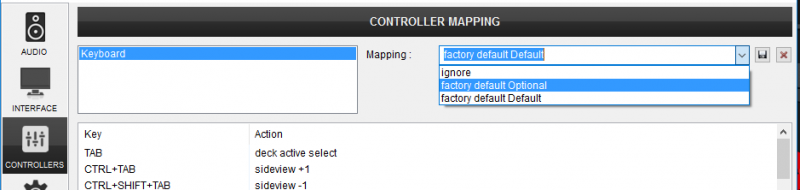
@anyone else is willing to share a custom keyboard mapping..
Not all users can read and interpret VDJ script actions. So if you want to share your keyboard mapping files you will need to..
- Upload your mapping files to our Plugins page http://www.virtualdj.com/plugins/upload.html and let Team to review and approve for all users.
- Provide a quick image/pdf instructions file explaining what each key does.
Posting the content of the file here (in Forums) is not the best choice,
You should try the "Optional" default mapping. It should provide what you need
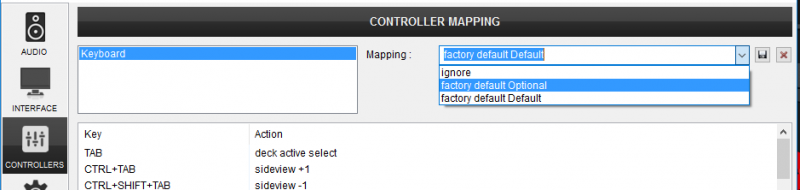
@anyone else is willing to share a custom keyboard mapping..
Not all users can read and interpret VDJ script actions. So if you want to share your keyboard mapping files you will need to..
- Upload your mapping files to our Plugins page http://www.virtualdj.com/plugins/upload.html and let Team to review and approve for all users.
- Provide a quick image/pdf instructions file explaining what each key does.
Posting the content of the file here (in Forums) is not the best choice,
Inviato Mon 21 Dec 15 @ 9:31 am
Is anyone else having issues streaming tracks off the browser?
Inviato Mon 21 Dec 15 @ 10:19 am
@Djdad I thought only the mappers for controllers were uploaded. I haven't seen any keyboard shortcuts, unless I'm missing something
Inviato Mon 21 Dec 15 @ 10:40 am
djdad wrote :
@gstrib
You should try the "Optional" default mapping. It should provide what you need
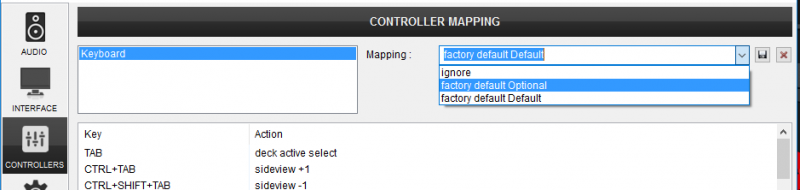
@anyone else is willing to share a custom keyboard mapping..
Not all users can read and interpret VDJ script actions. So if you want to share your keyboard mapping files you will need to..
- Upload your mapping files to our Plugins page http://www.virtualdj.com/plugins/upload.html and let Team to review and approve for all users.
- Provide a quick image/pdf instructions file explaining what each key does.
Posting the content of the file here (in Forums) is not the best choice,
You should try the "Optional" default mapping. It should provide what you need
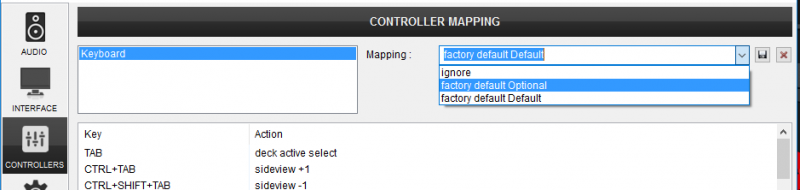
@anyone else is willing to share a custom keyboard mapping..
Not all users can read and interpret VDJ script actions. So if you want to share your keyboard mapping files you will need to..
- Upload your mapping files to our Plugins page http://www.virtualdj.com/plugins/upload.html and let Team to review and approve for all users.
- Provide a quick image/pdf instructions file explaining what each key does.
Posting the content of the file here (in Forums) is not the best choice,
Awesome! Thank you for the help, you just saved me so much time!
Inviato Mon 21 Dec 15 @ 1:12 pm
Souf Centrol wrote :
@Djdad I thought only the mappers for controllers were uploaded. I haven't seen any keyboard shortcuts, unless I'm missing something
The fact that no one has uploaded any custom keyboard mapping so far, doesnt mean that u cannot upload one ;)
But definitely some Readme.txt is needed
Inviato Mon 21 Dec 15 @ 2:55 pm
I could do do with a readme file to accompany my official Atomix XDJ R1 mapping.
I have practically nothing.
The effects on that official mapping can rapidly produce a complete freeze.
OK I accept that Atomix's must focus their efforts on the most popular controllers.
I'm quite good with mappings, but god help anyone who isn't, and who buys a XDJ R1.
Hence I would argue that any involvement with the mappings is good.
In my case it makes the XDJ R1 not just usable, but excellent.
I won't be alone in having a controller with less than perfect support.
This is not a criticism of VDJ, I realize there is just too much hardware to offer perfect support.
We can customize our own systems.
This is a VDJ strength !
Note: Yet again I have rejected the official XDJ R1 mapping in favor of my own modified mapping with its drastic simplifying changes to the whole effects section, and not just one button.
I have practically nothing.
The effects on that official mapping can rapidly produce a complete freeze.
OK I accept that Atomix's must focus their efforts on the most popular controllers.
I'm quite good with mappings, but god help anyone who isn't, and who buys a XDJ R1.
Hence I would argue that any involvement with the mappings is good.
In my case it makes the XDJ R1 not just usable, but excellent.
I won't be alone in having a controller with less than perfect support.
This is not a criticism of VDJ, I realize there is just too much hardware to offer perfect support.
We can customize our own systems.
This is a VDJ strength !
Note: Yet again I have rejected the official XDJ R1 mapping in favor of my own modified mapping with its drastic simplifying changes to the whole effects section, and not just one button.
Inviato Mon 21 Dec 15 @ 3:39 pm
bigron, i think you are off topic ;)
Inviato Mon 21 Dec 15 @ 4:06 pm
My point is "Hence I would argue that any involvement with the mappings is good."
I would prefer to see what DJ's are trying to do with the mappings without having them vetted by Atomix staff.
I don't mind if they contain errors.
It gives us a chance to learn.
I'll post my keyboard mapping here shortly.
On topic.
What happened to the Akai APC mini mapping I posted ?
I put a lot of effort into that, and I suspect it just disappeared after being submitted.
DJDad said "Provide a quick image/pdf instructions file explaining what each key does."
I think in that case Atomix should practice what they preach, my XDJ R1 has no documentation for VDJ8. None.
That's if your speaking on behalf of Atomix.
I would prefer to see what DJ's are trying to do with the mappings without having them vetted by Atomix staff.
I don't mind if they contain errors.
It gives us a chance to learn.
I'll post my keyboard mapping here shortly.
On topic.
What happened to the Akai APC mini mapping I posted ?
I put a lot of effort into that, and I suspect it just disappeared after being submitted.
DJDad said "Provide a quick image/pdf instructions file explaining what each key does."
I think in that case Atomix should practice what they preach, my XDJ R1 has no documentation for VDJ8. None.
That's if your speaking on behalf of Atomix.
Inviato Mon 21 Dec 15 @ 4:42 pm
bigron1 wrote :
I think in that case Atomix should practice what they preach, my XDJ R1 has no documentation for VDJ8. None.
We are doing our best ... http://www.virtualdj.com/wiki/PDFManuals.html
Some of the most popular and recent units already have. (off topic)
But even if some dont, this doesnt mean that users dont need to provide instructions for the custom mappings they upload (back to topic)
Inviato Mon 21 Dec 15 @ 5:41 pm
DjDad "We are doing our best ... http://www.virtualdj.com/wiki/PDFManuals.html"
I know !
One of the reasons why VDJ is great software is because it can be customized by the user to run on a vast range of hardware.
Atomix cannot be expected to perfectly support all the hardware on the market.
We the users need to get stuck into the mappings.
Any help that the users can provide in explaining their mappings is of course welcome, but it should not be a condition for posting.
Any help is better than none.
Atomix are understandably protective of their mappings, yet we (the users) can end up with non functional hardware if Atomix become too secretive. It's a tricky balance.
I know !
One of the reasons why VDJ is great software is because it can be customized by the user to run on a vast range of hardware.
Atomix cannot be expected to perfectly support all the hardware on the market.
We the users need to get stuck into the mappings.
Any help that the users can provide in explaining their mappings is of course welcome, but it should not be a condition for posting.
Any help is better than none.
Atomix are understandably protective of their mappings, yet we (the users) can end up with non functional hardware if Atomix become too secretive. It's a tricky balance.
Inviato Mon 21 Dec 15 @ 5:58 pm








