I need to have a delay of 10 seconds between tracks that are on Autoplay. Each track needs to be played in its entirety with no effects like fading. Is this possible and if so how.
Inviato Wed 30 Dec 15 @ 12:41 pm
Just use automix and select 2 seconds silence as fade length. (or go to options and set another time manually, negative numbers mean adding delay)
Inviato Tue 05 Sep 17 @ 6:04 am[ selected best answer by locoDog on Fri 15 May 20 @ 7:35 am ]
Yeah that can be done with a rs script checking for load pulse,
I'll be back later with a finished script later.
I'll be back later with a finished script later.
Inviato Wed 30 Dec 15 @ 2:03 pm
Ten seconds is a long time (CD and vinyl typically have 2-3s between tracks). Why do you need such a large gap?
Also, you need to bear in mind that the tracks themselves usually have a certain amount of silence at each end, so playing one after the other will create a natural gap anyway.
I think the only way you could do so in VDJ is to use a "silence track" and insert it into your playlist between the tracks.
[EDIT] or use a script from locodog :-)
Also, you need to bear in mind that the tracks themselves usually have a certain amount of silence at each end, so playing one after the other will create a natural gap anyway.
I think the only way you could do so in VDJ is to use a "silence track" and insert it into your playlist between the tracks.
[EDIT] or use a script from locodog :-)
Inviato Wed 30 Dec 15 @ 2:09 pm
Yes I know it sounds like a big gap but it is needed for my skaters to get into position before the music starts. The music used is cut specifically for their routine so there is very little silence at the beginning or end and why I can't have any fadeout effects
Inviato Wed 30 Dec 15 @ 11:19 pm
You could make a 10 second recording of silence and put that in between the tracks.
Inviato Fri 01 Jan 16 @ 4:53 pm
....as I said above, two days ago. :-)
Inviato Fri 01 Jan 16 @ 4:57 pm
The skaters provide the music and it is the version they use for comps so cannot put in 10 seconds of silence
Inviato Sat 02 Jan 16 @ 5:16 am
Record a blank 10 second track then add it to a playlist as every second song.
Inviato Sat 02 Jan 16 @ 9:27 am
Skater360 wrote :
The skaters provide the music and it is the version they use for comps so cannot put in 10 seconds of silence
I think he means add a 10 sec of silence track as every other track on the playlist
Like this track I just made: https://dl.dropboxusercontent.com/u/16979563/SilenceFor10Sec.mp3
Your automix will then look something like this:
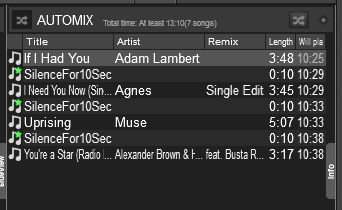
That will also give you the option to skip the silence if needed by simply skipping the track
Inviato Sat 02 Jan 16 @ 9:29 am
I could see this being a good use for the remote app as well.
Inviato Sat 02 Jan 16 @ 5:58 pm
Too messy today, I'll have something tomorrow
Inviato Sat 02 Jan 16 @ 8:30 pm
Don't be lazy! Automix is for walkin music. This requires a DJ. Do it manually. What if the skaters are not ready in 10 seconds?
Inviato Sun 03 Jan 16 @ 7:35 am
I don't understand how he manages to get skaters in his home anyway...
:-)
:-)
Inviato Sun 03 Jan 16 @ 3:47 pm
Come on 'Groovin. Loads of people use the "home" free version for commercial reasons using the inbuilt sound card in their laptop. The guy in the busiest pub in my City does it. Just let it go as we all know it happens. Either that or it's cracked versions of V7.
Inviato Sun 03 Jan 16 @ 4:20 pm
var_equal "delayPlay" 0 ? off & set "delayPlay" 1 & repeat_start_instant "RSIcatchPulse" 33ms & load_pulse ? nothing : pause & repeat_start "RSdelayPlay" 10000ms 1 & play : blink & set "delayPlay" 0 & repeat_stop "RSIcatchPulse"
that should do it, put it on a custom button and once you start automix press the button. while it is active it will blink.
change the "10000ms" to your desired delay
If your making money do the right thing and invest in VDJ.
All the best.
that should do it, put it on a custom button and once you start automix press the button. while it is active it will blink.
change the "10000ms" to your desired delay
If your making money do the right thing and invest in VDJ.
All the best.
Inviato Sun 03 Jan 16 @ 7:34 pm
I did what locodog suggested, but the button doesn't seem to do anything when I have it activated. I am new to VDJ so I may be doing something wrong. Also I created a silent track with Audacity but when played in VDJ it is white noise. Any suggestions?
Inviato Tue 05 Sep 17 @ 4:15 am
Ldsmith104 wrote :
I did what locodog suggested, but the button doesn't seem to do anything when I have it activated. I am new to VDJ so I may be doing something wrong. Also I created a silent track with Audacity but when played in VDJ it is white noise. Any suggestions?
locodogs scripts do work. I've just tested it
Just make sure your automix fade is set to None (back to back), and that the script is on a custom button on the same deck that is running the auto-mix
Regarding the 10 sec silent track - Here is one:
https://www.dropbox.com/s/aszvxwztsjr2oke/SilenceFor10Sec.mp3?dl=0
But I really think that what is happening is your autogain in VDJ going crazy trying to get sound from the file, and creating white noise in the process.
Try disabling autogain before loading your silent track, or the track I linked to, to test if that is the case
Inviato Tue 05 Sep 17 @ 5:31 am
You don't need a script for this anymore.
Just use automix and select 2 seconds silence as fade length. (or go to options and set another time manually, negative numbers mean adding delay)
Just use automix and select 2 seconds silence as fade length. (or go to options and set another time manually, negative numbers mean adding delay)
Selected as best answer Inviato Tue 05 Sep 17 @ 6:04 am
Adion wrote :
You don't need a script for this anymore.
Just use automix and select 2 seconds silence as fade length. (or go to options and set another time manually, negative numbers mean adding delay)
Just use automix and select 2 seconds silence as fade length. (or go to options and set another time manually, negative numbers mean adding delay)
Nice! I didn't know about this :)
Inviato Tue 05 Sep 17 @ 7:42 am
You don't need a script for this anymore.
Just use automix and select 2 seconds silence as fade length. (or go to options and set another time manually, negative numbers mean adding delay)
I did this and it faded the song into the next one. It did not add silence.
BTW: the script for the long silence is not available any longer in dropbox...
Just use automix and select 2 seconds silence as fade length. (or go to options and set another time manually, negative numbers mean adding delay)
I did this and it faded the song into the next one. It did not add silence.
BTW: the script for the long silence is not available any longer in dropbox...
Inviato Fri 15 May 20 @ 7:16 am











