Hi Everyone,
i have updated vdj to 8.2 yesterday and i find it very irritating that all the cue points are in the same color as the track is. All the left ones are blue, and all the right ones are red - same as the waveline, so i can hardly see the cuepoints any more. I can remember at Version 8.1 the cues on the red side used to be neon green, so that you could clearly see where all the points are.
Now i found out that you can Change the color of any single hotcue but that would be a Long way to go to Change every single one into another color.
Is there a way to Change them all in one step?
i have updated vdj to 8.2 yesterday and i find it very irritating that all the cue points are in the same color as the track is. All the left ones are blue, and all the right ones are red - same as the waveline, so i can hardly see the cuepoints any more. I can remember at Version 8.1 the cues on the red side used to be neon green, so that you could clearly see where all the points are.
Now i found out that you can Change the color of any single hotcue but that would be a Long way to go to Change every single one into another color.
Is there a way to Change them all in one step?
Inviato Thu 16 Jun 16 @ 8:14 am
Please check the "nonColoredPOI" setting
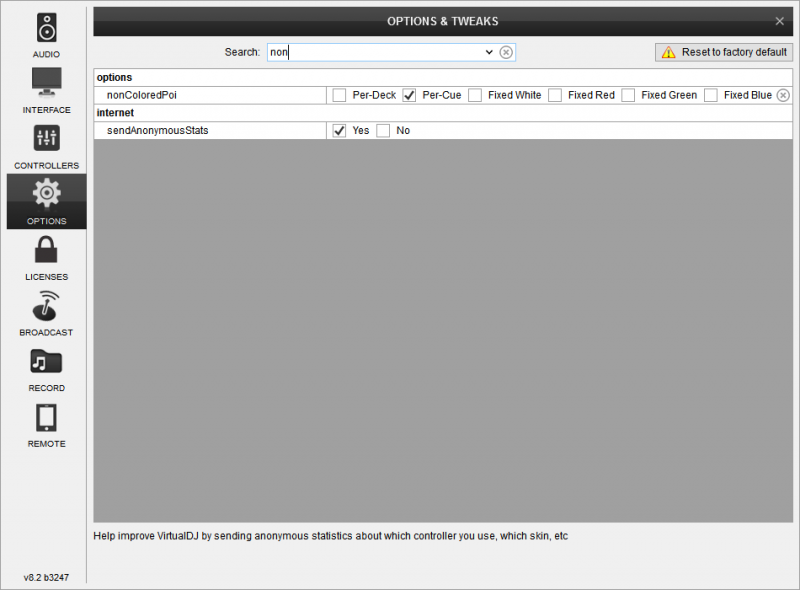
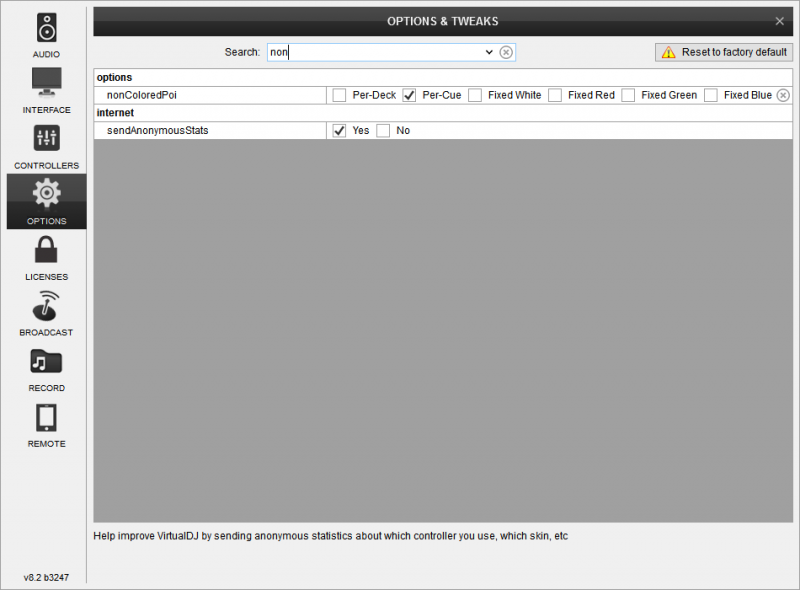
Inviato Thu 16 Jun 16 @ 8:51 am
what are the exact steps to change the cue_colors/the physical button LED´s on my controller? ( Hercules Jogvision) i would like to set/choose different colors and keep those changes permanent across tracks. As of now ( btw using the optimized mapper from cioce) the cuebuttons light up in the following scheme:
left deck -> cue 1 = red, cue 2 yellow, cue 3 magenta and cue 4 is yellow. On the right deck cue 4 is green.
which option, which setting should be changed so left side and right side will be alike, and what are the steps needed to perform in the settings menu?
thanks for your advice and help, greetings, A.
left deck -> cue 1 = red, cue 2 yellow, cue 3 magenta and cue 4 is yellow. On the right deck cue 4 is green.
which option, which setting should be changed so left side and right side will be alike, and what are the steps needed to perform in the settings menu?
thanks for your advice and help, greetings, A.
Inviato Wed 27 Jul 16 @ 12:09 am
nonColoredPOI setting
set to per cue
looking at that mapping you must have changed something as it should just take the colours assigned to the track
look at LED HOT CUE 8 mapping compared to the others
set to per cue
looking at that mapping you must have changed something as it should just take the colours assigned to the track
look at LED HOT CUE 8 mapping compared to the others
Inviato Wed 27 Jul 16 @ 12:29 am
hi locodog, i´ll reply later more detailed, stuff looks wrong on many levels. first of i got to instances of the jogvision controller, each LED-hotcue 4 mapped to -> hotcue 4 ? cue_color 4 : off <- but still, left deck and right deck show different led colors for cue 4. Screenshots and a pic of those cuebottons might help i guess, i´ll add those later.
just to clarify, noncolouredPOI is set to "per cue", starting there, how can i set the repective colors for cuebutton 1,2,3,4? Should one use the pads-editor (didnt work if i remember right), or use the POI-Editor (wich wont load for me unless i load a track to the deck. Than changes done in the POI-editor to the color of cue4 only change the color for this perticular track.
how can i change them permanent. maybe i have some xml stuff twisted, or really f*ed up, but normally i spot the error and can solve it myself, nw i feel like hitting a brick wall like a noob, just by trying to change a yellow botton to green lolz
cheers, pics coming tomorrow, hope we can get this fixed, thanks so far mate
just to clarify, noncolouredPOI is set to "per cue", starting there, how can i set the repective colors for cuebutton 1,2,3,4? Should one use the pads-editor (didnt work if i remember right), or use the POI-Editor (wich wont load for me unless i load a track to the deck. Than changes done in the POI-editor to the color of cue4 only change the color for this perticular track.
how can i change them permanent. maybe i have some xml stuff twisted, or really f*ed up, but normally i spot the error and can solve it myself, nw i feel like hitting a brick wall like a noob, just by trying to change a yellow botton to green lolz
cheers, pics coming tomorrow, hope we can get this fixed, thanks so far mate
Inviato Wed 27 Jul 16 @ 2:08 am
Aha, I can tell you exactly what's wrong,
Cue 4 on the right hand deck has blown it's red LED,
[the cue should be yellow, red+green = yellow]
On the nonColoredPOI setting
Try the fixed red option to prove it is blown
the fix is this script on PAD_HOT_4
hot_cue 4 & cue_color 4 'green'
Cue 4 on the right hand deck has blown it's red LED,
[the cue should be yellow, red+green = yellow]
On the nonColoredPOI setting
Try the fixed red option to prove it is blown
the fix is this script on PAD_HOT_4
hot_cue 4 & cue_color 4 'green'
Inviato Wed 27 Jul 16 @ 2:52 am
nope, brandnew controller, and each and every cuebutton can light up in any given option regarding noncolouredPOI´s
changing the mapping to hot_cue 4 ? cue_color 4 'green' : off didnt help either i´m afraid, any other thoughts? to be detailed, changing the mapping to another cue_color (e.g. 1) only lights up the cue 4 led when a cue 1 is set for example. with your provided mapping the cue button doesnt light up,too.
surely, cue_color 4 must be defined as yellow somewhere, there must be away to change definition of cue_color 4 to green, wich is cue 5 as of now btw.
regards, and thanks once more
changing the mapping to hot_cue 4 ? cue_color 4 'green' : off didnt help either i´m afraid, any other thoughts? to be detailed, changing the mapping to another cue_color (e.g. 1) only lights up the cue 4 led when a cue 1 is set for example. with your provided mapping the cue button doesnt light up,too.
surely, cue_color 4 must be defined as yellow somewhere, there must be away to change definition of cue_color 4 to green, wich is cue 5 as of now btw.
regards, and thanks once more
Inviato Fri 29 Jul 16 @ 12:05 am
Question 1 : Is the issue present with the factory default mapping ?
Question 2 : If you assign the action color 'green' to the LED_HOTCUE_4 key, do you get the same green color on both sides ?
Question 2 : If you assign the action color 'green' to the LED_HOTCUE_4 key, do you get the same green color on both sides ?
Inviato Fri 29 Jul 16 @ 4:50 am
djdad wrote :
Question 1 : Is the issue present with the factory default mapping ?
i deleted every custom mapping and there are no extra devices in the devides folder. On both deck sides cue-buttons light up in the following order button 1-4 : red,orange,blue,yellow
djdad wrote :
YesQuestion 2 : If you assign the action color 'green' to the LED_HOTCUE_4 key, do you get the same green color on both sides ?
My controller Hercules Jogvision still shows up twice in the controller config menu. Both devices led-hotcue 4 is mapped to ( hot_cue 4 ? cue_color 4 : off ) without the brackets.
Changing the mapping to ( color 'green' ) indeed makes both deck sides´ led light up green BUT doesnt matter if a cue 4 is actually set, the led is lit anyways.
changing it to ( hot_cue 4 ? color 'green' : off ) does the trick, problem solved. its just that i could swear thats exactly how i´ve tried before with no success, strange. thanks anyways, thx
Inviato Sat 30 Jul 16 @ 1:31 am










