I can record and the green LED recording bar moves with the music as I am recording but when I listen to the playback its nothing but timecode noise or something. Help
Inviato Sun 13 Nov 16 @ 1:41 am
Timecode noise or something? Are you using timecode? Please give details of your equipment / setup.
Inviato Sun 13 Nov 16 @ 11:36 am
Yes. Vinyl timecode. I dont know how to describe the noise other than loud fluctuating beeping noises instead of music.
Inviato Mon 14 Nov 16 @ 12:58 am
groovindj wrote :
Please give details of your equipment / setup.
We're good but we can't mind read
Inviato Mon 14 Nov 16 @ 1:09 am
@djreels
We need to know what controller/mixer/soundcard you are using, how these are connected and a screenshot of the Audio setup of VirtualDJ.
We need to know what controller/mixer/soundcard you are using, how these are connected and a screenshot of the Audio setup of VirtualDJ.
Inviato Mon 14 Nov 16 @ 2:25 am
apologies. Im using an American Audio 14MXR with tunrtables
Inviato Mon 14 Nov 16 @ 11:25 pm
picture isnt uploading (sighs)
Inviato Tue 15 Nov 16 @ 12:32 am
Since you are using the Audio Interface Inputs of the Mixer for Timecodes, you cannot record the way the manual describes http://www.virtualdj.com/manuals/hardware/americanaudio/14mxr/record.html
So, you have to follow this way...
- Connect the Booth Output of the 14MXR to the Line Input of your computer (or another USB sound card) using a proper RCA to 1/8" (or RCA to RCA) cable
- Add the following record line to the TIMECODE Audio setup as per the manual (deck1/deck2/timecode1/timecode2) ...
record YourComputerBuiltInSoundcard Chans 1,2
So, you have to follow this way...
- Connect the Booth Output of the 14MXR to the Line Input of your computer (or another USB sound card) using a proper RCA to 1/8" (or RCA to RCA) cable
- Add the following record line to the TIMECODE Audio setup as per the manual (deck1/deck2/timecode1/timecode2) ...
record YourComputerBuiltInSoundcard Chans 1,2
Inviato Tue 15 Nov 16 @ 5:19 am
Thank you very much.
Inviato Tue 15 Nov 16 @ 11:51 pm
By the way, do you work for the Virtual Dj website or affiliated with the company? If not they should be paying you because Ive opened several tickets with problems and can never get a straight answer. Their only solution is posting 100 links and videos and make you feel stupid as if were supposed to know all this shit when they themselves cant figure out anything. Ive had 3 different tech direct connect to my pc with me from the chat and nobody could figure out the solutions to my problems with the program. I hope they read this shit too because they should be ashamed of themselves. How and the hell can you answer my question with the vague description and yet correct solution and the people in the problem solving ticket department cannot?
Inviato Wed 16 Nov 16 @ 12:07 am
Well I can record and the music plays back that Im recording. So that part is successful. However, its like the crossfader and volume sliders on the mixer dont exist because the tracks from both turntables are playing/recorded (recorded file) outloud regardless of either of them being in cue. (sighs)
Inviato Wed 16 Nov 16 @ 12:45 am
Which mode is the 14MXR set to ? Mixer mode or Controller mode ?
Can you post a screenshot of your VirtualDJ Audio setup ?
Can you post a screenshot of your VirtualDJ Audio setup ?
Inviato Wed 16 Nov 16 @ 12:55 am
gonna need to post that screen cap of the audio config.
you can use the built in snipping tool on windows just search snipping tool
just to get this right you are sending the output of the Mixer to the input of the built in sound card on the computer?
you can use the built in snipping tool on windows just search snipping tool
just to get this right you are sending the output of the Mixer to the input of the built in sound card on the computer?
Inviato Wed 16 Nov 16 @ 12:56 am
Well, you need the Master Output for your speakers, so use the Booth Output to send to the computer's Line In.
Btw, does the issue appears on the Master as well ? I mean the Booth (which you send to be recorded) should have the same audio signal as the Master Output, so whatever issue you are getting in the recording, it should be present to the Master Output (speakers) as well.
So, if the issue is on both outputs, then something is wrong with the Audio setup or the 14MXR is on incorrect mode (using incorrect mapping)
For Timecodes, you need to set to the Mixer mode and use the proper mapping. Please take the time and look into the manual http://www.virtualdj.com/manuals/hardware/americanaudio/14mxr/installation.html
Btw, does the issue appears on the Master as well ? I mean the Booth (which you send to be recorded) should have the same audio signal as the Master Output, so whatever issue you are getting in the recording, it should be present to the Master Output (speakers) as well.
So, if the issue is on both outputs, then something is wrong with the Audio setup or the 14MXR is on incorrect mode (using incorrect mapping)
For Timecodes, you need to set to the Mixer mode and use the proper mapping. Please take the time and look into the manual http://www.virtualdj.com/manuals/hardware/americanaudio/14mxr/installation.html
Inviato Wed 16 Nov 16 @ 1:00 am
Wicked.. thats what he told me to do. connecting the mixer to the input(microphone jack) I have no idea how to screen shot the computer nor was I aware it could be done. If that alone doesnt tell you how far behind in technology I am. Im old school and was talked into getting the technology part of djing. All this mapping and seetup terminology is pretty much greek to me. Let me do some research and then continue wiht the thread. I was told all this shit was just plug and play. Well... it aint
Inviato Wed 16 Nov 16 @ 11:48 pm
djreels wrote :
Wicked.. thats what he told me to do. connecting the mixer to the input(microphone jack) I have no idea how to screen shot the computer nor was I aware it could be done. If that alone doesnt tell you how far behind in technology I am. Im old school and was talked into getting the technology part of djing. All this mapping and seetup terminology is pretty much greek to me. Let me do some research and then continue wiht the thread. I was told all this shit was just plug and play. Well... it aint
here is a nice tutorial for ya -> https://support.microsoft.com/en-us/help/13776
and a video -> https://www.youtube.com/watch?v=Ka8AmQBLmyI
Inviato Thu 17 Nov 16 @ 12:10 am
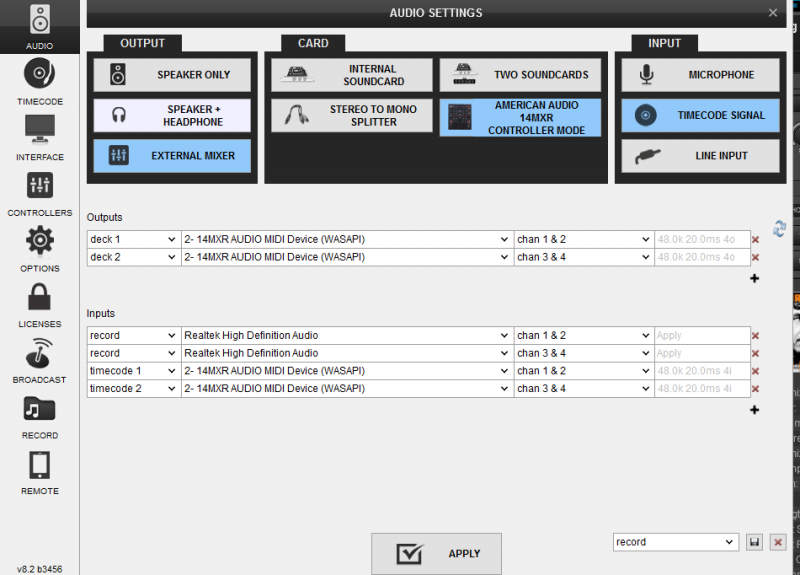
Inviato Sat 19 Nov 16 @ 12:29 am
djreels wrote :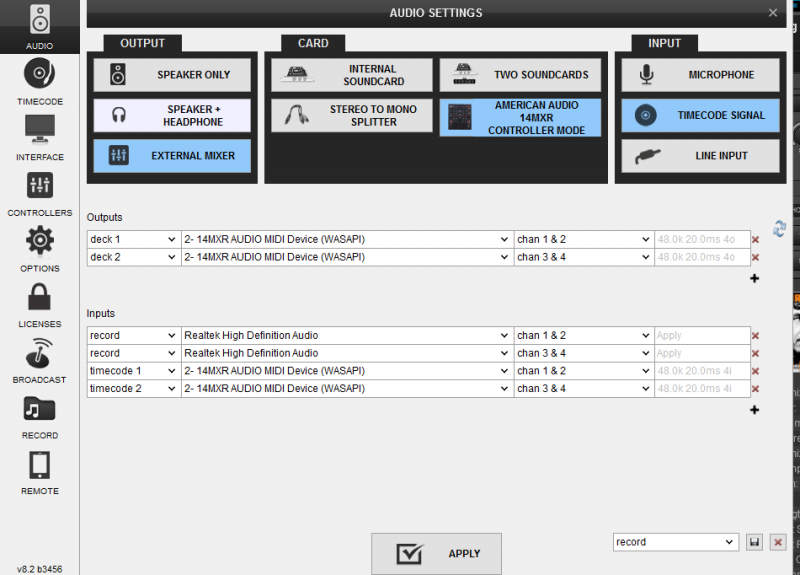
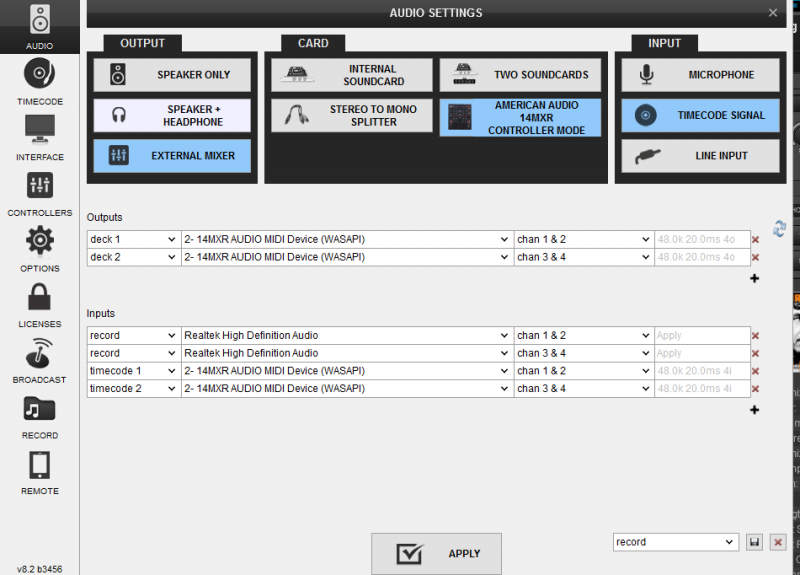
There are 2 settings for the recording input
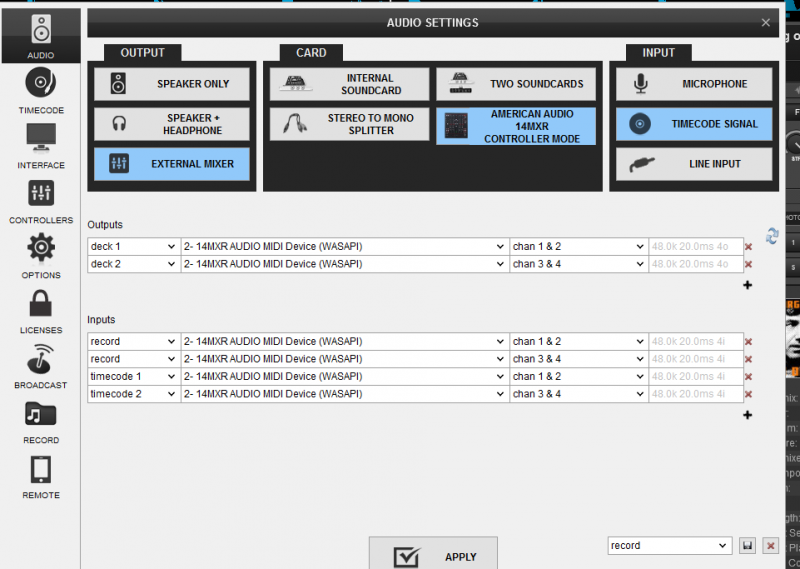
Inviato Sat 19 Nov 16 @ 12:31 am
And now as Im trying different configurations to record with... I get a soundcard error as you can see( on the bottom) even though the mixer's soundcard IS working ( notice the music waveform up top) as the programs operating.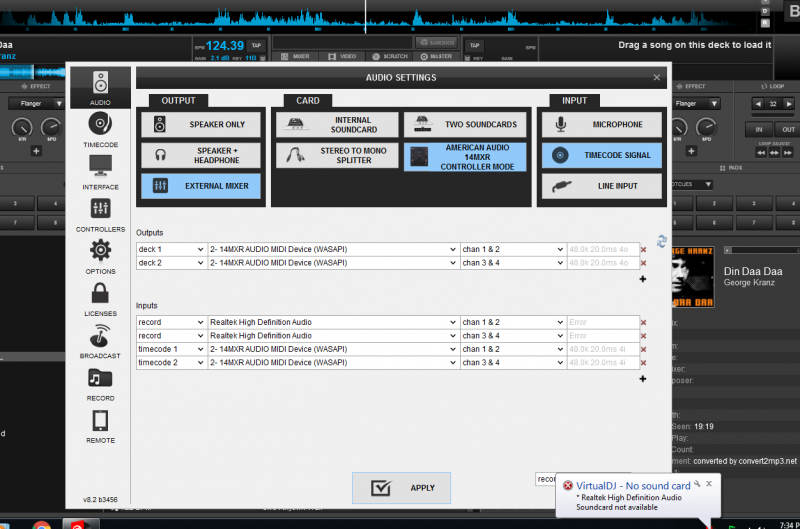
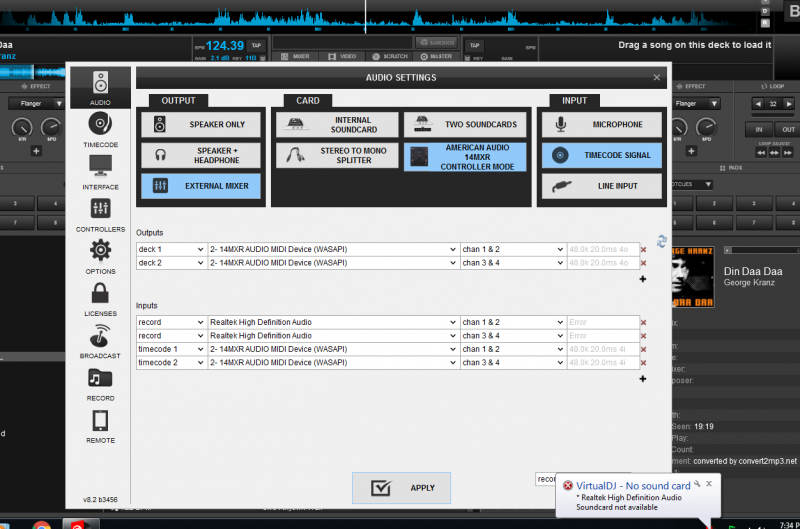
Inviato Sat 19 Nov 16 @ 12:37 am
now recording using this setting the playback is only playing at a fraction of the speed... reaaal slow like playing a 45 record on 33
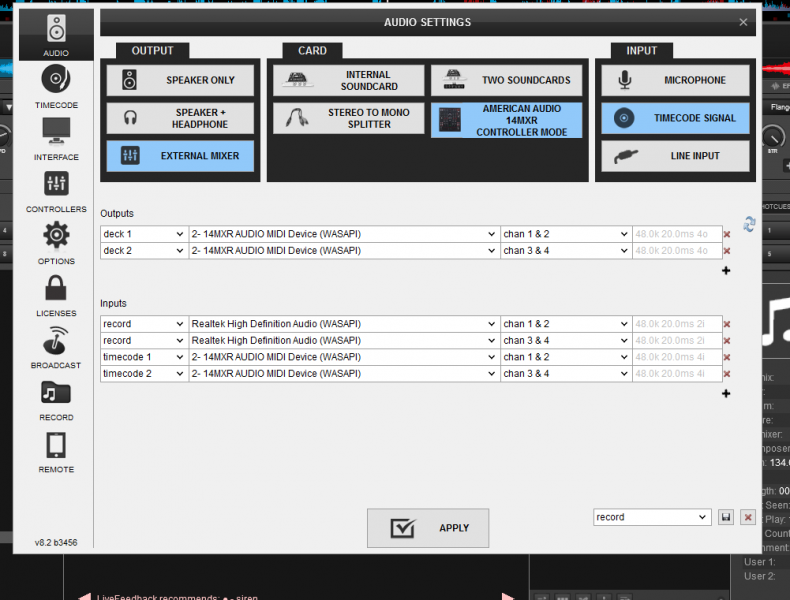

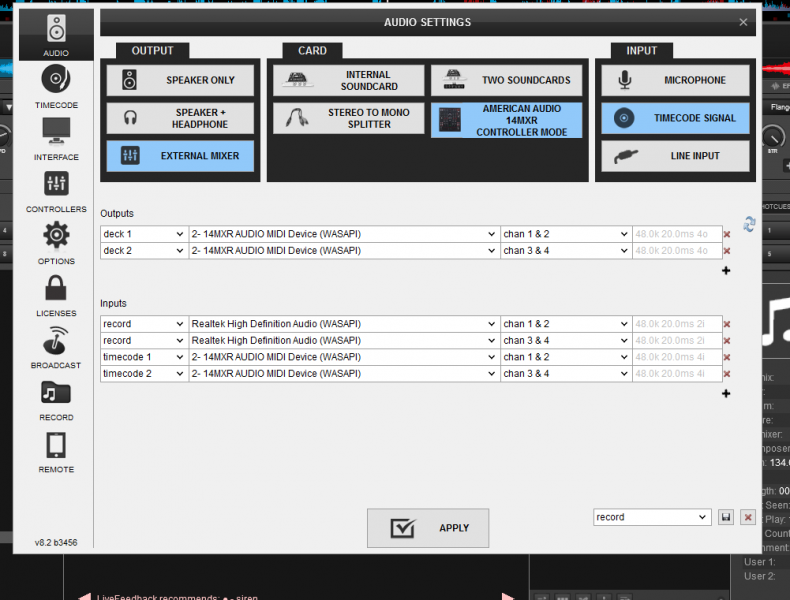
Inviato Sat 19 Nov 16 @ 12:45 am










