How can I make my version 7 keyboard mappings work in version 8?
I'm on Mac, and already have the xml file in .../Documents/VirtualDj/Mappers
I'm on Mac, and already have the xml file in .../Documents/VirtualDj/Mappers
Inviato Tue 22 Nov 16 @ 8:04 am
V8 is mostly backwards compatible, some sampler scripts need changing but that's about it.
Inviato Tue 22 Nov 16 @ 12:58 pm
None of my mappings from version 7 work with 8
Inviato Tue 22 Nov 16 @ 1:14 pm
So, when you open VirtuaDJ 8 and go to Settings->CONTROLLERS tab, select Keyboard from the left-top list, all you get is the "factory default" on the right side "Mappings" ?
Or you do get your custom mapping in that list but doesnt work ?
Or you do get your custom mapping in that list but doesnt work ?
Inviato Tue 22 Nov 16 @ 6:16 pm
djdad wrote :
So, when you open VirtuaDJ 8 and go to Settings->CONTROLLERS tab, select Keyboard from the left-top list, all you get is the "factory default" on the right side "Mappings" ?
Or you do get your custom mapping in that list but doesnt work ?
Or you do get your custom mapping in that list but doesnt work ?
I get the Factory Defaults,
Inviato Tue 22 Nov 16 @ 6:37 pm
How is the mapping file named (filename) ?
Can you open the mapping file with a Text Editor and post here the first 2 lines of that file ?
Can you open the mapping file with a Text Editor and post here the first 2 lines of that file ?
Inviato Tue 22 Nov 16 @ 6:41 pm
djdad wrote :
How is the mapping file named (filename) ?
Can you open the mapping file with a Text Editor and post here the first 2 lines of that file ?
Can you open the mapping file with a Text Editor and post here the first 2 lines of that file ?
Keyboard mapping.xml
<?xml version="1.0" encoding="UTF-8"?>
<mapper device="KEYBOARD" author="Atomix Productions" description="Keyboard" version="747"
Inviato Tue 22 Nov 16 @ 10:56 pm
You must be doing something wrong.
I renamed a custom keyboard mapping, exactly as yours.
I replaced the first 2 lines exactly as yours.
Opened VDJ and the "Keyboard" mapping is there and working.
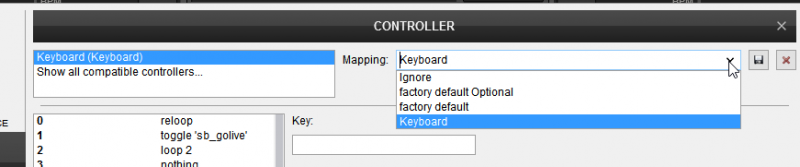
Don't you get the "keyboard" Mapping ?
BTW, since you are on Mac, dont use TextEdit to open and edit xml files. You will probably get "corrupted" xml files, and may not load at all. Use a XML Editor
I renamed a custom keyboard mapping, exactly as yours.
I replaced the first 2 lines exactly as yours.
Opened VDJ and the "Keyboard" mapping is there and working.
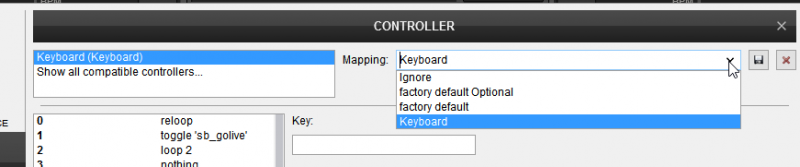
Don't you get the "keyboard" Mapping ?
BTW, since you are on Mac, dont use TextEdit to open and edit xml files. You will probably get "corrupted" xml files, and may not load at all. Use a XML Editor
Inviato Wed 23 Nov 16 @ 1:13 am







