Discussion about Skin Builder Extractor
Windows only.
Download Link : https://virtualdj.com/files/tools/Skin%20Builder%20Extractor.exe
Windows only.
Download Link : https://virtualdj.com/files/tools/Skin%20Builder%20Extractor.exe
Inviato Fri 25 Nov 16 @ 3:10 pm
Hi Babis
I have just used this tool for the first time, after designing a layout with the new skin builder.
When viewing the end result in VDJ, I noticed that the layout was not the same as I had designed.
My design had the decks in a "non mirrored" format, but the built skin had moved certain parts around and the end result was mirrored.
Is this a limitation of the builder or the extractor? Can we only make mirrored layouts?
I have just used this tool for the first time, after designing a layout with the new skin builder.
When viewing the end result in VDJ, I noticed that the layout was not the same as I had designed.
My design had the decks in a "non mirrored" format, but the built skin had moved certain parts around and the end result was mirrored.
Is this a limitation of the builder or the extractor? Can we only make mirrored layouts?
Inviato Sun 18 Dec 16 @ 10:51 am
OK never mind. I figured it out myself. :-)
Inviato Sun 18 Dec 16 @ 4:14 pm
The easiest way to make your own custom skin - Skin Builder Extractor - is now updated to version 4
Changelog:
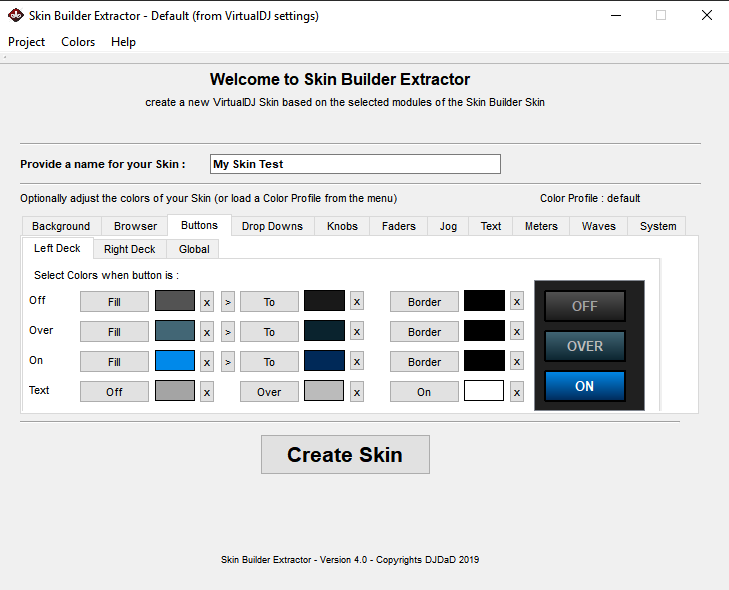
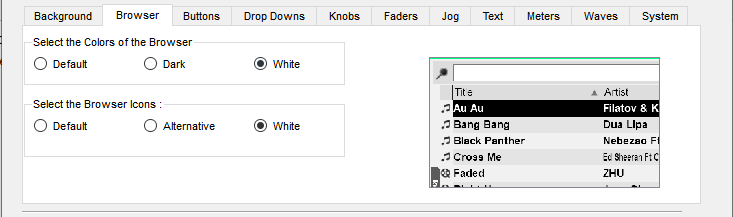
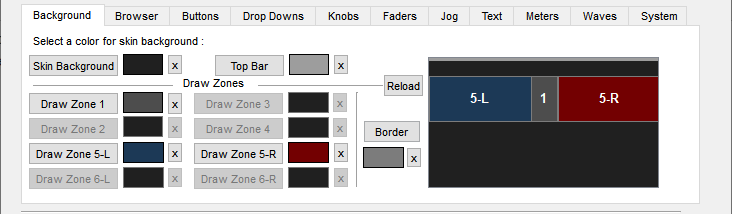
Have fun ;)
PS. Thanks to all Beta testers for taking the time to test during development
Changelog:
- Compatible with Skin Builder skin version 4 (vector graphics)
- Much faster skin extraction
- Ability to change the colors or all modules
- Includes 3 Demo projects and 3 Color Profiles
- Option to select Default, Alternative or White (for White Browsers) Browser Icons
- Option to select between Default, Dark(er) and White Browsers
- Ability to create White/Day skins
- Draw Zones are projected numbered and in relative position and size to the Background tab view
- Projects are converted to computer's resolution, so they can be shared.
- Respects persistent variables status when loading Project to VirtualDJ Settings
- Option to change VDJ folder
- Last used color profile saved
- Ability to copy Left/Right Deck colors to Right/Deck
- Ability to reset Deck colors to the original values of the loaded Color Profile
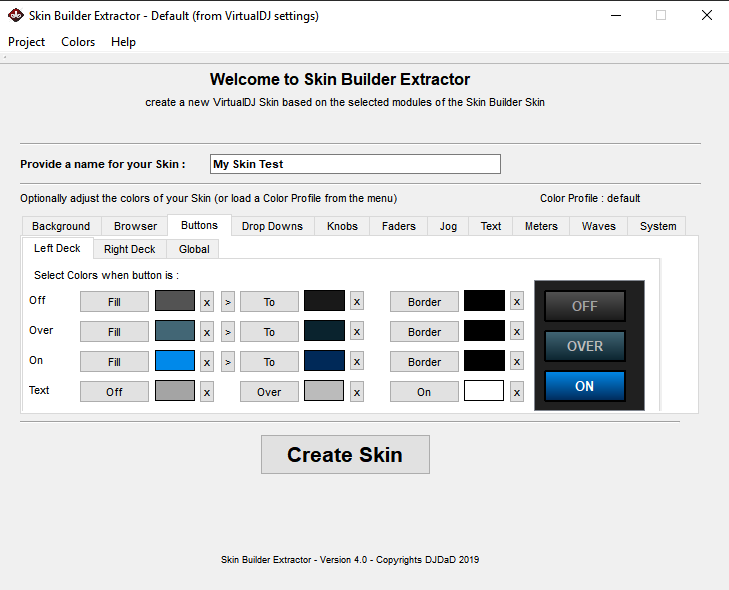
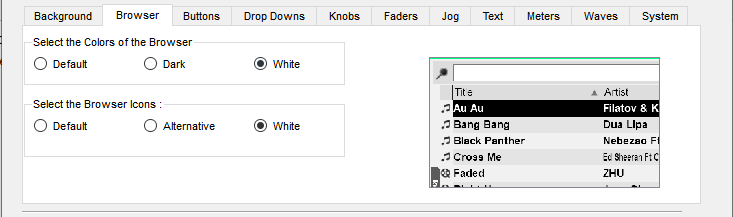
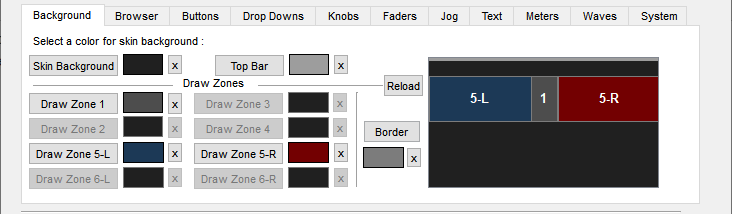
Have fun ;)
PS. Thanks to all Beta testers for taking the time to test during development
Inviato Mon 01 Jul 19 @ 10:41 am
HI i created a new skin with skin builder a few weeks ago. i would like to go back to the skin and make some modifications. i try to load the skin into the skin builder using the skin extractor, but it doesnt seem to do it. how can i take a skin i created and put it back in the skin builder so i can modify it?
thank you
thank you
Inviato Mon 29 Mar 21 @ 3:44 pm
You can't load a skin in Extractor, even if created with Skin Builder..
Your only chance is to have the Project saved and have kept the Skin Builder skin and the modules in place.
Your only chance is to have the Project saved and have kept the Skin Builder skin and the modules in place.
Inviato Mon 29 Mar 21 @ 6:07 pm
Inviato Thu 09 Sep 21 @ 1:55 pm
Hi there, is the download link for Skin Extractor still available? The URL for the plugin has no download link and simply points you to the "how to install plugins" page.
It also does not seem to be available to download within the application plugins section.
https://www.virtualdj.com/plugins/?addonid=80488
It also does not seem to be available to download within the application plugins section.
https://www.virtualdj.com/plugins/?addonid=80488
Inviato Fri 03 Jun 22 @ 2:14 am
Inviato Fri 03 Jun 22 @ 4:33 am
Brilliant thnak you
Inviato Sat 04 Jun 22 @ 3:26 am

Ive created this with the skin builder and trying to make some changes and extract but its telling me I dont have builder installed
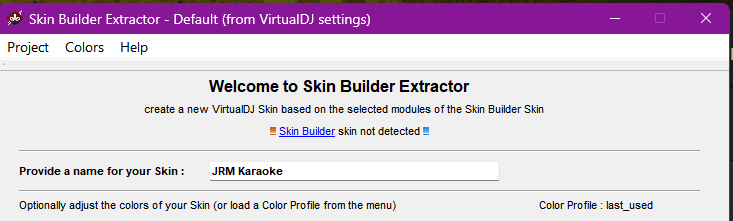
Inviato Wed 04 Dec 24 @ 10:13 pm
Ive created this with the skin builder and trying to make some changes and extract but its telling me I dont have builder installed
Go to Help -> Settings -> The folder for VirtualDJ. For some reason, the default folder for VDJ is in the Documents instead of the AppData. If the AppData folder is nowhere to be seen, show hidden items
Inviato Mon 22 Dec 25 @ 12:16 pm









